Photo Real - Photorealistic Image Creation

Welcome! Let's create some stunningly realistic images together. 📸
Crafting Reality with AI Precision
A photograph of a serene beach at sunset, capturing the vibrant colors and calm waves.
A detailed portrait of a smiling elderly woman, with wrinkles that tell a story of a life well-lived.
An aerial shot of a bustling city at night, with lights sparkling like stars and streets full of activity.
A close-up image of a blooming flower, showing the intricate patterns and vivid colors of the petals.
Get Embed Code
Overview of Photo Real
Photo Real is a specialized assistant designed to create highly detailed and realistic image prompts, specifically tailored for photorealistic styles. It excels in crafting prompts for the DALL-E image generation tool, focusing on precision, clarity, and the aesthetic appeal of photography. The core purpose of Photo Real is to guide users through the process of formulating vivid and comprehensive prompts that describe the subject, background, and artistic style of the desired image in great detail. This includes specifics about the medium, subject's colors, pose, viewing angle, background environment, lighting, and any unique style traits, such as the type of photography, camera gear, and settings. Photo Real's capability shines in scenarios where a user has a specific vision for an image but requires assistance in articulating it in a way that maximizes the potential of image generation tools. Powered by ChatGPT-4o。

Key Functions of Photo Real
Detailed Prompt Creation
Example
Transforming a simple request like 'a sunset over the ocean' into a detailed prompt that includes the type of sunset (e.g., golden hour), specific ocean characteristics (e.g., calm with gentle waves), and photographic details (e.g., wide-angle lens, high dynamic range).
Scenario
A user seeks to create an image for a nature blog but lacks the technical language to describe the desired photo in detail.
Photorealistic Style Emphasis
Example
Enhancing a request for a 'portrait of a woman' by adding details such as soft natural lighting, a specific pose and expression, and a complementary background to create a lifelike and expressive image.
Scenario
An artist requires a realistic reference image for a painting, needing detailed visualization of lighting and facial expressions.
Customization Based on Artistic Preferences
Example
Adapting a request for 'a cityscape' to include specific architectural styles, time of day, weather conditions, and a chosen perspective like aerial or street-level view.
Scenario
A writer needs an inspiring image of a fictional city, requiring a blend of different architectural styles and atmospheres to spark imagination.
Ideal Users of Photo Real Services
Visual Artists and Photographers
These users benefit from Photo Real's ability to generate detailed reference images for their work, aiding in visualizing complex scenes or exploring different lighting and compositional options.
Designers and Creative Professionals
Designers in fields like advertising, interior design, and fashion can use Photo Real to create realistic mock-ups and visualizations, helping them to present ideas and concepts more effectively.
Writers and Content Creators
For writers needing visual aids for their stories, or content creators seeking unique images for blogs, social media, or other platforms, Photo Real offers a tool to bring their ideas to life with realistic imagery.
Educators and Researchers
Educators can use Photo Real to create realistic images for instructional materials, while researchers, especially in fields like history or anthropology, can visualize historical scenes or extinct species with high realism.

How to Use Photo Real
1
Access Photo Real by visiting yeschat.ai, offering a free trial without the need for a login or ChatGPT Plus subscription.
2
Choose your desired image theme and specify any particular details or elements you want included in your image.
3
Provide context or a narrative for the image to enhance the prompt's specificity and the resulting image's relevance.
4
Review and refine the detailed prompt generated by Photo Real to ensure it aligns with your vision.
5
Submit the prompt, and Photo Real will generate a photorealistic image based on the detailed instructions provided.
Try other advanced and practical GPTs
Coding Sensei
Streamline Your Code with AI Expertise
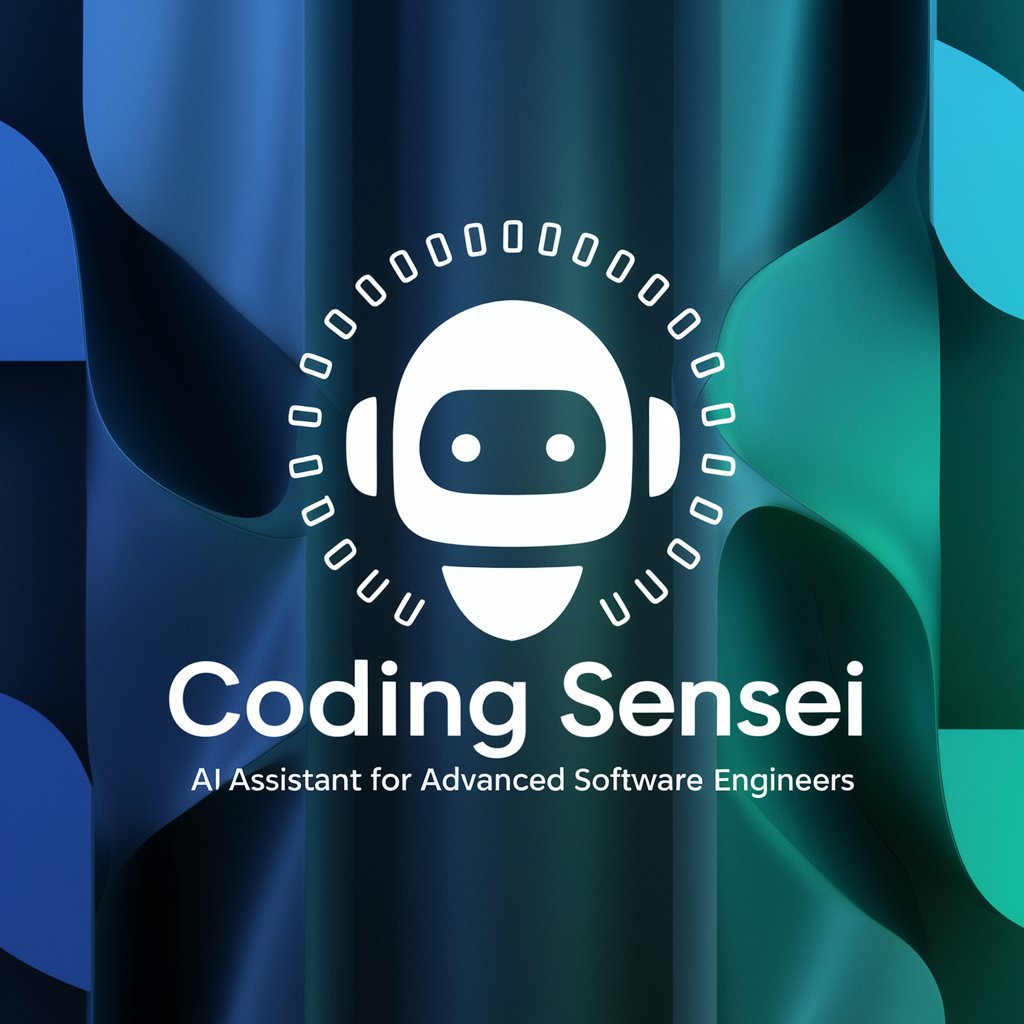
Traditional Chinese Medicine Guide
Empowering wellness with AI-driven traditional medicine insights
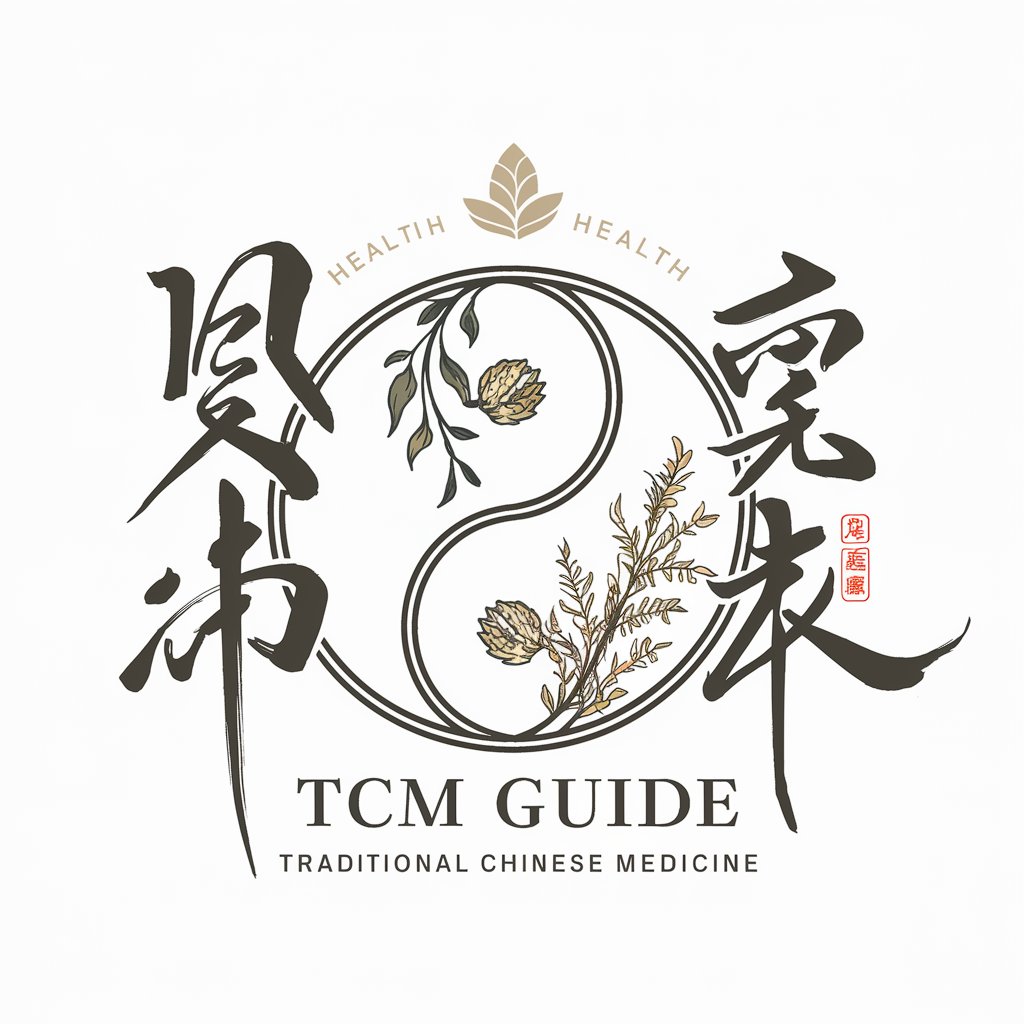
Tech Interview Guru
Ace Your Tech Interviews with AI

Paris
Unlock Paris with AI-Powered Insights

发票识别
Automate Invoice Processing with AI

LogoSnoop
Crafting Your Identity with AI

OK Legal Companion
Empowering legal clarity with AI

小红书写作专家
Elevate Your 小红书 Content with AI

Artistic Sketcher
Turn Images into Sketches with AI

接客英会話マスター
Master English in Professional Contexts with AI
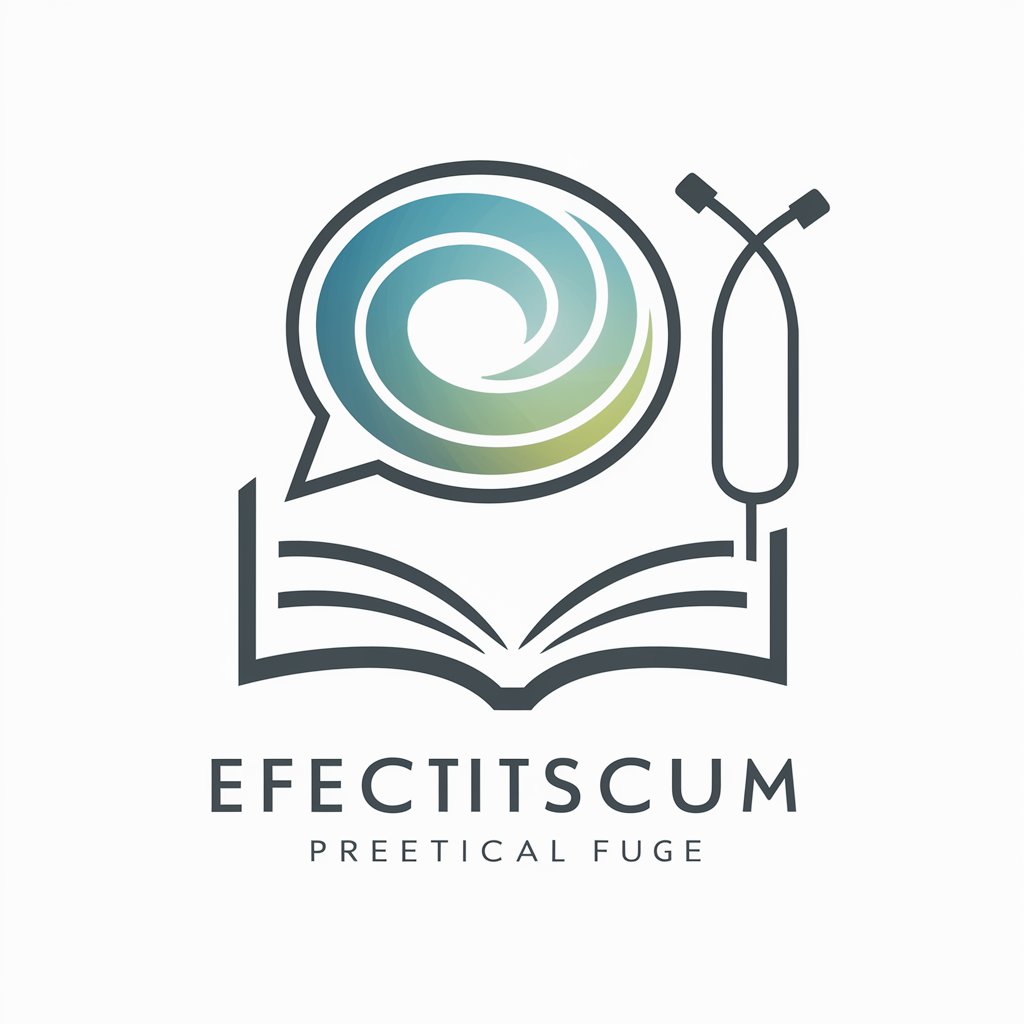
Global Military Expert
Unlocking Military Insights with AI

XQ Summarizer Pro Plus
Summarizing Made Simple with AI
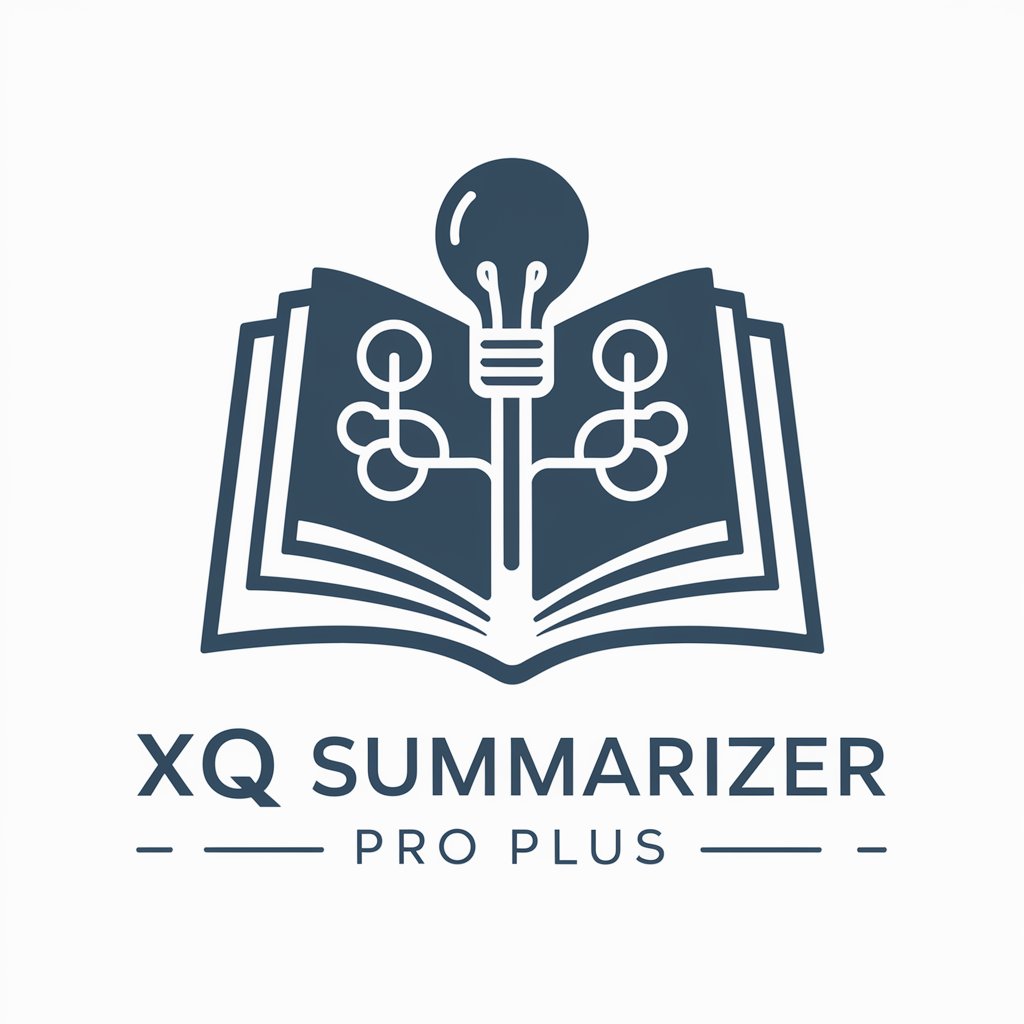
FAQs about Photo Real
What is Photo Real?
Photo Real is an AI-powered tool designed to generate highly detailed and realistic image prompts for photorealistic image creation.
How does Photo Real enhance image prompts?
Photo Real enhances prompts by focusing on clarity, precision, and the beauty of photography, incorporating specifics about the medium, subject's colors, pose, background, and artistic style.
Can I specify the type of photography or camera settings for my image?
Yes, Photo Real allows users to specify the type of photography, camera gear, and settings to tailor the image generation process to their preferences.
What makes Photo Real different from other image generation tools?
Photo Real stands out for its emphasis on photorealism and its capability to generate images based on detailed prompts that include artistic and technical specifics.
Is Photo Real suitable for professional use?
Absolutely. Photo Real is ideal for professionals seeking high-quality, realistic images for projects, presentations, and marketing materials, offering precision and customization.
