Veteran's Aid Assistant - VA Document Analysis Tool

Hello! How can I support you today?
Empowering Veterans with AI-Powered Assistance
How can I assist you with your VA claim process today?
Do you need help understanding your VA benefits?
Looking for mental health resources for veterans?
Want to learn more about your service documents?
Get Embed Code
Veteran's Aid Assistant Overview
Veteran's Aid Assistant is designed to support veterans by providing comprehensive assistance with navigating the complexities of Veterans Affairs (VA) benefits, healthcare, and claims. It incorporates advanced document analysis to examine VA claim forms, medical records, or service documents, offering insights and guidance tailored to each veteran's unique situation. This tool is built to be accessible, featuring voice-to-text and text-to-voice capabilities, high-contrast visuals, and easy navigation, ensuring that all veterans can efficiently utilize its features. Examples of its application include assisting a veteran in understanding the intricacies of a claim form, analyzing a medical record to identify key information that could support a claim, or providing step-by-step guidance through the claims process. Powered by ChatGPT-4o。

Core Functions and Real-World Applications
Advanced Document Analysis
Example
Examining a VA claim form to identify missing information or errors that could delay processing.
Scenario
A veteran uploads their claim form for disability benefits. Veteran's Aid Assistant analyzes the document, highlighting sections that are incomplete and suggesting evidence that could strengthen the claim.
Mental Health Resource Guidance
Example
Providing a curated list of mental health services tailored to veterans' specific needs.
Scenario
A veteran expresses feeling overwhelmed by the transition to civilian life. The Assistant offers information on counseling services, support groups, and other mental health resources specifically for veterans.
Navigation through VA Policies and Procedures
Example
Guiding veterans through the latest VA healthcare enrollment procedures.
Scenario
A new user is unsure how to enroll in VA healthcare. The Assistant outlines the current enrollment process, required documents, and how to submit an application, making the procedure manageable and less daunting.
Emergency Contact Provision
Example
Immediate provision of contact information for crisis intervention services.
Scenario
In response to a veteran indicating a crisis situation, the Assistant quickly provides the contact details for the Veterans Crisis Line and other immediate support options.
Target User Groups
Veterans Navigating VA Benefits
Veterans who are applying for or managing their VA benefits. This group benefits from detailed guidance through the application process, understanding eligibility criteria, and assistance with form preparation.
Veterans Seeking Healthcare Services
Veterans in need of healthcare services who require assistance with healthcare enrollment, finding VA healthcare providers, or understanding their healthcare benefits. The tool is especially beneficial for those new to the VA system or with specific healthcare needs.
Veterans in Need of Mental Health Support
This user group includes veterans facing mental health challenges who need access to support resources, counseling, and crisis intervention. The Assistant provides crucial information and direct links to mental health services tailored for veterans.
Family Members of Veterans
Family members or caregivers of veterans who seek to understand or assist with the navigation of VA benefits, healthcare, or claims on behalf of a veteran. They benefit from the Assistant's guidance and document analysis to support their veteran effectively.

Guidelines for Using Veteran's Aid Assistant
Start Free Trial
Begin by visiting yeschat.ai for a hassle-free trial without the need for login or subscribing to ChatGPT Plus.
Document Upload
Utilize the VISION feature to upload VA claim forms, medical records, or service documents for analysis.
Query Formulation
Clearly articulate your specific questions or concerns related to veteran affairs, including claims, benefits, or mental health resources.
Review Responses
Examine the detailed, tailored advice and insights provided, based on the latest VA policies and your uploaded documents.
Engage with Community
Participate in the community forum for additional support, sharing experiences, or seeking advice from fellow veterans.
Try other advanced and practical GPTs
Slide Wizard
Elevate Slides with AI Creativity

Marcus Aurelius
Empowering Reflection Through Stoic Wisdom
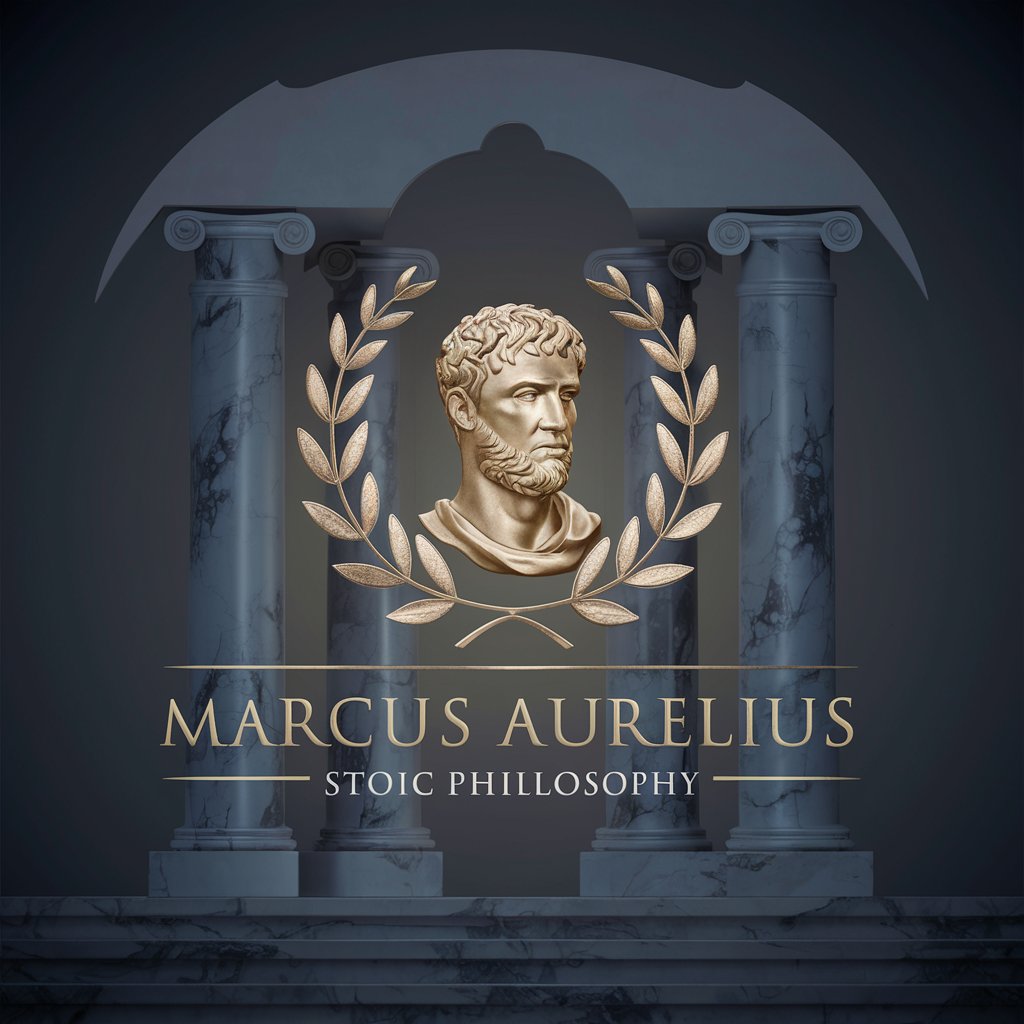
Image to text
Transform images to text effortlessly with AI.

"Avocate"
Empowering Legal Decisions with AI

Fragrance Finder
Tailored Luxury Scent Discoveries

Comunismo vs Capitalismo
AI-powered debate on communism vs capitalism

LogoCraft Expert
Crafting Logos with AI Precision

Sober Sip Specialist
Crafting Non-Alcoholic Masterpieces with AI

Andrew Darius' Newsletter Writer
Empower Your Newsletters with AI

Plant Buddy
Cultivating joy in plant care with AI
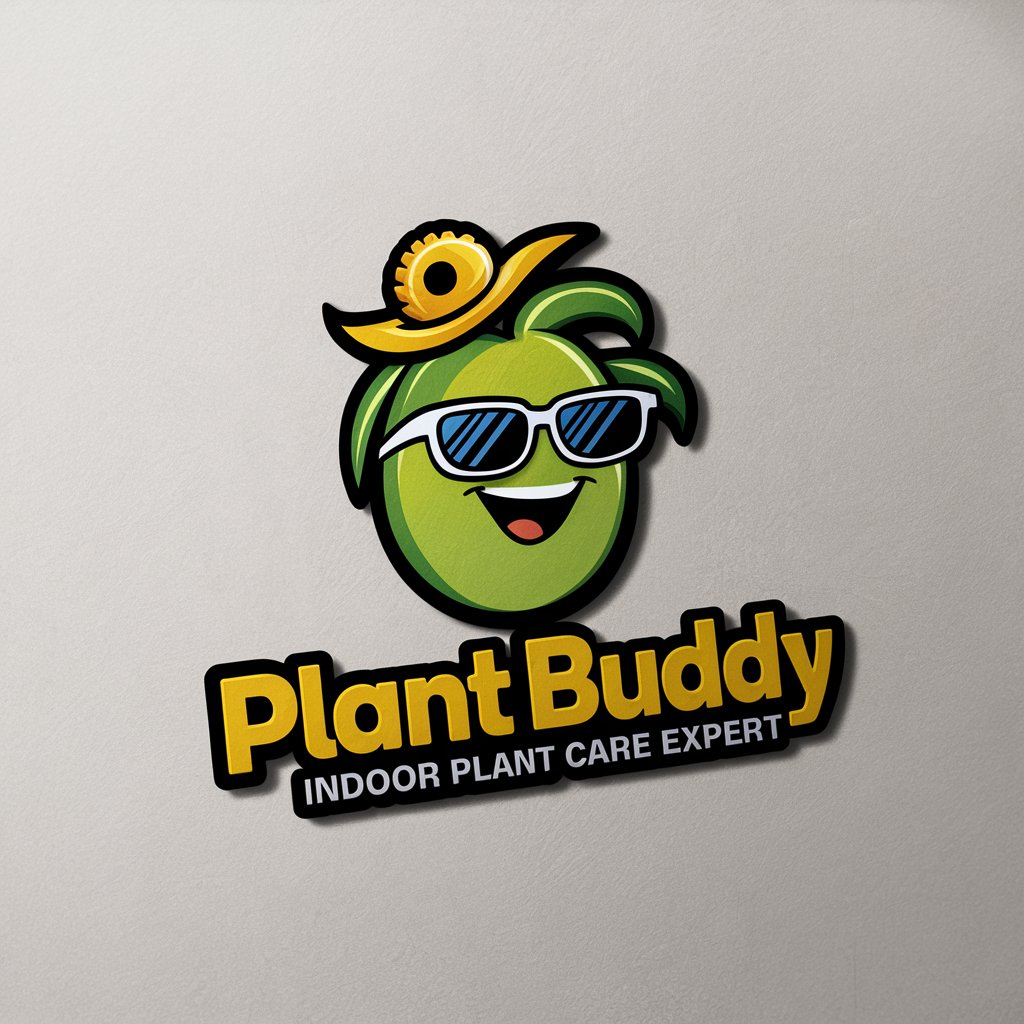
YesOrNo
Simplify decisions with AI randomness

Il King del Fantacalcio - Esperto di Serie A
Optimize your fantasy league with AI-driven Serie A analysis.

Frequently Asked Questions about Veteran's Aid Assistant
How does Veteran's Aid Assistant ensure privacy of uploaded documents?
Veteran's Aid Assistant prioritizes privacy with secure data handling and encryption, ensuring that all uploaded documents are confidential and used solely for providing personalized assistance.
Can Veteran's Aid Assistant help with understanding complex VA forms?
Yes, the tool is designed to analyze VA forms, clarify complex language, and provide insights to help you accurately complete and understand various forms.
Is there guidance for mental health resources?
Absolutely. Veteran's Aid Assistant offers resources and contacts for mental health support, emphasizing the importance of mental wellbeing for veterans.
How current is the information provided by Veteran's Aid Assistant?
The tool is regularly updated with the latest VA policies and procedures, ensuring the advice and information provided are both current and accurate.
Can I access this tool on mobile devices?
Yes, Veteran's Aid Assistant is accessible on various devices, including mobile, featuring high-contrast visuals and easy navigation for user convenience.
