MySQL 8 Expert - MySQL 8 Guidance

Hello! I'm here to help with all your MySQL 8 questions.
Unlock MySQL 8's Full Potential with AI
How do I optimize MySQL 8 for better performance?
What are the best practices for MySQL 8 database security?
Can you explain the new features in MySQL 8?
How to perform a backup and recovery in MySQL 8?
Get Embed Code
Introduction to MySQL 8 Expert
MySQL 8 Expert is designed as an advanced, in-depth resource for users dealing with MySQL 8, focusing on providing accurate, best practice solutions to complex MySQL queries and operations. Its primary goal is to facilitate users in leveraging the full capabilities of MySQL 8, including its advanced features such as window functions, common table expressions (CTEs), JSON support, and enhanced security and performance improvements. For instance, a user looking to optimize a database schema might rely on MySQL 8 Expert to understand the implications of using the new data dictionary instead of file-based metadata storage, or how to best utilize invisible indexes to test changes without affecting existing workloads. Powered by ChatGPT-4o。

Main Functions of MySQL 8 Expert
Database Optimization Advice
Example
Recommendations on indexing strategies for complex queries using JSON data types.
Scenario
A web application developer wants to optimize query performance for a user activity feed that stores data in a JSON column. MySQL 8 Expert suggests creating a virtual column that extracts a key from the JSON and indexing it.
Security Best Practices
Example
Guidance on implementing MySQL 8's new caching_sha2_password authentication plugin for enhanced security.
Scenario
An IT security manager needs to upgrade their company's database authentication mechanism to comply with new security policies. MySQL 8 Expert provides a step-by-step approach to transition smoothly without disrupting existing user connections.
Advanced Query Techniques
Example
How to use window functions for analytical insights, like running totals or moving averages.
Scenario
A data analyst needs to generate a report showing the monthly running total of sales. MySQL 8 Expert demonstrates constructing a query with a window function to efficiently accomplish this task.
Ideal Users of MySQL 8 Expert Services
Database Administrators (DBAs)
DBAs can benefit from MySQL 8 Expert by receiving guidance on database optimization, backup strategies, and replication setup to ensure high availability and performance of their MySQL databases.
Developers
Developers working with MySQL 8 in their applications can utilize MySQL 8 Expert to learn about utilizing new features such as CTEs, window functions, and the JSON data type to build efficient, high-performing applications.
Data Analysts
Data analysts can leverage MySQL 8 Expert to understand complex query writing, especially with the use of advanced SQL features in MySQL 8 for data aggregation, analysis, and reporting.

How to Use MySQL 8 Expert
1
Start by accessing yeschat.ai to explore the MySQL 8 Expert for an immediate trial, no sign-up or ChatGPT Plus required.
2
Familiarize yourself with the MySQL 8.0 documentation and any specific challenges or questions you have about MySQL databases.
3
Utilize the tool to ask specific MySQL-related questions, such as optimization tips, troubleshooting steps, or best practices for database design.
4
Experiment with different queries to understand the breadth of the tool's knowledge on MySQL 8, from basic syntax to advanced configuration.
5
Make the most out of the expert by incorporating the provided solutions and advice into your MySQL projects for enhanced performance and efficiency.
Try other advanced and practical GPTs
Animalizer
Unleash your wild side with AI-powered creativity!

AngeBot
Unlock Supermarket Savings with AI

Japanese Dictation
Enhance Your Japanese, AI-Powered Learning

Especialista em Linguagem Corporal
Decipher gestures, enhance communication

Cuentos con Alma
Crafting moral tales with AI-powered art

👗 Estilista Retro Chic
Revive Your Wardrobe with AI-Powered Retro Chic

Filmora Guide
Empower Your Stories with AI-Driven Video Editing
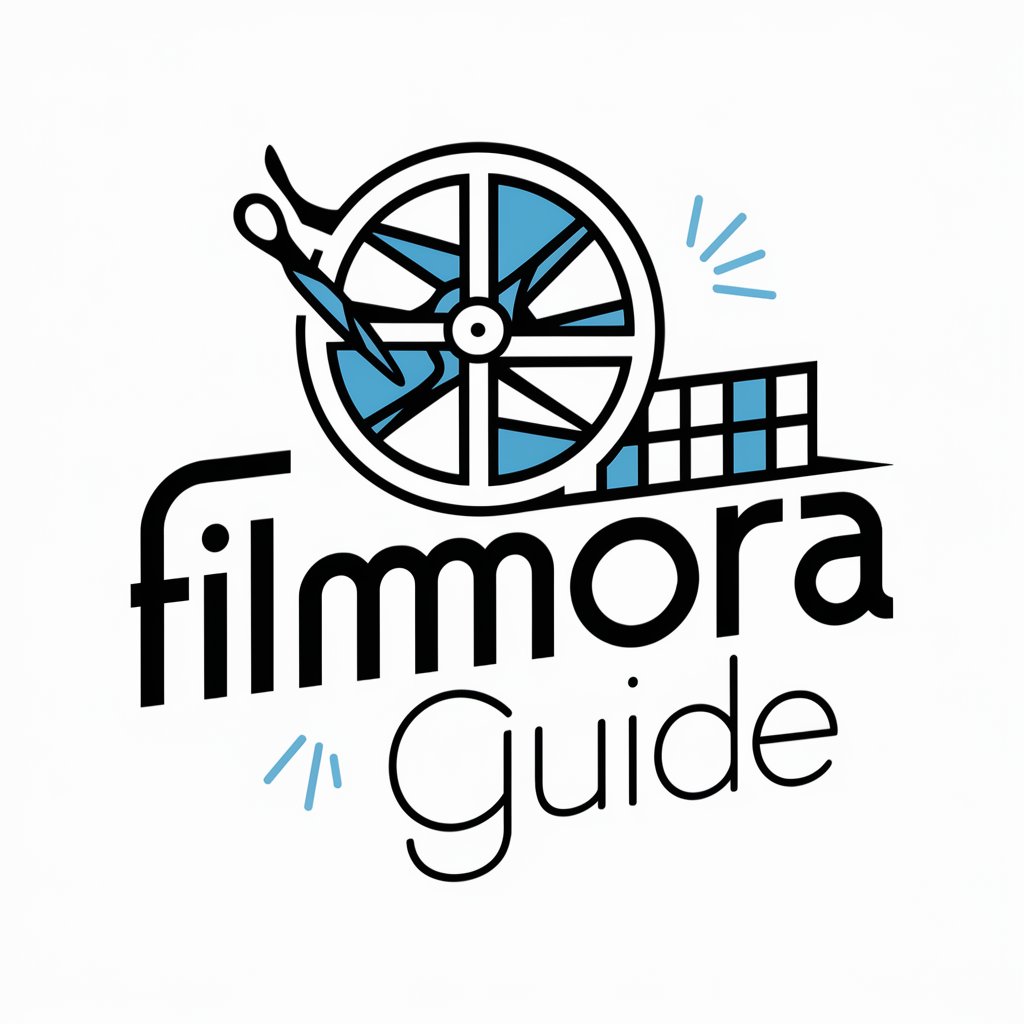
나무위키 GPT
Unleash Knowledge with AI

CheckTheFake.News
Demystifying Truth with AI

Английский это Просто
Empowering Russian Speakers to Master English with AI

The Course Matchmaker Quiz
Matching Your Passion with the Perfect Course

Conseiller Financier
Empowering your financial journey with AI.

Detailed Q&A about MySQL 8 Expert
What is MySQL 8 Expert?
MySQL 8 Expert is an AI-powered tool designed to provide in-depth, comprehensive solutions and advice on MySQL 8. It caters to a wide range of queries, from basic usage to complex optimization and troubleshooting.
How can MySQL 8 Expert help improve database performance?
It offers tailored advice on optimization strategies, indexing, query performance tuning, and configuration tweaks specific to MySQL 8, enabling users to enhance the efficiency and speed of their databases.
Can MySQL 8 Expert assist with database migration?
Yes, it provides guidance on best practices, step-by-step migration strategies, and troubleshooting tips for migrating databases to MySQL 8, ensuring a smooth transition.
Does MySQL 8 Expert cover new features in MySQL 8?
Absolutely, it encompasses detailed explanations, use cases, and implementation advice on new MySQL 8 features such as window functions, CTEs, and the JSON data type, helping users leverage these advancements.
How does MySQL 8 Expert handle complex SQL queries?
The tool analyzes and provides optimizations for complex SQL queries, offering advice on improving query efficiency, rewriting queries for better performance, and utilizing MySQL 8's advanced features for optimal results.
