Houdini Code Helper - Houdini Scripting Aid

Hello, let's dive into some advanced Houdini scripting.
Empowering Houdini Development with AI
How can I optimize my VEX script for better performance?
What's the best approach to handle large datasets in Houdini?
Can you help debug this Python script for a Houdini digital asset?
What are the best practices for using Houdini's HDK in custom node development?
Get Embed Code
Overview of Houdini Code Helper
Houdini Code Helper is designed to assist users in navigating and utilizing the SideFX Houdini API more effectively for complex coding and scripting tasks. It serves as a technical guide, offering concise explanations for errors, solutions to coding challenges, and direct guidance on using Houdini's scripting capabilities. The purpose is to streamline the development process within Houdini by providing actionable insights, code examples, and references to official documentation. For instance, a user struggling with automating geometry generation through Python scripts can find guidance on syntax, best practices, and performance optimization. Powered by ChatGPT-4o。

Core Functions of Houdini Code Helper
Error Explanation and Resolution
Example
A user encounters a 'ValueError' when attempting to set an attribute on a geometry node. Houdini Code Helper would explain the error's cause and provide a corrected code snippet.
Scenario
Troubleshooting scripting errors to ensure smooth development workflows.
Performance Optimization Tips
Example
Advice on optimizing a Python script that generates complex procedural geometries, potentially by suggesting more efficient data structures or parallel processing techniques.
Scenario
Enhancing script efficiency to reduce computation time and resource usage.
Best Practices and Coding Standards
Example
Guidance on organizing Houdini Digital Assets (HDAs) for better reusability and sharing within a team, including naming conventions and parameter setup.
Scenario
Improving code maintainability and collaboration among team members.
Target User Groups for Houdini Code Helper
Technical Directors and VFX Artists
Professionals focused on creating visual effects who require advanced scripting to automate tasks, create custom tools, or optimize existing workflows.
Houdini Developers
Individuals developing custom plugins or extensions for Houdini who need in-depth knowledge of the Houdini API and coding best practices.
Educators and Students
Academic figures and learners seeking to deepen their understanding of Houdini's scripting capabilities for educational or research purposes.

How to Use Houdini Code Helper
Start with a Trial
Initiate your journey by accessing a free trial at yeschat.ai, which doesn't require a login or a ChatGPT Plus subscription.
Identify Your Needs
Understand your specific requirements or the issue you're facing with the Houdini API, to ensure targeted assistance.
Prepare Your Code
Have your Houdini script or code snippet ready for analysis or troubleshooting to streamline the assistance process.
Ask Your Question
Submit your detailed question or describe the problem you're encountering, including any error messages or specific outcomes you're aiming for.
Apply the Guidance
Implement the provided solutions or advice within your Houdini project, and don't hesitate to ask follow-up questions for further clarification.
Try other advanced and practical GPTs
Market Trend Buddy
Empowering decisions with AI-driven market insights

Clear Mind Editor
Simplifying complex content with AI power

自然
Empowering your inquiries with AI precision.

AI Engineering TA
Streamlining AI Project Development
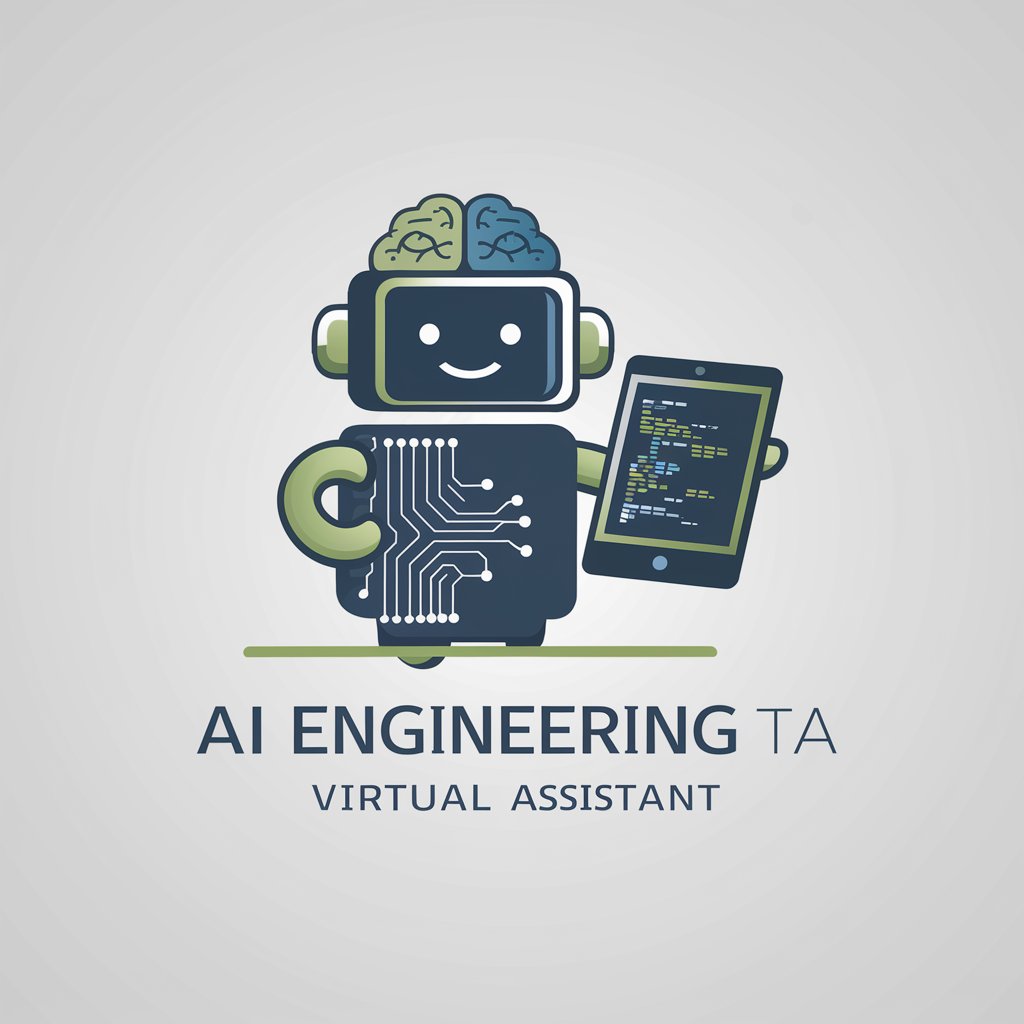
Isodor - ISO-expert
Empowering ISO Standardization with AI

Screenshot 2 Text
AI-powered text extraction from any image.

Marketing-Manager Buddy
AI-Powered Marketing Wisdom

iTeachAi Study Buddy
Empowering Learning with AI
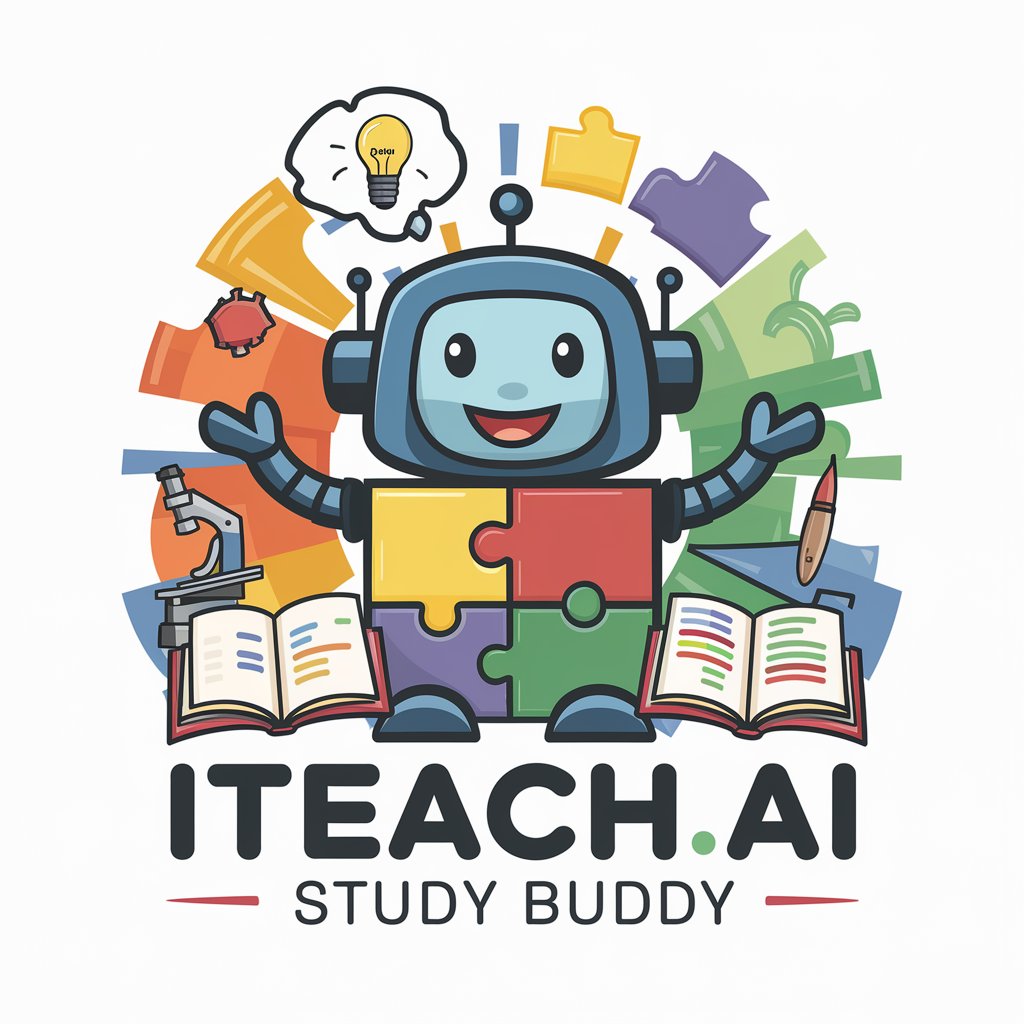
iamgpt: Gang of Four
Collaborative AI for Richer Insights

SlackAi Assistant by Mojju
Unlock Insights from Slack Conversations

Horror Quest by Mojju
Immerse in AI-Powered Horror Narratives

Lexideck Aegis Earth RPG
Unleash Your Superhero Within

Houdini Code Helper FAQs
What types of problems can Houdini Code Helper solve?
It can assist with a range of issues, from debugging Houdini scripts, optimizing performance, implementing VEX code, to integrating Python APIs and troubleshooting node configurations.
Can it help with both VEX and Python scripts?
Yes, Houdini Code Helper is equipped to provide assistance for both VEX and Python scripting within Houdini, covering syntax, best practices, and optimization techniques.
How detailed should my question be?
The more detail you provide, the better. Include specific error messages, code snippets, and a clear description of what you're trying to achieve for the most accurate guidance.
Is Houdini Code Helper useful for beginners?
While it's tailored for mid to advanced users, beginners can also benefit from its guidance on fundamental scripting and API usage, provided they have a basic understanding of Houdini's environment.
Can I get help with custom tool development in Houdini?
Absolutely. Houdini Code Helper can offer advice on developing custom tools and nodes within Houdini, including UI elements, custom parameters, and integration with existing Houdini functionalities.
