Power BI Helper - Power BI Reporting Aid

Welcome! How can I assist you with Power BI today?
Empowering Power BI, AI-enhanced
How do I create a DAX formula to calculate year-over-year growth?
What are the best practices for designing an effective Power BI dashboard?
Can you explain the difference between calculated columns and measures in Power BI?
How do I troubleshoot performance issues in a Power BI report?
Get Embed Code
Introduction to Power BI Helper
Power BI Helper is designed as an indispensable companion for individuals and organizations utilizing Microsoft Power BI for data analytics and visualization. Its core purpose is to streamline and enhance the Power BI experience, offering a range of functions from DAX formula assistance, data modeling, report creation, to troubleshooting and best practices for data visualization. For example, imagine a scenario where a user is struggling to optimize a data model for performance. Power BI Helper can guide the user through identifying and resolving performance bottlenecks, such as by suggesting the implementation of indexing or summarization strategies. Additionally, Power BI Helper can assist users in creating complex DAX formulas by breaking down the formula structure and providing step-by-step guidance. Powered by ChatGPT-4o。

Main Functions of Power BI Helper
DAX Formula Assistance
Example
Guiding the creation of a CALCULATE function to analyze time-specific data.
Scenario
A user wants to compare sales data across different years. Power BI Helper would provide detailed guidance on structuring the CALCULATE function, including filtering context and time intelligence functions.
Data Modeling Advice
Example
Advising on star schema design for optimal query performance.
Scenario
An organization is redesigning its data warehouse. Power BI Helper offers insights on organizing data into a star schema, explaining the benefits of having a central fact table connected to dimension tables.
Report Creation and Visualization Tips
Example
Suggestions on choosing the right visualization types for specific data stories.
Scenario
A marketing analyst needs to report campaign performance. Power BI Helper advises on selecting visualization types that best represent the data's story, such as using bar charts for comparative analysis and line charts for trends over time.
Troubleshooting and Performance Optimization
Example
Identifying and resolving common data refresh issues.
Scenario
A user encounters errors during data refresh. Power BI Helper helps diagnose the issue, which could range from data source credentials to query timeouts, and offers tailored solutions to resolve them efficiently.
Ideal Users of Power BI Helper Services
Business Analysts
Individuals responsible for analyzing data and generating insights. They benefit from Power BI Helper's guidance on using DAX, creating impactful reports, and visualizing data effectively to inform business decisions.
Data Scientists and Data Engineers
Experts who manipulate large datasets and build analytical models. Power BI Helper assists in data modeling, query optimization, and leveraging Power BI's advanced analytics capabilities.
IT Professionals and System Administrators
Those who manage the technical infrastructure of Power BI environments. They gain from troubleshooting support, performance optimization tips, and best practices for deployment and security.
Educators and Students
Academics using Power BI for teaching or learning about data analytics. Power BI Helper serves as an educational resource, offering easy-to-understand explanations and practical examples.

How to Use Power BI Helper
1
Start your journey by visiting yeschat.ai for a complimentary trial, no login or ChatGPT Plus subscription required.
2
After accessing Power BI Helper, explore its interface to familiarize yourself with the available features and tools tailored for Power BI analysis and optimization.
3
Utilize Power BI Helper to analyze your Power BI reports and dashboards, identifying areas for improvement, such as DAX optimization and data model efficiency.
4
Leverage the documentation and tutorials available within Power BI Helper to enhance your understanding and skills in Power BI reporting and data visualization.
5
Regularly use Power BI Helper to monitor and refine your Power BI projects, ensuring optimal performance and adherence to best practices in data analysis and reporting.
Try other advanced and practical GPTs
Bible Story Explorer
Explore Bible Stories with AI
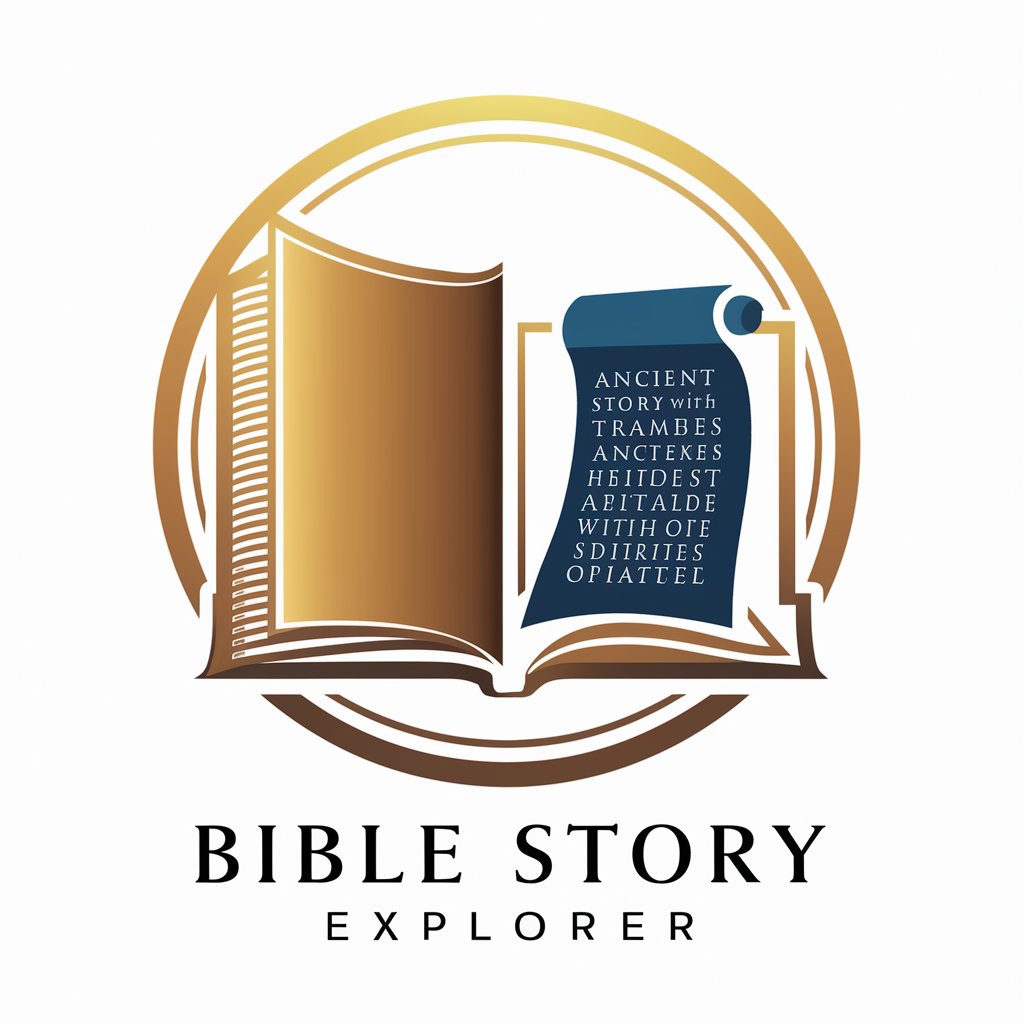
ArduinoGPT | Code Wizzard
Empowering Arduino Innovation with AI

Mental Health Counselor
Empowering Your Mental Health Journey with AI

My Bedtime Story
Crafting Dreams with AI Stories
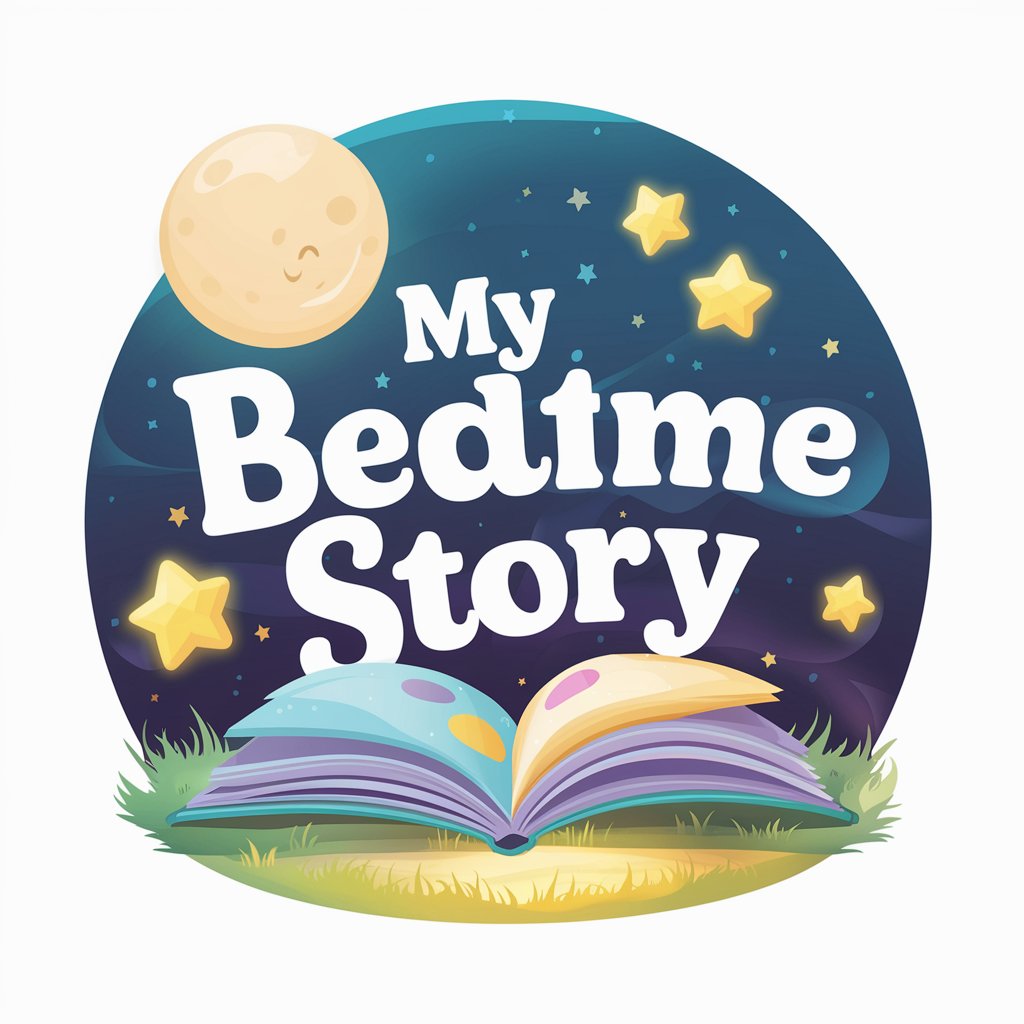
Financial Insight Bot
Empowering Financial Decisions with AI

Golf Rules Guru
Master the Greens with AI-Powered Rule Guidance

Lexideck Tundrahearth RPG
Craft Your Fantasy, Shape Your Fate

Football Betting Pro
AI-Powered Betting Intelligence at Your Fingertips

Screenshot 2 Text
AI-powered text extraction from any image.

Isodor - ISO-expert
Empowering ISO Standardization with AI

AI Engineering TA
Streamlining AI Project Development
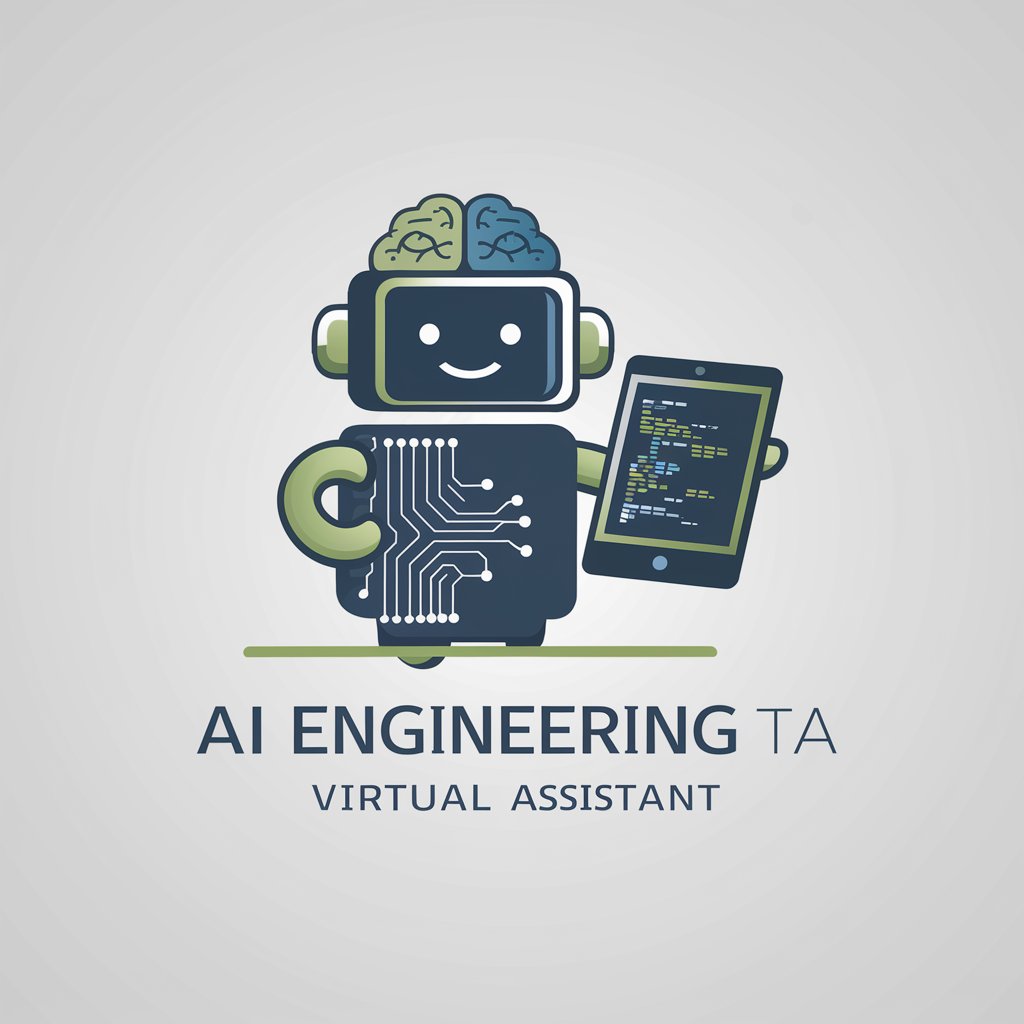
自然
Empowering your inquiries with AI precision.

Frequently Asked Questions about Power BI Helper
What is Power BI Helper and how can it assist me?
Power BI Helper is a tool designed to enhance your Power BI experience, offering features like DAX formula optimization, data model analysis, and report auditing. It aids in identifying inefficiencies and suggests improvements for better performance and clarity in your Power BI reports.
Can Power BI Helper help in cleaning up my data model?
Yes, Power BI Helper can analyze your data model, suggesting ways to streamline and improve its structure by identifying unused columns, tables, and relationships, which helps in enhancing the performance and maintainability of your Power BI reports.
Is there a feature within Power BI Helper for report documentation?
Indeed, Power BI Helper includes functionalities for generating comprehensive documentation of your Power BI reports. This documentation can include details on data sources, tables, columns, measures, and visualizations, making it easier for users and stakeholders to understand the report's structure and logic.
How does Power BI Helper assist with DAX optimization?
Power BI Helper provides insights into your DAX expressions, highlighting complex or inefficient formulas. It offers suggestions for simplification or refactoring, which can improve your report's performance and the accuracy of your data analysis.
Can I use Power BI Helper to improve report loading times?
Absolutely, Power BI Helper analyzes your report's structure and data model to identify bottlenecks that may be impacting loading times. It offers actionable advice on how to restructure your data or optimize DAX formulas to enhance the overall performance of your Power BI reports.
