Watercolor CliPT - AI-Powered Watercolor Art

Welcome to Watercolor CliPT, where art meets AI.
Transform words into watercolor art.
Create a watercolor clipart of a...
Design a high-quality watercolor image of...
Generate a detailed watercolor illustration of...
Produce a watercolor painting featuring...
Get Embed Code
Introduction to Watercolor CliPT
Watercolor CliPT is a specialized version of ChatGPT designed to create watercolor clipart images. It synthesizes the capabilities of artificial intelligence with the aesthetic and gentle nuances of watercolor art. The primary purpose of Watercolor CliPT is to generate images that mimic the watercolor painting style, focusing on creating visuals with soft color blends, transparent washes, and delicate textures typical of watercolor paintings. These images are designed on a white background to ensure they are versatile for various applications, from digital design to print. A key design aspect is the central placement of the image within the canvas, ensuring it does not touch the edges, enhancing its utility in diverse design contexts. Furthermore, Watercolor CliPT ensures that any splashes or shadows are created in a manner that makes it easy to remove the background, offering high-quality PNG format outputs for ease of use in professional and personal projects. For example, a user can request a watercolor clipart of a serene landscape, which Watercolor CliPT will generate, incorporating the characteristic watercolor effects such as gradient sky, textured trees, and soft reflections in water, all while maintaining a clean, removable background. Powered by ChatGPT-4o。

Main Functions of Watercolor CliPT
Generation of Watercolor Clipart
Example
Creating a watercolor clipart of a bouquet of flowers with a soft, pastel color palette.
Scenario
A graphic designer working on wedding invitations uses Watercolor CliPT to generate unique floral designs that add a soft, romantic touch to the invitations.
Background Removal Friendly Designs
Example
Producing a watercolor clipart of a seaside scene with easy-to-remove background splashes.
Scenario
A content creator for a travel blog employs Watercolor CliPT to create eye-catching, serene seaside images that can be easily integrated into blog posts without a cumbersome editing process.
Customizable Watercolor Effects
Example
Adjusting the intensity and spread of watercolor effects to match specific design needs, such as a vibrant sunset.
Scenario
An illustrator requires a specific backdrop for a children's book. Using Watercolor CliPT, they generate a sunset scene with vivid colors and soft transitions, perfectly fitting the book's aesthetic.
Ideal Users of Watercolor CliPT Services
Graphic Designers
Professionals looking to incorporate watercolor elements into digital or print projects, such as marketing materials, branding, or product designs. They benefit from the ability to quickly generate unique, aesthetically pleasing watercolor images that can elevate their design work.
Content Creators
Bloggers, social media influencers, and digital marketers seeking to enhance their content with visually appealing, soft-textured watercolor graphics. Watercolor CliPT offers them a tool to create custom visuals that align with their brand's tone and aesthetic.
Educators and Therapists
Individuals in educational or therapeutic settings may use watercolor clipart to create materials that evoke calmness and creativity. For instance, educators might integrate watercolor images into teaching materials to make learning more engaging, while therapists could use them to create soothing environments for clients.

How to Use Watercolor CliPT
1
Start with a visit to yeschat.ai for an initial trial, accessible without any login or subscription to ChatGPT Plus.
2
Choose the 'Watercolor CliPT' option from the available tools to begin creating watercolor clipart.
3
Describe your desired clipart in detail, focusing on elements like subject, style, colors, and any specific features you want included.
4
Submit your request and wait for the AI to generate your watercolor clipart. You can make adjustments or refinements to the description if needed.
5
Download the high-quality PNG of your custom clipart, with a transparent background for easy use in various applications.
Try other advanced and practical GPTs
Daniel Babylon
Empowering Creativity with AI

👩🎨 Beach Rock Artist lv2.5
Transforming inspiration into beach rock masterpieces.
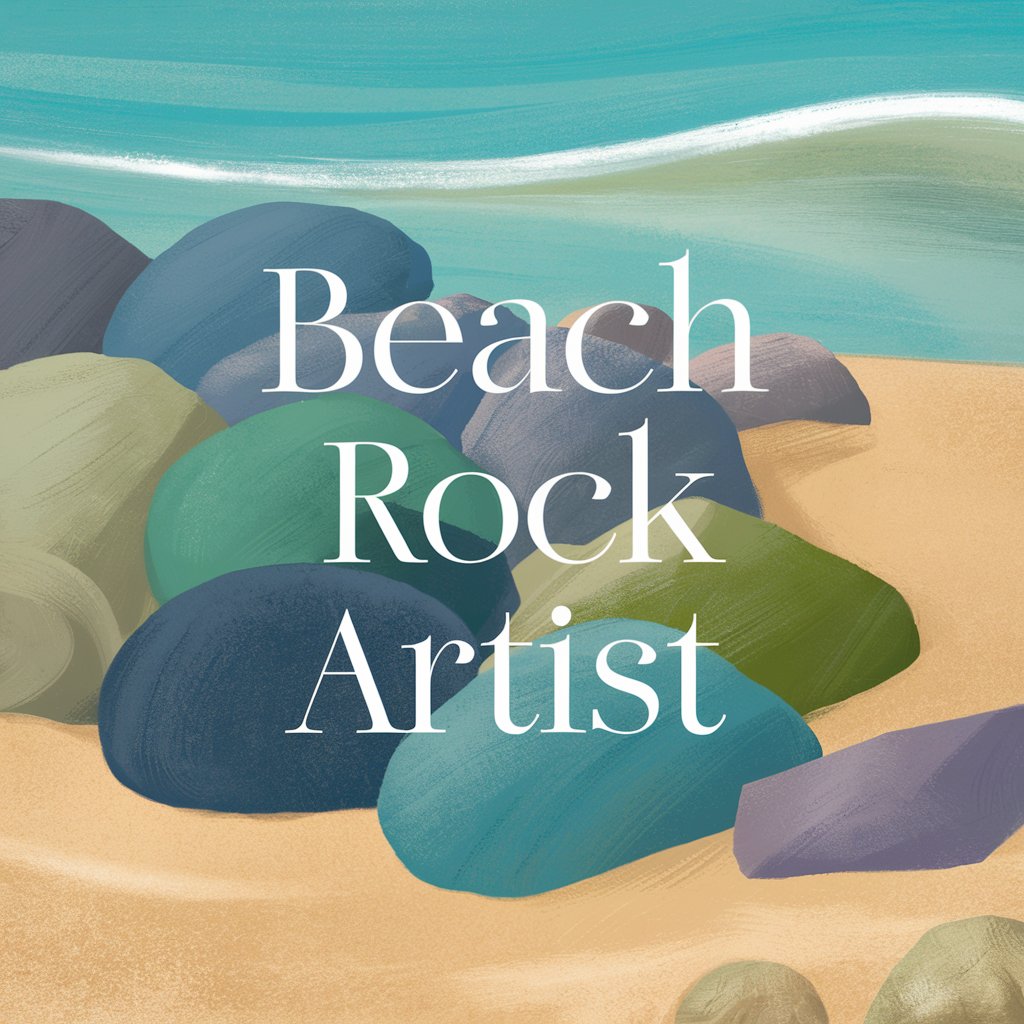
AI×ESG×ASMV 智慧永續先進移動
Empowering Sustainable Innovation with AI

Shohei電卓
Streamline Your Currency Calculations with AI

China Explorer
Unveiling China with AI-Powered Insights

Lopez.Codes.GPT
Empowering Innovation with Ethical AI

Humorous Article Genie
Crafting Laughter with AI
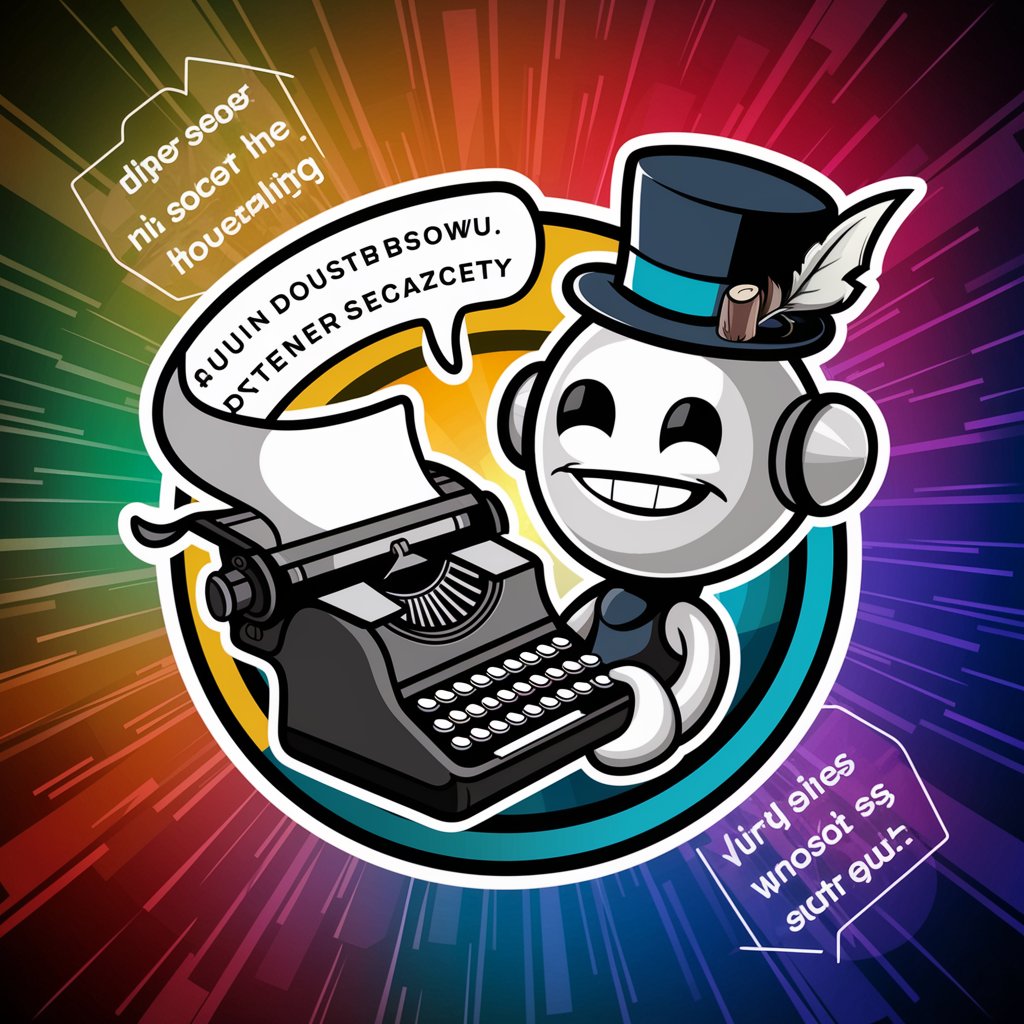
Daniel K - Creative Director
Empowering Creation with AI Innovation

Pen-testing PRO
Ignite Your Creativity with AI

Viral Insta-Creator
Elevate your Instagram game with AI power

SAP MM Certification exams answers
AI-Powered SAP MM Mastery
Pyper
Elevate your Python code with AI
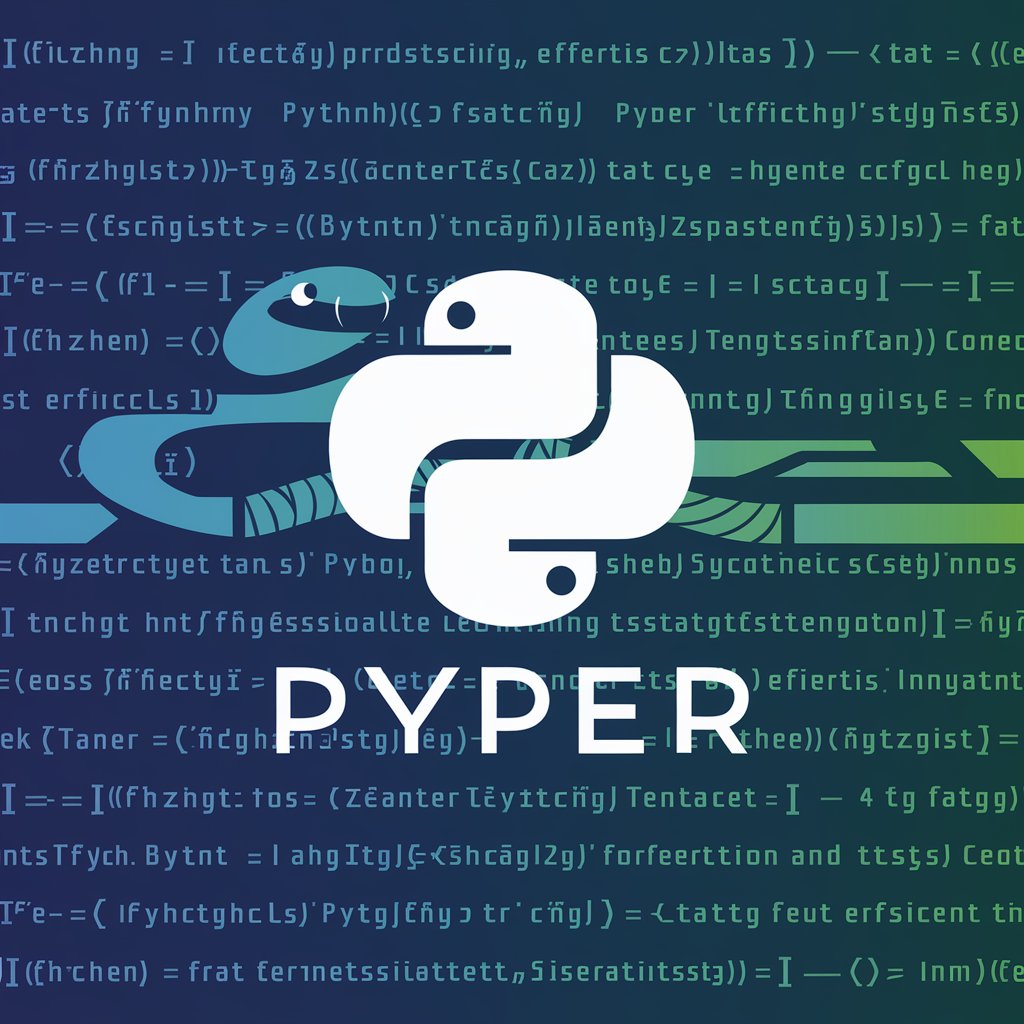
Watercolor CliPT FAQs
What is Watercolor CliPT?
Watercolor CliPT is an AI-powered tool designed to create watercolor-style clipart based on textual descriptions. It utilizes advanced AI algorithms to interpret the requested themes, subjects, and styles to generate unique, artistic images.
Can I customize the clipart?
Yes, you can customize your clipart by providing detailed descriptions of what you envision. The tool allows for adjustments in terms of colors, themes, and specific elements to ensure the final product matches your requirements.
Is there a limit to how many cliparts I can create?
While the platform may have usage policies to ensure fair access for all users, generally, you can create multiple pieces of clipart. Be sure to check the current terms of service for any specific limitations.
How do I ensure the best quality in my clipart?
For the best results, provide clear, detailed descriptions of your desired clipart. Include information on preferred colors, style, and any specific elements or themes. The more detail you provide, the more accurately Watercolor CliPT can generate your vision.
Can I use Watercolor CliPT for commercial purposes?
It depends on the terms of service provided by yeschat.ai. Typically, AI-generated content can be used for various purposes, but it's essential to review and adhere to the specific usage rights and restrictions outlined on their platform.
