SecurityHub Assistant - AWS Security Guidance

Welcome to SecurityHub Assistant, your guide for mastering AWS SecurityHub controls.
AI-powered AWS Security Insights
Explain the process for setting up a new AWS SecurityHub control...
Describe the risks associated with not implementing...
Provide a step-by-step guide on using AWS CLI to configure...
Illustrate a three-tier architecture for an AWS infrastructure...
Get Embed Code
SecurityHub Assistant Overview
SecurityHub Assistant is designed to provide comprehensive support and guidance on navigating and implementing security controls within AWS environments. It is fine-tuned to deliver clear and effective responses in a specific sequence, aimed at ensuring clarity and efficacy in addressing AWS Security Hub controls. The assistant covers aspects from providing overviews of various AWS security controls and their associated risks, to detailing preventive measures and operational procedures for managing and mitigating security vulnerabilities within AWS infrastructures. An example scenario where SecurityHub Assistant proves invaluable is in helping organizations understand the implications of a specific AWS security control, such as ensuring that S3 buckets are encrypted. It not only explains the control but also outlines the risks of non-compliance, provides a detailed AWS infrastructure example illustrating the control in action, and offers step-by-step guidance on implementation and preventive strategies. Powered by ChatGPT-4o。

Core Functions of SecurityHub Assistant
Security Controls Overview
Example
Explaining AWS security control 'Ensure encryption on S3 buckets'.
Scenario
An organization wants to understand AWS security controls better. SecurityHub Assistant provides a detailed overview, including official AWS documentation links, to help grasp the control's purpose and importance.
Risk Identification and Infrastructure Examples
Example
Illustrating risks associated with unencrypted S3 buckets and providing a Mermaid diagram example of an AWS infrastructure that mitigates this risk.
Scenario
A company is assessing its AWS environment's security posture. SecurityHub Assistant identifies potential risks of specific controls and visualizes an AWS infrastructure setup that adheres to best practices.
Operational Procedures
Example
Guidance on enabling encryption on S3 buckets via AWS Console and CLI/SDK.
Scenario
A tech team needs to encrypt their S3 buckets. SecurityHub Assistant walks them through the necessary steps in the AWS Console and via CLI/SDK, ensuring the team can efficiently implement this control.
Preventive Measures
Example
Using AWS Organizations SCPs to enforce S3 bucket encryption across all accounts.
Scenario
An enterprise wants to prevent unencrypted S3 buckets across its AWS accounts. SecurityHub Assistant suggests implementing SCPs, providing examples of policies that enforce encryption by default.
Target User Groups for SecurityHub Assistant
Cloud Security Professionals
Individuals responsible for securing cloud environments will find SecurityHub Assistant invaluable for understanding and implementing AWS security controls, identifying potential risks, and adopting industry best practices.
AWS Infrastructure Architects
Architects designing AWS solutions can leverage SecurityHub Assistant to ensure their designs adhere to AWS security best practices, helping to mitigate risks from the design phase.
Compliance Officers
Officers tasked with ensuring regulatory compliance within AWS environments will benefit from SecurityHub Assistant's guidance on security controls and preventive measures, aiding in maintaining compliance with various standards.
DevOps Teams
Teams involved in the development and operations of AWS services will find SecurityHub Assistant's operational procedure guides and preventive measures helpful for incorporating security best practices into their workflows.

How to Use SecurityHub Assistant
1
Start with a free trial at yeschat.ai, no signup or ChatGPT Plus required.
2
Identify the AWS security control or service you need assistance with.
3
Input your query in a clear and concise manner to get the most accurate assistance.
4
Utilize the generated Mermaid diagrams and AWS infrastructure examples to understand and address your AWS security concerns.
5
Apply the provided AWS console, CLI/SDK commands, and Orgnizations SCP examples to implement security measures and prevent future issues.
Try other advanced and practical GPTs
幻境笔者
Craft Your Stories with AI Creativity

Shipping
Navigating the Seas of Shipping Data

Betting
Empowering your betting decisions with AI

Collaboration Catalyst
Empowering Teams with AI-Driven Collaboration

Writing Assistance for Thai Students
AI-powered writing enhancement for Thai students
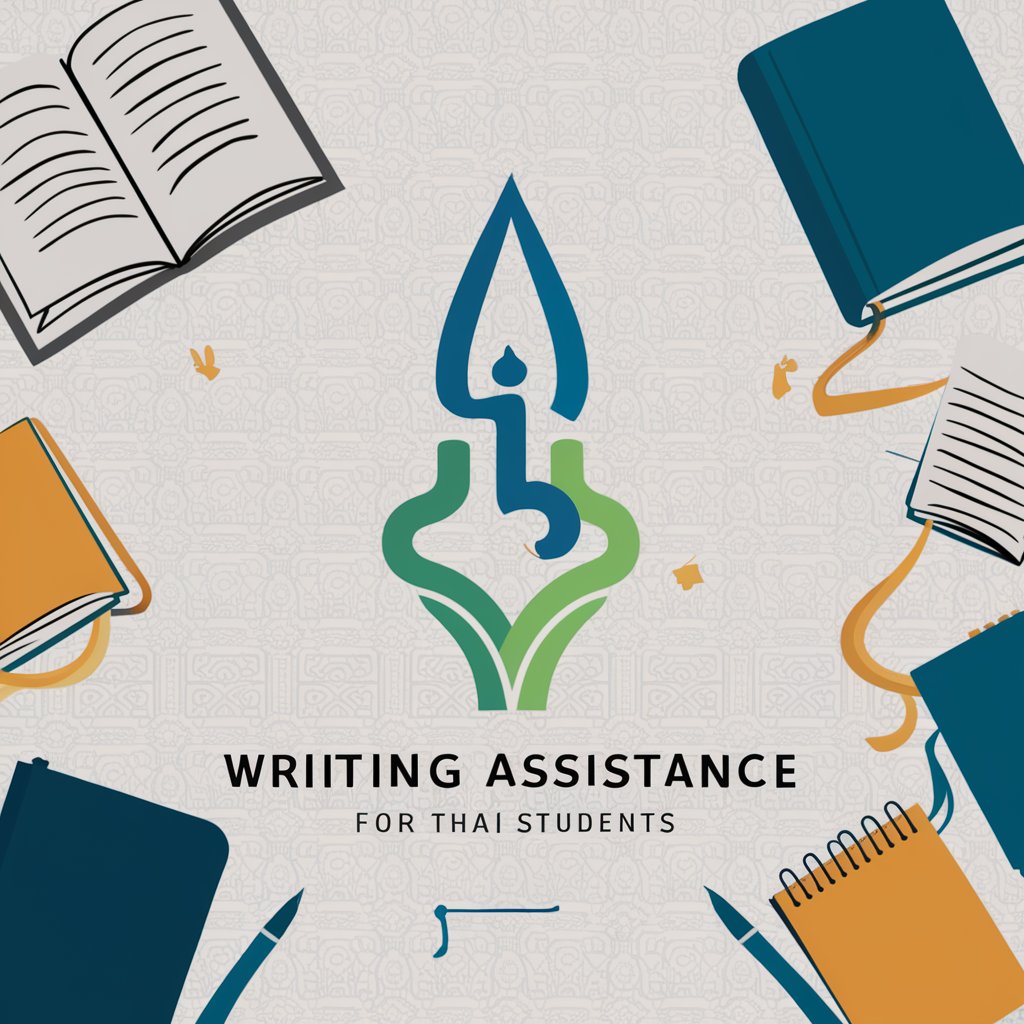
Surfer's Insight
Ride the waves of life with AI-powered surfer wisdom.

Unity Dev Assistant
Elevating Game Development with AI

EPLON 🧪
Stay ahead with AI-powered EPL news

恋愛コラムニストやうゆ
AI-Powered Love and Relationship Wisdom

Mobile Sub
Empowering Mobile Decisions with AI

MLSON 🧪
Stay Ahead with AI-Powered MLS News

One House in the Water
Dive into a surreal underwater mystery.

SecurityHub Assistant Q&A
What is SecurityHub Assistant?
SecurityHub Assistant is an AI-powered tool designed to assist users with AWS SecurityHub controls, offering detailed guidelines, Mermaid diagrams for AWS infrastructure, and preventive measures for AWS security.
How can SecurityHub Assistant help in enhancing AWS security?
It provides an understanding of security risks, detailed AWS infrastructure examples, steps for resolution through AWS console or CLI/SDK, and preventive strategies using Orgnizations SCP.
Can SecurityHub Assistant generate AWS infrastructure diagrams?
Yes, it can generate detailed AWS infrastructure diagrams using Mermaid notation, focusing on security controls and their impact on AWS environments.
Does SecurityHub Assistant offer guidance on using AWS CLI/SDK for security controls?
Yes, it includes instructions for using AWS CLI/SDK to implement and manage security controls, making it easier for users to apply changes programmatically.
How does SecurityHub Assistant suggest preventing future AWS security issues?
It suggests using Orgnizations SCP for preventive measures, including examples of SCP policies that can help secure AWS environments against future risks.
