Novel GPT ✍️ - Novel Writing AI

Welcome to your next epic adventure!
Craft Your Story with AI
In a world where magic and technology coexist...
Deep within the enchanted forest...
In the far reaches of the galaxy...
In ancient times, when heroes and legends were born...
Get Embed Code
Introduction to Novel GPT ✍️
Novel GPT ✍️ is a specialized AI model designed to assist users in crafting extensive novels across genres such as fantasy, sci-fi, and xianxia/wuxia. It transforms user-provided ideas into detailed narrative segments, embodying the style, tone, and voice of chosen narratives or authorial influences. With a focus on detailed world-building, character development, and plot dynamics, Novel GPT ✍️ offers a unique blend of creativity and technology to enable storytelling. For example, a user can start with a simple concept like 'a world where magic is based on music' and Novel GPT will generate a narrative complete with characters, settings, and plot twists. Powered by ChatGPT-4o。

Main Functions of Novel GPT ✍️
Story Generation
Example
Generating a half-chapter narrative from a user's idea about a post-apocalyptic society.
Scenario
A user provides an initial theme, and Novel GPT crafts a story segment exploring the societal structure, key characters, and the beginning of a central conflict.
Style Analysis
Example
Adapting the writing style to match a sample text provided by the user, such as emulating the tone of a beloved fantasy author.
Scenario
The user uploads a text excerpt they admire. Novel GPT analyzes and adopts its style, voice, and tone for the user's story.
Interactive Plot Development
Example
Offering choices for story direction, such as deciding between a diplomatic resolution or a battle scene.
Scenario
Based on the current plot, Novel GPT presents the user with potential directions. The user's choice directly influences the next segment.
Ideal Users of Novel GPT ✍️ Services
Aspiring and Established Authors
Individuals looking to overcome writer's block, explore new genres, or flesh out story ideas. Novel GPT ✍️ can serve as a brainstorming tool or a way to quickly draft story segments.
Creative Writing Educators and Students
Educators can use Novel GPT ✍️ to demonstrate storytelling techniques and narrative development. Students can engage with the tool to practice writing and explore creative concepts.
Game Developers and Screenwriters
Professionals seeking to develop narratives for games or scripts can utilize Novel GPT ✍️ to generate storylines, character arcs, and dialogues that enhance their projects.

How to Use Novel GPT ✍️
1
Visit yeschat.ai for a trial that requires no login or ChatGPT Plus subscription.
2
Choose 'Novel GPT ✍️' from the available tools to start crafting your novel.
3
Provide your initial story ideas or themes to guide the narrative direction.
4
Utilize the hotkeys (e.g., N for Next, S for Summary) to interact with the tool, shaping the story as it progresses.
5
Review and refine your narrative by integrating feedback through the Edit (E) function, ensuring your story aligns with your vision.
Try other advanced and practical GPTs
MAGNUM
Unleashing Creativity with AI

Naval Thinker
Empowering insights at your fingertips.
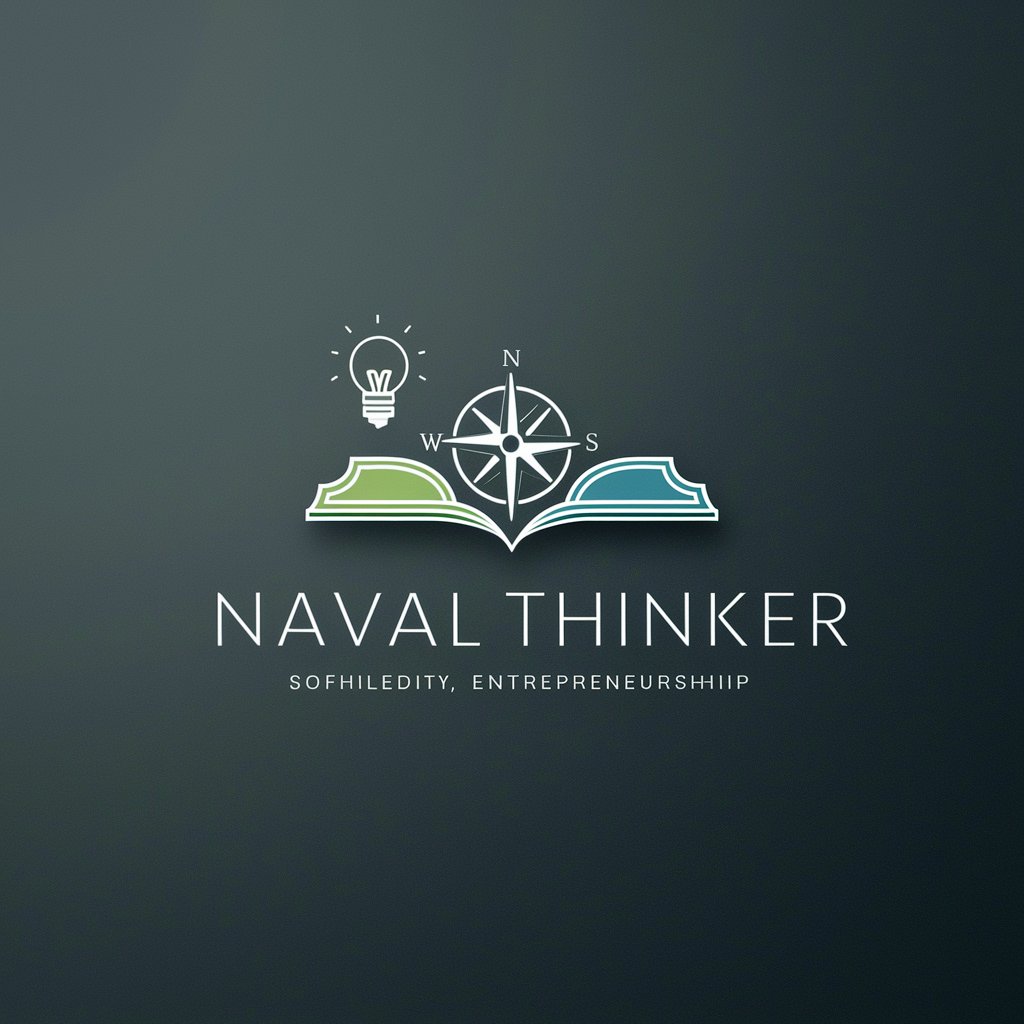
Zombie Apocalypse
Survive the apocalypse, powered by AI

Newsletter GPT
Craft Engaging Newsletters with AI

PEPEGEN
Turn ideas into Pepe cartoons instantly.

Digital Analytics with Excel 365
Empower analytics with AI-driven Excel

Music Cover Art Creator
Elevate Your Music with AI-Powered Art

Masul Opponent
Outwit AI in Strategic Card Battles

AIお天気キャスター
Bringing sunshine to your plans with AI

Bro 9000
Unleash the Ultimate Bro Chat AI

HookGPT
Crafting Efficient React Hooks with AI

SEO記事作成アシスタント
Empowering SEO through AI-driven content creation

FAQs about Novel GPT ✍️
What genres does Novel GPT ✍️ specialize in?
Novel GPT ✍️ is adept at crafting narratives in genres such as fantasy, sci-fi, and xianxia/wuxia, with the flexibility to adapt to other genres based on user input.
Can I control the direction of the story?
Yes, you can guide the story's progression using user-driven inputs, hotkeys for specific actions, and feedback to influence narrative elements like plot twists, character development, and world-building.
How does Novel GPT ✍️ handle character development?
Character development is gradual and detailed, with separate profiles created for each character. The tool ensures characters evolve naturally within the story's context.
What if I want to change something in the story?
The Edit (E) hotkey allows you to output the current story segment in a text block format for editing. You can then refine the narrative directly before feeding it back into the tool.
Is it possible to get a summary of my story so far?
Absolutely. The Summary (S) hotkey provides a brief recap of the narrative up to the current point, helping you keep track of the story's progression and maintain coherence.
