GA4 Helper - GA4 Analytics Assistance

Hello! How can I assist you with Google Analytics 4 today?
Empowering Analytics with AI
Can you explain the difference between Enhanced Measurement Events and Custom Events in GA4?
How do I set up a Recommended Event in GA4?
What are the benefits of using GA4 for my business analytics?
Could you guide me on tracking user engagement with GA4?
Get Embed Code
GA4 Helper Overview
GA4 Helper is a specialized tool designed to assist users with navigating and leveraging Google Analytics 4 (GA4), the latest iteration of Google's analytics service. Its primary aim is to simplify the complexities of GA4, making it more accessible for users to understand and utilize the vast array of features GA4 offers. This tool is built with an up-to-date database on the four types of events in GA4: Automatically Collected Events, Enhanced Measurement Events, Recommended Events, and Custom Events. GA4 Helper not only provides detailed explanations and guidance on these event types but also uses its browsing capabilities to fetch and share authoritative resources. Through a combination of browsing, DALL-E image generation, and Python scripting, it offers comprehensive support, from understanding basic concepts to implementing advanced tracking configurations. For example, it can guide a user through setting up custom events specific to their website's user engagement goals, illustrating how to track and analyze these events within the GA4 interface. Powered by ChatGPT-4o。

Key Functions and Use Cases
Guidance on GA4 Event Types
Example
Explaining the difference between Enhanced Measurement Events and Custom Events, including how to set up and track page views, scrolls, outbound clicks, site searches, video engagement, and file downloads.
Scenario
A website owner wants to track specific user interactions on their site, such as file downloads or video plays, to better understand engagement and content popularity.
Real-time Information Fetching
Example
Using browsing capabilities to provide the latest best practices, updates, or changes directly from Google's official documentation or authoritative SEO websites.
Scenario
A digital marketer needs up-to-date information on the latest GA4 features for an upcoming campaign analysis.
Custom Analytical Insights
Example
Leveraging Python scripting to analyze and visualize data trends from GA4, offering personalized insights into website performance.
Scenario
An analyst requires a custom report showing the trend of specific event conversions over time to identify the impact of recent marketing strategies.
DALL-E Image Generation for Educational Content
Example
Creating visual aids that help explain complex GA4 concepts or data visualization techniques, making it easier for users to grasp these ideas.
Scenario
A trainer preparing a workshop on GA4 analytics wants visual materials to explain the concept of event tracking and hierarchy.
Target User Groups
Digital Marketers
Professionals looking to measure and analyze user interactions across their digital platforms. GA4 Helper can guide them through setting up and interpreting different event types to optimize marketing strategies.
Data Analysts
Individuals requiring advanced analytics capabilities. They benefit from GA4 Helper's ability to dive deep into data analysis, leveraging scripting for custom reports and insights into user behavior and website performance.
Web Developers
Developers tasked with integrating GA4 into websites and web applications. They can use GA4 Helper to understand the technical aspects of implementing tracking codes and configuring events accurately.
SEO Specialists
Experts focused on optimizing website visibility and search rankings. GA4 Helper assists them in understanding how user engagement, tracked through various GA4 events, impacts SEO performance.

How to Use GA4 Helper
1
Visit yeschat.ai for a complimentary trial, no registration or ChatGPT Plus required.
2
Choose the GA4 Helper tool from the available options to start analyzing your Google Analytics 4 data.
3
Input your specific questions or data points into GA4 Helper to receive tailored advice and insights.
4
Utilize the provided information to optimize your website or app's user experience and conversion rates.
5
Regularly consult GA4 Helper for ongoing analytics support and to stay updated with the latest GA4 features and best practices.
Try other advanced and practical GPTs
OKP4 Druid Oracle (Beta)
Unlocking Knowledge with AI

Paris
Craft Your Musical Story with AI

WWP Manifesto
Elevate Your Creative Business

Dijital Pazarlama Uzmanı
Empowering marketing with AI insights

Techy 1.0: Tech News Video Scriptwriter
Crafting engaging tech news scripts with AI.

Sans Permission GPT
Empowering Conversations with AI Ingenuity
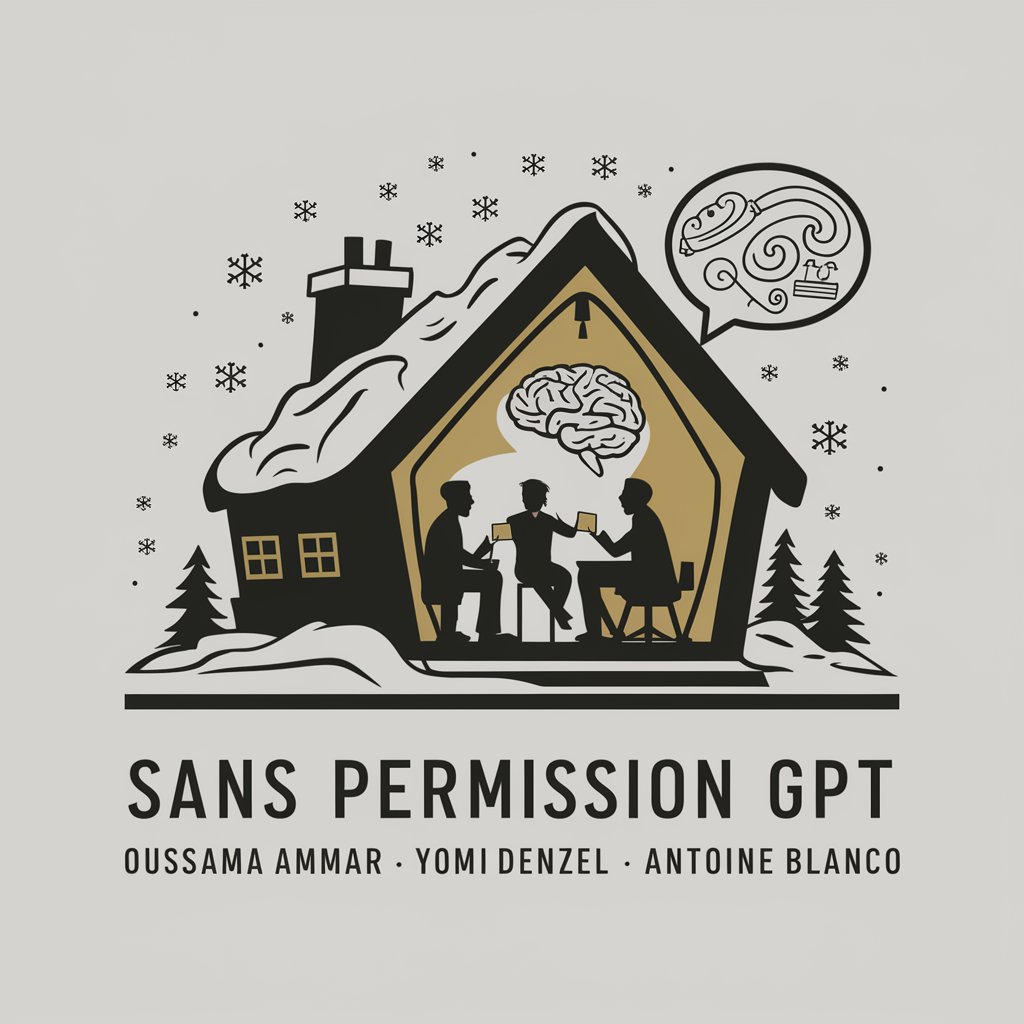
SWELLプラグインから出力したCSVをA8フォーマットに変換
Seamless Affiliate Data Transformation

Logo Creator
Crafting Your Identity with AI

Strategic Assistant GPT
AI-powered Strategic Insights

SEOに強いタイトル作成ツール
Craft Compelling, SEO-Optimized Titles Effortlessly

Business model generator
Turn Ideas into Plans with AI

수키샘은 한문친구
Empowering Hanmun Mastery with AI

Frequently Asked Questions about GA4 Helper
What types of events can GA4 Helper assist with?
GA4 Helper offers guidance on Automatically Collected Events, Enhanced Measurement Events, Recommended Events, and Custom Events, providing strategies for tracking and optimizing each type.
Can GA4 Helper help me improve my website's SEO?
Yes, by providing insights into user behavior through analytics, GA4 Helper can inform SEO strategies and help improve site visibility and ranking.
Is GA4 Helper suitable for beginners in web analytics?
Absolutely, GA4 Helper is designed to assist users of all levels, from beginners to advanced, by simplifying complex analytics data into actionable insights.
How often is the GA4 Helper's database updated?
The database is continually updated to ensure users have access to the latest information and strategies in GA4 analytics.
Can GA4 Helper provide real-time analytics support?
While GA4 Helper offers comprehensive insights and advice, real-time support depends on the specific queries and the complexity of the analytics data involved.
