Artisan Illustrator - AI-Powered Custom Art Creation

Crafting Your Imagination into Digital Art
Get Embed Code
Introduction to Artisan Illustrator
Artisan Illustrator is a specialized AI designed to assist users in visual content creation, leveraging advanced machine learning techniques to generate images from textual descriptions. Its primary purpose is to serve as a creative companion, helping users bring their visions to life through detailed and customized illustrations. This AI is adept at understanding and interpreting complex, nuanced prompts to create visuals that match the user's intent. For example, if a user requests an image of a serene lakeside at sunset, Artisan Illustrator can generate a high-quality image that captures the specific atmosphere, colors, and setting described. The design purpose behind Artisan Illustrator is to democratize art creation, making it accessible to those without formal training in graphic design or the arts, while also serving as a tool for professionals seeking to streamline their workflow. Powered by ChatGPT-4o。

Main Functions of Artisan Illustrator
Text-to-Image Generation
Example
Generating an image of a 'futuristic cityscape under a starry night sky' based on a user's textual description.
Scenario
A science fiction writer looking to visualize the setting of their latest story can use this function to create vivid backdrops that match their narrative.
Style Imitation
Example
Creating an image in the style of Impressionism, such as 'a small village on a rainy day' mimicking the techniques of Claude Monet.
Scenario
An art student studying different painting styles can use this function to explore how modern subjects would look through the lens of historical art movements.
Modification of Existing Images
Example
Adjusting the color scheme of an existing image to fit a specific mood, such as transforming a day scene into night.
Scenario
A graphic designer working on a marketing campaign can use this feature to quickly adapt imagery to suit different themes or time of day, enhancing the visual appeal of their project.
Ideal Users of Artisan Illustrator Services
Creative Professionals
This includes graphic designers, illustrators, and artists who can use Artisan Illustrator to expedite the brainstorming and conceptualization phase of their projects, or to generate assets and inspiration for their work.
Writers and Content Creators
Authors, bloggers, and scriptwriters can visualize scenes, characters, or settings for their stories, enhancing their creative process and providing visual aids for their audiences.
Educators and Students
Teachers can create custom illustrations for educational materials, while students can use the tool for projects, presentations, or to aid in learning complex concepts through visualization.

How to Use Artisan Illustrator
1
Begin by accessing yeschat.ai for an introductory trial, no signup or ChatGPT Plus required.
2
Select 'Artisan Illustrator' from the available tools menu to start creating custom digital artwork.
3
Describe your desired image in detail, specifying elements like style, color scheme, and content to guide the AI.
4
Review the generated image. You can request adjustments or refinements by providing more specific feedback.
5
Once satisfied, download the image for your use. Explore different styles and prompts for varied projects.
Try other advanced and practical GPTs
🏗 Construction Budget Analyst lv3.3
Optimizing Construction Budgets with AI

Adwise Supporter
AI-powered web agency support at your fingertips

Asistente de Oposiciones
Empowering exam success with AI
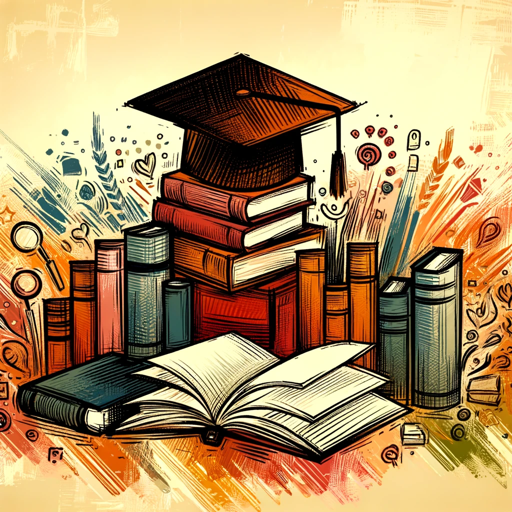
🎲 Money Wise - Game lv3
Empowering Kids with Financial Literacy
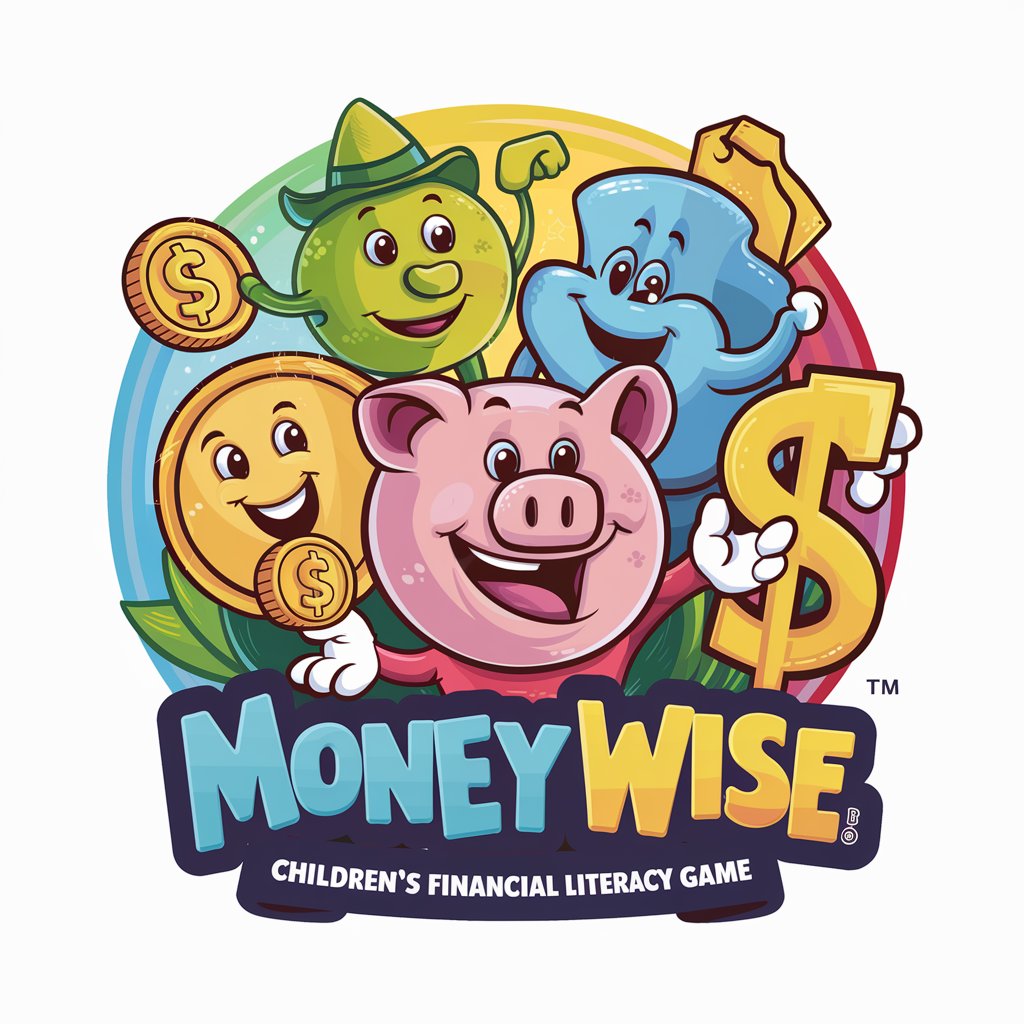
Persona Generator GPT
Bringing Characters to Life with AI

Adwise Guide
Empowering Your Ads with AI Expertise

TourCAM
Empowering tourism insights through AI

SolarBro
AI-Powered Solar Project Precision
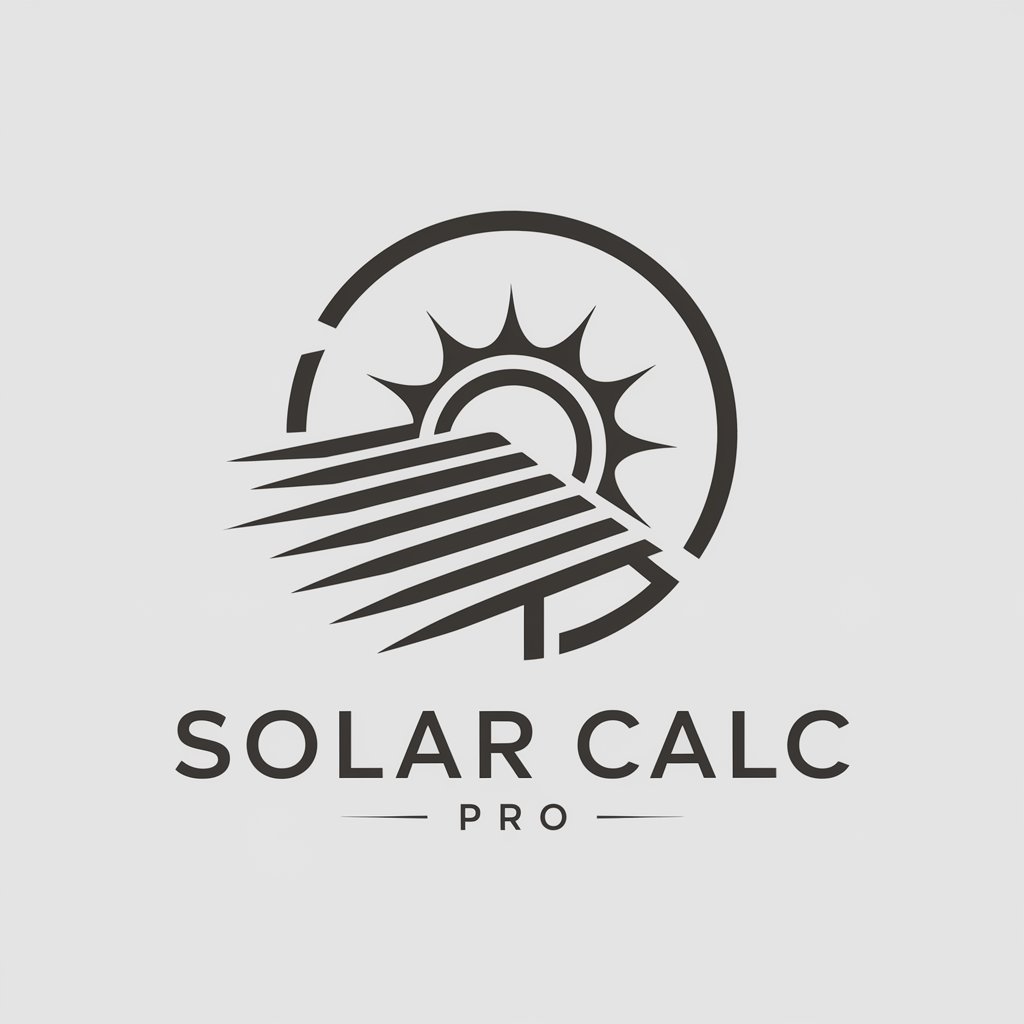
thecooktherapy
Empowering your culinary journey with AI.

UrbAna
Simplifying Urban Regularization with AI

WhimsyGPT
Igniting Imagination with Every Interaction

$100MOffersGPT
Craft Winning Offers with AI

Frequently Asked Questions about Artisan Illustrator
What is Artisan Illustrator?
Artisan Illustrator is an AI-powered tool designed to create custom digital artwork based on textual descriptions. It uses advanced algorithms to interpret your input and generate images that match your specifications.
Can Artisan Illustrator replicate specific art styles?
Yes, Artisan Illustrator can generate images in various art styles. Specify the style you're interested in, such as impressionism, realism, or even specific artists' styles, and the AI will adapt its creations accordingly.
Is there a limit to the number of images I can generate?
While there may be some limitations based on your subscription plan, the trial version allows for a generous number of free images. For continuous or commercial use, consider upgrading your plan.
How can I use the images created with Artisan Illustrator?
Images generated can be used for personal projects, educational purposes, marketing material, and more. However, it's important to review the terms of use regarding commercial applications and copyright considerations.
What makes Artisan Illustrator unique from other image generation tools?
Artisan Illustrator stands out due to its focus on detailed, customizable digital artwork. Its advanced AI is fine-tuned to understand complex instructions and generate high-quality images that closely align with users' visions.
