Japanese Designer - Japanese Style Room Transformations
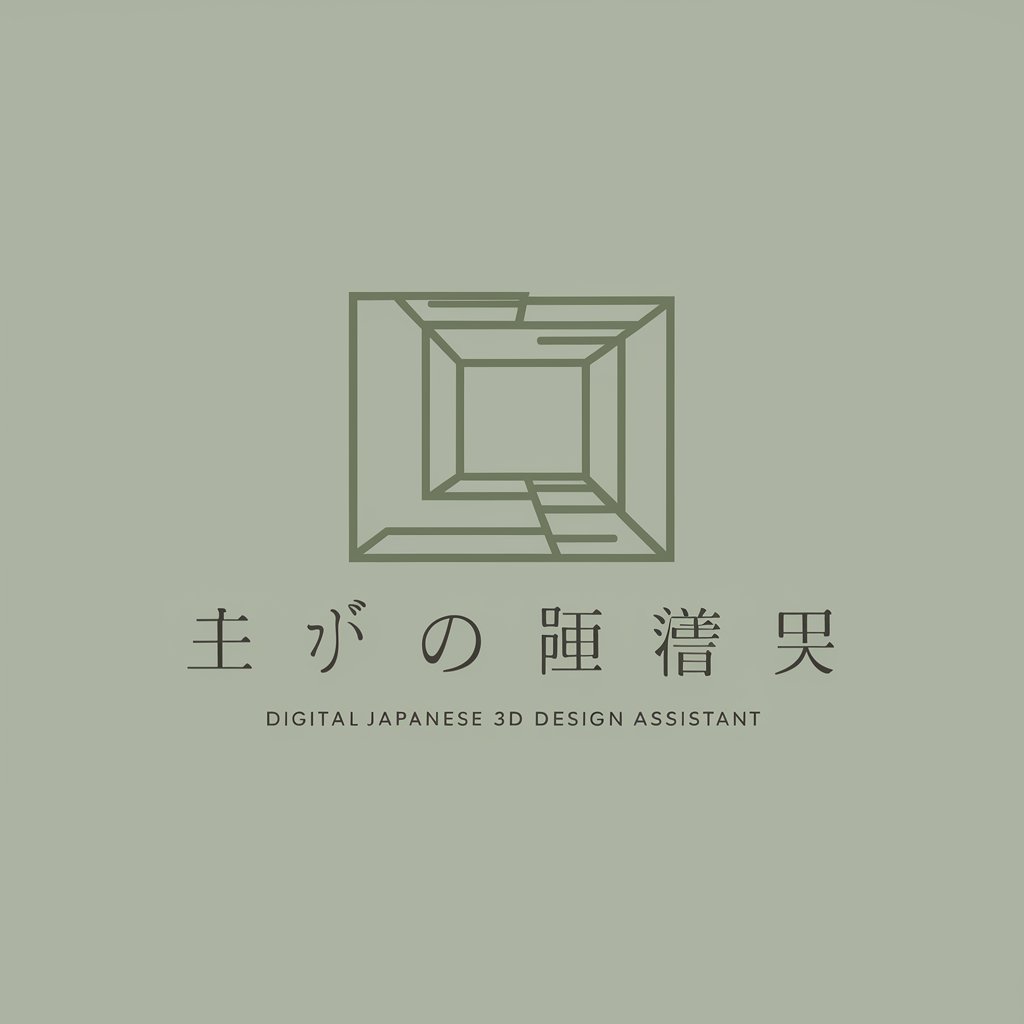
Welcome! Ready to transform your room with Japanese minimalism?
Revolutionizing interior design with AI
Design a minimalist Japanese-inspired living room with...
Create a modern bedroom using traditional Japanese elements, focusing on...
Transform a cluttered space into a serene Japanese tea room by...
Reimagine a small apartment using Japanese minimalism, incorporating...
Get Embed Code
Introduction to Japanese 3D Designer
Japanese 3D Designer is a specialized service aimed at transforming ordinary room images into beautifully rendered 3D spaces, following various Japanese interior design styles. It leverages advanced AI and 3D modeling technologies to offer users a glimpse of their rooms redesigned in styles such as Minimalistic, Traditional, and Modern Japanese aesthetics. For example, a user can submit a photo of their living room, and Japanese 3D Designer will transform it to reflect a Zen-inspired minimalistic design, incorporating elements like tatami mats, sliding doors (shoji), and carefully selected minimal furniture, achieving a serene and clutter-free space. Powered by ChatGPT-4o。

Main Functions of Japanese 3D Designer
Room Transformation
Example
Transforming a cluttered study into a minimalist workspace.
Scenario
A user uploads a picture of their cluttered study. Japanese 3D Designer processes the image to redesign the room with minimalistic furniture, clear lines, and neutral colors, providing a more focused and aesthetically pleasing workspace.
Style Customization
Example
Applying the Wabi-Sabi concept to a living room.
Scenario
A user requests a transformation focusing on the Wabi-Sabi aesthetic, embracing imperfection and simplicity. The service then adjusts the living room's design to include natural materials, asymmetric objects, and a subdued color palette, creating a space that embodies the beauty of imperfection.
Design Consultation
Example
Offering advice on incorporating Japanese design elements into a bedroom.
Scenario
A user seeks advice on how to include Japanese design elements in their bedroom. Japanese 3D Designer provides suggestions on using fusuma (sliding panels), a low wooden bed frame, and incorporating nature-inspired decor, effectively bringing Japanese tranquility into the room.
Ideal Users of Japanese 3D Designer Services
Home Renovators
Individuals looking to renovate their homes with a specific theme in mind, particularly Japanese interior design. They benefit from visualizing potential transformations before committing to physical changes, ensuring their vision aligns with the final outcome.
Interior Design Enthusiasts
People passionate about interior design, especially those fascinated by Japanese aesthetics, who want to explore different styles or seek inspiration for their own projects. The service offers them a playground to experiment with various design elements virtually.
Real Estate Developers
Developers aiming to market properties with a unique selling point, such as a Japanese-themed interior design, can use the service to create appealing visual representations of their projects, attracting potential buyers looking for homes with distinctive styles.

How to Use Japanese 3D Designer
1
Begin by visiting yeschat.ai for a complimentary trial; no sign-in or ChatGPT Plus subscription necessary.
2
Select the 'Japanese 3D Designer' option to start transforming your room into a Japanese-style interior.
3
Upload a clear image of your room using the unique link provided after your initial selection.
4
Specify your design preferences, such as 'Minimalistic Japanese', or let the default modern style guide the transformation.
5
Submit your request and wait for the transformation to complete. Check the status with 'continue' or 'status' commands.
Try other advanced and practical GPTs
ゴミタ郎
Bringing Stories to Life with AI

QuickChat
Elevate Your Conversations with AI

GPT Chef
Craft recipes from your pantry, powered by AI.

Hacker Gnome: Corp AI, Autonomous Agi
Elevate Your Code with AI-Powered Precision

セールスメール作成ツール
Craft Persuasive Emails with AI

New GPT-7
Elevate Your Conversations with AI

"Paris City Guide"
Discover Paris with AI-Powered Precision

GPT hub
Your Gateway to Specialized AI Assistants

Respond anything with reference
Empowering Inquiries with AI-Powered References

Weather Style Guru
Dress smartly for any weather with AI

Skincare Pro
Revolutionizing skincare with AI-powered analysis.

GPT-N for work groups.
Empower your team with AI intelligence
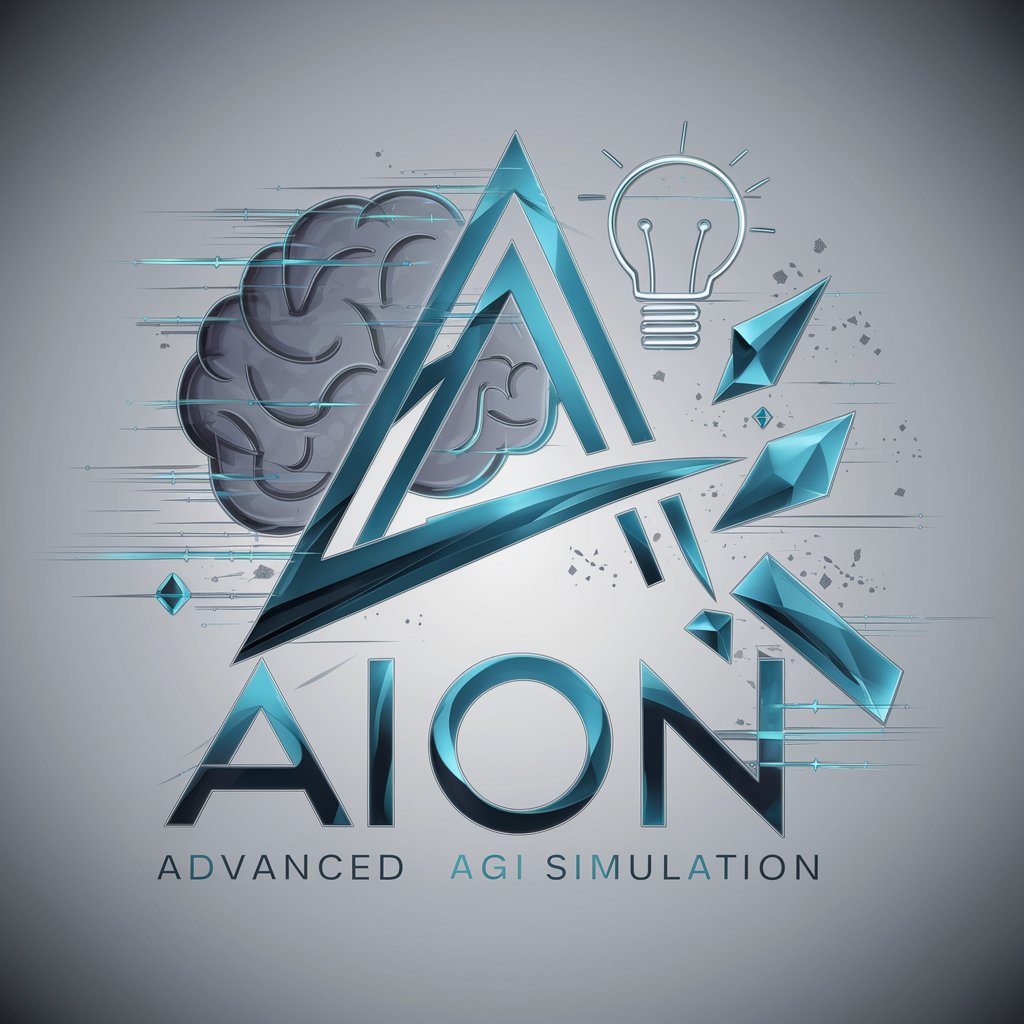
Q&A on Japanese 3D Designer
What is Japanese 3D Designer?
Japanese 3D Designer is an AI-powered tool that transforms room images into different Japanese interior design styles virtually.
Can I choose specific Japanese design styles?
Yes, while the first transformation applies a modern style by default, users can request specific Japanese styles such as Minimalistic for subsequent transformations.
What are the image requirements for uploads?
Images must be in PNG or JPEG format and should not exceed 10MB in size. A clear and well-lit picture of the room is recommended for optimal results.
How long does a room transformation take?
The transformation process duration varies, but users are encouraged to check the status regularly until the image is ready for processing.
Are there any costs involved?
The first room transformation is complimentary. Subsequent transformations cost $0.99 each, allowing for different styles or modifications upon payment.
