API - Easy API Integration

Welcome to your go-to source for API integration expertise!
Empowering Your Applications with AI
How do I integrate the XYZ API with my platform?
Can you provide an example of an API request for...
What are the best practices for API security?
How do I configure OAuth 2.0 for my application?
Get Embed Code
Understanding APIs
An API (Application Programming Interface) is a set of rules, protocols, and tools for building software and applications. It acts as an intermediary layer that allows different software applications to communicate with each other. APIs are designed to simplify the process of integrating and enhancing functionalities of different systems without having to deal with the complex underlying code. For example, a weather application can use an API to gather weather data from a remote server. The API defines the correct way for a developer to write a request to the server and how the server responds with the data. This enables developers to incorporate weather data into their applications without needing to know how the data is collected or stored. Powered by ChatGPT-4o。

Main Functions of APIs
Data Exchange
Example
Social media platforms providing API endpoints for fetching user profiles or posting content.
Scenario
A mobile application uses a social media API to allow users to share content directly to their social media accounts without leaving the app.
Integration
Example
Payment gateways offering APIs for e-commerce sites to process payments.
Scenario
An e-commerce website integrates a payment gateway API to offer a seamless checkout experience, enabling direct payment processing within the site.
Automation
Example
Cloud computing services providing APIs for deploying and managing servers.
Scenario
A company uses cloud service APIs to automate the deployment of new servers and manage scaling operations based on the current demand, improving efficiency and reducing manual work.
Extension and Customization
Example
CRM systems offering APIs for adding custom functionalities or integrating third-party services.
Scenario
A business customizes its CRM system through APIs to integrate with its email marketing tool, synchronizing customer data and automating targeted email campaigns.
Ideal Users of API Services
Developers and Engineers
Individuals or teams responsible for creating, integrating, or maintaining software applications. They use APIs to extend the functionality of their applications, integrate external services, or automate tasks, thus saving time and resources while enhancing the app capabilities.
Businesses and Organizations
Enterprises, startups, and non-profits that seek to optimize operations, offer new services, or improve customer experiences through digital means. APIs enable them to integrate various software tools and platforms seamlessly, facilitating smoother workflows and more personalized customer interactions.
Innovators and Entrepreneurs
Individuals looking to create new products or services by leveraging existing technologies. APIs provide them with the building blocks to quickly prototype, test, and deploy innovative solutions without having to build complex systems from scratch.

Guidelines for Using API
Begin with a Trial
Start by visiting yeschat.ai to sign up for a free trial, offering access without the necessity for login or a ChatGPT Plus subscription.
Explore Documentation
Review the API documentation thoroughly to understand the available endpoints, request formats, and response structures. This will help in effectively utilizing the API for your needs.
Obtain API Key
Register or sign in to obtain your unique API key. This key is essential for authenticating and making requests to the API.
Test with a Development Environment
Utilize a development environment or a tool like Postman to test API requests. This ensures that your integration works correctly before deploying it in a production environment.
Integrate and Deploy
Integrate the API into your application or workflow. Ensure to handle errors gracefully and maintain security best practices, especially regarding API key management.
Try other advanced and practical GPTs
💻 Code Sensei 👨🏫 As a coding mentor
Empowering Coders with AI-Driven Guidance

CVPR Paper Assistant AI
Streamlining CVPR Submissions with AI
The Legend of Zelda: Ocarina of Time Guide
Master Hyrule with AI-Powered Insights

Compete Insight
Unveil market dynamics with AI-powered insights

Buddhismus
Explore Buddhism with AI Guidance
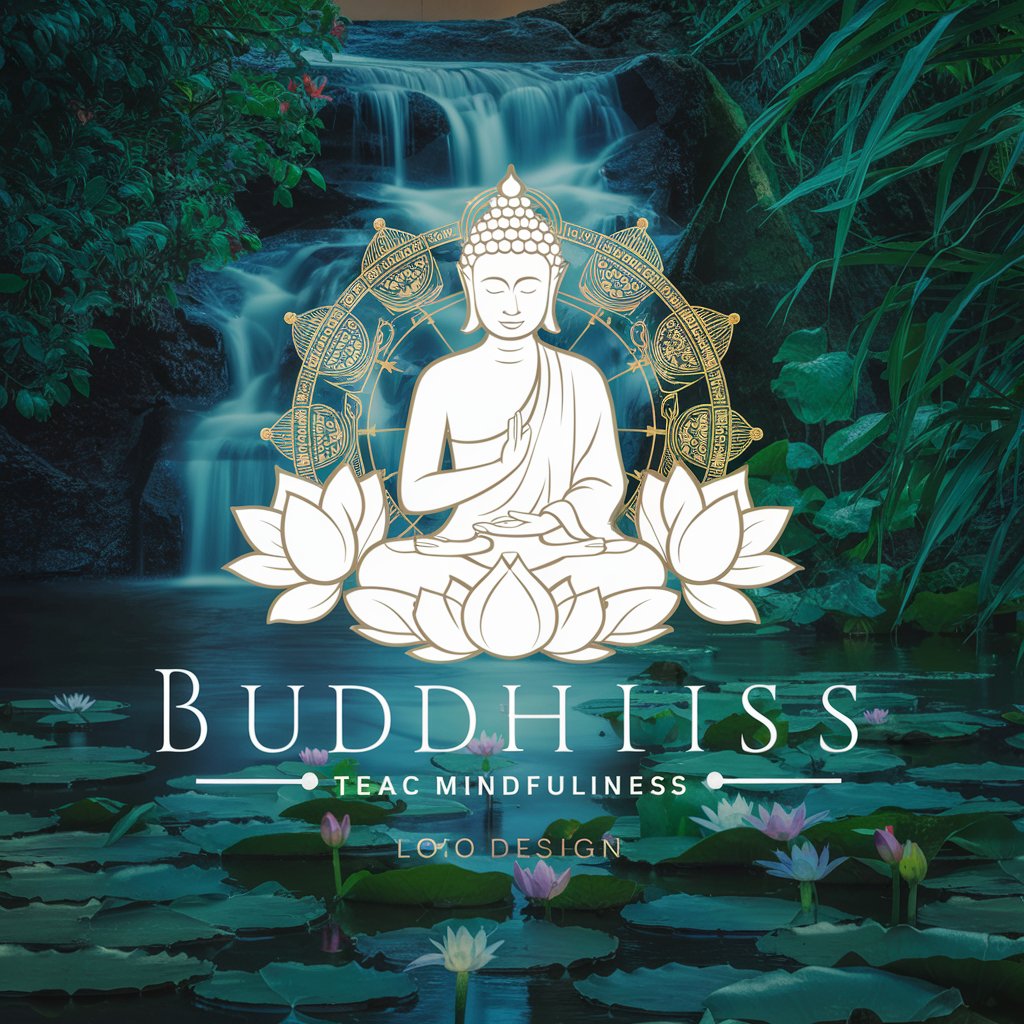
Anime creator
Bringing anime visions to life with AI

"Avocat - Lawyer"
Empowering legal decisions with AI

Song Writer (Rap Music Writer)
AI-powered Bilingual Rap Creation

Mythology Creator | Mythology Mastery 📜
Craft Your Own Mythologies with AI

ThorVGPT
Empowering vector graphics creation with AI

"Udokotela Womndeni"
Empowering Your Health with AI

Happy Mantra Muse
Empowering your journey with AI-crafted mantras.
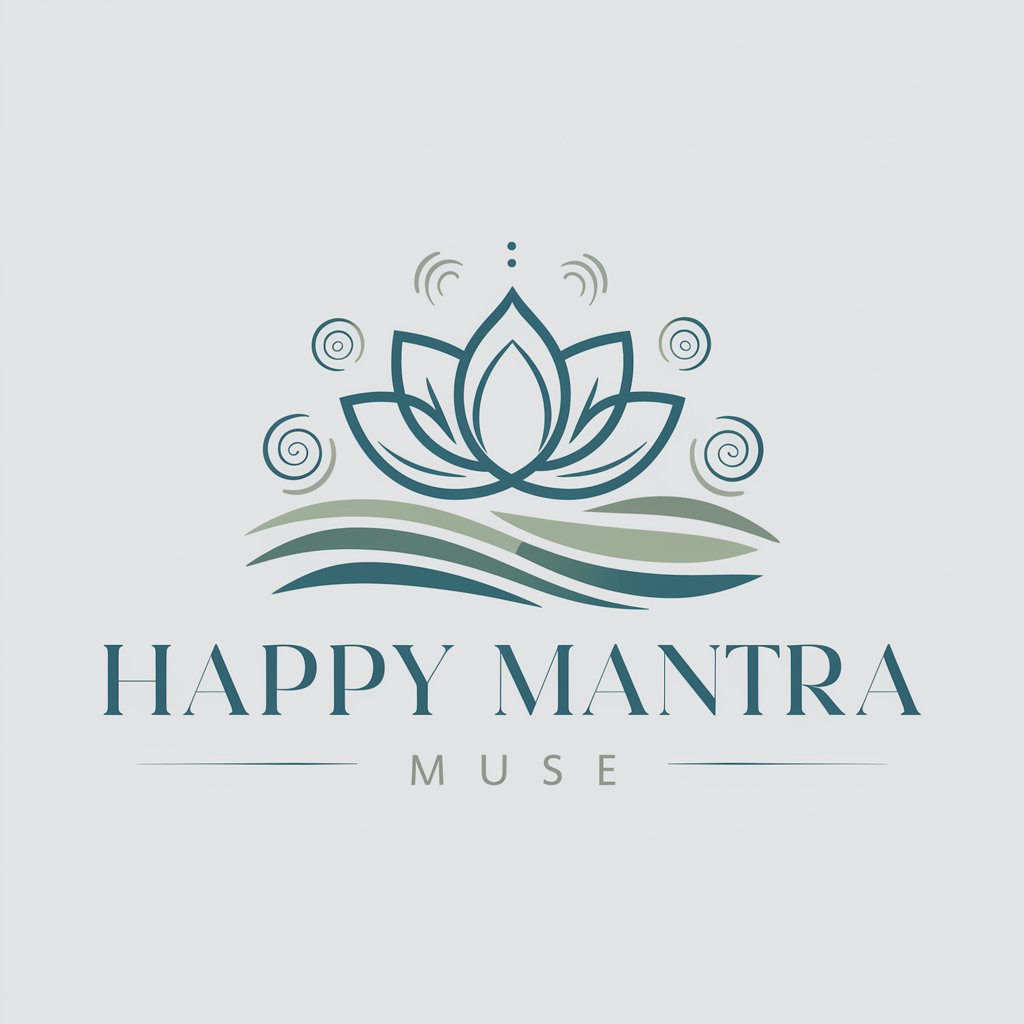
API Q&A
What is an API?
An API, or Application Programming Interface, allows software applications to communicate with each other. It defines a set of rules and protocols for requesting and exchanging data between systems.
How do I authenticate with an API?
Authentication is typically done using API keys, OAuth tokens, or basic auth credentials. Ensure you secure your authentication details and follow the API's documentation for the correct authentication method.
Can I use an API for real-time data processing?
Yes, many APIs support real-time data processing. This is often achieved through WebSockets or long-polling HTTP requests, allowing for immediate data exchange.
How do I handle rate limits with APIs?
APIs often have rate limits to prevent abuse. Handle rate limits by implementing retry mechanisms with exponential backoff and respecting the `Retry-After` header when provided.
What are common use cases for APIs?
APIs are used for a variety of purposes, including automating tasks, integrating external services into applications, accessing databases remotely, and facilitating cloud computing services.
