G-CODE - G-CODE Creation and Simulation
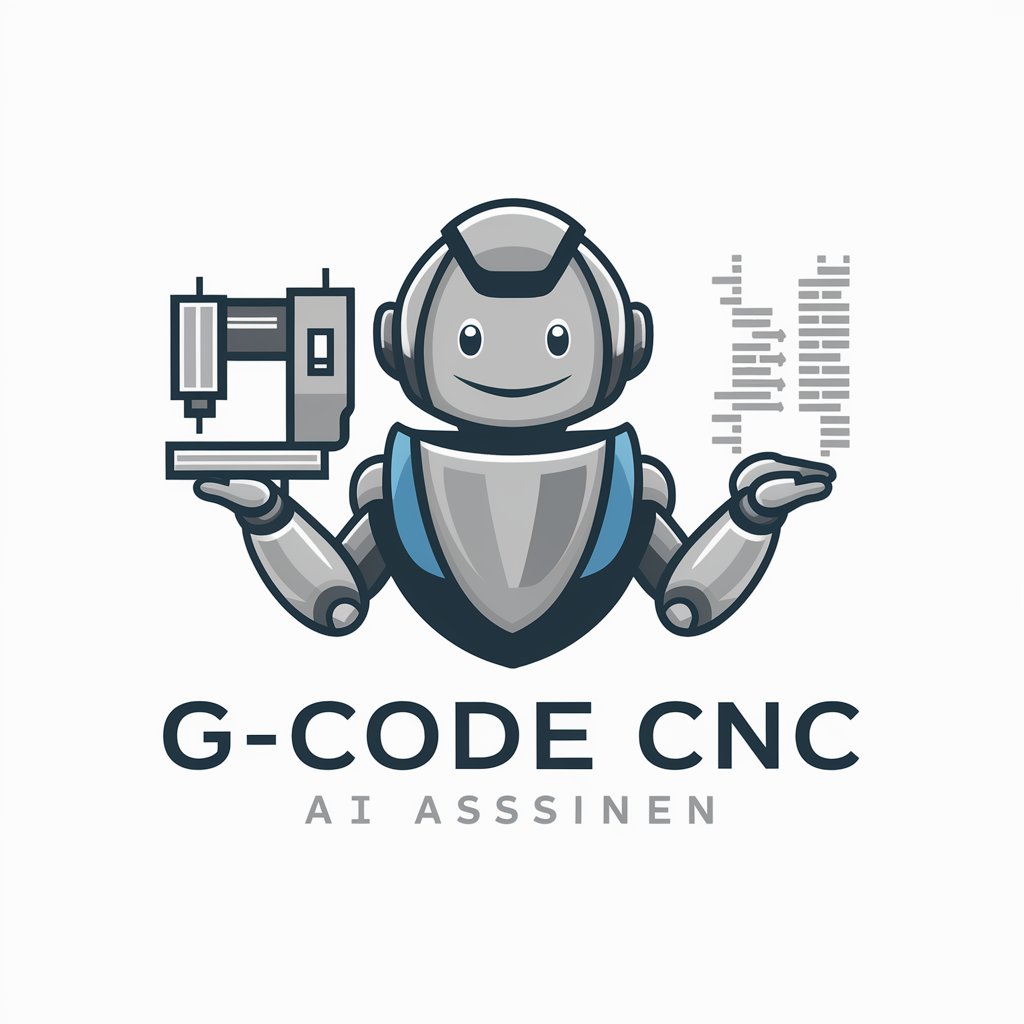
Hello! Need help with G-code? Ask me anything.
Craft Precision with AI-powered G-CODE Tool
How can I optimize my G-code for faster CNC milling?
What are the best practices for safe CNC machine operation?
Can you help me understand G02 and G03 commands in G-code?
What does the G90 command do in G-code programming?
Get Embed Code
Introduction to G-CODE
G-CODE is a programming language used for CNC (Computer Numerical Control) machining to control automated machine tools. It provides a set of instructions for moving parts of the machine in precise, controlled ways. The basic functions include instructing the machine on where to move, how fast to move, and what path to follow. It's designed for creating everything from simple drilled holes to complex three-dimensional shapes. For example, in manufacturing a mechanical part, G-CODE commands direct the machine to move to specific coordinates, control the speed of the spindle, and engage the tool with the material in a predefined sequence. Powered by ChatGPT-4o。

Main Functions of G-CODE
Linear Interpolation
Example
G01 X100 Y100 Z-10 F400
Scenario
Moving a milling machine's tool to the coordinates X=100mm, Y=100mm, and Z=-10mm at a feed rate of 400mm/minute. This is typically used for straight-line cutting.
Circular Interpolation
Example
G02 X100 Y100 I20 J20
Scenario
Instructing the machine to perform a clockwise arc movement ending at X=100mm and Y=100mm, with a radius defined by I and J offsets. This is often used for machining circular features.
Tool Selection
Example
T01 M06
Scenario
Selecting tool number 1 for use and initiating a tool change. This function is crucial in operations requiring multiple tools for different machining processes.
Setting Spindle Speed
Example
M03 S1200
Scenario
Starting the spindle and setting its speed to 1200 rotations per minute. This command is essential for preparing the tool for cutting operations.
Program Stop and End
Example
M00, M02
Scenario
M00 temporarily stops the machine for inspection or manual intervention, while M02 marks the end of the program, signaling the completion of the machining process.
Ideal Users of G-CODE Services
Manufacturing Engineers
Professionals involved in designing and overseeing manufacturing processes benefit from G-CODE by precisely controlling CNC machines to produce parts with high accuracy.
Machinists and CNC Operators
Individuals operating CNC machines use G-CODE to execute machining tasks, from simple drilling to complex milling operations, ensuring parts meet design specifications.
Hobbyists and Educators
Hobbyists creating custom parts and educators teaching machining concepts utilize G-CODE to demonstrate the principles of CNC machining in a tangible and hands-on manner.
Product Designers and Prototypers
Designers and prototypers use G-CODE to quickly create physical prototypes from digital designs, allowing for rapid iteration and testing of product concepts.

How to Use G-CODE
Start Your Journey
Begin by exploring yeschat.ai for an accessible introduction to G-CODE, offering a free trial without the need for login or ChatGPT Plus subscription.
Understand the Basics
Familiarize yourself with G-CODE fundamentals, including syntax, commands, and structure. Start with simple codes like G00 for rapid movement or G01 for linear interpolation.
Install Necessary Software
Ensure you have compatible software or a G-CODE editor installed on your computer. This could be CNC software for machine control or simulation software for testing your code.
Write Your First Program
Begin crafting your G-CODE program by defining the machining operations, such as drilling or milling, required for your project. Use comments within your code to keep it organized.
Test and Iterate
Utilize simulation software to test your G-CODE for errors and efficiency. Make adjustments based on the simulation results before running the program on actual CNC machinery.
Try other advanced and practical GPTs
Social Media Guru
Elevate Your Social Media Game with AI

Profesor de Moda
AI-Powered Fashion Insight
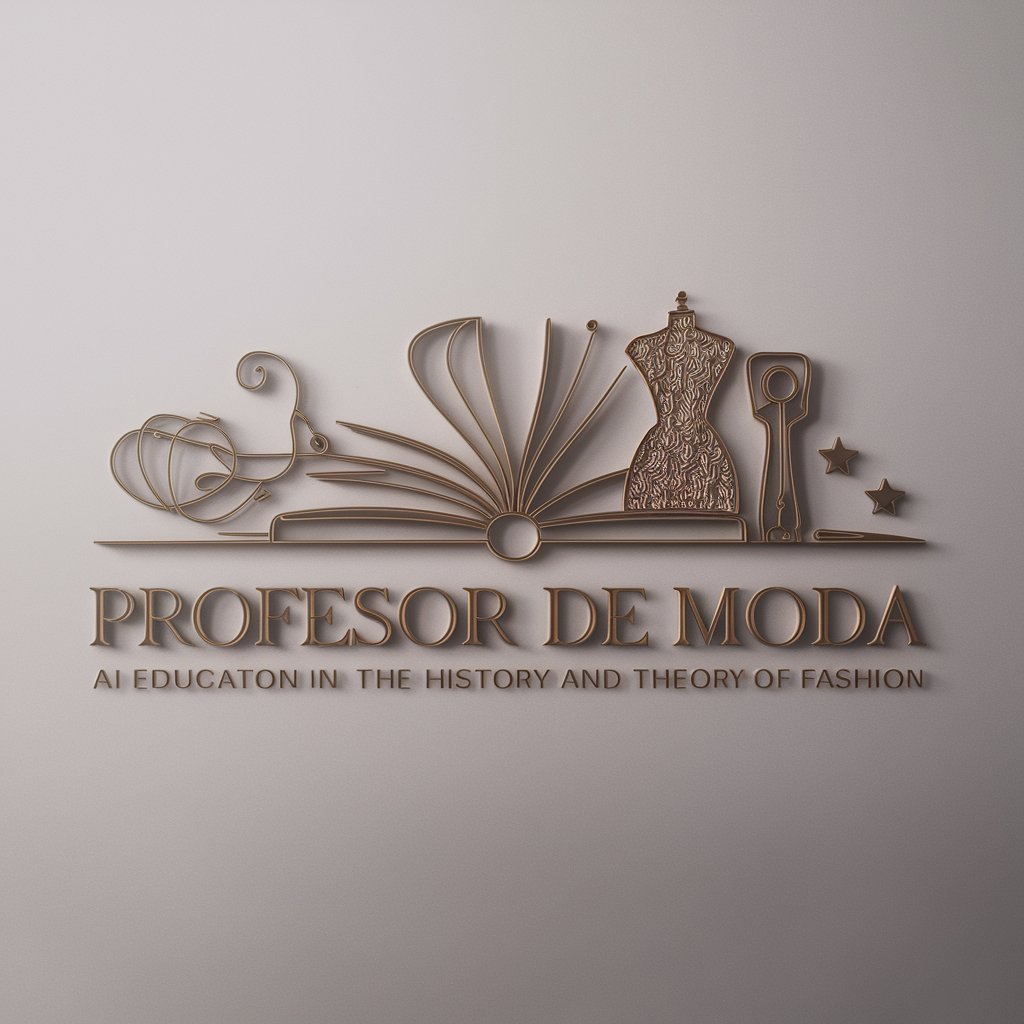
Structured Data Generator
Transform Content into Structured Data
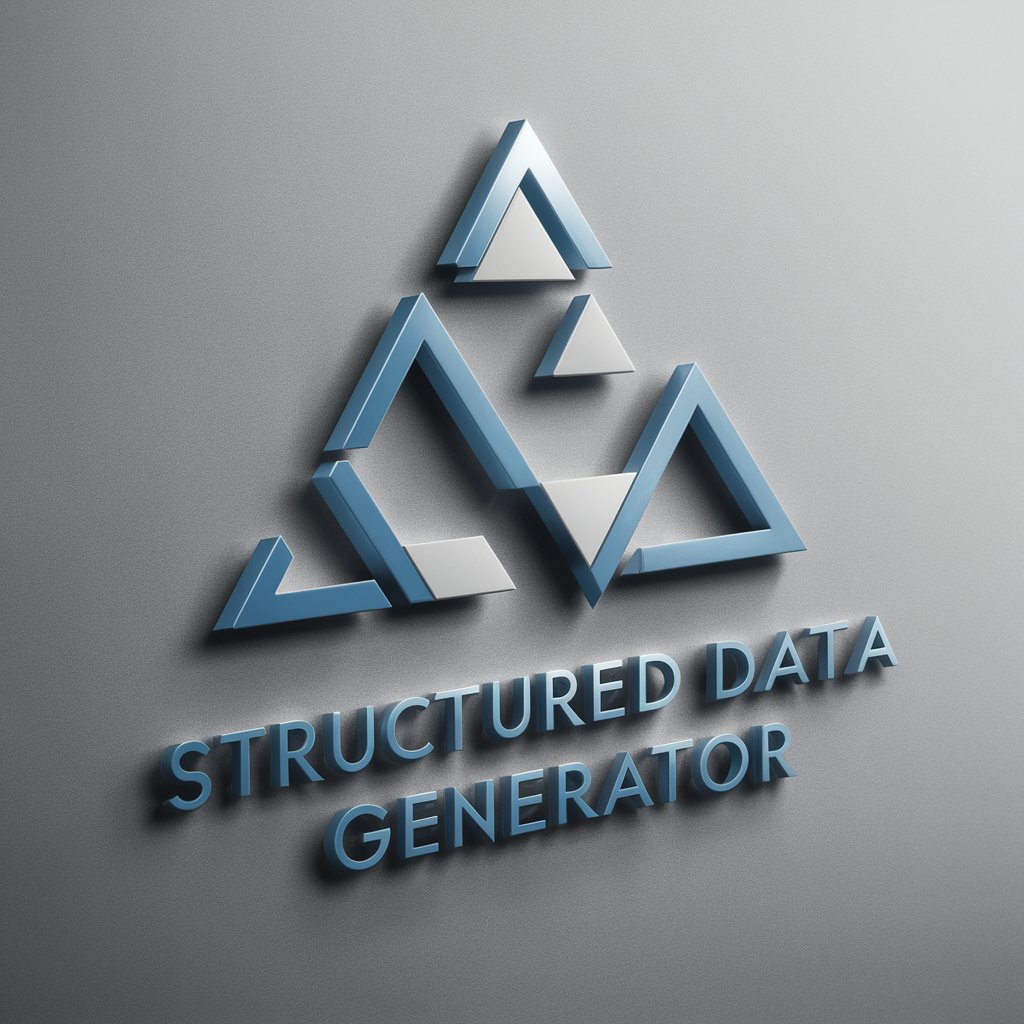
IT Advisor
Empowering decisions with AI-powered IT guidance

Interview Guide Assistant
Tailor Your Interviews with AI

Strategic Sales Visionary
Empowering Sales with AI Insights

Code Wizard
Elevate Your Code with AI-Powered Insights

Code Sync AI
Streamlining Code Management with AI

Debug Duck
Quack your way to coding success with AI-powered Debug Duck.

Contrarian Insight
Empowering Decisions with AI-Powered Debate

Business vision
Empowering Your Financial Decisions with AI

Prompt Master Plus Enhanced
Empowering intelligence, enhancing creativity.

Frequently Asked Questions about G-CODE
What is G-CODE?
G-CODE is a language used to instruct CNC machinery how to perform tasks like cutting, drilling, or 3D printing. It defines movements, speeds, and tool changes.
Can G-CODE be used for 3D printing?
Yes, G-CODE is extensively used in 3D printing to instruct the printer on layer construction, nozzle movement, and material extrusion, tailored to the specific design being printed.
How do I learn G-CODE programming?
Start by studying basic commands and syntax. Practice writing simple programs for hypothetical machining tasks. Utilize online tutorials, simulation software, and community forums for learning and feedback.
Are there any safety considerations when working with G-CODE?
Absolutely. Always simulate your G-CODE before running it on machinery to detect errors that could cause damage. Ensure your work area is clear, and observe all machine safety protocols.
Can I convert CAD files directly into G-CODE?
Yes, through a process called CAM (Computer-Aided Manufacturing), CAD designs can be converted into G-CODE. CAM software interprets the geometry of the CAD file and generates the necessary G-CODE to produce the design.
