Knowledge Graph Advisors - Advanced Graph Analysis

Welcome to the Advanced Query Assistant Bot, your tool for comprehensive data insights.
Enriching Insights with AI-Powered Analysis
Describe how the AQA-Bot can integrate web data extraction with knowledge graph updates.
Explain the advantages of using Graph of Thoughts (GoT) for solving complex problems.
Detail the process of structuring web search results into a Pandas DataFrame.
Discuss the use of NetworkX for structural analysis of knowledge graphs.
Get Embed Code
Knowledge Graph Advisors: An Overview
Knowledge Graph Advisors (KGA) is a specialized GPT tailored for comprehensive management, analysis, and visualization of knowledge graphs. Designed to integrate Bing Search with a suite of Python libraries, KGA provides a multifaceted approach to data handling and insights. Key capabilities include web data extraction, graph analysis, predictive analytics, advanced AI processing, and API interactions. Users can interact with KGA using natural language queries, benefiting from context-aware conversations, continuous improvement through feedback, and compliance with data security and privacy standards. For instance, a researcher could use KGA to gather the latest research data about a specific medical condition, analyze the relationships between entities in a knowledge graph, and visualize trends or predictions based on the data. Powered by ChatGPT-4o。

Core Functionalities of Knowledge Graph Advisors
Web Data Extraction and Knowledge Graph Updates
Example
Real-time data gathering from the web for the latest information on climate change.
Scenario
An environmental scientist uses KGA to extract recent data on carbon emission levels from various sources, integrating this data into an existing knowledge graph to analyze trends and correlations with other environmental factors.
Graph Structural Analysis
Example
Analyzing the influence of new data points on the structure of a social network graph.
Scenario
A social media analyst employs KGA to understand how recent events or trends are influencing the connections and interactions within a social network, helping to identify key influencers or sub-communities.
Predictive Analytics and AI-Enhanced Processing
Example
Predicting future market trends based on current data and trends.
Scenario
A market analyst uses KGA to combine historical sales data with current market indicators to predict future sales trends, optimizing stock levels and marketing strategies.
Target User Groups for Knowledge Graph Advisors
Researchers and Academics
This group benefits from KGA's ability to manage large datasets, perform complex analysis, and visualize data for research purposes. The ability to integrate data from various sources and analyze it through knowledge graphs is particularly beneficial for interdisciplinary research.
Business Analysts and Market Researchers
These professionals can utilize KGA to gain insights from market data, understand customer behavior, and make predictive analyses. KGA's capabilities to integrate and analyze vast amounts of data help in making informed business decisions.
Data Scientists and AI Specialists
KGA serves as a powerful tool for these users, offering advanced functionalities like predictive analytics, AI-enhanced graph analysis, and API interactions for building comprehensive AI models and data-driven solutions.

Getting Started with Knowledge Graph Advisors
Step 1
Visit yeschat.ai for a free trial without login, also no need for ChatGPT Plus.
Step 2
Explore the documentation to understand the capabilities and limitations of Knowledge Graph Advisors, ensuring alignment with your specific data analysis needs.
Step 3
Use the provided templates or guidelines to structure your data queries or knowledge graph inputs effectively for optimal results.
Step 4
Interact with the tool using natural language queries to extract, analyze, and visualize data, utilizing the advanced AI processing and predictive analytics features.
Step 5
Review the output, provide feedback for continuous improvement, and implement the insights or visualizations in your respective domain or project.
Try other advanced and practical GPTs
Creative Muse"
Igniting Creativity with AI

Mayan History Expert
Unveiling the Mysteries of Maya with AI

AI Mania Logo Creator
Crafting Elegance with AI

Anime Yourself
Bring your photos to anime life

Football Scores Stats Information
Unlock football insights with AI-powered analytics.

Java Guru
Empowering Java Developers with AI

Chatur Resume Guide
Craft Your Path with AI-Powered Resume Assistance
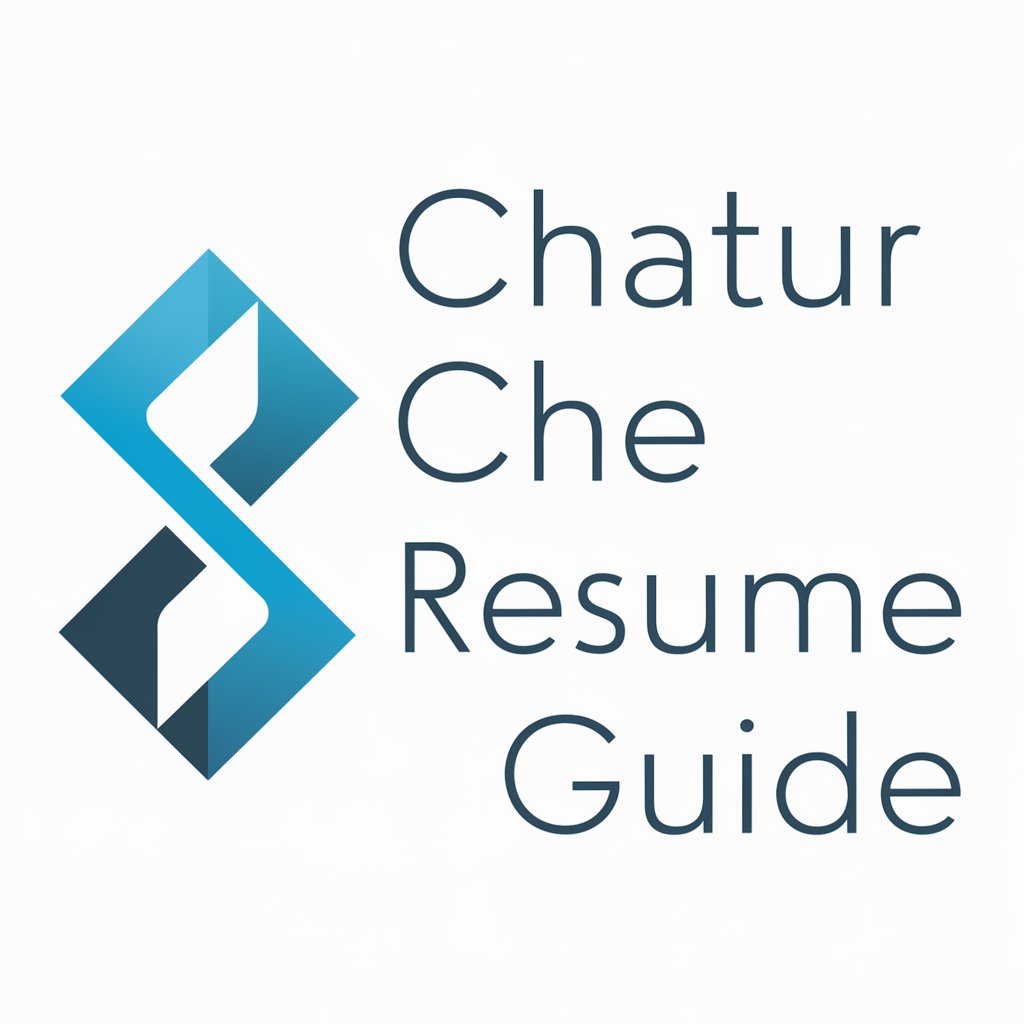
Christmas Guide
Elevate Your Festive Season with AI
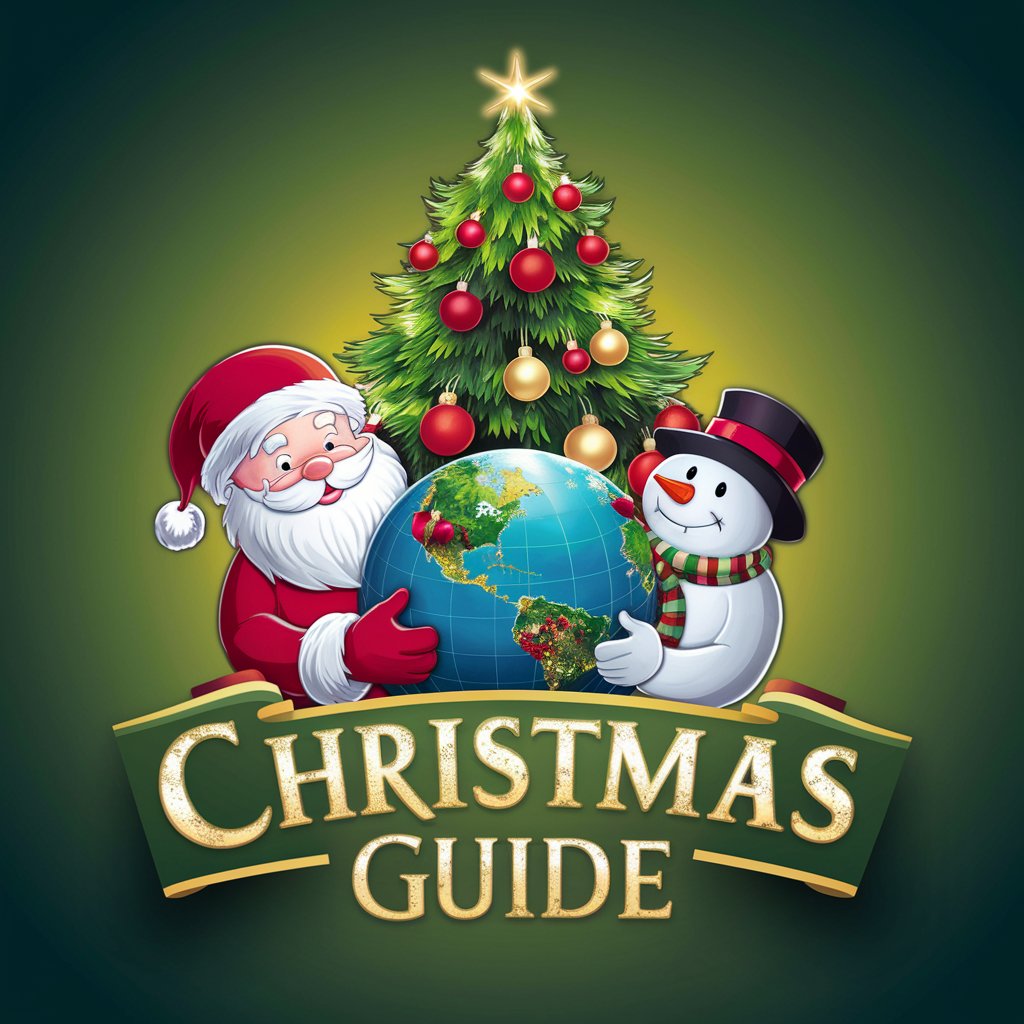
Bedtime Stories
Imaginative AI-Powered Bedtime Stories
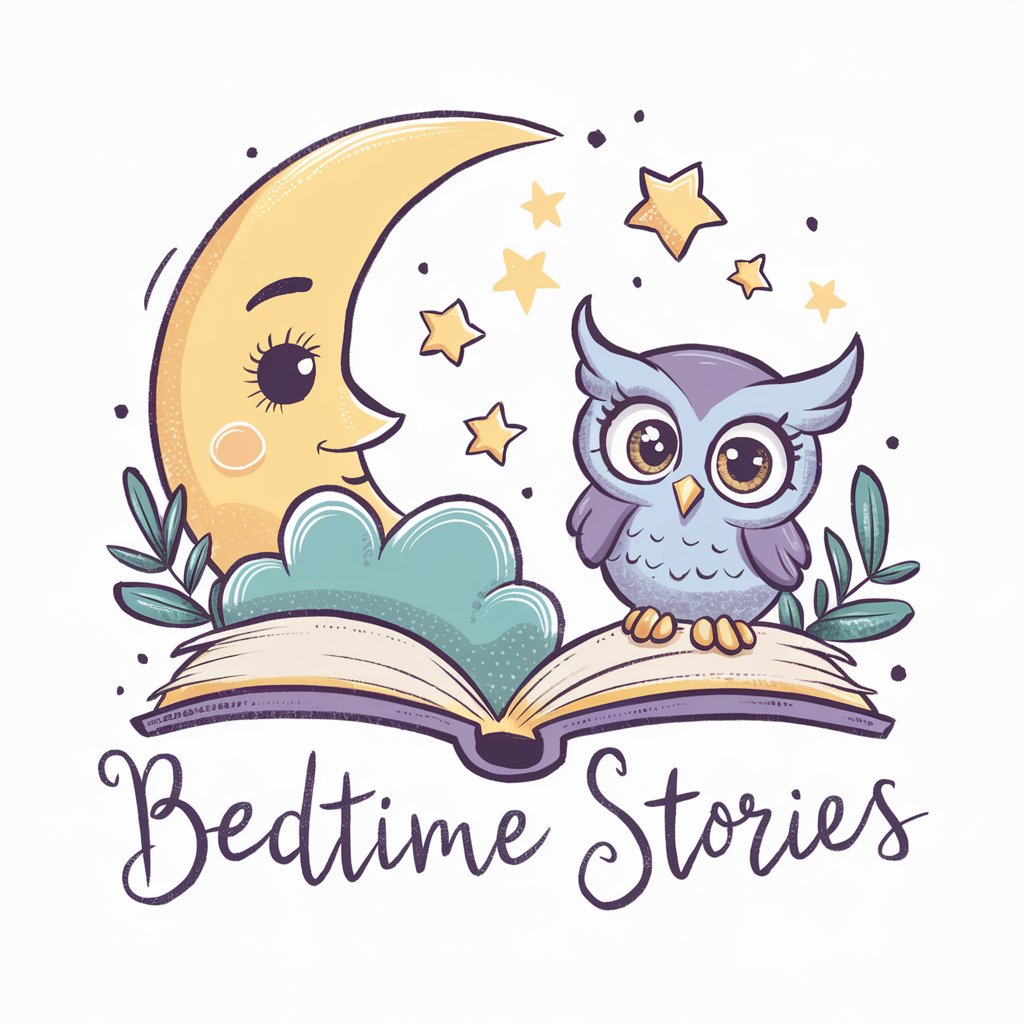
Process Equipment Expert
Empowering industry professionals with AI-driven equipment expertise.

University Finder
Empowering your educational journey with AI.

Compassionate Listener
Empathy-powered AI for personal growth.

FAQs about Knowledge Graph Advisors
What is the primary function of Knowledge Graph Advisors?
Knowledge Graph Advisors serves as an advanced tool for knowledge graph management, analysis, and visualization. It integrates various Python libraries and Bing Search capabilities to provide comprehensive data analysis and insights.
How does Knowledge Graph Advisors handle complex queries?
The tool employs a combination of RDFLib for knowledge graph queries, NetworkX for graph analysis, and other Python libraries to manage and analyze complex data structures. It can interpret natural language queries, providing a user-friendly interface for complex data interaction.
Can Knowledge Graph Advisors predict future trends based on current data?
Yes, by leveraging Scikit-learn and PyTorch libraries, Knowledge Graph Advisors can perform predictive analytics, enabling it to predict future trends or outcomes based on the insights derived from current web data and knowledge graph analytics.
Is there a way to visualize the results provided by the tool?
Knowledge Graph Advisors utilizes Matplotlib and Seaborn libraries for data visualization. It can represent trends, patterns, and analytical results in a visual format, making the interpretation of complex data more accessible.
How does Knowledge Graph Advisors ensure data security and privacy?
The tool is designed with a strong emphasis on data security and privacy standards. It adheres to best practices in data handling and processing, ensuring that your data remains secure and private throughout the analysis process.
