WhatColor - Precise Color Identification
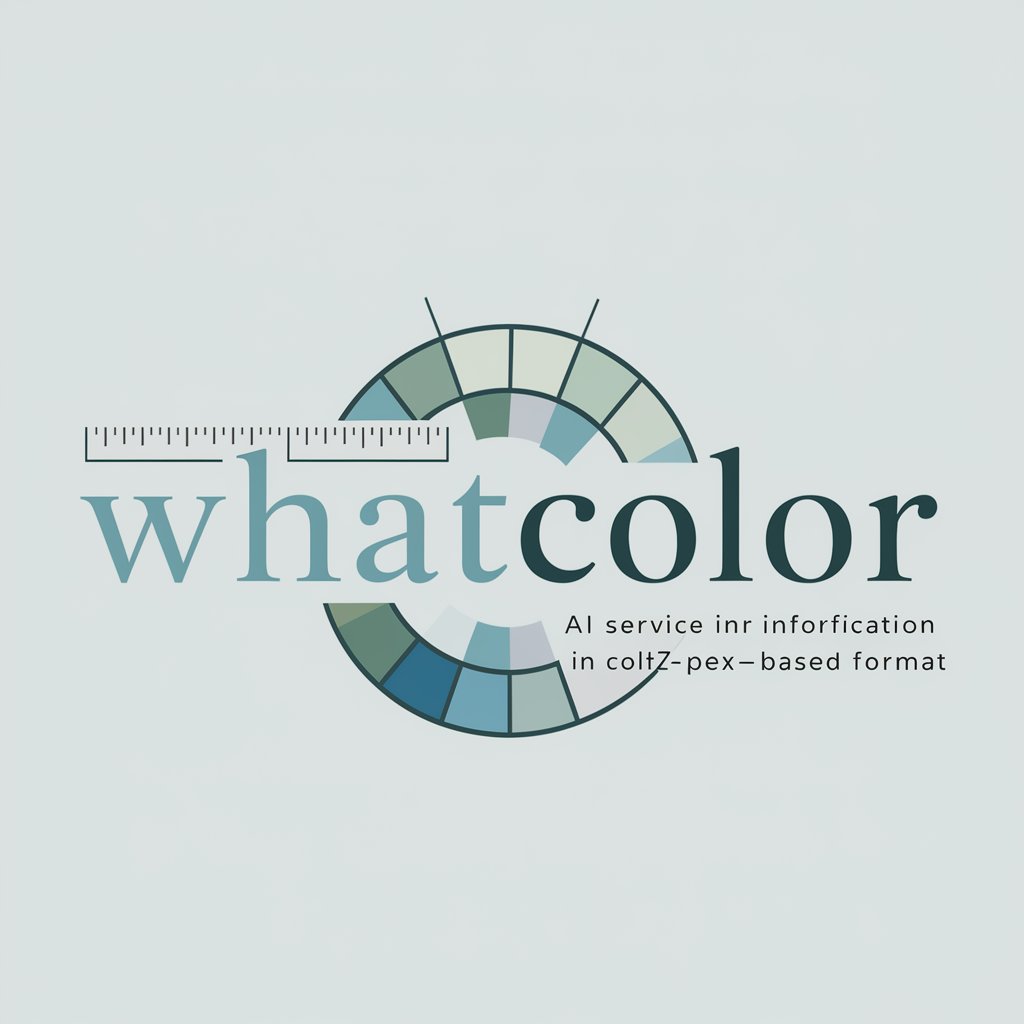
Welcome to WhatColor, your source for precise color information.
Discover Colors with AI Precision
Describe the color palette for a vibrant sunset.
Identify the main colors in a classic painting.
What are the dominant colors in a tropical beach scene?
Give the color details for a lush forest landscape.
Get Embed Code
Overview of WhatColor
WhatColor is a specialized tool designed to provide detailed color information from images. Its primary purpose is to analyze images and identify significant colors within them, offering precise names and corresponding color codes. This tool is especially useful for individuals who need accurate color identification, such as designers, artists, and developers. A key feature of WhatColor is its ability to translate visual color data into a text-based format that includes the color name and its hexadecimal (hex) code, enabling users to understand and reproduce the exact colors found in an image. For example, when analyzing a landscape photograph, WhatColor can identify primary colors like 'Sky Blue' (#87CEEB) and 'Forest Green' (#228B22), providing users with a clear understanding of the image's color palette. Powered by ChatGPT-4o。

Core Functions and Applications
Color Identification
Example
Detecting 'Crimson Red' (#DC143C) in a fashion photograph.
Scenario
A fashion designer uses WhatColor to identify and match the colors of fabrics seen in a fashion magazine photograph, ensuring that their designs are in line with current trends.
Color Code Generation
Example
Generating the hex code '#FF4500' for the color 'Orange Red'.
Scenario
A web developer uses WhatColor to accurately match the brand colors of a client's logo, ensuring consistency across digital platforms.
Palette Extraction
Example
Extracting a color palette from a piece of artwork.
Scenario
An interior designer uses WhatColor to extract and match the color palette of an inspirational artwork to the paint colors for a home decor project.
Target User Groups
Designers and Artists
These users benefit from WhatColor by obtaining precise color matches for their projects, ensuring that their work accurately reflects their artistic vision or client's requirements.
Web and App Developers
Developers use WhatColor to ensure that the colors they use in web and app interfaces are consistent and match the specified design guidelines or branding requirements.
Content Creators and Marketers
These individuals rely on WhatColor to analyze and replicate colors in multimedia content, ensuring brand consistency across various marketing materials and digital content.

How to Use WhatColor
Start with YesChat
Access WhatColor by visiting yeschat.ai for a trial that doesn't require logging in or a ChatGPT Plus subscription.
Upload an Image
Upload the image you want to analyze. Ensure it's clear and well-lit to get the best results.
Receive Color Analysis
WhatColor will analyze the image and identify significant colors, providing both the color name and its corresponding code.
Interpret Results
Review the provided color names and codes. Use this information for your specific needs, such as design, fashion, or academic research.
Apply Colors
Apply the identified colors to your projects, ensuring to use the exact color codes for consistency across digital platforms or print materials.
Try other advanced and practical GPTs
NASCAR Navigator
Revving up NASCAR insights with AI

College Compass
Empowering Your College Journey with AI
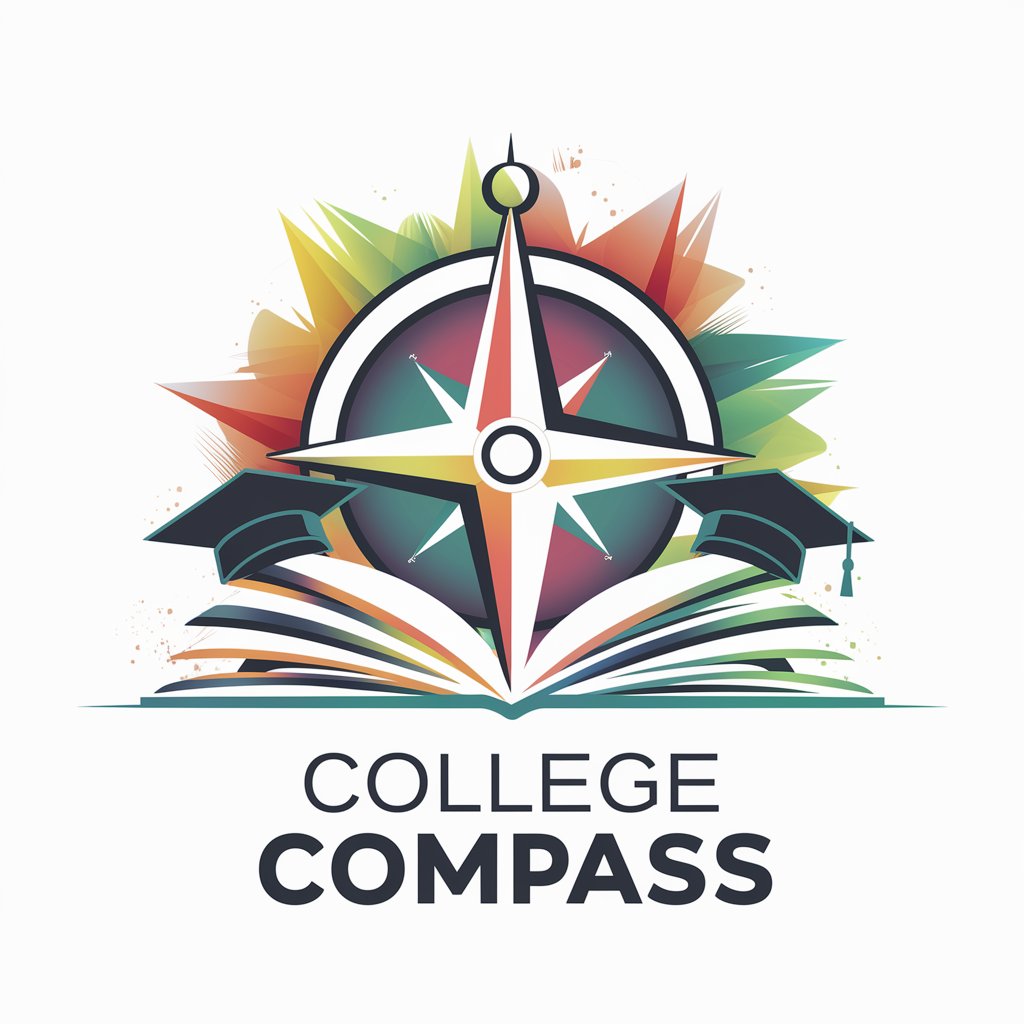
Lesson Weaver
Transforming Education with AI
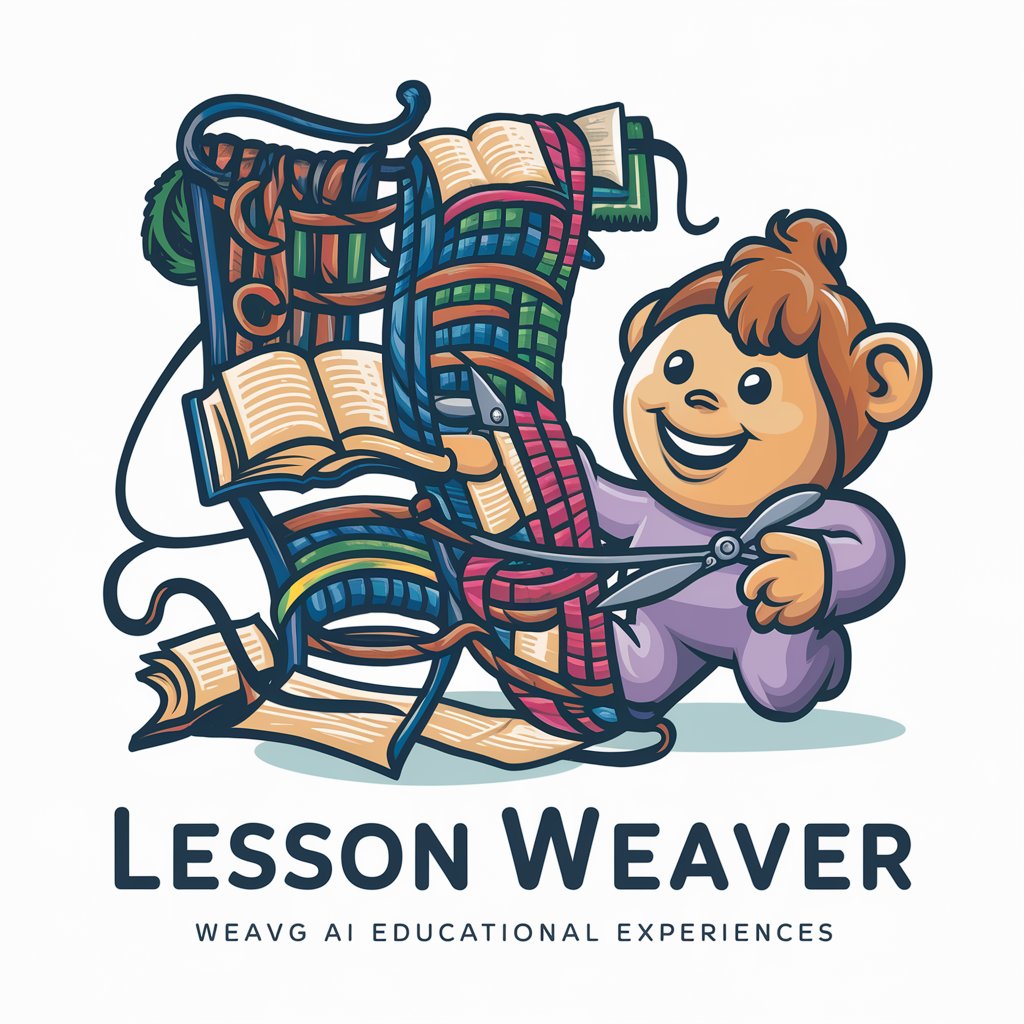
!Startup mentor
Empowering Startup Success with AI

Sonnet Bard
Crafting poetic masterpieces with AI

Dutch Tutor
Master Dutch with AI-Powered Personalization

Meta Master
Elevate Clicks with AI-Powered Meta Magic

MindfulGuide
Empowering Mindfulness with AI
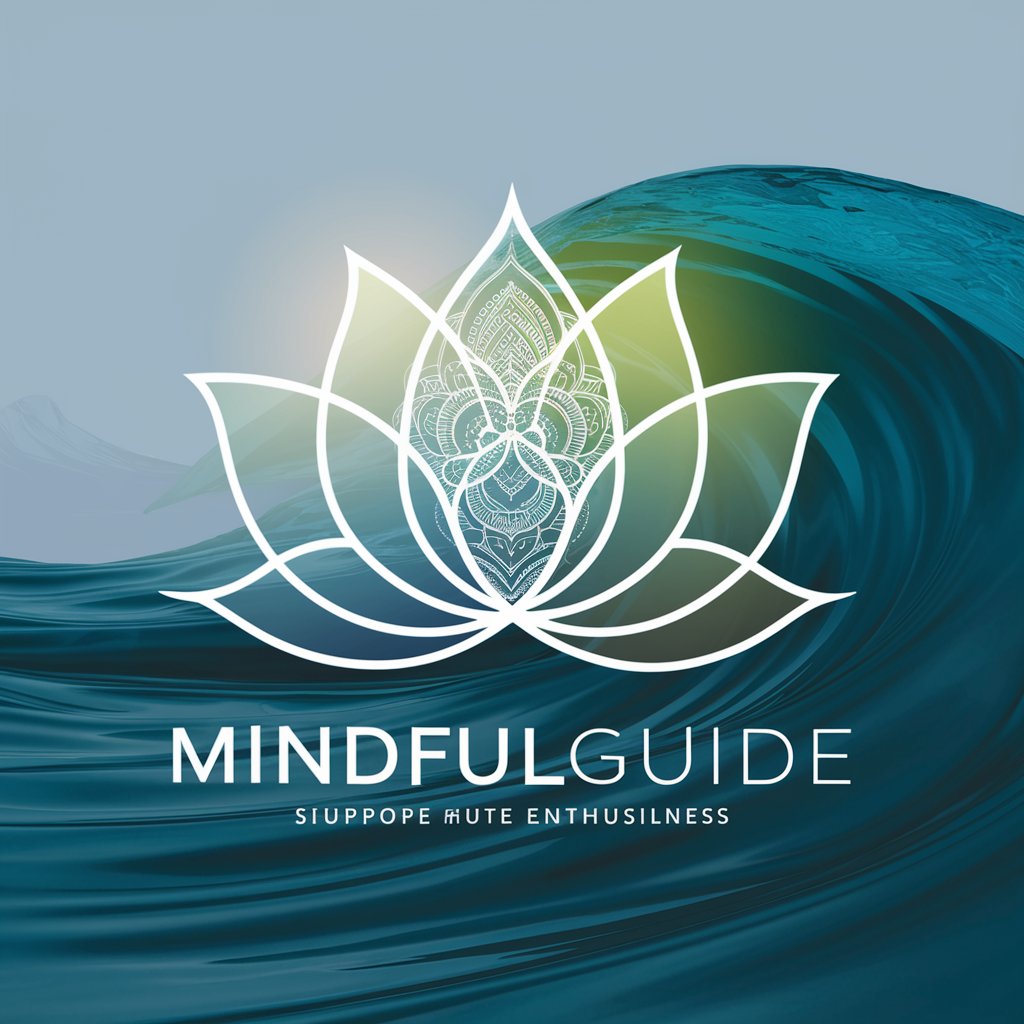
明智论文助手
AI-Powered Academic Insight

Pessoas–Animais–Natureza - ChatPolitico.pt
Impartial AI for Political Clarity

EcoGuide
Empowering Sustainable Choices with AI
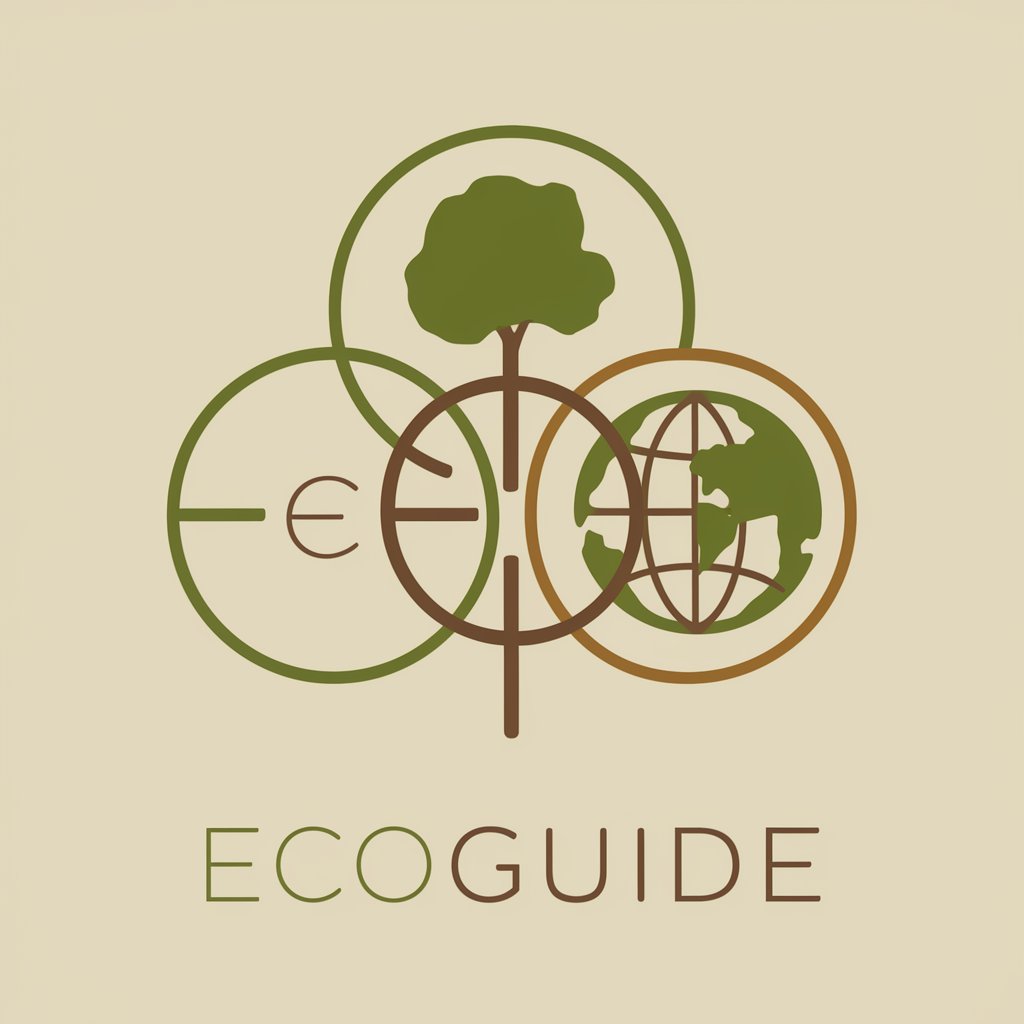
机智小编
Elevate chats with AI-powered humor.

Frequently Asked Questions about WhatColor
What types of images can WhatColor analyze?
WhatColor can analyze a variety of images including photographs, digital art, and design prototypes. For best results, images should be clear and well-lit.
How accurate is WhatColor's color identification?
WhatColor provides high accuracy in color identification, utilizing AI algorithms. However, the accuracy can depend on the image quality and lighting.
Can WhatColor identify metallic or neon colors?
While WhatColor is adept at identifying a wide range of colors, it may have limitations with metallic or neon colors due to their reflective properties and brightness.
Is WhatColor suitable for professional design work?
Yes, WhatColor is suitable for professional design, providing accurate color codes that can be used in digital and print design projects.
How can I use the color codes provided by WhatColor?
The color codes can be used in various applications such as web design, interior design, and creating digital art, ensuring consistency and precision in color usage.
