Traccar - Real-Time GPS Tracking

Welcome to Traccar! Ready to track your world?
Navigate Smartly with AI-Powered Tracking
Describe how Traccar integrates with various GPS devices...
Explain the steps to register a new device in Traccar...
Outline the process for configuring a GPS device to work with Traccar...
Discuss the protocol identification methods used in Traccar...
Get Embed Code
Overview of Traccar
Traccar is a comprehensive and versatile GPS tracking system designed primarily for tracking vehicles, assets, and individuals. It uses GPS technology to provide real-time location information. Its architecture is built for scalability, supporting a wide range of devices and offering numerous functionalities like geofencing, route history, and various alerts. An example scenario is a logistics company using Traccar to monitor their fleet's location, ensuring efficient routing and timely deliveries. Powered by ChatGPT-4o。

Core Functions of Traccar
Real-Time Tracking
Example
A taxi service uses Traccar to track its fleet, allowing for efficient dispatch and ensuring passenger safety.
Scenario
Taxi fleet management
Geofencing
Example
A school sets up geofences around its premises to monitor the entry and exit of school buses, ensuring student safety.
Scenario
School bus monitoring
Route History
Example
A delivery company reviews route histories to optimize routes and improve fuel efficiency.
Scenario
Optimizing delivery routes
Alerts and Notifications
Example
A car rental service receives alerts when vehicles exceed speed limits or leave predefined areas.
Scenario
Rental car supervision
Device Management
Example
A large logistics company manages a diverse range of tracking devices across its global fleet.
Scenario
Fleet device management
Target User Groups for Traccar
Logistics and Transportation Companies
These businesses benefit from tracking their vehicles for route optimization, timely deliveries, and fleet management.
Personal Vehicle Owners
Individuals use Traccar for theft prevention, monitoring vehicle usage, and keeping track of family members for safety.
Schools and Educational Institutions
They utilize Traccar for monitoring school buses, ensuring student safety, and efficient transportation management.
Rental and Leasing Services
Rental companies use Traccar to oversee the location and usage of their vehicles, ensuring compliance with rental agreements.
Law Enforcement Agencies
Agencies use Traccar for surveillance, tracking criminal activities, and covert operations.

Using Traccar: A Step-by-Step Guide
1
Visit yeschat.ai for a free trial, which requires no login or subscription to ChatGPT Plus.
2
Download and install Traccar from the official website, choosing the appropriate installer for your operating system.
3
Access the Traccar server using the URL provided during installation, and register your first device by adding its name and identifier.
4
Configure your tracking device to report location data to the Traccar server, ensuring correct protocol and port settings.
5
Monitor and manage your devices through the Traccar interface, utilizing features like real-time tracking, geofencing, and alerts.
Try other advanced and practical GPTs
Grandfather🌅💕
Your AI-powered wise Grandfather
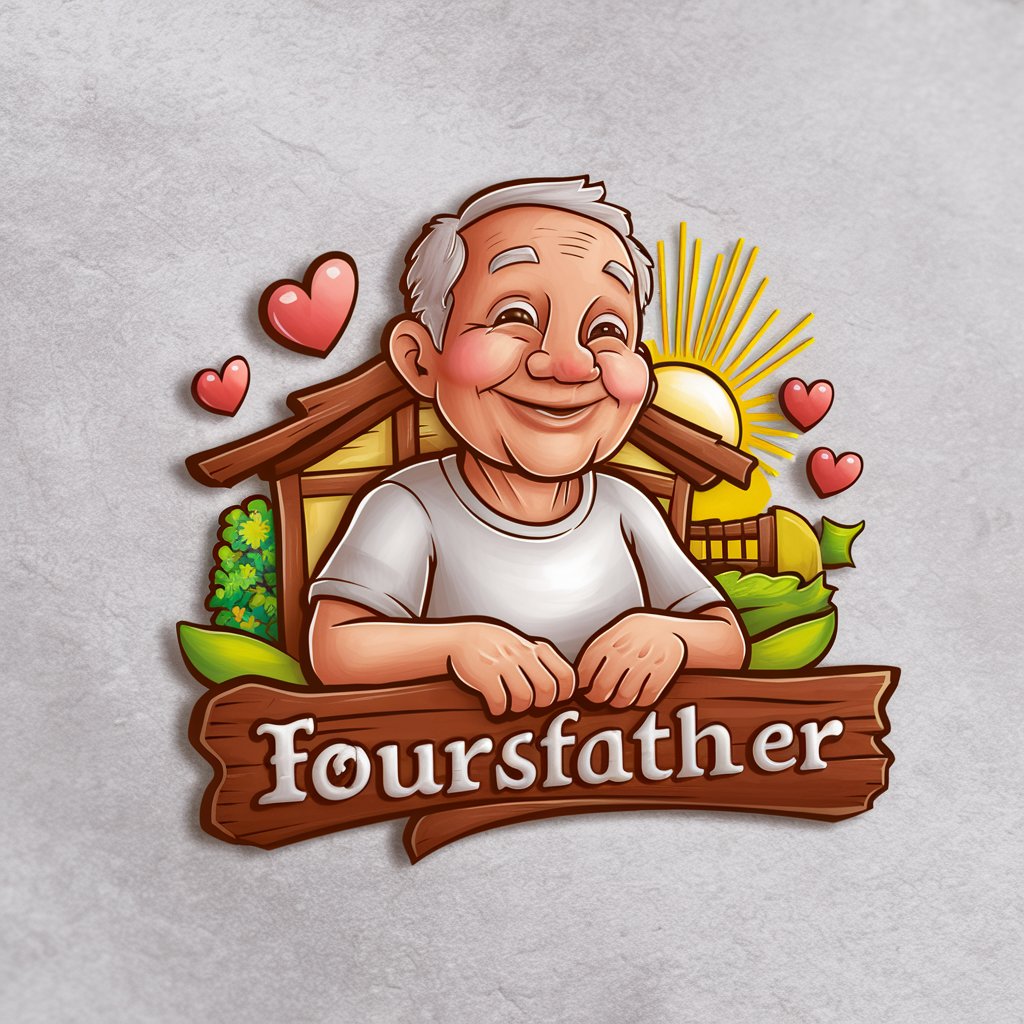
Accounting Oracle
Empowering financial decisions with AI-driven insights.

UBIK Incubator
Unleash Creativity with AI-Powered Sarcasm

Narrative Analyst
Illuminate narratives with AI-powered analysis
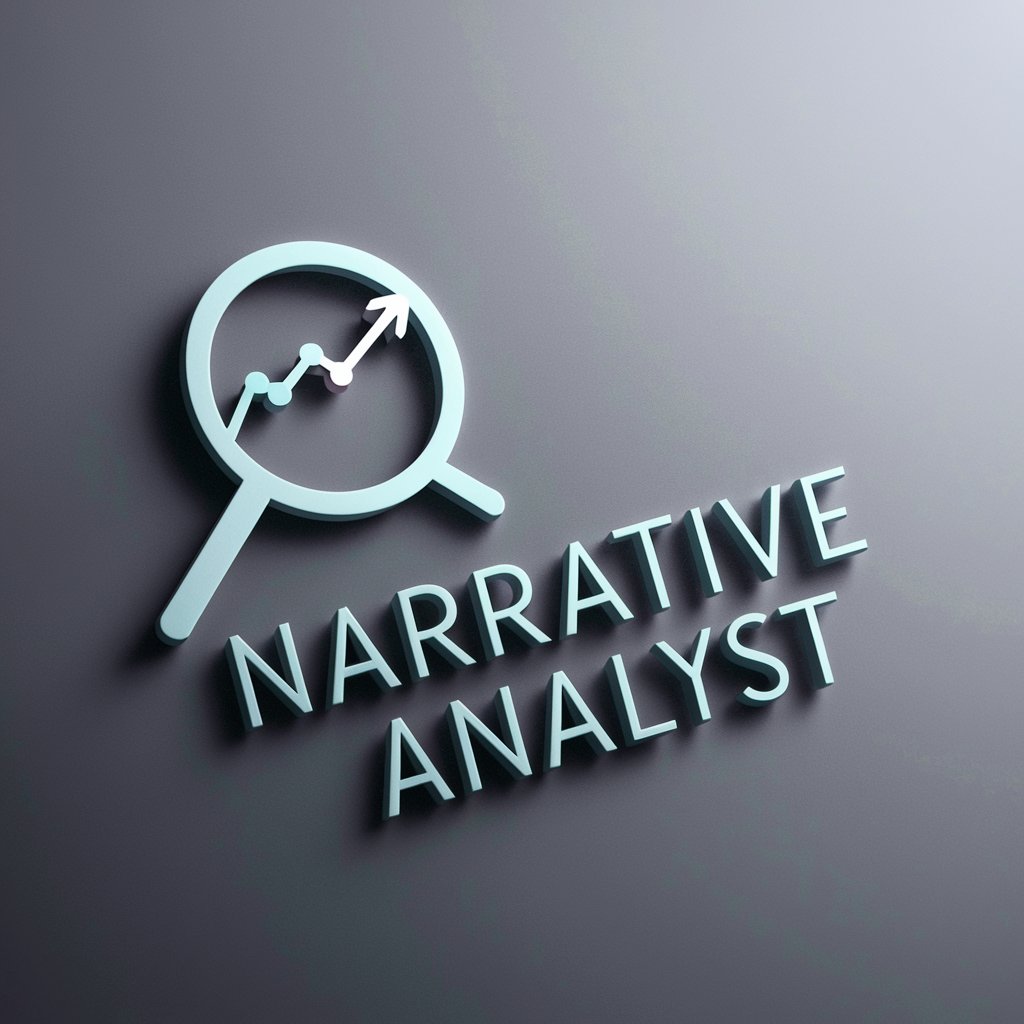
Consejero de Maquillaje
AI-Powered Personalized Makeup Assistant

Obsidian Pro Guide
Elevate your Obsidian experience with AI
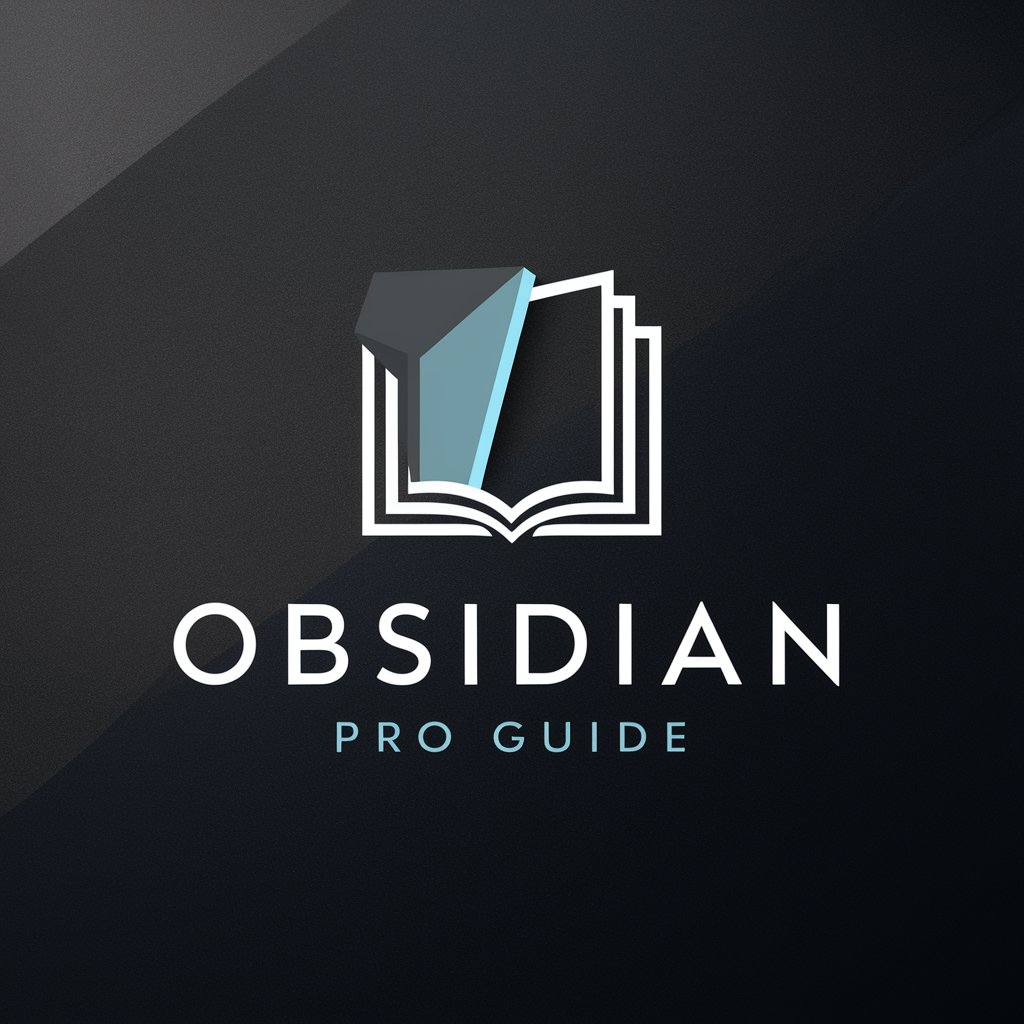
Cipher Expert
Unlock secrets with AI-powered decryption.

El As de Contabilidad y Facturación Electrónica
Streamline Your Finances with AI

LibGPT
Empowering Information Discovery with AI

Accessible Art Describer
Bringing Art to Words with AI

Schema Markup Generator GPT
Elevate Your SEO with AI-Driven Markup
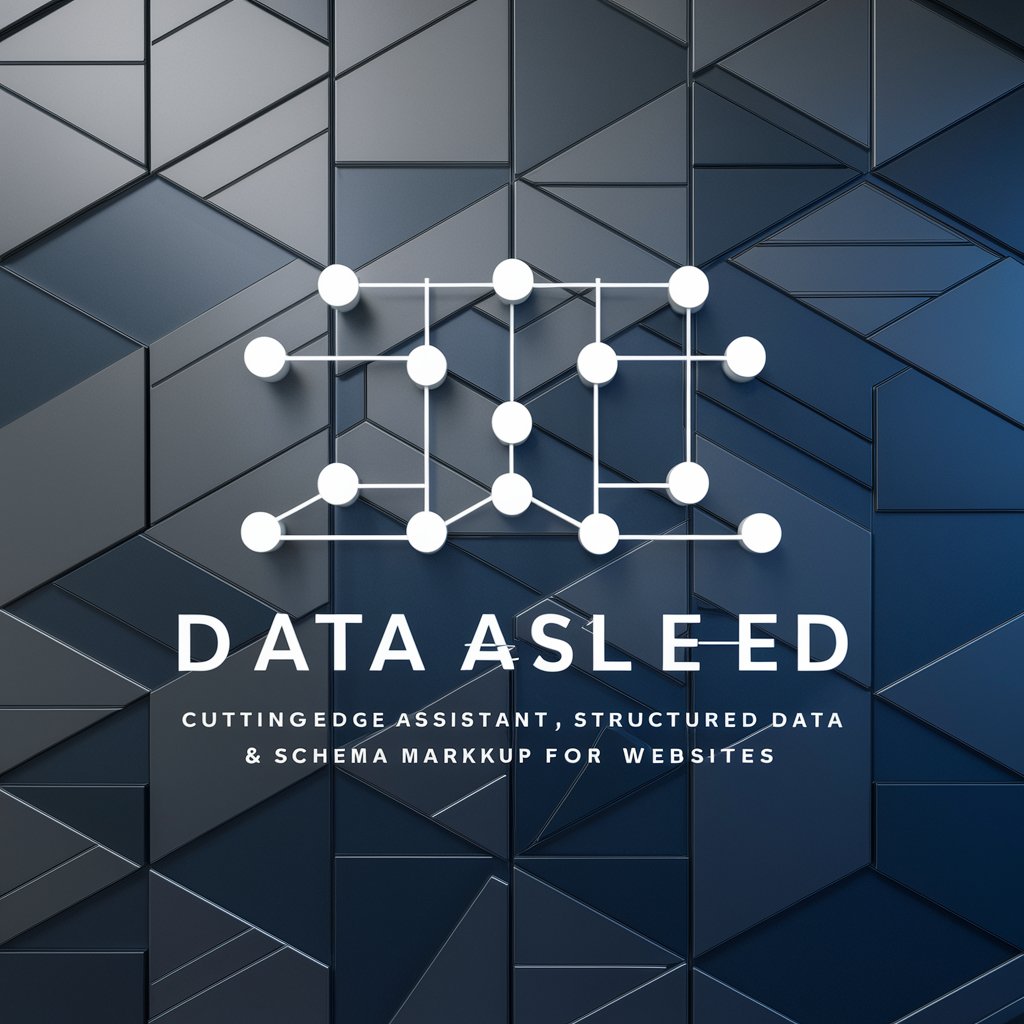
Linux 专家
Empowering Linux solutions with AI

Frequently Asked Questions About Traccar
What is Traccar used for?
Traccar is a GPS tracking system, used for monitoring the location of vehicles, people, or assets in real-time.
How do I add a new device in Traccar?
To add a device, click the add button in the devices toolbar, and enter the device's name and identifier, which is typically the IMEI or serial number.
Can I use Traccar without a public IP?
Yes, you can use a VPS server or a subscription service if you don't have a public IP, as not all internet providers offer them.
How do I know if my device is compatible with Traccar?
Check the list of supported devices on Traccar's website. If your device is not listed, you can configure it to send data to port 5001 and identify the protocol from the HEX message logs.
What are the benefits of using Traccar for vehicle tracking?
Traccar offers real-time tracking, historical route playback, geofencing, speed alerts, and reports, making it useful for fleet management and personal vehicle tracking.
