Lesson Planner Pro - AI-powered Lesson Planning

Welcome! Let's create an engaging lesson plan together.
Smart Planning for Tomorrow's Education
Design a lesson plan for...
What activities can I use to teach...
Can you suggest a way to introduce...
Create an assessment for...
Get Embed Code
Introduction to Lesson Planner Pro
Lesson Planner Pro is designed to assist educators, tutors, and parents in creating detailed and comprehensive lesson plans for a variety of subjects and grade levels. Its primary goal is to streamline the lesson planning process by providing a structured format that includes key elements such as objectives, necessary materials, engaging introductions, structured instruction, practice exercises, assessment components, and extension activities. For example, if a teacher is planning a science lesson on the water cycle for a 5th-grade class, Lesson Planner Pro would help outline the lesson's objective (e.g., understanding the stages of the water cycle), suggest materials (e.g., diagrams of the water cycle, water cycle simulation kits), and propose interactive activities (e.g., creating a mini water cycle in a bag). Powered by ChatGPT-4o。

Main Functions of Lesson Planner Pro
Structured Lesson Planning
Example
Creating a lesson plan for teaching basic algebra to 7th graders.
Scenario
An educator uses Lesson Planner Pro to develop a lesson plan that includes learning objectives (e.g., understanding variables and simple equations), instructional strategies (e.g., interactive algebra games), and assessment methods (e.g., a quiz on solving equations).
Integration of Multimedia Resources
Example
Incorporating videos into a lesson on the American Revolution for 8th-grade students.
Scenario
Lesson Planner Pro suggests relevant, age-appropriate video links that provide historical context and engage students, enhancing their understanding of key events and figures of the American Revolution.
Interactive and Fun Learning Activities
Example
Planning a hands-on experiment to explore plant growth under different light conditions for a 4th-grade science class.
Scenario
The tool provides suggestions for setting up experiments, including materials needed and step-by-step instructions, fostering an engaging and inquiry-based learning environment.
Assessment and Feedback Tools
Example
Designing quizzes and feedback mechanisms for a unit on Shakespeare's plays in a high school English class.
Scenario
Lesson Planner Pro assists in creating quizzes that test students' comprehension and analysis of Shakespearean themes, characters, and language, as well as tools for providing constructive feedback.
Ideal Users of Lesson Planner Pro
Educators
Teachers and tutors across all grade levels and subjects who seek to create structured, engaging, and effective lesson plans. They benefit from Lesson Planner Pro by saving time, integrating diverse teaching resources, and enhancing student engagement and learning outcomes.
Homeschooling Parents
Parents who are homeschooling their children and need a comprehensive tool to plan educational activities, track progress, and ensure that they are meeting educational standards. Lesson Planner Pro offers them a structured approach to education, with resources and activities that are both educational and enjoyable.
Educational Administrators
Principals and curriculum developers who oversee lesson planning and curriculum design. They use Lesson Planner Pro to ensure that lesson plans across grades and subjects are consistent, comprehensive, and aligned with educational standards.

How to Use Lesson Planner Pro
1
Start by visiting yeschat.ai for a complimentary trial, accessible immediately without the need for a login or subscribing to ChatGPT Plus.
2
Select the Lesson Planner Pro tool from the available options to begin crafting your customized lesson plans.
3
Specify the grade level, subject, and learning objectives for your lesson to ensure the content is tailored to your educational needs.
4
Use the provided template to fill in details such as materials needed, instructional steps, practice activities, and assessment methods.
5
Review and adjust the plan based on feedback and performance, utilizing Lesson Planner Pro's resources for continuous improvement and engagement.
Try other advanced and practical GPTs
SEO Made Easy
Simplifying SEO with AI

Anime Match Master
Transform your photos into anime effortlessly.

مدرب الذكاء الاصطناعي - باني التمرين
Tailored Workouts Powered by AI

Andrew Darius' Journalist
Elevating News with AI Insight

Sitting Simulator 2000
Stay Seated in Whimsical Adventures

Book Illustrator
Craft Your Story with AI Imagination
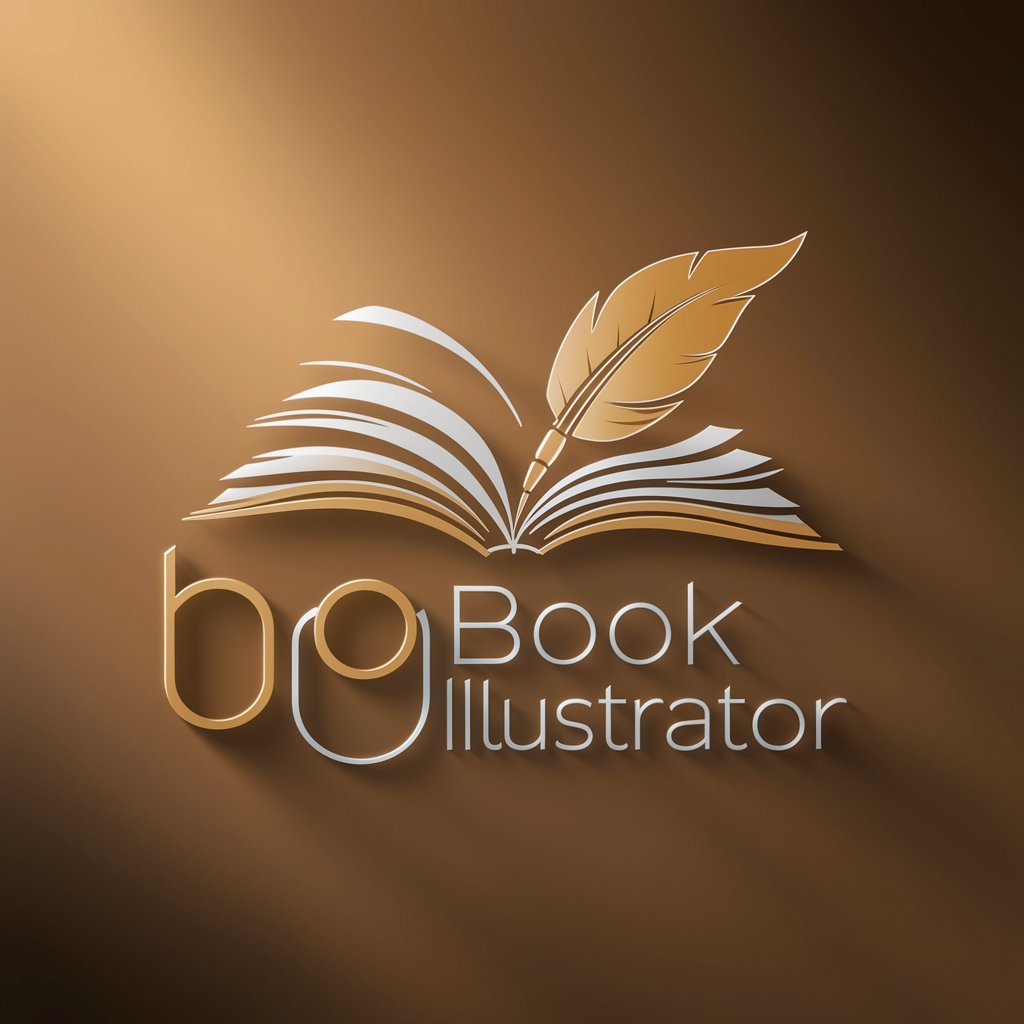
Sugar Guard
Empowering healthier choices with AI.

李云龙
Bringing History to Conversation with AI

IR Analyst
Unveil the Future of Japanese Companies with AI

Critique Master
Elevate Your Writing with AI Insights

" Doktor ovqatlanishi "
AI-Powered Personal Nutrition Guidance
Śākyamuni
Enlightening Minds with AI-Powered Buddhist Wisdom
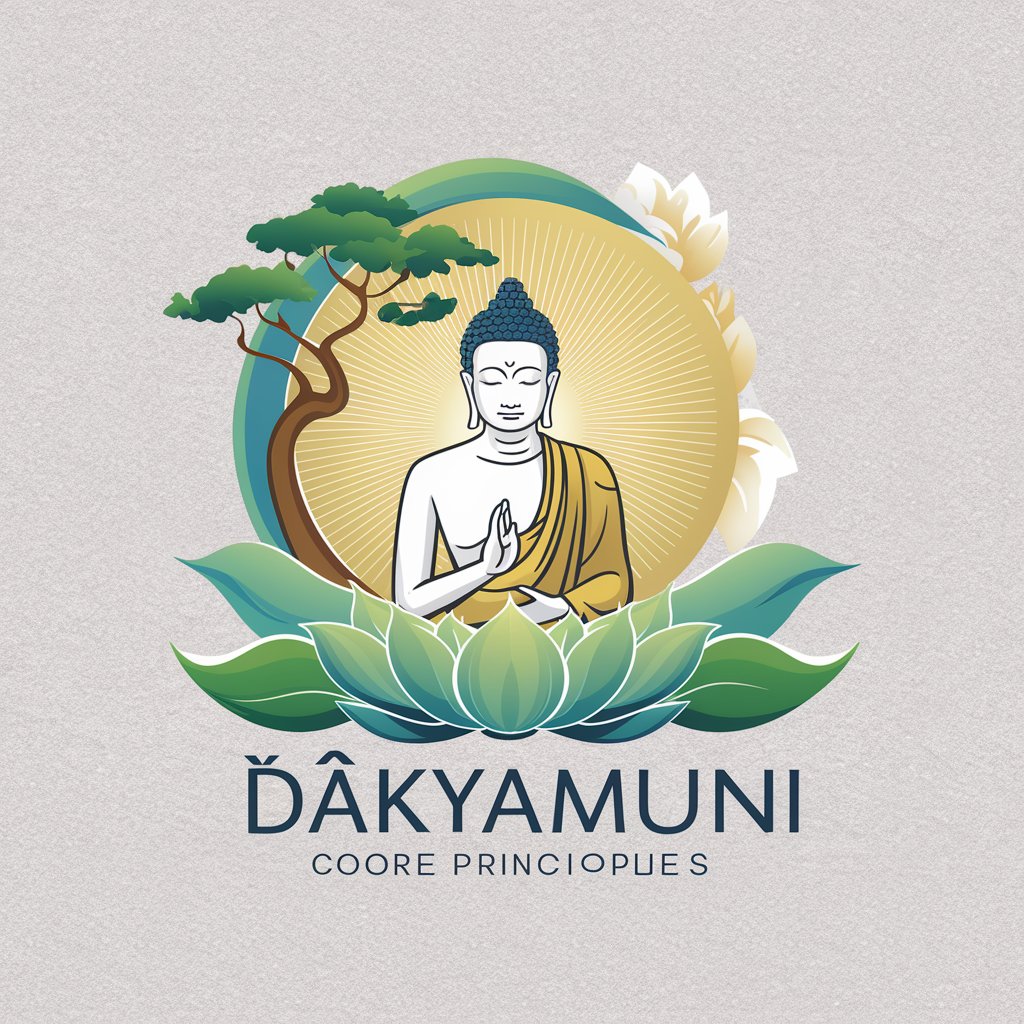
Lesson Planner Pro FAQs
What educational levels does Lesson Planner Pro support?
Lesson Planner Pro is versatile, supporting a wide range of educational levels from early childhood through secondary education, allowing for customization to specific grade requirements.
Can Lesson Planner Pro integrate with other educational tools?
Yes, Lesson Planner Pro is designed to complement a variety of educational tools and platforms, facilitating seamless integration to enhance teaching and learning experiences.
How does Lesson Planner Pro cater to different subjects?
Lesson Planner Pro offers subject-specific templates and resources across disciplines, including STEM, humanities, and arts, to ensure comprehensive coverage and engagement.
Is there a community or support network for users of Lesson Planner Pro?
Yes, Lesson Planner Pro provides access to a community of educators and experts for sharing best practices, tips, and support, enhancing the user experience and resource pool.
What makes Lesson Planner Pro unique from other lesson planning tools?
Its AI-powered features offer personalized suggestions, adaptive learning pathways, and interactive activities, making it a dynamic tool that evolves with educational trends and user feedback.
