Game Dev Helper - Game Development Guide

Hello! How can I assist with your game development needs today?
Empowering your game creation journey with AI.
How can I optimize performance in Unity?
What are the best practices for character animation in Unreal?
Can you guide me on setting up a multiplayer game in Godot?
What are some effective ways to design engaging tabletop game mechanics?
Get Embed Code
Introduction to Game Dev Helper
Game Dev Helper, or 'Gadysh', is a specialized AI assistant designed to support individuals and teams in the field of game development. Its core purpose is to provide expert guidance, advice, and resources across a wide range of game development platforms including Unity, Unreal Engine, Godot, and more. Gadysh is equipped to assist with both digital and physical game development, covering areas such as coding, design, sound production, and playtesting. For example, if a developer is struggling with implementing a specific feature in Unity, Gadysh can direct them to the relevant sections of Unity's official documentation or provide advice on best practices. Similarly, for tabletop game creators looking for advice on balancing game mechanics, Gadysh can offer insights and resources on game theory and design principles. Powered by ChatGPT-4o。

Main Functions of Game Dev Helper
Guidance on Game Development Platforms
Example
Directing users to Unity's physics engine documentation.
Scenario
A game developer is trying to implement realistic physics in their Unity game but is unsure where to start. Gadysh provides a direct link to Unity's physics documentation and examples of how to apply physics properties to game objects.
Advice on Best Practices
Example
Sharing principles of effective level design in Unreal Engine.
Scenario
An indie game studio is designing a new level for their Unreal-powered game and seeks advice on making engaging and balanced levels. Gadysh offers insights into level design best practices, such as ensuring player flow and incorporating elements of risk and reward.
Resource Sharing
Example
Providing resources for sound design in games.
Scenario
A developer is looking to enhance their game's audio experience but lacks knowledge in sound design. Gadysh suggests online tutorials, free sound libraries, and software tools that are beneficial for creating immersive game audio.
Problem-Solving Assistance
Example
Troubleshooting common scripting errors in Godot.
Scenario
A developer encounters a persistent error in their Godot script. Gadysh helps by identifying common pitfalls in Godot scripting and guiding the developer towards solutions, such as debugging tips and community forums for further assistance.
Ideal Users of Game Dev Helper
Indie Game Developers
Individuals or small teams working on game projects with limited resources. They benefit from Gadysh by gaining access to targeted advice, resources, and troubleshooting help, enabling them to overcome technical challenges and enhance their game development skills.
Game Design Students
Students pursuing a career in game design and development. Gadysh serves as an additional learning resource, providing real-world examples, directing them to authoritative sources, and helping to clarify complex concepts encountered in their studies.
Tabletop Game Creators
Designers and enthusiasts working on creating or refining tabletop games. They can leverage Gadysh for insights on game mechanics, player engagement strategies, and resources for prototyping and playtesting.
Educators and Trainers
Professionals teaching game development or using games as educational tools. Gadysh offers them a comprehensive repository of information and resources to support curriculum development, student projects, and educational game design.

How to Use Game Dev Helper
1
Start with a free trial at yeschat.ai, no login or ChatGPT Plus required.
2
Identify your game development needs or challenges to find the most relevant guidance.
3
Use the numbered list provided (1-Unity, 2-Unreal, 3-Godot, 4-Tabletop Games, 5-Outdoor Games, 6-Others) to specify your area of interest.
4
Submit your detailed queries to receive customized advice and code snippets tailored to your project.
5
Always refer back to the official documentation of the relevant game engine for the most accurate and comprehensive information.
Try other advanced and practical GPTs
Stable Diffusion提示词生成器
Crafting Visuals with AI Precision

I Am Stoic
Empower your life with Stoic insights and exercises.
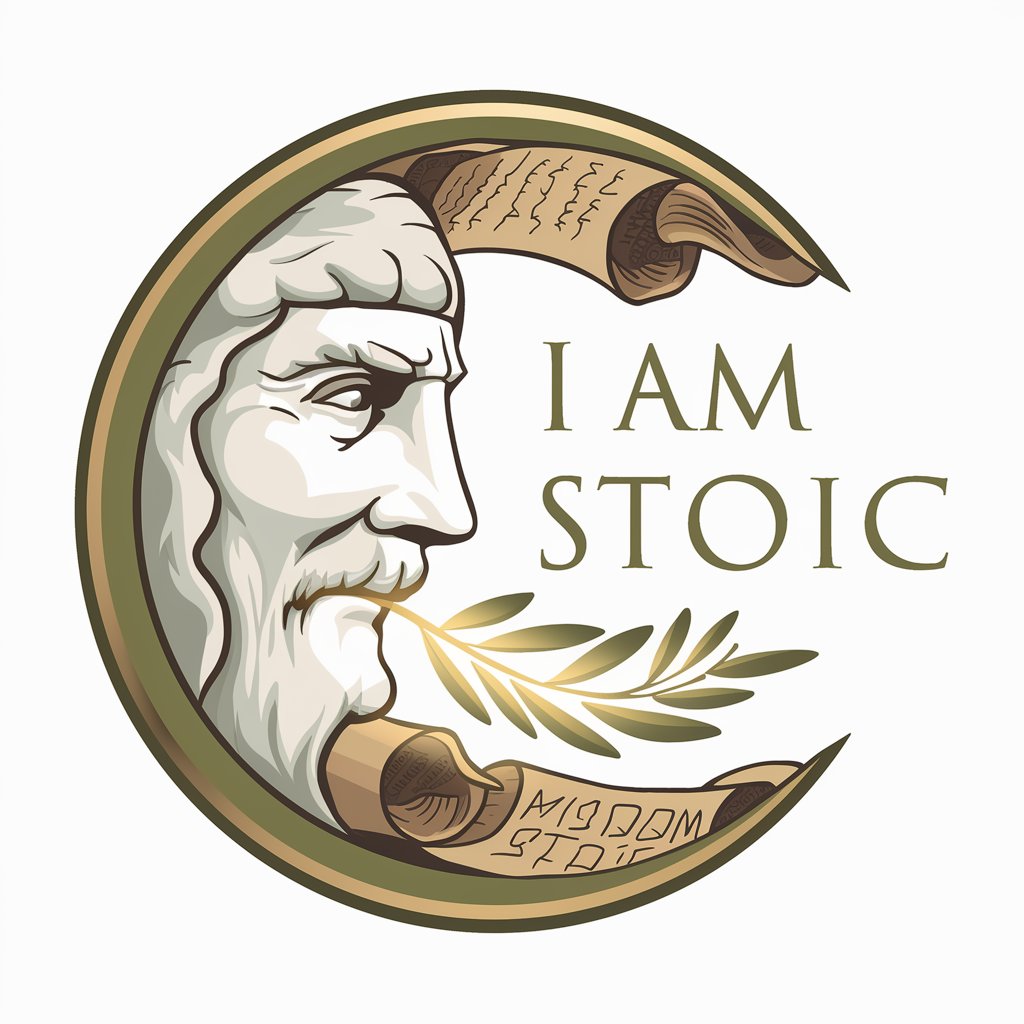
Spadesinator
Elevate Your Spades Game with AI

Logistics Insight
AI-Powered Supply Chain Solutions

Paper Analyzer
Empowering Insight with AI-Powered Academic Analysis
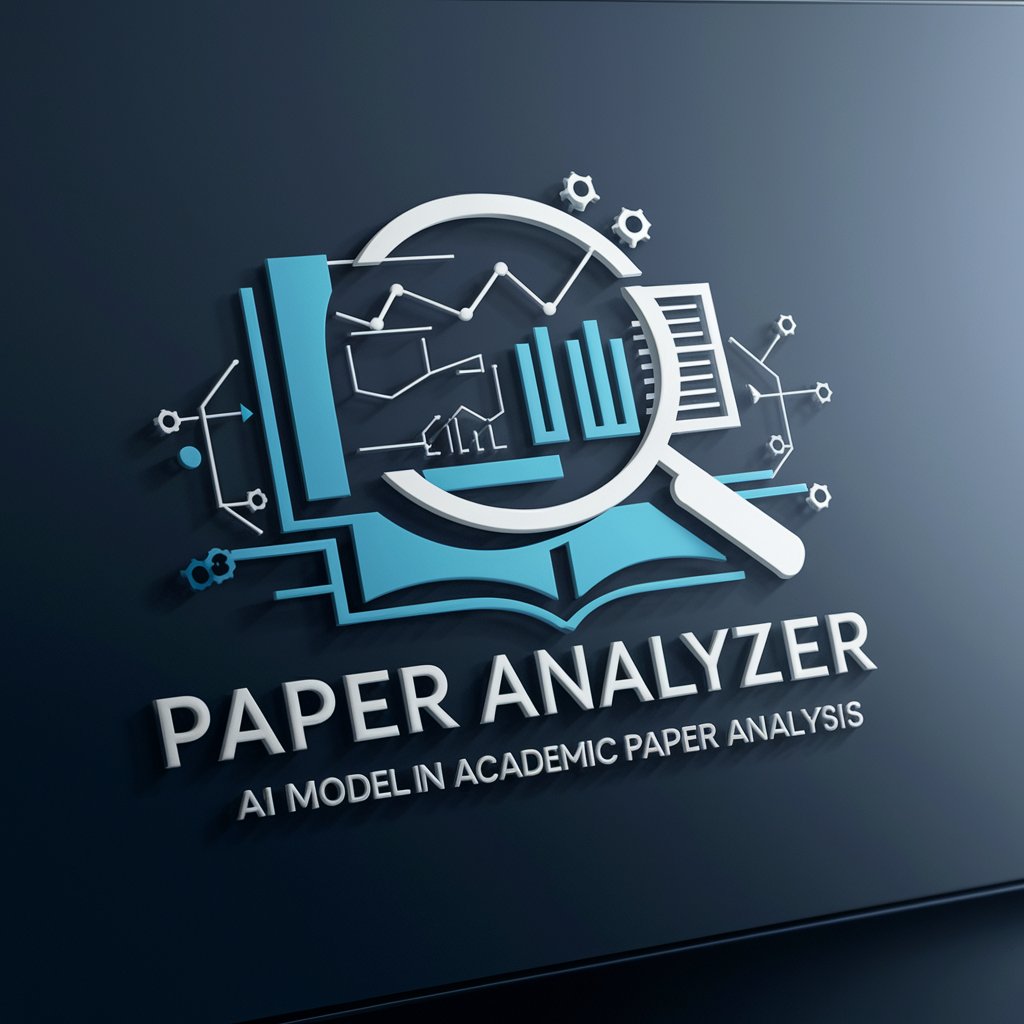
HYBRD GPT
Empowering Hybrid Athletes with AI

Asesor experto en energía solar
Illuminate Your World with AI-Powered Solar Insights

NestJS Prodigy
Elevate Your NestJS Journey with AI-Powered Insights

Procedure Extraction and Formatting
Streamlining Documentation with AI
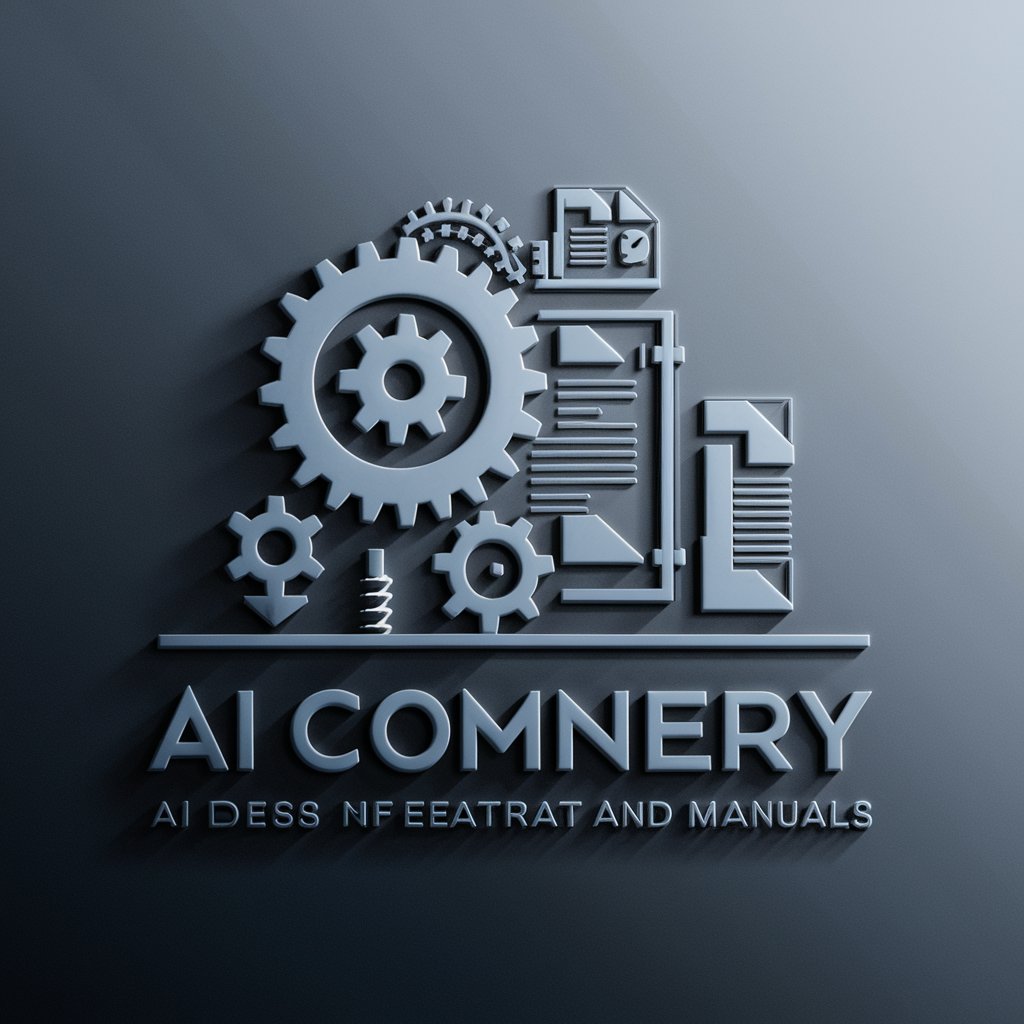
سياحة الإمارات
Navigate the Emirates with AI
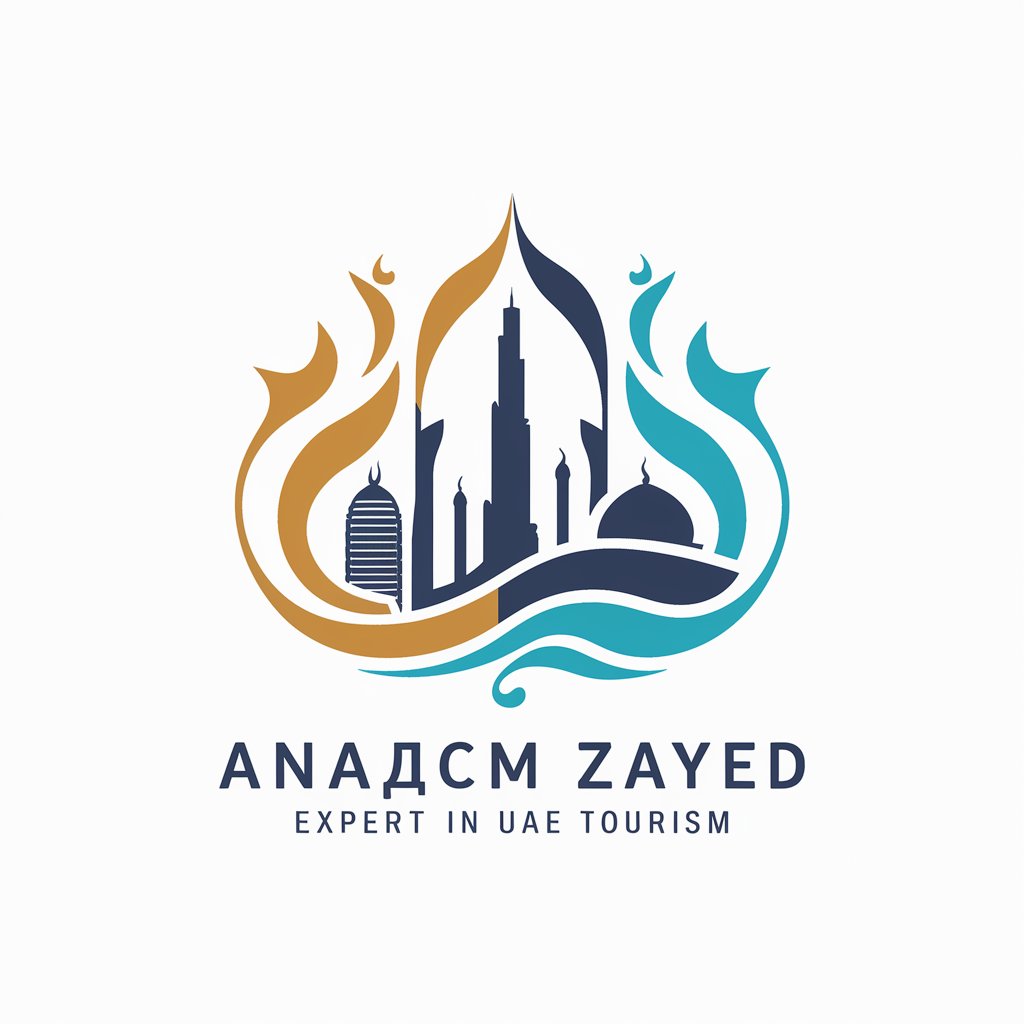
Lill Whisp
Unveil the unseen, with AI power.

nano silver explorer
Unlocking Nano Silver Secrets with AI

Frequently Asked Questions about Game Dev Helper
What is Game Dev Helper?
Game Dev Helper, nicknamed 'Gadysh', is a specialized guide for game development, offering expert advice across various platforms including Unity, Unreal, and Godot.
How can Game Dev Helper assist in Unity projects?
It provides tailored advice, code snippets, and directs users to Unity's official documentation for a comprehensive understanding.
Can Game Dev Helper help with non-digital games?
Yes, it offers guidance for tabletop and outdoor game development, providing creative ideas and structural advice.
Is Game Dev Helper suitable for beginners?
Absolutely, it is designed to assist users of all skill levels by offering step-by-step guidance and directing them to official resources for deep learning.
How does Game Dev Helper ensure the accuracy of its advice?
By directing users to the official documentation of relevant game engines and platforms, ensuring that the advice provided is up-to-date and reliable.
