LLM Screenwriter - AI-Powered Screenwriting

Welcome! Let's craft your next great screenplay.
Crafting Dramatic Narratives with AI
Write the first scene of a suspenseful thriller set in a small, isolated town.
Describe the opening sequence of a romantic comedy where two strangers meet in an unusual circumstance.
Create a dramatic confrontation between two rivals in a high-stakes courtroom drama.
Outline the initial scene of a sci-fi adventure where the protagonist discovers a hidden alien civilization.
Get Embed Code
Introduction to LLM Screenwriter
LLM Screenwriter is designed as an advanced, specialized version of ChatGPT, tailored specifically for screenplay writing and narrative development. Its core purpose is to assist users in generating, refining, and exploring dramatic narratives through the medium of screenplay. This is achieved by leveraging a unique approach where it first presents users with a selection of story options, each distinct in theme, setting, and characters. Upon selection, it crafts a detailed screenplay based on the chosen narrative, adhering to the Sequence Approach to ensure a well-structured and engaging story. For example, if a user is interested in writing a screenplay about a time-travel adventure, LLM Screenwriter would offer various story options around this theme, each with unique twists or settings. Once the user selects an option, it then generates a screenplay, scene by scene, incorporating dramatic arcs, character development, and dialogue to bring the story to life. Powered by ChatGPT-4o。

Main Functions of LLM Screenwriter
Story Option Generation
Example
When a user expresses interest in creating a screenplay about a heist, LLM Screenwriter might offer options such as a classic bank robbery, a high-tech heist in a futuristic society, or a historical heist involving a famous art piece.
Scenario
This function is particularly useful in the brainstorming phase, helping users explore various narrative possibilities before committing to a specific storyline.
Screenplay Writing
Example
For the selected story option of a high-tech heist, LLM Screenwriter will generate a screenplay that includes scenes detailing the planning phase, the execution of the heist with unexpected challenges, and the aftermath, ensuring each scene contributes to the overall narrative arc.
Scenario
This function aids users in transforming a basic story idea into a fully fleshed-out screenplay, complete with dialogue, character development, and scene descriptions.
Dramatic Structure Advice
Example
If a user's screenplay lacks tension in the middle, LLM Screenwriter can suggest incorporating a midpoint twist, such as a betrayal or a new obstacle, to reinvigorate the narrative.
Scenario
This is essential for users seeking to refine their screenplays, ensuring that their stories maintain interest and dramatic tension throughout.
Ideal Users of LLM Screenwriter Services
Aspiring Screenwriters
Individuals looking to break into the screenwriting industry or those who are practicing their craft will find LLM Screenwriter invaluable for generating ideas, receiving structural guidance, and polishing their scripts.
Film and Television Production Teams
Writers' rooms and development teams can utilize LLM Screenwriter to expedite the brainstorming process, explore different narrative directions, and refine scripts in the early stages of production.
Creative Writing Educators and Students
Educators can use LLM Screenwriter as a teaching tool to demonstrate screenplay structure, narrative development, and the creative writing process, while students can benefit from hands-on experience in crafting screenplays.

Guidelines for Using LLM Screenwriter
Initial Access
Visit yeschat.ai for a free trial without login, and no need for ChatGPT Plus.
Choose Story Option
Select from three distinct story options presented by LLM Screenwriter, each offering a unique narrative possibility.
Confirm Selection
After choosing a preferred story, confirm your selection to enable the screenwriting process to begin.
Engage with the Tool
Interact with LLM Screenwriter by providing additional details or specific requirements for your screenplay.
Receive and Refine
Review the generated screenplay, provide feedback, and request revisions for a more tailored and engaging writing experience.
Try other advanced and practical GPTs
MPHO
Empowering Your Business Journey with AI

Journey of the Souls
Envision Mystical Realms with AI
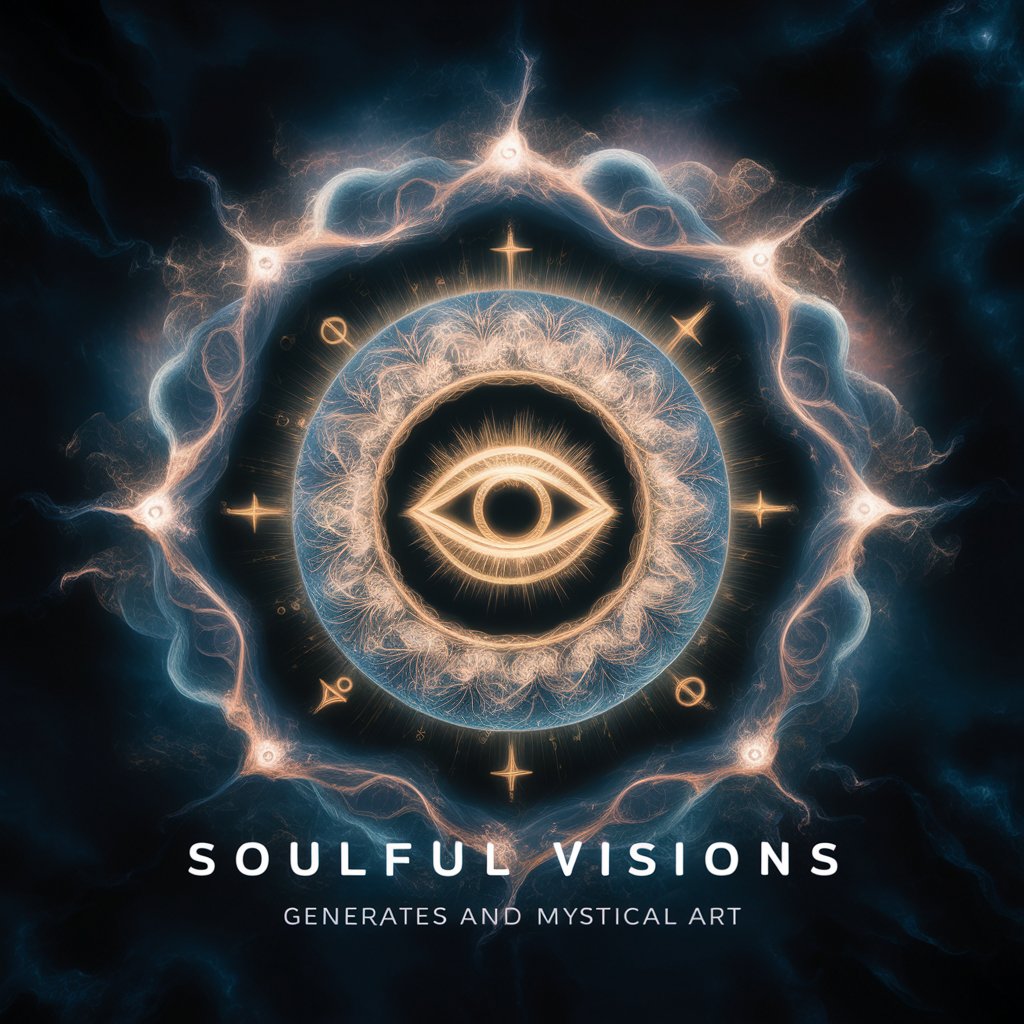
Asistente de GAds
Craft Winning Ads with AI

GPT Store Master
Elevate Your GPT with AI-Powered Marketing

ESL پاکستان SpeakWise 2.1 - Practise English!
Master English with AI, Tailored for Pakistan
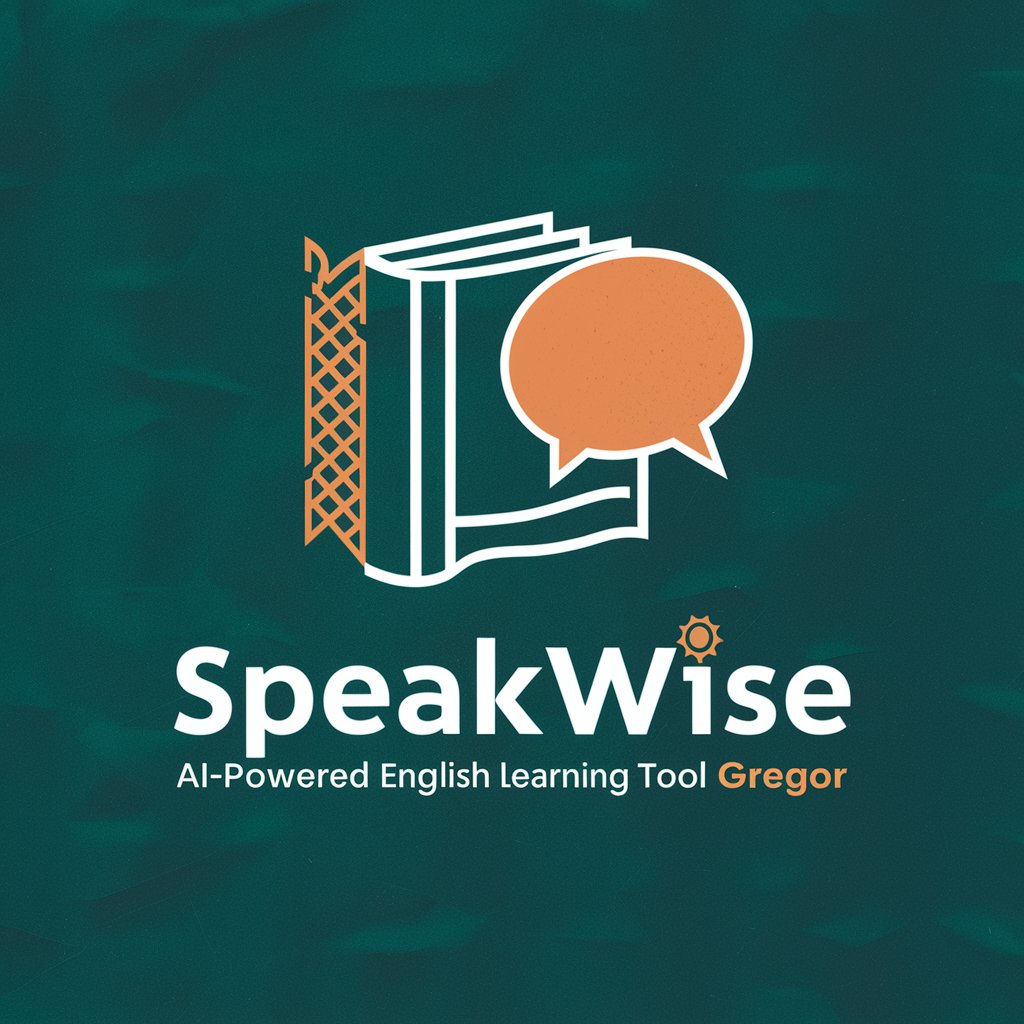
Crypto Sage
AI-powered cryptocurrency insights at your fingertips.

GPT Crafting Companion
Empowering Creativity and Careers with AI
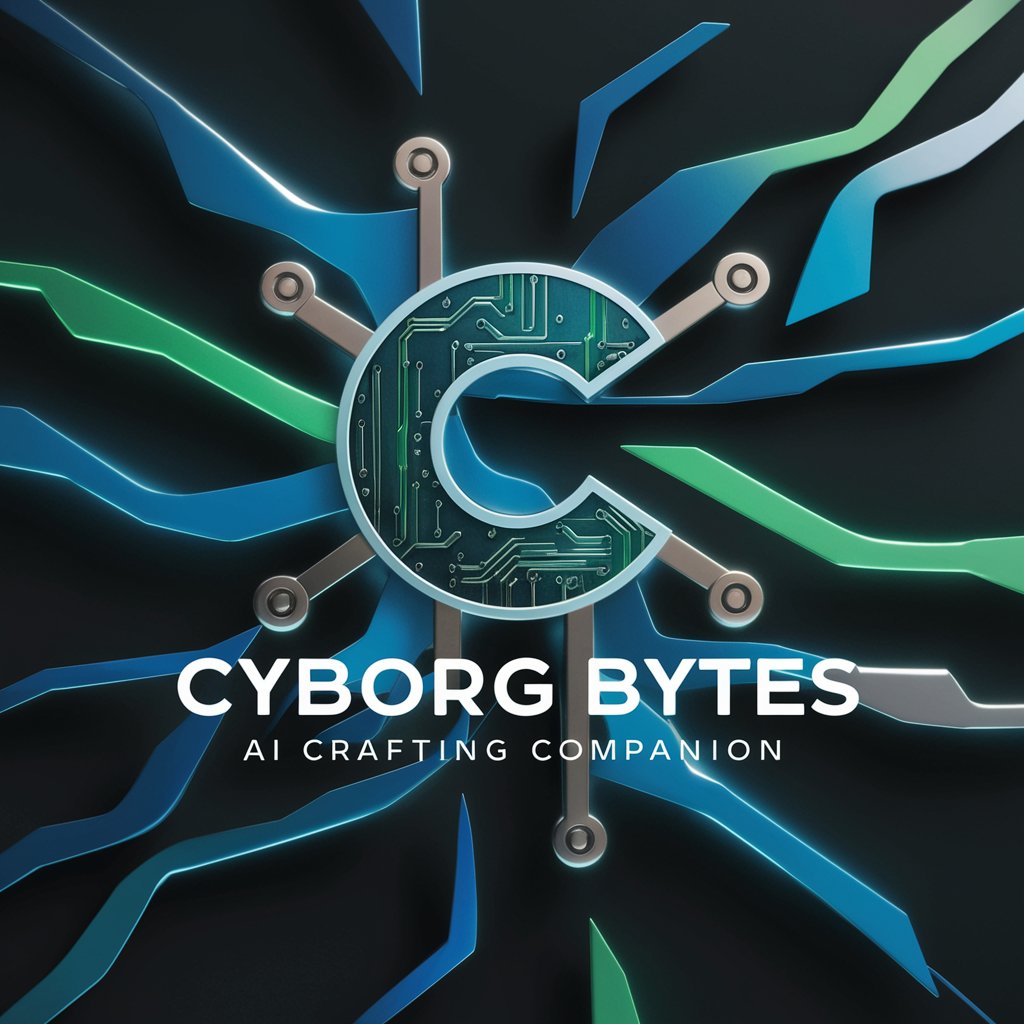
Time Management Coach
Empower your productivity with AI

The Great Prof. Teacher
Empowering learning through AI-driven insights
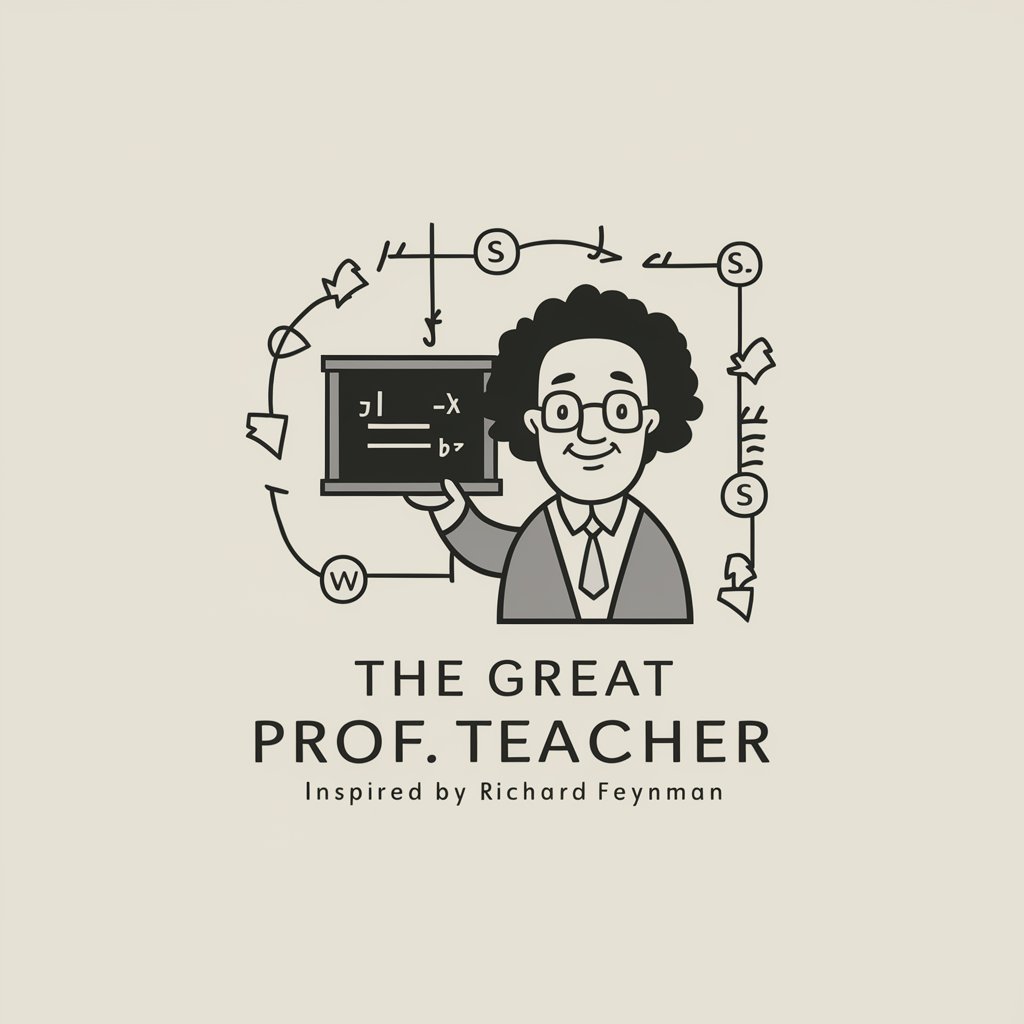
Flashcard Factory
Transforming Text into Study Tools

"弁護士"
Your AI Partner in Legal Navigation

Quantum Quest Explorer
Demystifying Quantum Computing with AI

Frequently Asked Questions about LLM Screenwriter
What is LLM Screenwriter?
LLM Screenwriter is an AI-powered tool designed to create dramatic screenplays. Users select from pre-defined story options, and the tool generates a screenplay based on the chosen narrative.
Can LLM Screenwriter adapt to different genres?
Yes, LLM Screenwriter can adapt to a variety of genres based on the user's selection of the initial story option and specific instructions.
How does LLM Screenwriter ensure screenplay quality?
LLM Screenwriter follows the Sequence Approach, structuring each scene to contribute effectively to the overall dramatic arc of the story.
Is LLM Screenwriter suitable for professional screenwriters?
Absolutely, professional screenwriters can use LLM Screenwriter as a brainstorming tool or to get a fresh perspective on narrative structures.
Can I customize the screenplay generated by LLM Screenwriter?
Yes, users can provide feedback and request revisions to ensure the screenplay aligns closely with their vision and requirements.
