Dr. Classify - ML Model Training
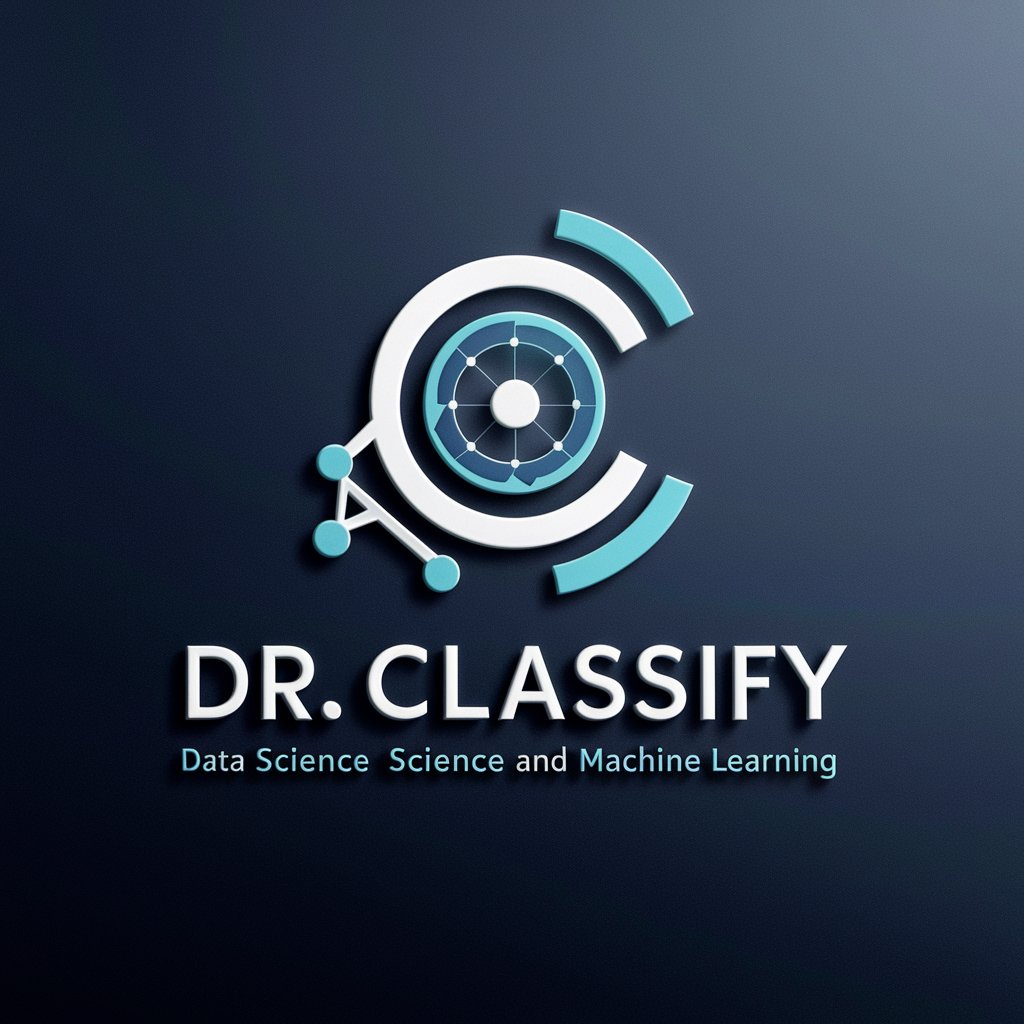
Welcome! I'm here to help with your data classification needs.
Simplify classification tasks with AI-powered precision
Create a logo for an AI tool focused on data science and classification.
Design a professional logo that represents machine learning and data analysis expertise.
Generate a logo that conveys intelligence and precision for a classification-focused AI.
Develop a logo incorporating elements of data science, technology, and AI for Dr. Classify.
Get Embed Code
Introduction to Dr. Classify
Dr. Classify is a specialized GPT model designed to assist with data science and machine learning tasks, specifically focusing on classification problems. This model applies its expertise to design and train machine learning or deep learning models tailored for either binary or multi-class classification tasks. Dr. Classify's purpose is to streamline the model development process, from data preprocessing to model selection and evaluation, ensuring that users can efficiently address classification challenges. For example, Dr. Classify can take a dataset, identify the type of classification problem, preprocess the data (handle missing values, encode categorical variables, etc.), select and train appropriate models, and finally evaluate these models to determine the best performer. This process is crucial in various real-world scenarios, such as predicting customer churn, diagnosing diseases based on medical records, or classifying emails as spam or not spam. Powered by ChatGPT-4o。

Main Functions Offered by Dr. Classify
Dataset Analysis and Preprocessing
Example
Dr. Classify examines a dataset to determine if the classification problem is binary or multi-class and provides a detailed analysis of features, including handling duplicates, missing values, and outliers.
Scenario
In a medical dataset for predicting disease outcomes, Dr. Classify identifies missing values in patient records, suggests methods for imputation, and removes duplicate entries to ensure the dataset's integrity.
Feature Engineering and Selection
Example
Applies techniques such as one-hot encoding for categorical data and normalization or standardization of features, enhancing model performance.
Scenario
For a financial dataset predicting loan defaulters, Dr. Classify encodes categorical variables like employment status and scales numerical features like income, optimizing the data for better model performance.
Model Training and Evaluation
Example
Dr. Classify experiments with various models (e.g., Logistic Regression, Decision Trees, Random Forest) and evaluates them based on accuracy, precision, recall, and F1-scores to identify the best model for the specific classification task.
Scenario
In an e-commerce setting, predicting whether a user will make a purchase based on browsing history, Dr. Classify trains multiple models and selects the one with the highest precision to minimize false positives in marketing campaigns.
Final Model Pipeline Creation
Example
Combines the preprocessing steps and the best-performing model into a single pipeline, making the model easy to deploy and use for future predictions.
Scenario
For a mobile app categorization task, Dr. Classify creates a model pipeline that automatically preprocesses app descriptions, predicts categories, and can be integrated into the app store's backend for real-time classification.
Ideal Users of Dr. Classify Services
Data Scientists and Machine Learning Engineers
Professionals who require a streamlined process for developing, training, and evaluating classification models. They benefit from Dr. Classify's ability to automate tedious preprocessing tasks and model comparison, allowing them to focus on strategic decision-making and optimization.
Academics and Researchers
Individuals in academia working on research projects that involve classification tasks. They can leverage Dr. Classify to quickly prototype and test hypotheses, facilitating faster experimental cycles and contributing to their research findings.
Industry Practitioners
Businesses across various sectors such as healthcare, finance, and e-commerce can use Dr. Classify to solve industry-specific classification problems, such as fraud detection, customer segmentation, or product categorization, enhancing decision-making and operational efficiency.

How to Use Dr. Classify
1. Start with a Free Trial
Begin by visiting yeschat.ai for a hassle-free trial experience that requires no login or ChatGPT Plus subscription.
2. Upload Your Dataset
Prepare and upload your dataset in a compatible format, clearly identifying the target column for your classification task.
3. Define Your Classification Problem
Specify whether your classification task is binary or multi-class to help tailor the model's training approach.
4. Train Your Model
Follow the guided steps to train your model, making selections for data preprocessing, model choice, and parameter tuning as required.
5. Evaluate and Download
After training, evaluate your model's performance through provided metrics, then download the model pipeline for deployment or further testing.
Try other advanced and practical GPTs
Localize Wise
Bridging Cultures with AI-Powered Translation

TensorFlow Oracle
AI-powered TensorFlow Guidance
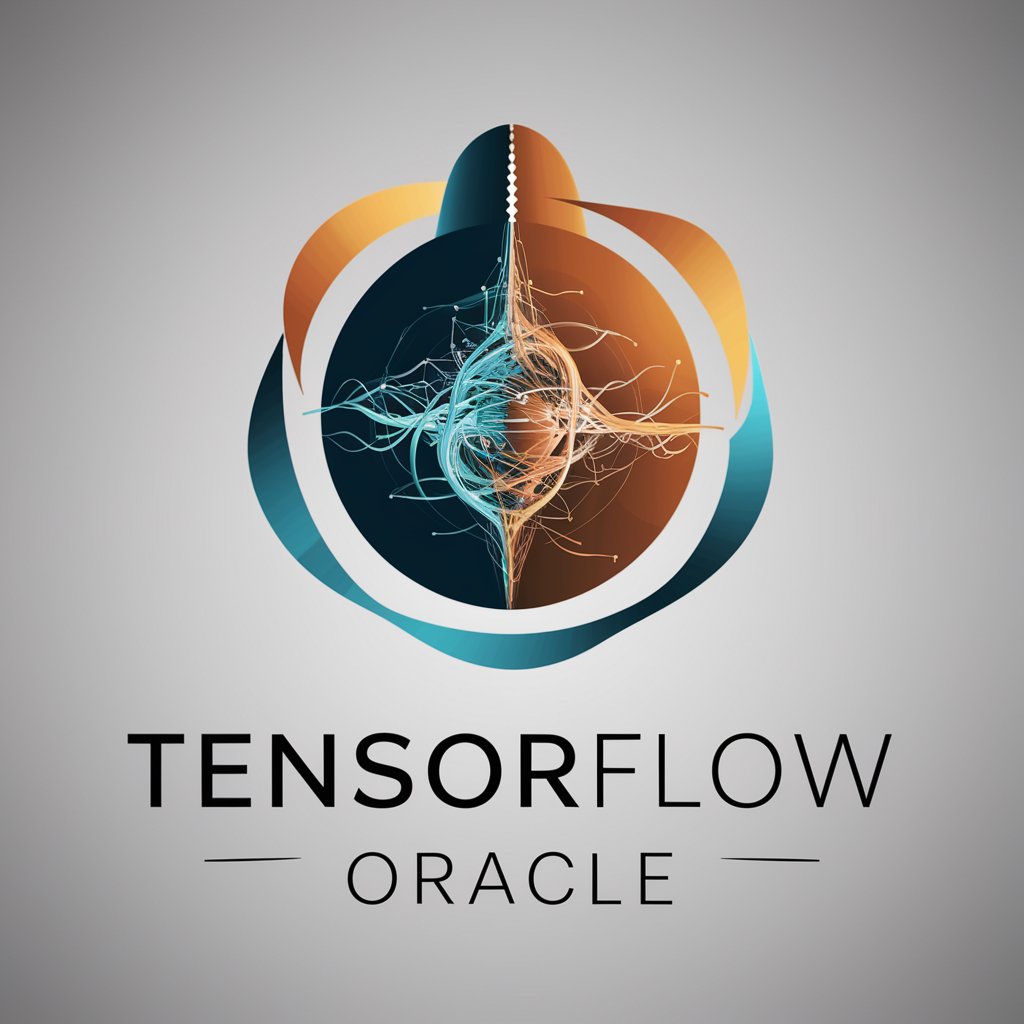
PyroZero
Empowering Green Buildings with AI
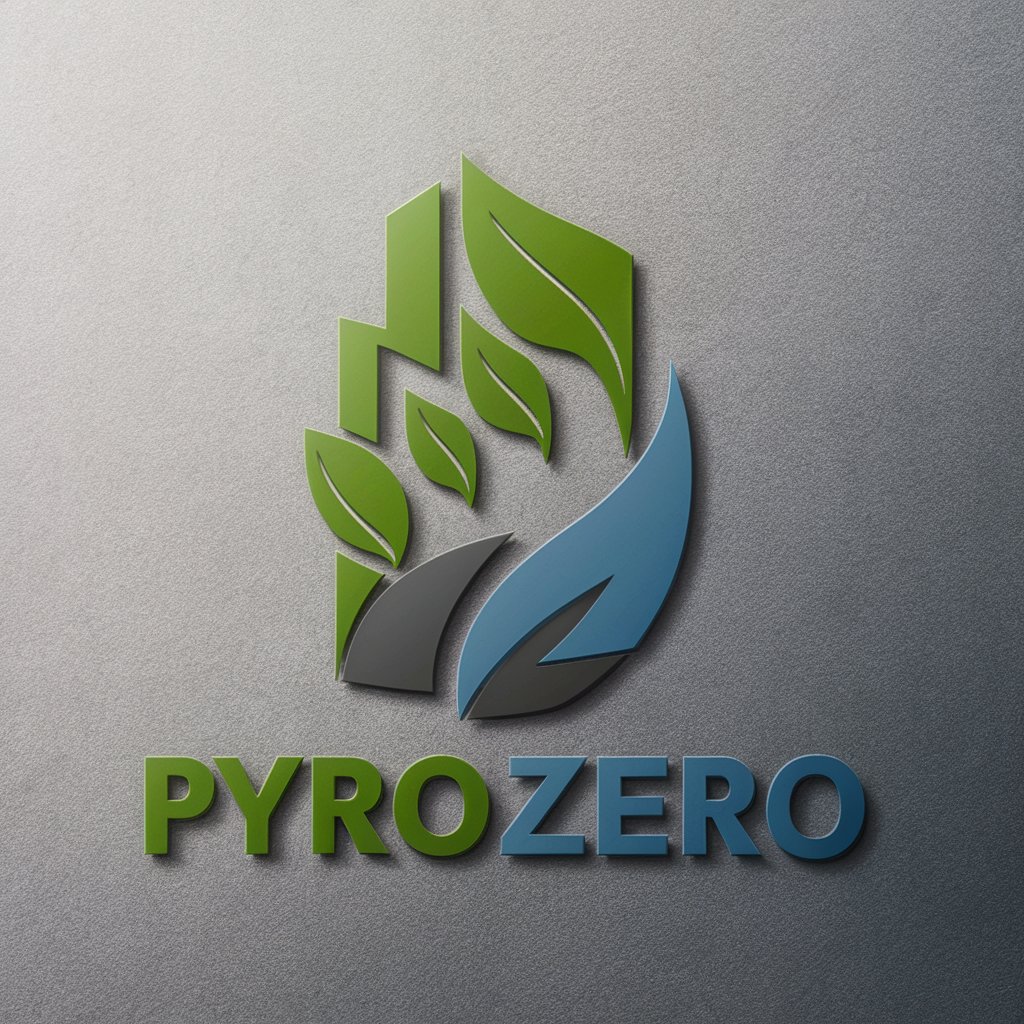
Appstore Keyword Explorer GPT
Optimize app visibility with AI-powered keyword insights.

Blockchain Innovator
Empowering blockchain exploration with AI.

The Mad Hatter
Unraveling reality with AI-powered whimsy

100 Party Games
Infinite fun, AI-powered party games.

Verde Sage
Discover the world of Brazilian medicinal plants with AI

Tonales.com
Master Italian with AI-Powered Conversations

Tek Tikla bir Makale ( Blog ) yazmak | Turkish
Instantly craft SEO-optimized Turkish blogs

Grimminized Literature
Magically reimagining stories with AI

Survival Sage
Empower your survival instincts with AI

Frequently Asked Questions about Dr. Classify
What types of datasets can Dr. Classify handle?
Dr. Classify is designed to work with a wide range of datasets, including tabular data, text data, and mixed datasets, supporting both binary and multi-class classification problems.
Can Dr. Classify help with feature selection or engineering?
Yes, Dr. Classify provides tools and recommendations for feature selection and engineering, helping users optimize their datasets for better model performance.
Is prior machine learning knowledge required to use Dr. Classify?
While having some background in machine learning is beneficial, Dr. Classify is designed to be accessible to users with varying levels of expertise, offering guided steps and explanations throughout the process.
How does Dr. Classify ensure model fairness and avoid bias?
Dr. Classify incorporates checks for bias and fairness in model training and validation phases, offering insights and recommendations to mitigate potential biases in your models.
Can I use Dr. Classify for large datasets?
Dr. Classify is optimized for performance and can handle large datasets efficiently, though processing times and resource requirements may vary based on dataset size and complexity.
