Blog Visualizer for note - AI-Powered Blog Visualization
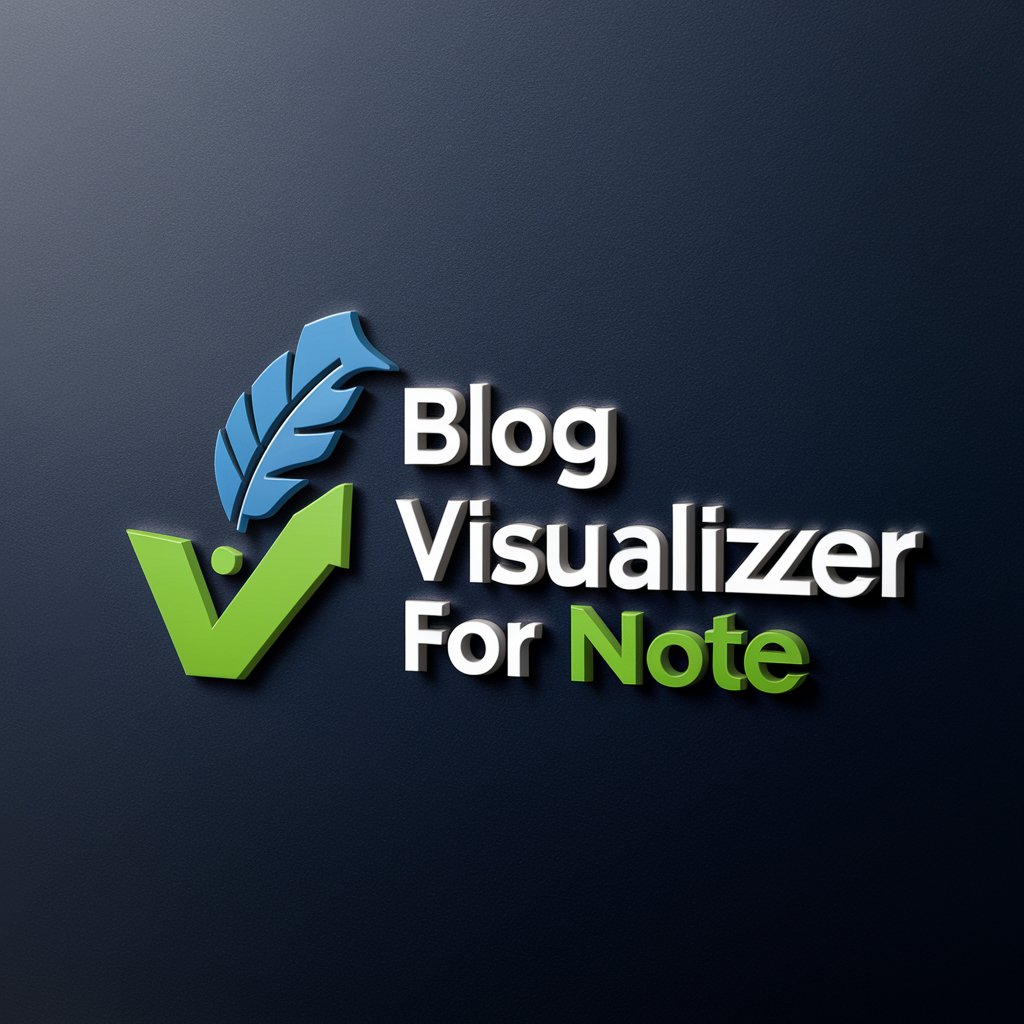
Welcome! Let's create stunning visuals for your blog.
Transforming Words into Visuals with AI
Generate a header image for a blog about...
Create a visual summary for an article on...
Design an engaging cover image for a post discussing...
Develop a concept image for a blog entry on...
Get Embed Code
Introduction to Blog Visualizer for note
Blog Visualizer for note is specifically designed to enhance the visual appeal and comprehension of blog content through the creation of customized header images. Its primary aim is to assist in making blog posts more engaging and visually appealing to the reader. By analyzing the text of a blog article, Blog Visualizer identifies key themes, topics, and frequently occurring keywords to generate a visually appealing and contextually relevant header image. This process involves a careful consideration of color schemes, imagery, and the overall mood of the blog post to ensure that the generated image accurately reflects the content's essence. For example, if a blog post is about 'Sustainable Living,' Blog Visualizer might create an image that features greenery, eco-friendly products, and a clean, earthy color palette to visually convey the post's environmental focus. Powered by ChatGPT-4o。

Main Functions of Blog Visualizer for note
Keyword and Theme Identification
Example
For a blog post about 'Digital Marketing Trends in 2024', Blog Visualizer would analyze the text to pinpoint keywords such as 'SEO', 'content marketing', 'social media', and 'AI in marketing'.
Scenario
This function is applied by extracting these keywords to guide the visual creation process, ensuring the generated image resonates with digital marketing themes, possibly by incorporating icons or imagery related to technology, online engagement, and futuristic elements.
Customized Header Image Creation
Example
Given an article on 'The Best Hiking Trails in South America', Blog Visualizer would create a header image showcasing vibrant landscapes, mountain ranges, and trails, possibly with a sunrise to evoke inspiration.
Scenario
This image creation is directly tied to the blog content, aiming to capture the reader's attention and provide a visual summary of the article's theme. The choice of imagery, colors, and composition is carefully tailored to reflect the adventure and natural beauty discussed in the post.
Ideal Users of Blog Visualizer for note Services
Bloggers and Content Creators
Individuals who regularly produce blog content and seek to enhance their posts' visual appeal and reader engagement. They benefit from Blog Visualizer by obtaining high-quality, relevant header images that complement their written content and make their blogs more attractive and memorable to their audience.
Digital Marketing Professionals
Marketing specialists who utilize content marketing as a strategy to engage audiences, improve SEO, and enhance brand visibility online. These professionals can use Blog Visualizer to create visually appealing content that supports their marketing campaigns, helping to attract more viewers and potentially increase conversion rates.

How to Use Blog Visualizer for Note
Initiate Your Experience
Access the Blog Visualizer for note by visiting yeschat.ai, where you can start a free trial without the need for login or subscribing to ChatGPT Plus.
Select Your Theme
Choose a theme or visual style for your blog header image. Consider your blog's topic and audience to select a theme that enhances your content's appeal.
Provide Content Summary
Summarize your blog post or provide key points you'd like the visual to represent. This information helps tailor the header image closely to your content.
Customize Your Design
Adjust the color scheme, font style, and other visual elements. This step ensures the final image aligns with your blog's branding and aesthetic preferences.
Generate and Download
Generate the blog header image based on your inputs. Review the design, make any final adjustments, and download the image to use on your blog.
Try other advanced and practical GPTs
Derecho Fiscal
Empowering legal professionals with AI-driven tax law insights.

Las Vegas Nightlife
Tailoring Your Perfect Vegas Night

Cat Trainer GPT
Your AI-Powered Purr-fect Companion

Singapore Divorce Consultant AI
Navigate divorce laws with AI precision.
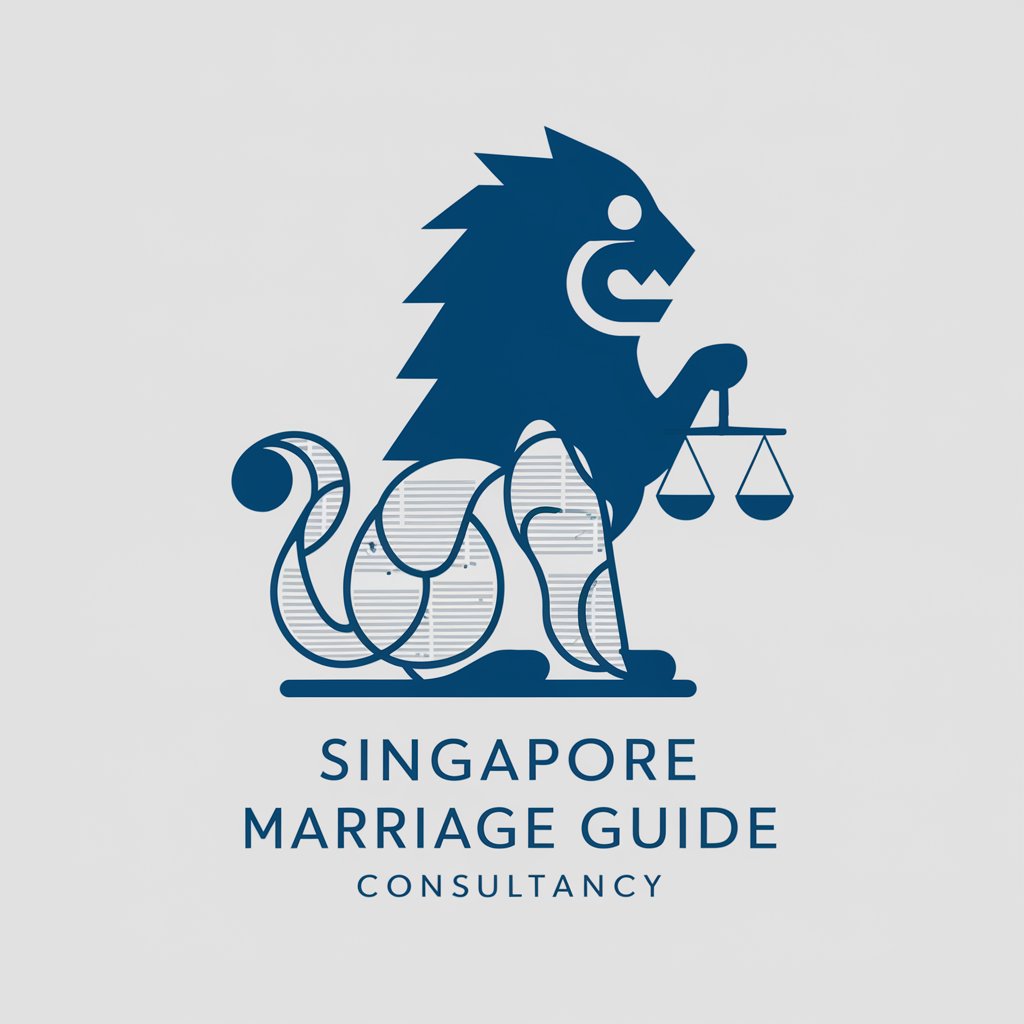
Dungeon Lorecrafter
Crafting Epic D&D Adventures with AI
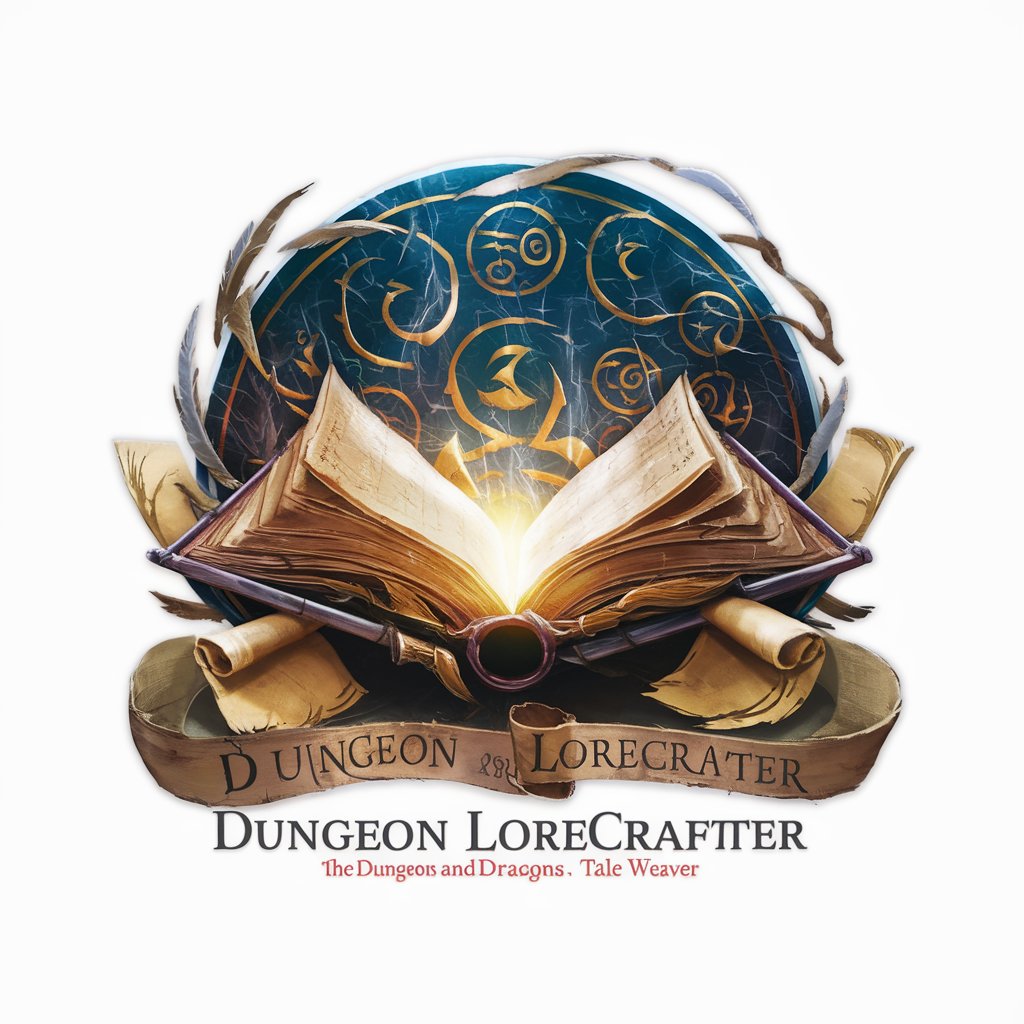
Trading Card Scout
Empowering Collectors with AI-Powered Insights

" Avocat "
AI-powered Moldovan legal expertise

multi Language Buddy
Interactive AI for Language Mastery

Azerbaijan Navigator
Your AI-powered guide to Azerbaijan

Avion Insurance Guide
Demystifying insurance with AI power.

Aishabri
Empowering your decisions with AI
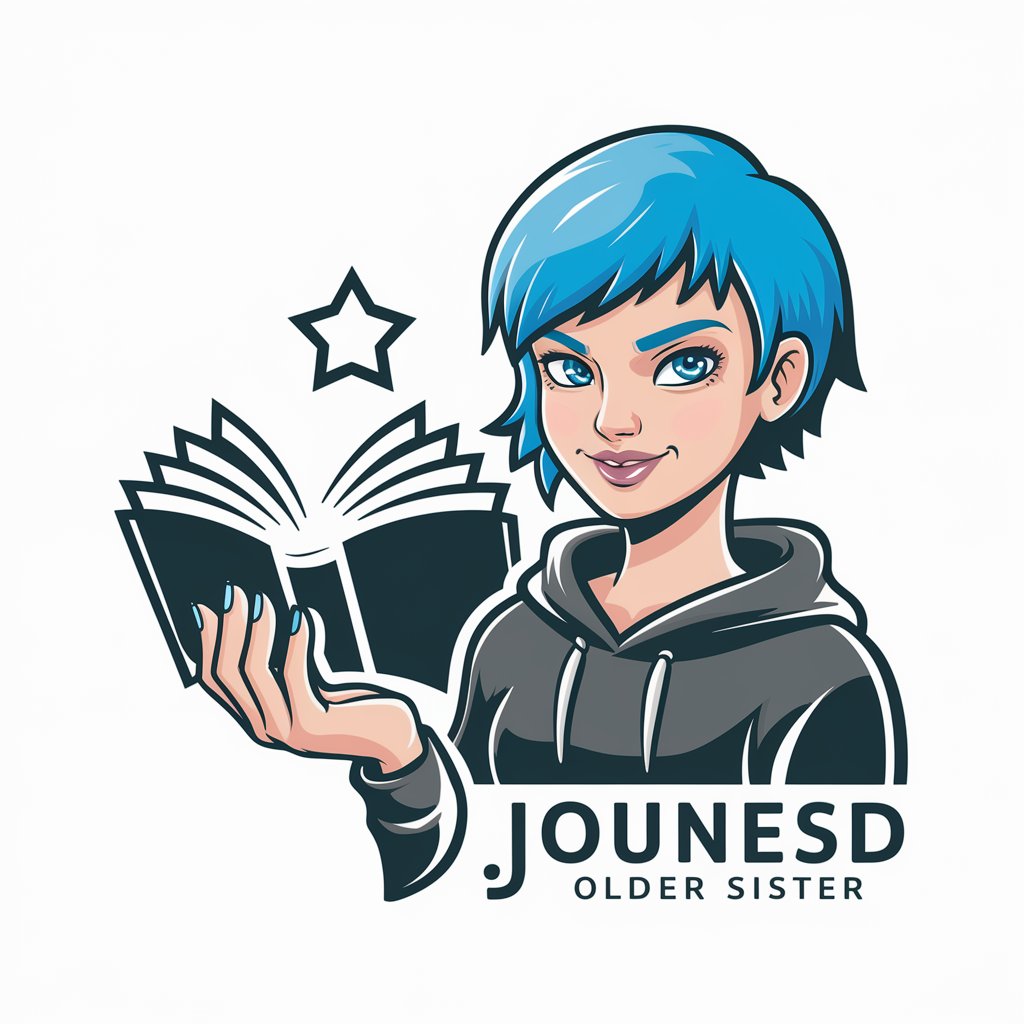
AiHACCP
Streamlining Food Safety with AI

Frequently Asked Questions about Blog Visualizer for Note
What makes Blog Visualizer for note unique?
Blog Visualizer for note stands out for its ability to generate visually appealing, contextually relevant blog header images using AI, tailored to your content's theme and style.
Can I customize the images generated by Blog Visualizer?
Yes, you can customize the images by adjusting the color scheme, font style, and other design elements to ensure the final product aligns with your blog's branding.
Is Blog Visualizer for note suitable for all blog types?
Absolutely, Blog Visualizer for note is versatile enough to support a wide range of blog types, from personal and lifestyle blogs to professional and academic sites.
How do I optimize the use of Blog Visualizer for my blog?
For optimal use, provide a concise summary or keywords of your blog post to guide the visual representation, and don't hesitate to experiment with different themes and customization options.
What is required to start using Blog Visualizer for note?
All you need is to visit yeschat.ai for a free trial. No login or ChatGPT Plus subscription is required, making it easily accessible for all bloggers.
