Szkicownik (Drawer) - AI-Powered Sketch Creation

Welcome to Szkicownik, your minimalist sketching tool.
Transforming ideas into sketches instantly.
Draw a front view of a...
Sketch the top perspective of...
Create a minimalist side view of...
Generate a detailed bottom view of...
Get Embed Code
Introduction to Szkicownik (Drawer)
Szkicownik, also known as Drawer, is a specialized tool designed to create simple, technical sketches based on user specifications. It excels in generating minimalist sketches using only black lines to depict objects from six specified directions: front, back, left side, right side, top, and bottom. This design approach emphasizes simplicity and clarity, stripping down complex visuals to their essential forms without the use of color. Szkicownik engages in a dialogue with users, asking up to four questions to fully understand their requirements. This interaction allows for the creation of sketches that accurately match the users' expectations, whether they're looking for a quick conceptual visualization or a detailed technical drawing. Examples of its application include creating schematics for product design, architectural layouts, or any scenario where a clear, concise representation is needed. Powered by ChatGPT-4o。

Main Functions of Szkicownik (Drawer)
Technical Sketch Generation
Example
Generating a sketch of a new piece of furniture from multiple angles for a product design proposal.
Scenario
A furniture designer needs to quickly visualize a new chair design from all sides to assess proportions and aesthetics before creating a physical prototype.
Conceptual Visualization
Example
Sketching a concept device from the top, bottom, and side views to capture its unique design features.
Scenario
An inventor has an idea for a novel gadget but needs to communicate the concept effectively to potential investors or team members. Szkicownik provides clear, concise sketches that convey the idea's essence.
Architectural Layouts
Example
Drawing the floor plan and elevation views of a building for a construction project.
Scenario
An architect seeks to present initial design ideas to clients and needs straightforward, detailed drawings to facilitate understanding and feedback.
Educational Tools
Example
Creating detailed diagrams of mechanical parts for engineering students.
Scenario
An educator requires clear illustrations of complex mechanical systems to help students grasp the intricacies of their design and function.
Ideal Users of Szkicownik (Drawer) Services
Product Designers
Professionals in product design can use Szkicownik to quickly draft new ideas and visualize products from multiple perspectives, facilitating a more efficient design process.
Architects and Engineers
These professionals benefit from the ability to create clear, detailed sketches of structures or components, aiding in conceptualization, planning, and communication with clients and contractors.
Educators and Students
Szkicownik serves as an educational tool, providing simple yet detailed representations of concepts, which can enhance learning and understanding in fields such as engineering, architecture, and design.
Inventors and Entrepreneurs
Individuals in the early stages of product development can utilize Szkicownik to conceptualize and communicate their innovative ideas clearly and effectively to potential investors, collaborators, or patent attorneys.

How to Use Szkicownik (Drawer)
Initiate Trial
Start by visiting yeschat.ai for a complimentary trial, accessible without any need to sign up or subscribe to ChatGPT Plus.
Select Drawing Type
Choose the type of sketch you need: front, back, left side, right side, top, or bottom view. This helps in tailoring the drawing to your specific requirements.
Provide Details
Submit a detailed description of the object you want sketched, including dimensions, key features, and any specific details to ensure the drawing meets your expectations.
Review Sketch
Once the sketch is generated, review it for accuracy. You can request adjustments or clarifications to ensure the final product matches your vision.
Download or Modify
After finalizing, you can download the sketch for your use. If further modifications are needed, you can describe the changes to refine the sketch.
Try other advanced and practical GPTs
Animal Expert
Discover the animal kingdom with AI-powered insights.

高级游戏策划专家
Empowering Your Game Design Journey with AI

Charm Assistant
Enhancing Conversations with AI
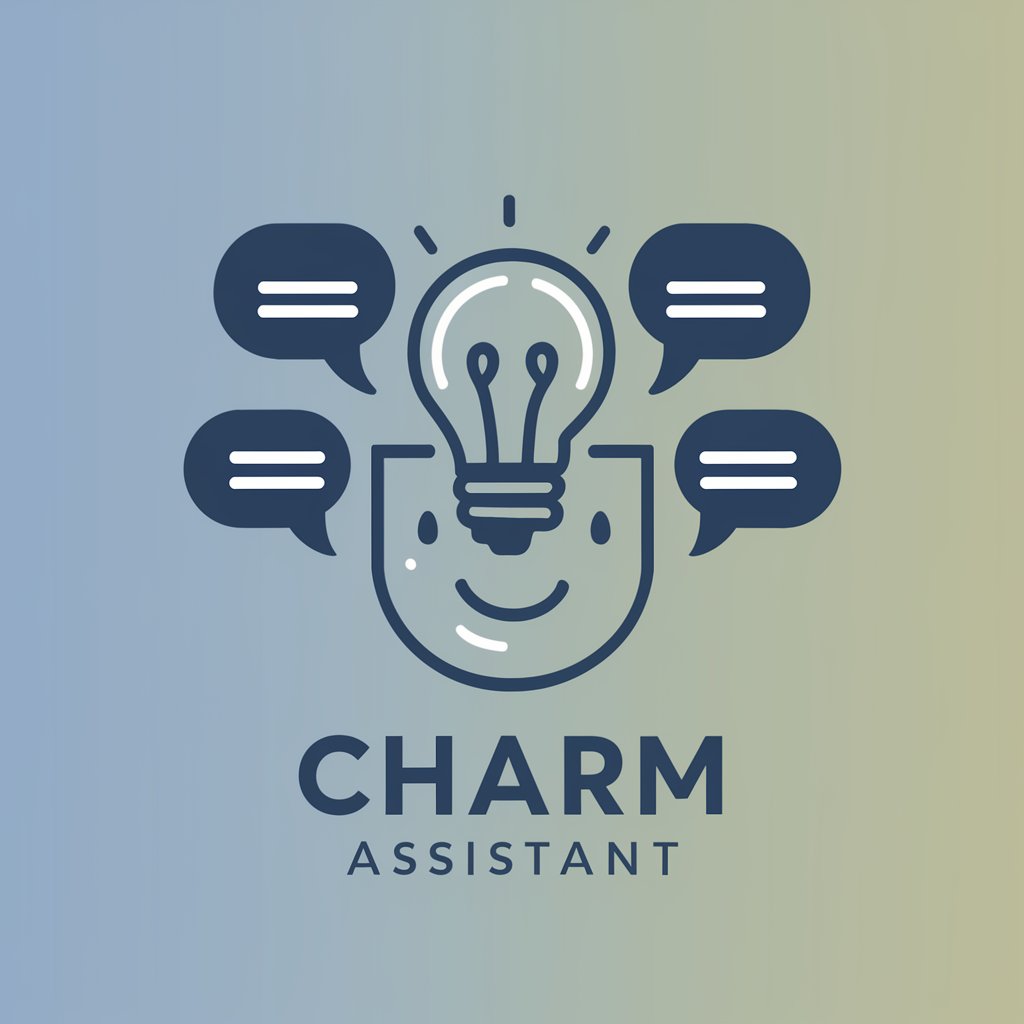
Relationship Guide
Empowering Relationships with AI Insight
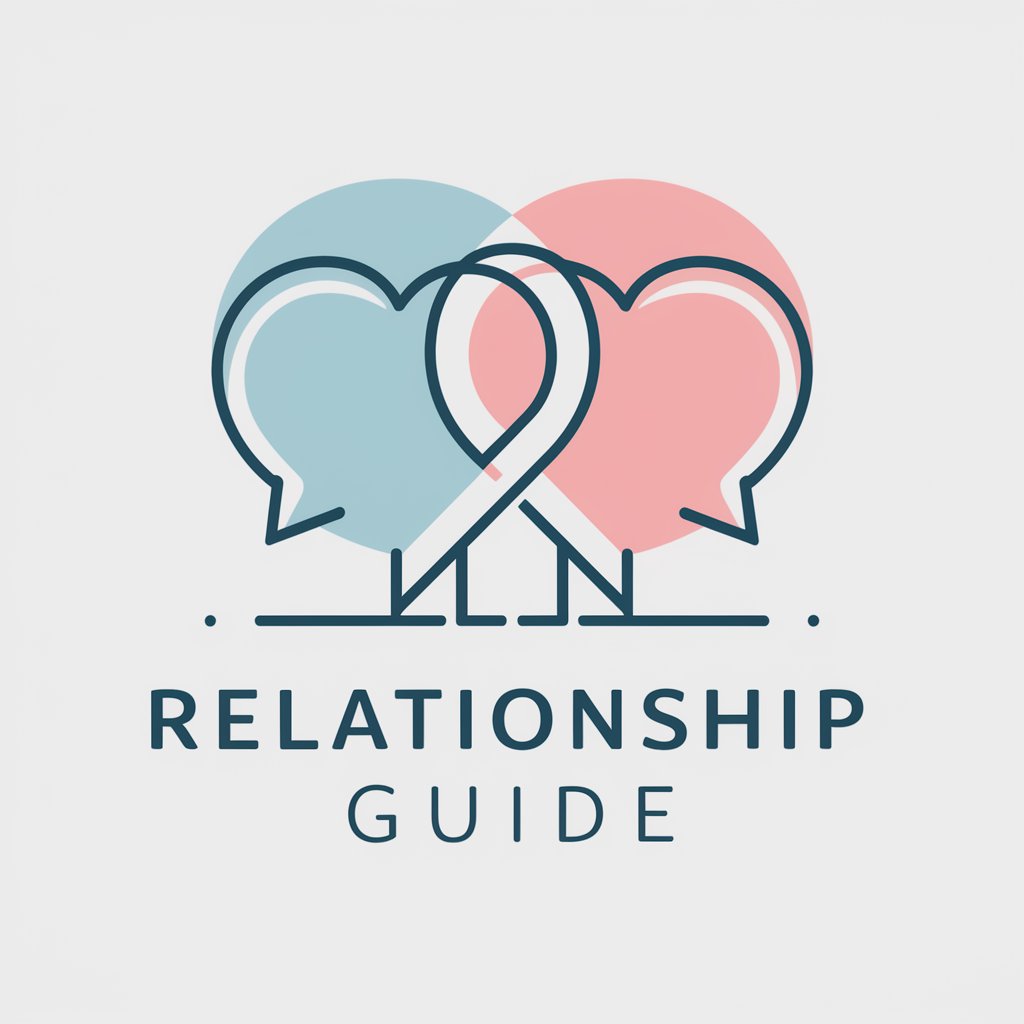
Noticias
Stay informed with AI-powered news

Blog Master
Crafting Quality Blogs with AI Precision

Ren Scholar
Explore Nintendo's Legacy with AI

Market Maven
Empowering Investment Decisions with AI

!! An Italian Friend !!
Master Italian with AI-powered lessons

Daily Bible Bot
Unlocking Biblical Wisdom Daily

Cyberpunk 2077 Behavioral Imprint AI
Immerse in Cyberpunk with AI-Powered Characters

Insight Architect
Decoding Complexity with AI Precision

Frequently Asked Questions about Szkicownik (Drawer)
What is Szkicownik (Drawer)?
Szkicownik is an AI-powered tool designed to create simple, technical sketches based on user descriptions. It specializes in generating drawings from six specific perspectives (front, back, left, right, top, bottom) using minimalistic, black line art.
Can I customize the perspective of the sketch?
Yes, you can specify the desired perspective for your sketch, including front, back, left side, right side, top, and bottom views, to ensure the drawing aligns with your requirements.
What details do I need to provide for a sketch?
Provide as much detail as possible about the object, including its dimensions, key features, construction details, and any specific characteristics to help generate a precise sketch.
How can I use the sketches generated by Szkicownik?
The sketches can be used for a variety of purposes, including product design, architecture, education, and as visual aids in presentations or reports to convey technical details effectively.
Are the sketches generated by Szkicownik customizable?
Yes, sketches are customizable. You can request changes or provide additional details to refine the sketch until it meets your expectations.
