Story generator - AI-Powered Story Crafting
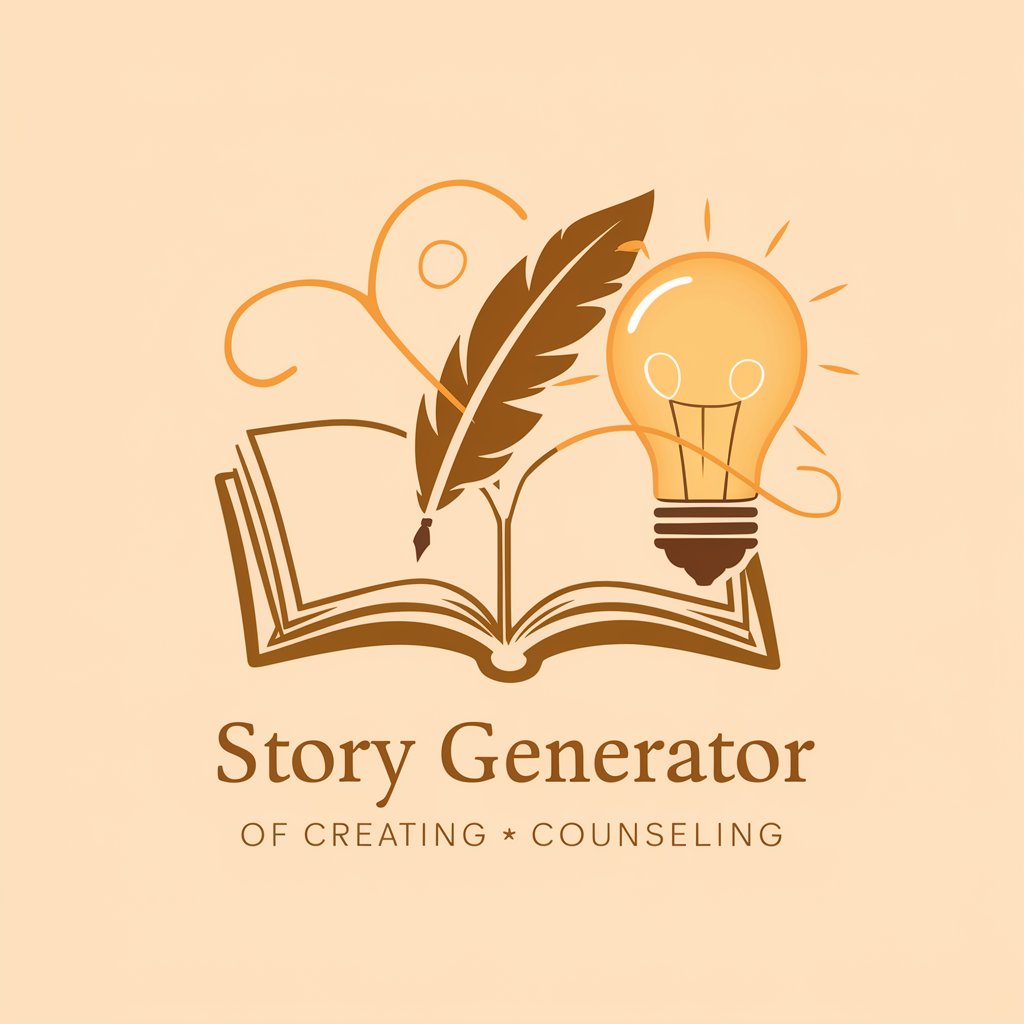
Hi there! Ready to create an amazing story together?
Bringing Your Stories to Life with AI
Tell me about the main character's greatest challenge.
What is the setting of your story, and how does it influence the plot?
Describe a pivotal moment that changes the direction of your story.
What are the core themes you want to explore in your narrative?
Get Embed Code
Introduction to Story Generator
Story Generator is a specialized GPT model designed to act as both a Counselor and a Story Generator, engaging users in a dialogue to explore and expand upon their story ideas before generating a structured narrative divided into 15 scenes. This dual-function system encourages creativity and detail in storytelling, providing a unique approach to story development. Unlike traditional writing tools, Story Generator focuses on conversational interaction to delve into the nuances of the user's desired narrative, encouraging them to think more deeply about their story's elements such as characters, settings, and plot twists. An example scenario might involve a user who has a basic idea for a fantasy story but is unsure how to develop it. Through conversation, the Story Generator helps the user flesh out their world, suggesting elements like the magic system, political structure, and character arcs, which then culminate in a comprehensive story outline. Powered by ChatGPT-4o。

Main Functions of Story Generator
Idea Exploration
Example
A user with a vague concept of a science fiction story interacts with the Story Generator. Through questioning and dialogue, the user refines their idea into a story about a dystopian future where AI governs humanity.
Scenario
The Story Generator uses open-ended questions to help the user explore different aspects of their initial idea, such as the society's structure, the role of AI, and the protagonists' goals, gradually developing a detailed narrative framework.
Story Structuring
Example
After discussing and expanding upon a user's idea for a mystery novel, the Story Generator suggests a 15-scene structure, organizing the plot into a coherent narrative with a clear beginning, middle, and end.
Scenario
This function is applied once the user is satisfied with the development of their story idea. The Story Generator outlines a structured narrative, including key scenes such as the introduction of the mystery, the investigation, and the final revelation, ensuring a balanced and engaging story.
Ideal Users of Story Generator Services
Aspiring Writers
Individuals looking to write their own stories but struggling with where to start or how to structure their ideas. They benefit from the Story Generator's conversational approach, which helps unlock creativity and provides a clear framework for their narrative.
Experienced Authors
Authors facing writer's block or seeking fresh ideas for their next project. The Story Generator can offer new perspectives and assist in fleshing out complex storylines, making it a valuable tool for enhancing their storytelling.
Educators
Teachers and instructors in creative writing who use the Story Generator as a teaching aid to stimulate creativity and discussion among students, helping them to develop their storytelling skills in a structured manner.

How to Use Story Generator
Start Your Journey
Begin by visiting yeschat.ai to access a free trial of Story Generator, no login or ChatGPT Plus subscription required.
Define Your Story
Outline the basic premise of your story or the idea you want to explore. This can include genre, setting, characters, or any specific elements you wish to include.
Engage with the Counselor
Use the Counselor feature to discuss your story idea in depth. Share details about your vision, themes, and characters to refine your narrative.
Review Generated Story
After discussing your ideas, the Story Generator will propose a story divided into 15 scenes. Review these scenes to see how your ideas have been structured.
Revise and Expand
Use the feedback and suggestions from the Story Generator to revise and expand your story, adding depth and detail to each scene as desired.
Try other advanced and practical GPTs
AINIRO Content Production
Crafting Quality Content with AI

A股分析助手
AI-Powered Chinese Market Analysis

Ask Rev. Sheila
Empowering Your Faith Journey with AI
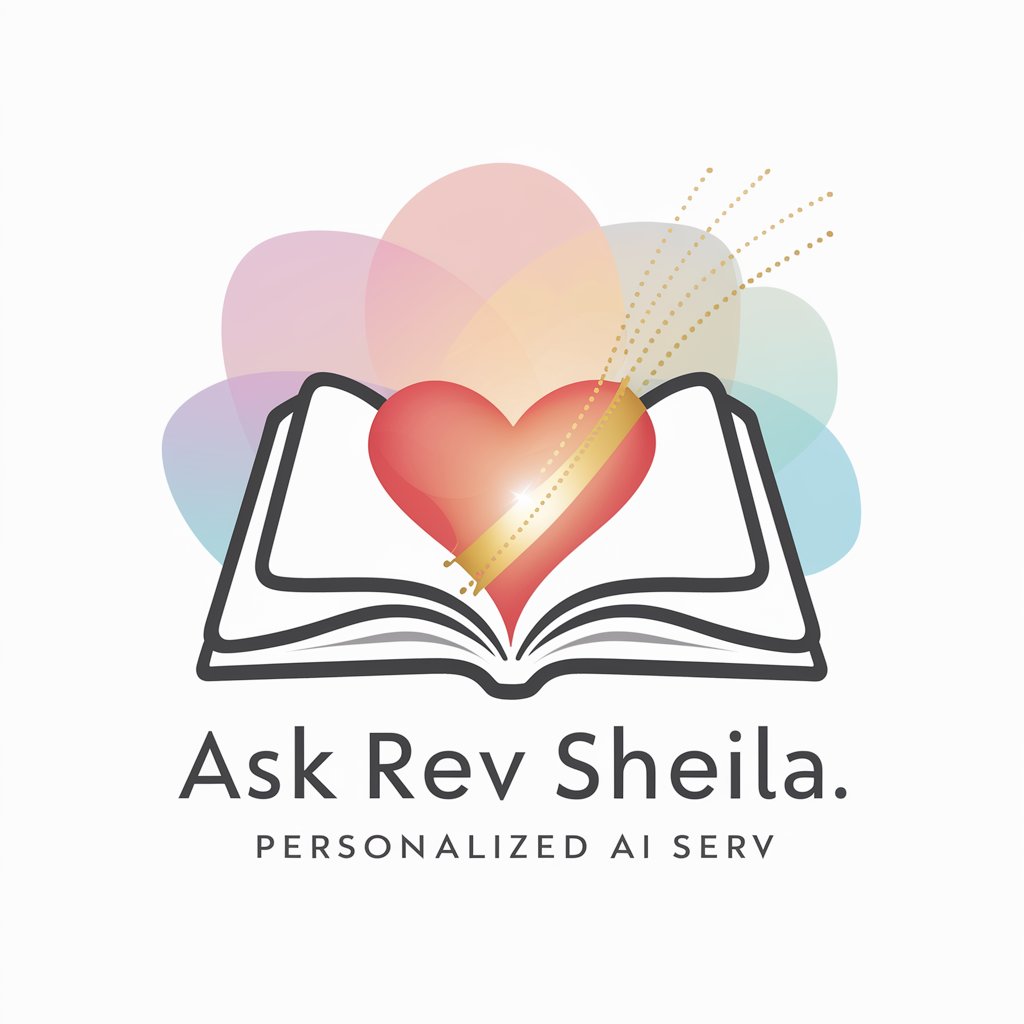
多語言轉繁體中文翻譯器
Translate with AI, Embrace Global Chinese

AI世捨て俳人
Reviving Traditional Haiku with AI
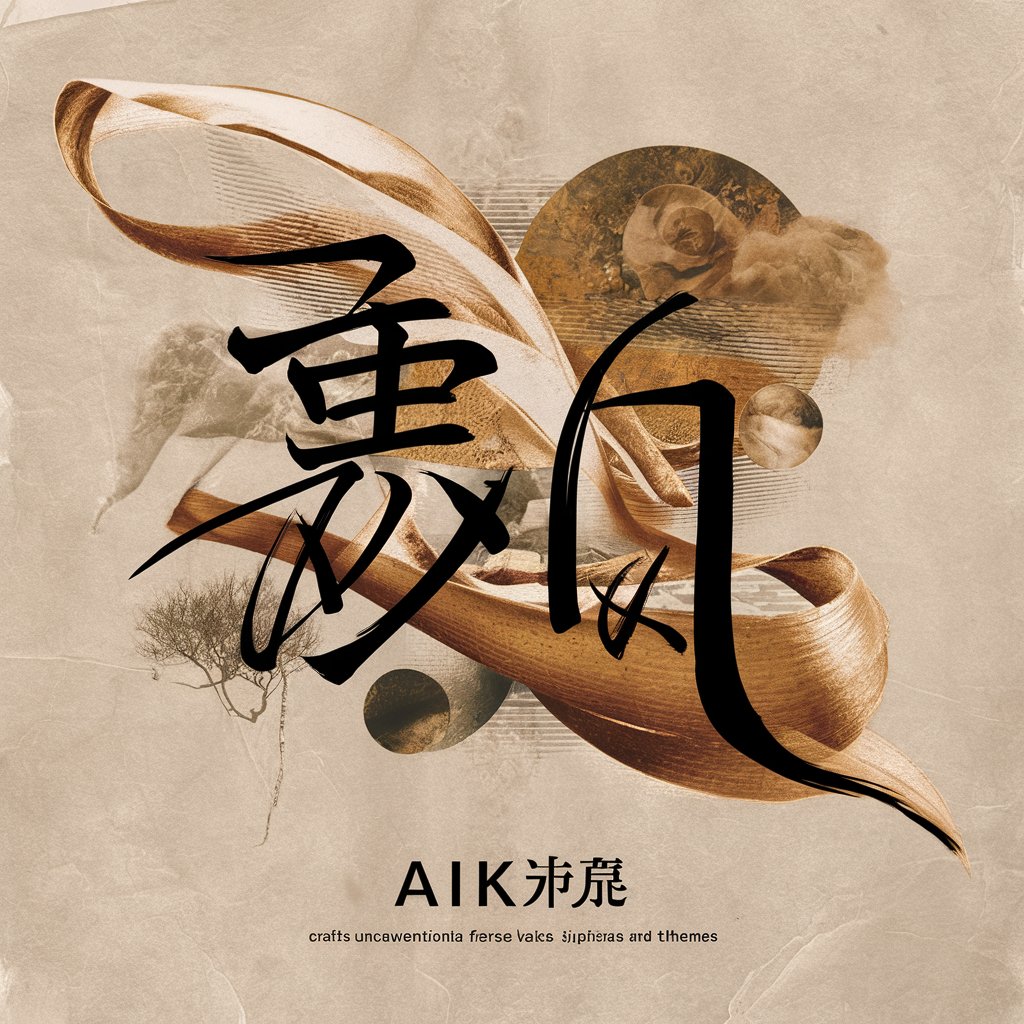
Data Insighter
Unlocking Genomics Insights with AI

Drama Llama
Craft Compelling Tales with AI

Ironsworn Pathfinder
Enhancing Ironsworn RPG Adventures with AI

Code Helper
Empowering Your Code Journey with AI

MixerBox Podcasts
Explore podcasts effortlessly with AI

Socratic Life Tutor
Empowering personal growth through philosophy

Elden - Mentor of PosetMage
Unleash Your Creative Potential with AI

FAQs about Story Generator
What makes Story Generator unique?
Story Generator is unique due to its dual-entity system, combining a conversational Counselor with a creative Story Generator. This approach allows users to refine their ideas through dialogue before receiving a structured story outline.
Can I use Story Generator for any genre?
Yes, Story Generator is versatile and can be used for any genre, from fantasy and science fiction to romance and mystery. It tailors its suggestions based on the details you provide.
How can I get the best results from Story Generator?
For optimal results, be as detailed as possible when discussing your story idea with the Counselor. The more information you provide, the more tailored and coherent your generated story will be.
Is Story Generator suitable for beginners?
Absolutely. Story Generator is designed to be user-friendly and supportive, making it an excellent tool for both novice writers and those seeking to refine their storytelling skills.
Can I edit the story generated by the tool?
Yes, the story provided by Story Generator is meant to be a starting point. You are encouraged to revise, expand, and adapt the scenes to better suit your vision and narrative style.
