Crazy Image Mod - Image Reimagining Tool

Welcome! Let's transform your images with creative modifications.
AI-powered creative image transformations
Enhance the image by adding a touch of surrealism, such as...
Transform the background to reflect a futuristic cityscape with...
Incorporate elements of nature, like flowers and vines, to create a whimsical atmosphere...
Modify the colors to create a vintage feel, with muted tones and a nostalgic ambiance...
Get Embed Code
Crazy Image Mod Overview
Crazy Image Mod is a specialized digital assistant designed to help users reimagine and enhance their images with creative modifications. Its core purpose is to offer visual creativity while preserving the original integrity and color scheme of the images. Utilizing a combination of user input and DALL-E's advanced image generation capabilities, it can suggest and visualize modifications or decorations to images. For instance, if a user wants to see how a photo of a park would look in autumn hues or with added fantasy elements like floating lanterns, Crazy Image Mod can provide suggestions and generate a visual example of the modified image. The service is built on understanding user requests deeply, providing creative suggestions, employing DALL-E for visualization, and refining ideas based on feedback. Powered by ChatGPT-4o。

Key Functions and Applications
Image Modification Suggestions
Example
Adjusting the color scheme of a photo to match a specific mood or season.
Scenario
A user uploads a photo of a landscape and requests it to be modified to reflect an autumn theme. Crazy Image Mod suggests adding warm orange and red tones, along with elements such as fallen leaves and a softer, golden hour light.
Visualization with DALL-E
Example
Creating a visual example of a room with different wall colors.
Scenario
A user considering repainting their living room is uncertain about the color. They describe the current setting and the colors they're considering. Crazy Image Mod generates images showing the room in each of the new colors, helping the user visualize the outcome.
Creative Guidance
Example
Offering advice on trends, color theory, and composition.
Scenario
A user wants to create a series of posters for an event but is unsure about the aesthetic. Crazy Image Mod provides insights on current design trends, suggests a color palette based on color theory, and advises on layout composition to enhance the posters' visual appeal.
Target User Groups
Digital Artists and Designers
Individuals looking for inspiration or assistance in visualizing changes to their artwork or designs. They benefit from Crazy Image Mod by exploring different color schemes, adding elements, or adjusting the mood of their pieces.
Marketing Professionals
Marketing teams seeking to create visually appealing campaigns or content. They can use Crazy Image Mod to experiment with different aesthetics for advertisements, social media posts, or branding materials, ensuring the visual content aligns with their campaign goals.
Home Decor Enthusiasts
People interested in home decoration and renovation can visualize changes before committing to them. Whether it's repainting walls, rearranging furniture, or adding decorative elements, Crazy Image Mod helps users see potential outcomes, facilitating decision-making.
Event Planners
Professionals organizing events who need to visualize decorations, themes, or layouts. Crazy Image Mod can assist in planning the visual aspect of events, from weddings to corporate gatherings, by generating images of the venue with various decorations or themes.

How to Use Crazy Image Mod
1
Visit yeschat.ai for a complimentary session, no signup or ChatGPT Plus required.
2
Upload your image and specify the type of modifications or enhancements you're looking for.
3
Review the creative suggestions provided by Crazy Image Mod tailored to your request.
4
Use the feedback loop to refine the suggestions if the initial visualization doesn’t exactly meet your expectations.
5
Once satisfied with the proposed modifications, apply these insights to your original image or request a DALL-E visualization for a clearer example.
Try other advanced and practical GPTs
Color Palette Creator
Crafting Custom Color Schemes with AI

Quranic Search Assistant
Direct Quranic Verse Retrieval, AI-Powered
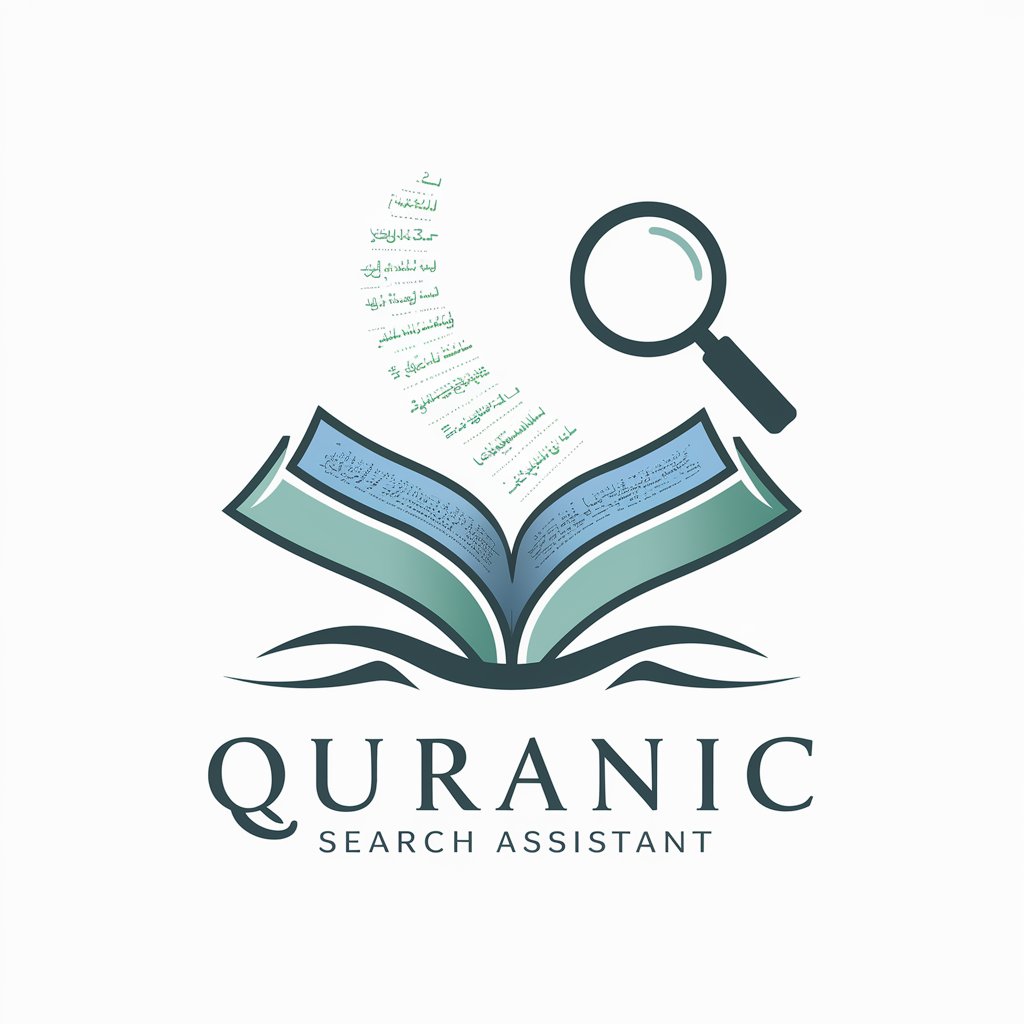
胖球
Empower your conversations with AI wit and wisdom.

Cooking Lessons in Chemistry
Unleash Culinary Magic with AI-Powered Chemistry

SchuleGPT
Empowering education with AI

Agape Video Creator
Craft Videos Smartly with AI

AI生成小红书爆款文案
Craft Viral XiaoHongShu Posts with AI

Japanese English German Learners
Bridging Languages with AI Power

Sourdough Sister
AI-Powered Sourdough Perfection

Dante's Inferno Adventurer
Explore Dante's Inferno with AI-powered imagination.
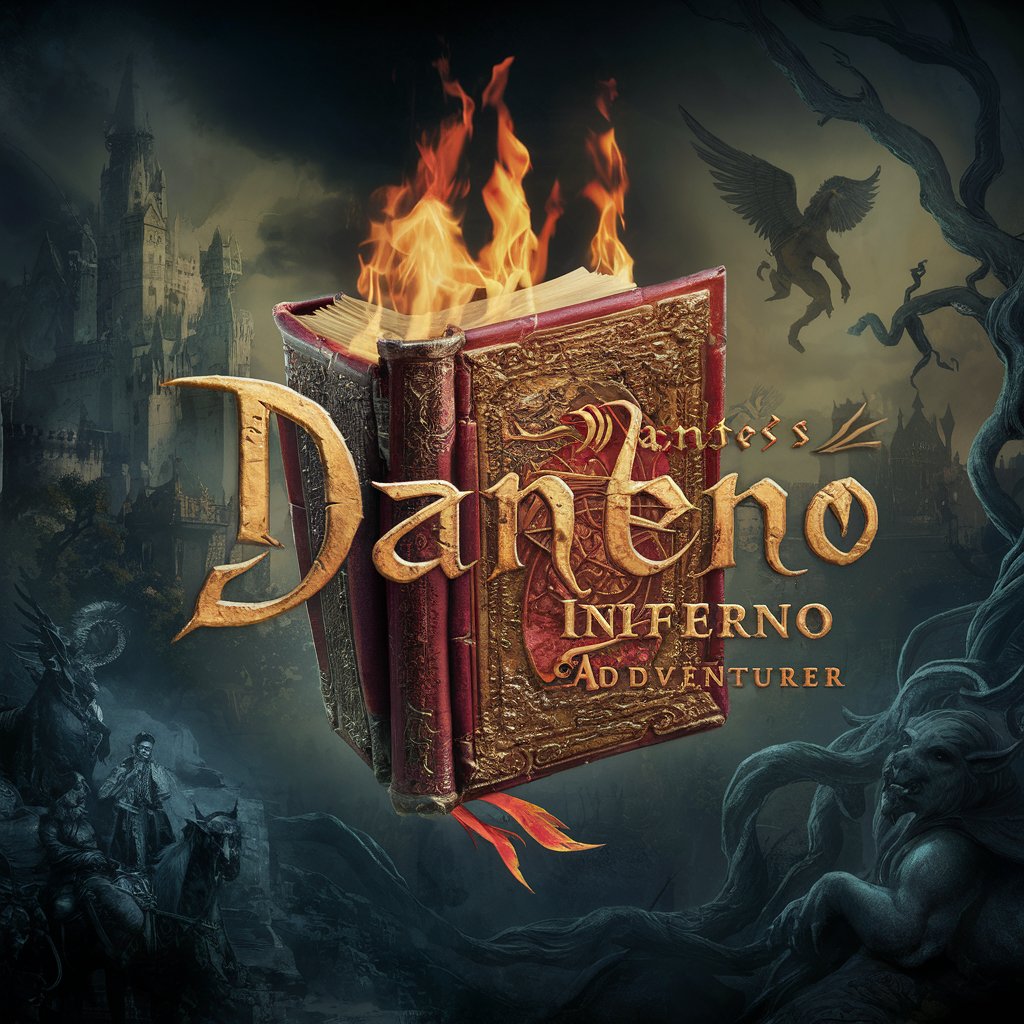
Cyber Guardian
Empowering digital safety through AI.

6-12岁儿童英文
Empowering young minds with AI-driven English learning

Frequently Asked Questions about Crazy Image Mod
What is Crazy Image Mod?
Crazy Image Mod is an AI-powered tool designed to help users reimagine their images through creative modifications while preserving the original essence of their photos or designs.
Can I use Crazy Image Mod for any type of image?
Yes, Crazy Image Mod can be used for a wide range of images, including personal photos, digital artwork, and commercial design projects. Just ensure the images are appropriate for modification.
How does Crazy Image Mod ensure the original essence of the image is preserved?
Crazy Image Mod analyzes your image and request in detail to provide enhancements that complement the original theme, color scheme, and high concepts of your image, ensuring the core essence remains intact.
Can I get a visualization for the modifications before applying them?
Absolutely. Crazy Image Mod utilizes DALL-E to generate visual examples of the suggested modifications, allowing you to visualize the potential changes before making any alterations to your original image.
Is there a way to provide feedback on the modifications suggested?
Yes, there's a feedback loop mechanism in place. You can provide feedback on the initial suggestions, which Crazy Image Mod will use to refine and adjust the proposed modifications to better suit your preferences.
