BugpilotInstaller - Next.js Debugging Tool

Welcome to BugPilotInstaller, your guide to BugPilot integration with Next.js!
Empower your Next.js apps with AI-driven insights.
How do I integrate BugPilot with my Next.js app?
What are the main features of BugPilot.io?
Can you help troubleshoot an issue with BugPilot in my project?
What are some tips for optimizing BugPilot usage in a Next.js environment?
Get Embed Code
Introduction to BugpilotInstaller
BugpilotInstaller is a specialized tool designed to facilitate the integration and optimization of BugPilot within Next.js applications. Its primary purpose is to streamline the process of embedding BugPilot's capabilities into web applications, making it easier for developers to capture and analyze bug reports with rich contextual data. For example, when integrating BugPilot into a Next.js app, BugpilotInstaller might guide the developer through the installation of necessary dependencies, configuration of the BugPilot SDK, and setting up event listeners to capture user interactions and errors effectively. This ensures that developers can focus more on building their applications while leveraging BugPilot's advanced debugging features to maintain high-quality software. Powered by ChatGPT-4o。

Main Functions of BugpilotInstaller
Automated SDK Integration
Example
Automatically adds the BugPilot SDK to a Next.js project, configuring it to capture errors and user feedback.
Scenario
A developer starting a new Next.js project wants to ensure that any bugs encountered by users are immediately captured with detailed context. BugpilotInstaller automates the SDK setup, saving the developer time and ensuring the integration is error-free.
Contextual Data Capture
Example
Configures BugPilot to capture additional context like browser environment, user actions, and application state changes.
Scenario
In a complex user flow within a Next.js application, BugPilotInstaller helps set up detailed capture of user actions and state changes leading up to a bug, making it easier for developers to reproduce and fix issues.
Custom Event Tracking
Example
Enables developers to define custom events within their Next.js application that are relevant for debugging.
Scenario
For a Next.js e-commerce site, BugpilotInstaller could help implement custom event tracking for user actions like adding items to a cart, initiating checkout, etc., providing clear insights into user behavior related to reported bugs.
Ideal Users of BugpilotInstaller Services
Next.js Developers
Developers building applications with Next.js who seek to streamline their debugging process and improve application reliability. They benefit from BugpilotInstaller by reducing the time needed for bug resolution and enhancing user experience with stable software.
Quality Assurance Teams
QA teams working closely with development teams to identify, report, and track bugs. BugpilotInstaller offers them a more efficient way to capture comprehensive bug reports, speeding up the feedback loop to developers.
Project Managers
Project managers overseeing Next.js projects who need to ensure that software quality meets client expectations. They benefit from using BugpilotInstaller by having a clearer overview of software stability and bug resolution progress.

Using BugpilotInstaller: A Step-by-Step Guide
Initiate Trial
Start by visiting yeschat.ai to activate a free trial effortlessly, bypassing the need for ChatGPT Plus or any login requirements.
Integration Preparation
Ensure your Next.js application is set up and running. Familiarize yourself with your project structure to seamlessly integrate BugPilot.
Install BugPilot
Execute the command `npm install bugpilot --save` in your project's root directory to add BugPilot to your Next.js application.
Configure SDK
Incorporate BugPilot's SDK into your application by adding it to your `_app.js` or specific components, configuring it according to your debugging needs.
Optimize and Test
Adjust the BugPilot configuration to suit your development environment. Experiment with various settings to find the optimal setup for comprehensive debugging.
Try other advanced and practical GPTs
HI Legal Companion
Navigating Hawaii's Legal Maze with AI

LoL Mastermind
Elevate Your Game with AI-Powered LoL Expertise

Animalia
Discover Your Cat's Breed and Health with AI
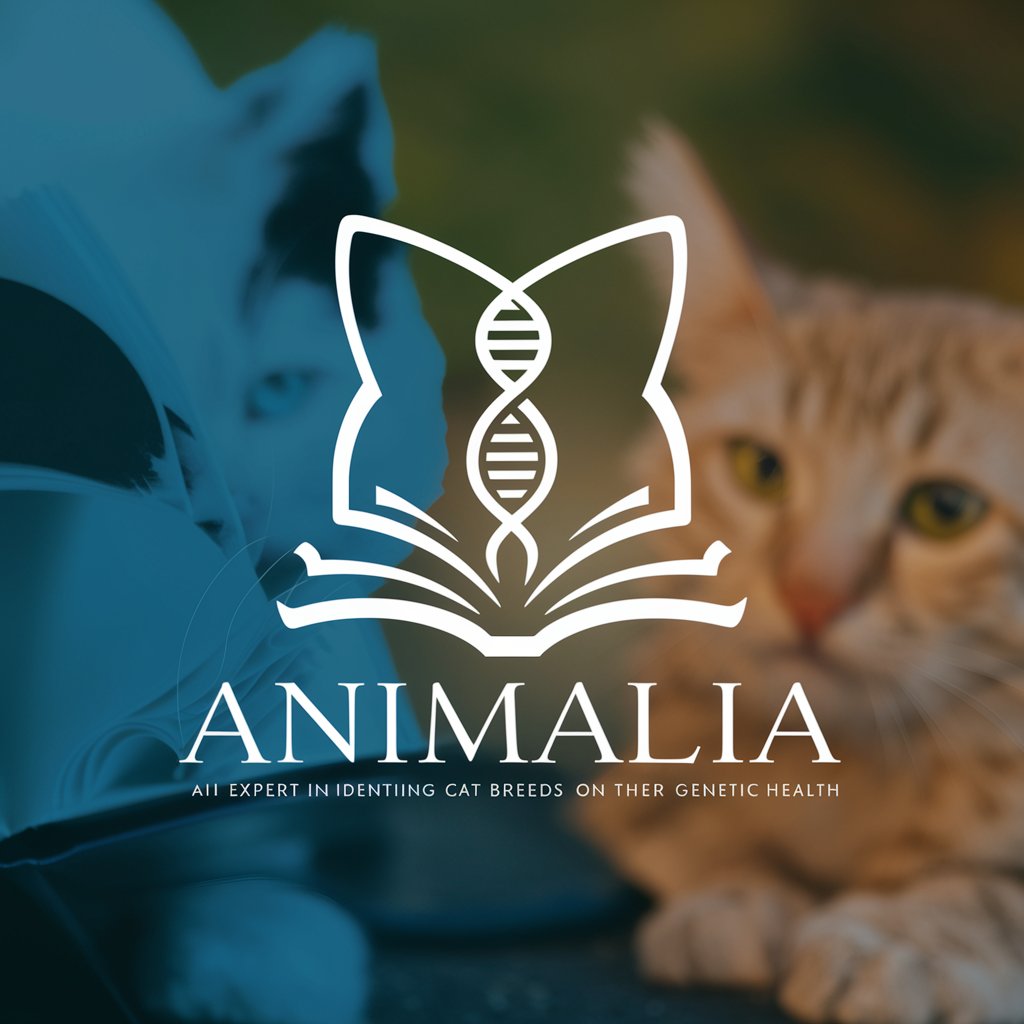
Vegetarian Guide
Empowering your plant-based journey with AI

PetCasee
Empowering pet care with AI assistance.

SEO Strategist by AI Fusion
Elevate Your SEO Game with AI-Driven Strategies

Puzzle Wizard
Sharpen Your Mind with AI-Powered Puzzles

Fizban
Enchant Your Business Ideas with AI Magic

Andrei Isip - Solve any Test
Ace Your Tests with AI

Botpress Guru
Empowering chatbot creation with AI expertise
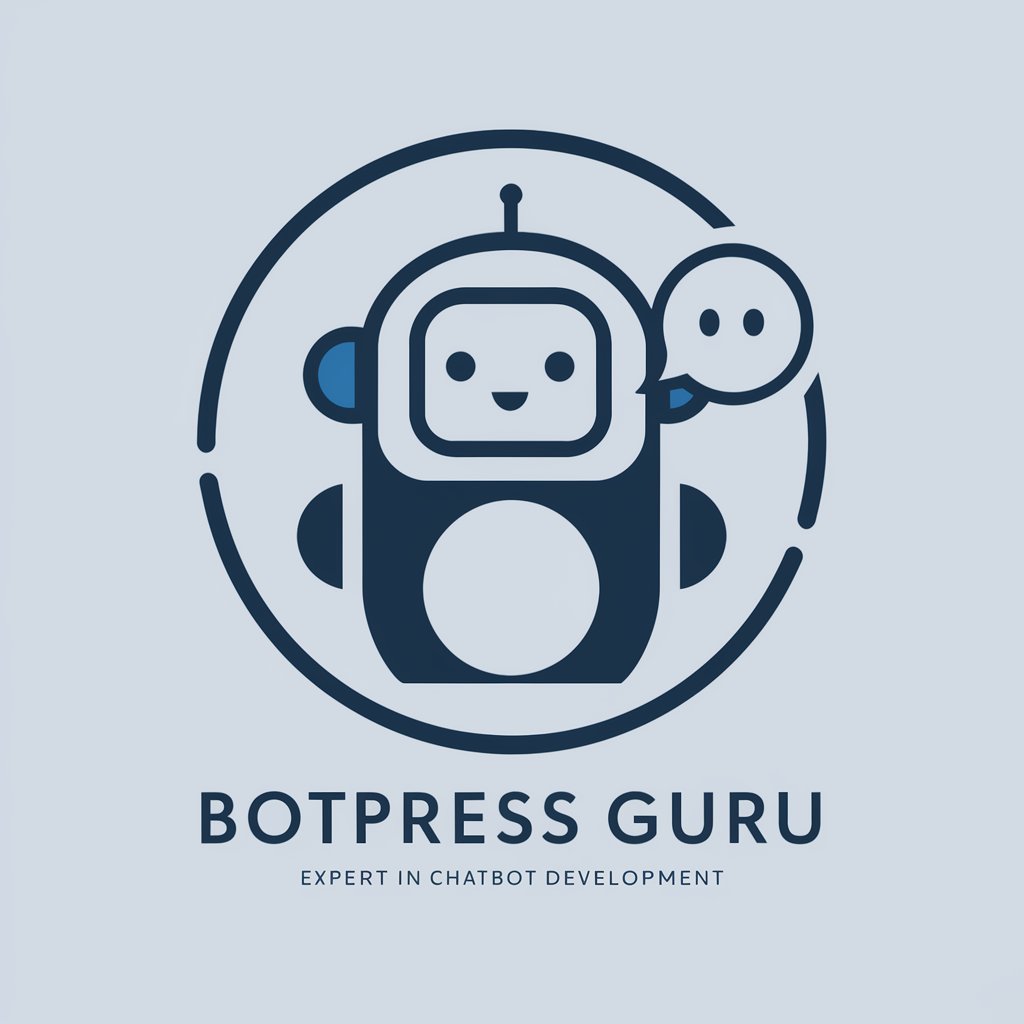
🧩 Personal Brand Coach | Content Assistant 🎯
Empower Your Brand with AI

Flirtbot 3000 - Pick up line generator
Crafting charm with AI-powered wit
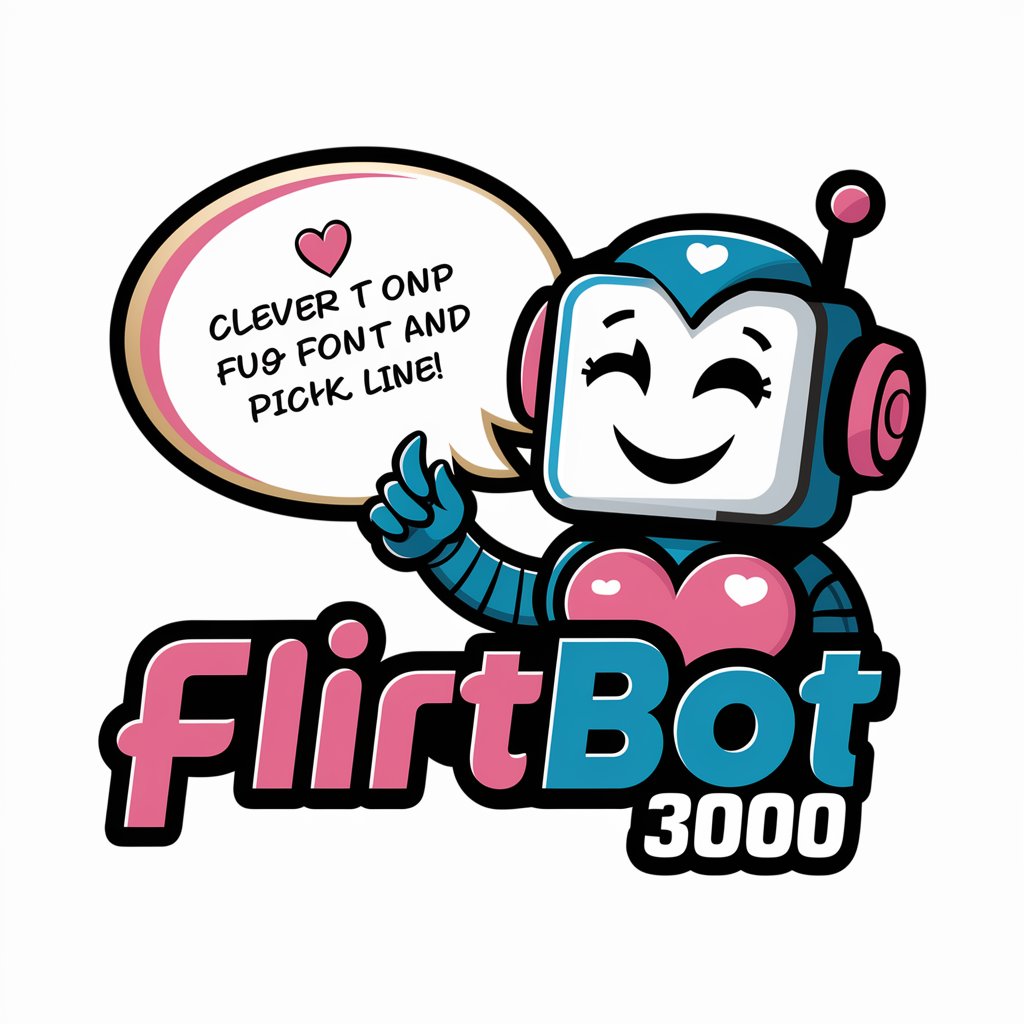
Frequently Asked Questions about BugpilotInstaller
What is BugpilotInstaller and how does it help in development?
BugpilotInstaller is a tool designed to seamlessly integrate BugPilot into Next.js applications, aiding developers by providing advanced debugging capabilities, enhancing error reporting, and improving overall application performance.
Can BugpilotInstaller be used in production environments?
Yes, BugpilotInstaller can be configured for production use, offering real-time insights into application performance and user experience issues while maintaining efficiency and security.
Is BugPilot compatible with all versions of Next.js?
BugPilot is designed to be compatible with a wide range of Next.js versions. However, for optimal performance and compatibility, it's recommended to use it with the latest stable releases of Next.js.
How does BugPilot enhance debugging in Next.js applications?
BugPilot enhances debugging by providing detailed error reports, real-time analytics, and user interaction tracking, allowing developers to quickly identify and resolve issues within their Next.js applications.
Are there any prerequisites for using BugpilotInstaller?
The primary prerequisite is having a Next.js application setup. Familiarity with your project's structure and basic understanding of npm or yarn for package management are also beneficial for a smooth integration process.
