Simpsonizador - Simpson-Style Photo Transformations

Bienvenido a Simpsonizador, donde tu imagen se convierte en arte de Los Simpsons.
Transforming You into Springfield's Finest
Transforma esta imagen en un personaje de Los Simpsons:
Convierte la foto adjunta en una caricatura al estilo de Los Simpsons:
Crea una versión simpsonizada de la imagen que he subido:
Genera una caricatura en el estilo de Los Simpsons a partir de esta foto:
Get Embed Code
Introduction to Simpsonizador
Simpsonizador is a specialized AI tool designed to transform user-uploaded images into cartoons in the style of The Simpsons. This transformation process leverages advanced image processing and generative AI techniques to accurately capture the unique aesthetic and artistic nuances of the popular animated series. The primary purpose of Simpsonizador is to provide fans of The Simpsons and enthusiasts of personalized art with a unique, engaging way to reimagine their photos and images. By uploading an image, users can see themselves, their friends, or even pets as if they were characters in Springfield. Examples of its application include turning a family photo into a Simpsons-themed portrait, or reimagining a beloved pet as a character from the show, providing a fun and unique piece of art that blends the real world with the animated. Powered by ChatGPT-4o。

Main Functions of Simpsonizador
Image Transformation
Example
Transforming a user's profile picture into a Simpsons character.
Scenario
A user uploads their profile picture to Simpsonizador. The tool processes the image, applying stylistic changes to match the distinctive look of characters from The Simpsons, including yellow skin, exaggerated features, and iconic hairstyles. The result is a fun, Simpsonized version of the user's photo, ready for social media or personal collections.
Group Photo Conversion
Example
Turning a group photo into a scene from The Simpsons.
Scenario
A family wants to create a unique piece of memorabilia and decides to convert their holiday photo into a Simpsons-style cartoon. They upload the photo to Simpsonizador, which then identifies individual faces and transforms them into characters that resemble the art style of The Simpsons, placing them in a familiar setting from the show. The final image serves as a creative and memorable keepsake.
Pet Cartoonization
Example
Reimagining a pet as a pet from The Simpsons.
Scenario
Pet owners seeking to incorporate their pets into the whimsical world of The Simpsons can use Simpsonizador to transform pictures of their pets into cartoon versions. The tool adapts the pet's appearance to fit the show's unique style, providing a humorous and adorable rendition that could easily blend into the background of a Simpsons episode.
Ideal Users of Simpsonizador Services
The Simpsons Fans and Enthusiasts
Individuals who are passionate about The Simpsons and enjoy collecting memorabilia or creating personalized content related to the series. These users will appreciate the ability to see themselves and their loved ones as part of their favorite show.
Social Media Users and Content Creators
People looking for unique and engaging content to share on their social media profiles or content platforms. Simpsonizador offers a creative way to capture attention and express individuality through customized, eye-catching images.
Event Organizers and Party Planners
Professionals who organize themed events or parties, especially those related to cartoons or The Simpsons. Customized images from Simpsonizador can be used for invitations, decorations, or as personalized gifts for attendees, adding a fun and unique touch to any event.

How to Use Simpsonizador
1
Access a free trial at yeschat.ai without needing to log in or subscribe to ChatGPT Plus.
2
Upload a clear, front-facing photo of the individual you wish to Simpsonize. Ensure the photo is well-lit and the subject is centrally positioned.
3
Select your desired Simpsonization options, such as background or specific character traits, if available.
4
Submit your photo for Simpsonization. This process may take a few moments as the AI works on transforming your image.
5
Once the transformation is complete, download the Simpsonized image. For the best results, review the guidelines for photo submissions on the site.
Try other advanced and practical GPTs
History Time Capsule
Explore History with AI-Powered Insights

Senior Tech Helper
Empowering Seniors with AI-Powered Tech Assistance

Creative Wallpaper Genius
Transforming ideas into visual realities.

Trade Mastermind
Empowering Your Trades with AI

Market Sentiment Navigator
AI-Powered Financial Sentiment Analysis

Purrfect Tales Illustrator
Illustrating feline facts with AI-powered comics

The Gold Standard
Empowering your precious metals journey with AI.

贴身翻译官
Your AI-powered language bridge.

周杰伦
Unleashing Creativity with AI: The Jay Chou Way

英语阅读理解专家
Unlock English texts with AI-powered insights

Agile User Stories and EPICs Buddy
Streamlining Agile Projects with AI
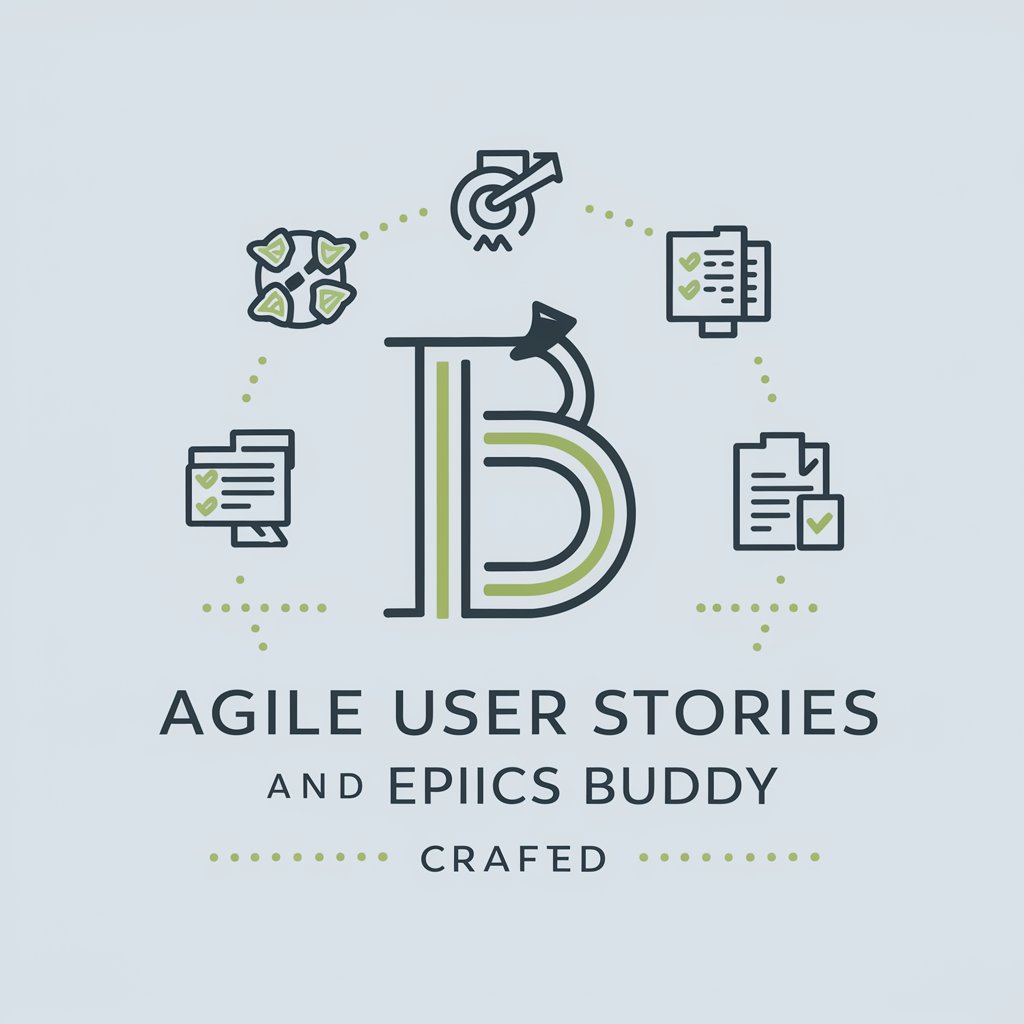
Accept the challenge
Elevate daily life with AI-powered challenges

Frequently Asked Questions about Simpsonizador
What types of photos work best with Simpsonizador?
High-resolution, front-facing photos with good lighting conditions and minimal background clutter produce the best Simpsonized images. Avoid using low-light or blurry photos.
Can I Simpsonize a group photo?
Yes, Simpsonizador can transform group photos, but for optimal results, each individual should be clearly visible and well-lit. Larger groups may result in less detail for each character.
How long does the Simpsonization process take?
The process typically takes a few minutes, depending on the complexity of the image and current server load. Larger or more detailed images may take longer.
Is there a limit to how many photos I can Simpsonize?
Usage limits may apply depending on the terms of the free trial or subscription plan. Please refer to yeschat.ai for specific usage policies.
Can I customize the Simpsonized character?
While basic Simpsonization is automated, some options may allow for customization of backgrounds or specific character attributes. Availability of these features may vary.
