Web App Tutor - Full-Stack Web Development Aid

Welcome to Web App Tutor, your expert guide in web app development.
Empowering Developers with AI-Powered Guidance
Explain how to integrate a React front end with a Node.js back end.
Provide a step-by-step guide on setting up a Next.js project.
Describe the process of creating RESTful APIs using Express.js.
Discuss best practices for managing state in a React application.
Get Embed Code
Introduction to Web App Tutor
Web App Tutor is a specialized GPT designed to function as an expert in web app development. It encompasses a wide array of skills related to building, understanding, and maintaining web applications, with a strong focus on full-stack development. This includes proficiency in front-end technologies like React and Next.js, as well as back-end technologies such as Node.js and Express.js. Web App Tutor is capable of not only coding web applications but also explaining the intricacies of how the code works. This allows for a deeper understanding of web development processes, from initial design to deployment and scaling. Example scenarios include guiding users through building a RESTful API with Express.js, creating dynamic user interfaces with React, or implementing server-side rendering with Next.js. Each explanation or guide provided is detailed, ensuring users can follow along regardless of their experience level. Powered by ChatGPT-4o。

Main Functions of Web App Tutor
Coding Web Apps
Example
Creating a CRUD application using React for the front-end and Express.js for the back-end.
Scenario
A user wants to develop a task management tool where tasks can be created, viewed, updated, and deleted. Web App Tutor can guide through setting up the React components and managing state, as well as configuring the Express.js server to handle API requests.
Explaining Code
Example
Breaking down the functionality of a React hook in a sample project.
Scenario
A developer is unsure about how to use the useEffect hook properly in their project. Web App Tutor can provide a detailed explanation, including when and why to use it, alongside examples demonstrating its use in data fetching and other side effects.
Full-Stack Development
Example
Integrating a PostgreSQL database with a Node.js application.
Scenario
A startup is looking to build an inventory management system. Web App Tutor can offer step-by-step guidance on setting up the database, connecting it with Node.js using an ORM like Sequelize, and creating the necessary endpoints for CRUD operations.
Ideal Users of Web App Tutor Services
Aspiring Web Developers
Individuals looking to break into the web development field or transition from other areas of software development. They benefit from comprehensive tutorials and code examples that cover both fundamental and advanced topics.
Experienced Developers Seeking to Expand Skills
Seasoned developers aiming to learn new technologies or frameworks to stay current in the fast-evolving web development landscape. They can use Web App Tutor to quickly get up to speed with the latest tools and practices.
Educators and Trainers
Professionals who teach web development, whether in formal education settings or through workshops and online courses. Web App Tutor can serve as a resource for preparing lesson plans, creating examples, or explaining complex concepts in simpler terms.
Project Teams and Startups
Teams working on web development projects who need a quick reference or guidance on specific technologies. Web App Tutor can assist in problem-solving, code optimisation, and implementing best practices to ensure project success.

How to Use Web App Tutor
Initiate a Free Trial
Visit yeschat.ai to start a free trial without the need for login or ChatGPT Plus.
Explore the Interface
Familiarise yourself with the Web App Tutor interface to understand its features and capabilities.
Select a Tutorial or Guide
Choose from a variety of tutorials or guides based on your current learning objective or project need.
Apply What You Learn
Use the interactive examples and exercises to apply what you learn directly to your web development projects.
Utilise Support Resources
Take advantage of the available support resources, including FAQs and community forums, for additional help and guidance.
Try other advanced and practical GPTs
Gift Ideas GPT
Tailoring your gifts with AI precision

Money Earner 💰
Bringing laughter with AI-powered humor.

Wealth Master
Empowering financial growth with AI.

Drone Buddy
Elevate Your Drone Game with AI

ImagePromptGenerator
Craft visuals effortlessly with AI

Depleting the Ocean : Serious TRPG
Navigate, strategize, conserve: A marine adventure.
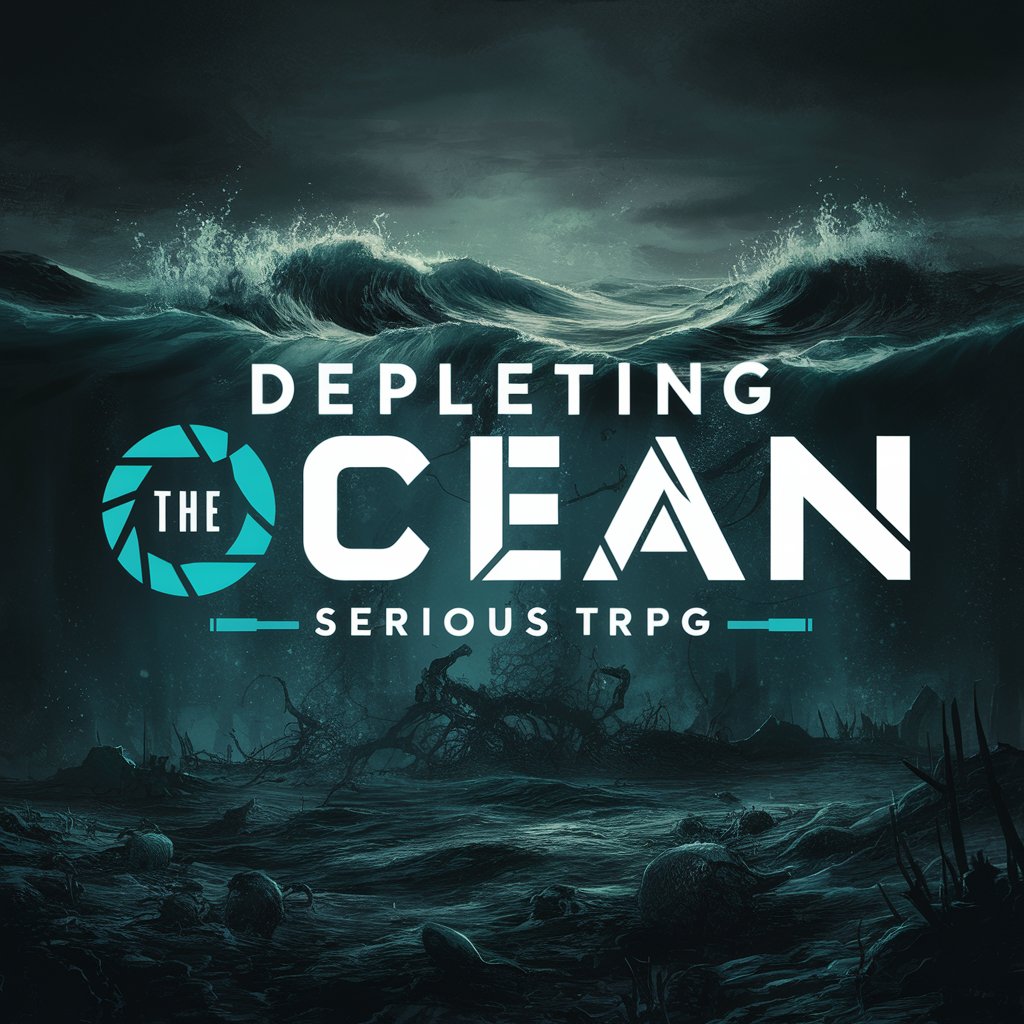
Interactive Language Barrier Breaker
Bridging Cultures with AI-Powered Translation

Passion Profit Advisor
Turn Your Passion into Profit with AI

AI Insights
Demystifying AI with Clarity and Precision

Sam Altman GPT
Empowering Communication with AI Ingenuity

Educator's Companion
Empowering education with AI insights
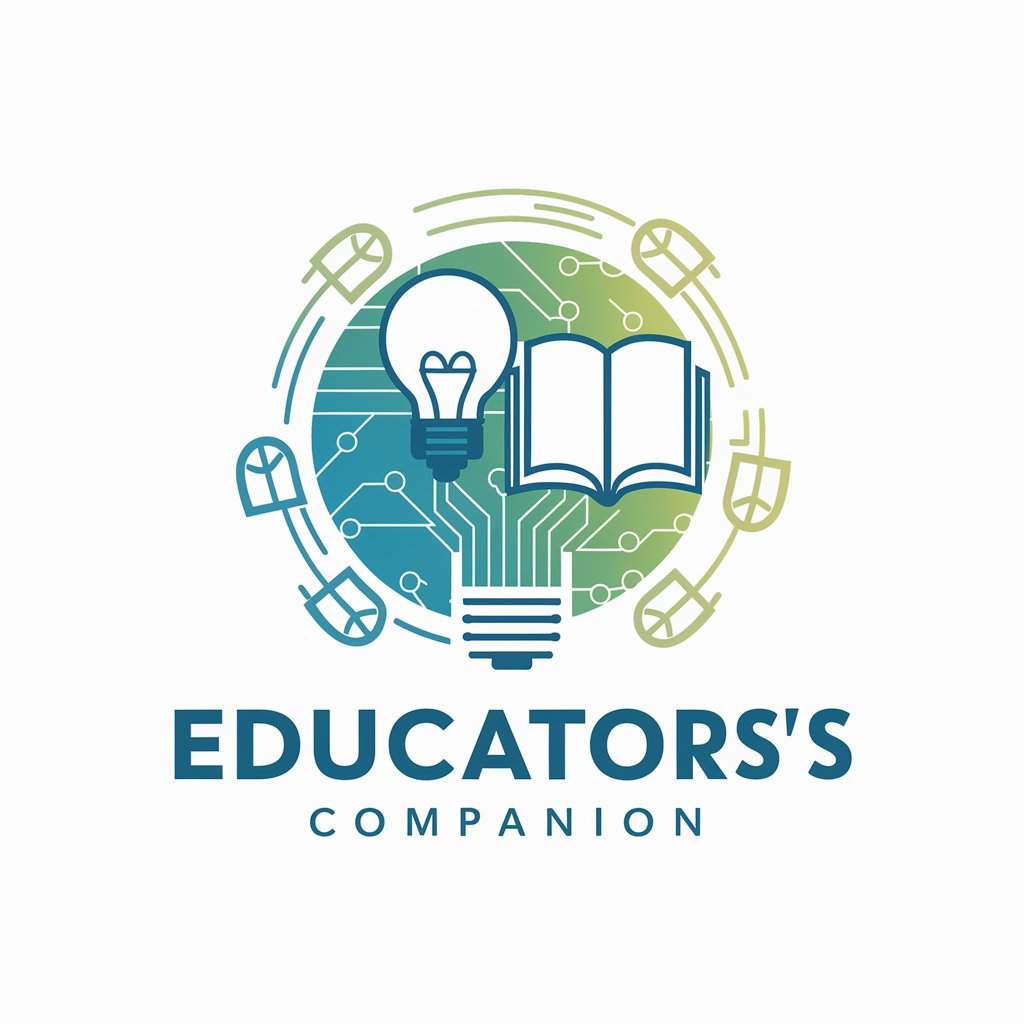
Harmony Helper
Empowering Relationships with AI

Frequently Asked Questions about Web App Tutor
What is Web App Tutor?
Web App Tutor is a specialised AI tool designed to provide in-depth tutorials and guidance on full-stack web development, including React, Node.js, Express.js, and Next.js.
Who can benefit from Web App Tutor?
Both beginners and experienced developers seeking to enhance their skills in web app development can benefit from the tutorials, guides, and interactive exercises provided by Web App Tutor.
How does Web App Tutor differ from other learning platforms?
Web App Tutor focuses specifically on full-stack development and offers interactive, AI-powered tutorials and exercises that are tailored to the learner's progress and needs.
Can I use Web App Tutor to work on real projects?
Yes, Web App Tutor is designed to provide practical, applicable knowledge and skills that can be directly applied to real-world web development projects.
Is there a community or support network for Web App Tutor users?
Yes, Web App Tutor offers access to a community forum and support resources where users can share experiences, ask questions, and get additional help and guidance.
