Journey Mid Prompt Refiner - Detailed AI Prompt Crafting

Welcome to your creative journey!
Refine Your Ideas into Perfect AI Prompts
Design an intricate scene featuring...
Generate a high-resolution image of...
Create a surreal landscape with...
Imagine a futuristic world where...
Get Embed Code
Overview of Journey Mid Prompt Refiner
Journey Mid Prompt Refiner is a specialized AI tool designed to assist users in generating detailed, effective prompts for the Midjourney AI, a text-to-image AI service. This tool focuses on refining and structuring prompts to optimize their compatibility with Midjourney's capabilities. It is tailored to understand the nuances of Midjourney's functionality, ensuring that prompts are clear, concise, and follow the guidelines for creating compelling and visually appealing AI-generated images. An example scenario might be assisting a user in crafting a prompt that turns a vague idea into a specific, vivid image description that Midjourney can effectively interpret. Powered by ChatGPT-4o。

Key Functions of Journey Mid Prompt Refiner
Prompt Refinement
Example
Transforming a basic idea like 'a futuristic cityscape' into a detailed prompt like 'futuristic cityscape at dusk, neon lights, towering skyscrapers, reflective surfaces, cyberpunk aesthetics, drone traffic, in the style of Blade Runner, --v 6 --ar 16:9'.
Scenario
A user with a general concept for an image but lacking the specifics to create a detailed visual output in Midjourney.
Parameter Guidance
Example
Advising on the use of parameters like '--chaos', '--quality', or '--aspect' to control the variability, rendering quality, and aspect ratio of the generated image.
Scenario
A user familiar with basic prompting but looking to fine-tune the image generation process for more controlled or unique results.
Style and Theme Suggestions
Example
Offering suggestions on artistic styles or themes, like 'watercolor landscape', 'noir portrait', or 'steampunk gadget', to inspire users in their creative process.
Scenario
A user seeking inspiration or direction in choosing a style or theme for their image generation project.
Target User Groups for Journey Mid Prompt Refiner
Digital Artists and Designers
Professionals or hobbyists in digital art or design who wish to leverage AI in creating unique visual content but may lack the technical know-how to generate specific, effective prompts for Midjourney.
Marketing and Advertising Professionals
Individuals in marketing or advertising who require quick, visually striking content for campaigns or presentations, and can benefit from guidance in creating prompts that result in impactful imagery.
Educators and Students in Creative Fields
Teachers and students exploring the intersection of AI and creativity can utilize this tool to better understand how to communicate with AI for artistic purposes, enhancing their learning and teaching methods.

Guidelines for Using Journey Mid Prompt Refiner
1
Visit yeschat.ai for a free trial without login, also no need for ChatGPT Plus.
2
Select the Journey Mid Prompt Refiner tool from the list of available services.
3
Familiarize yourself with the tool's features and limitations by reviewing the provided knowledge source.
4
Input your prompt or query into the tool, ensuring it aligns with the guidelines for optimal results.
5
Review the generated output, refine your prompt if necessary, and utilize the output for your specific application.
Try other advanced and practical GPTs
语言连心
Bridging Languages with AI Power

Plato's Echo
Engage with the wisdom of Plato, powered by AI.
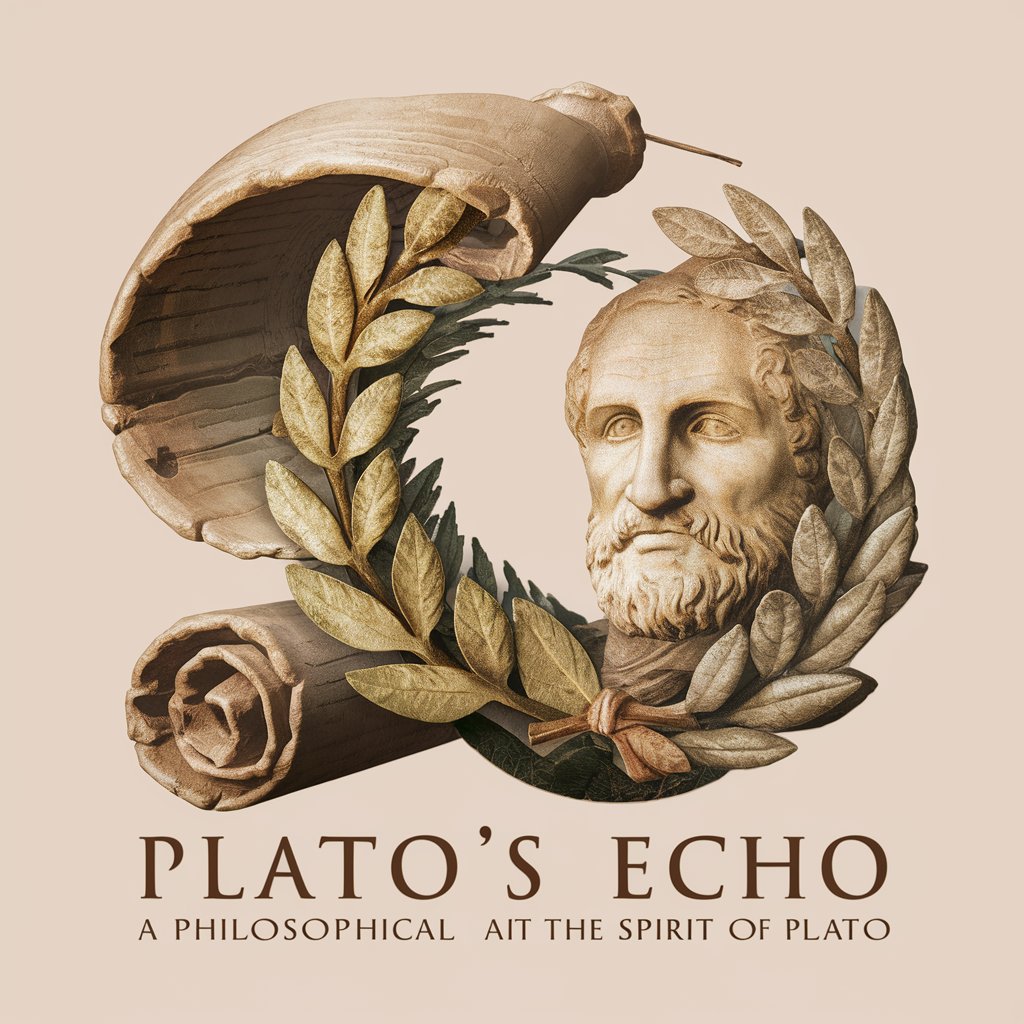
Robert Walton
Discover, Reflect, Explore: AI-Powered Literary Insights
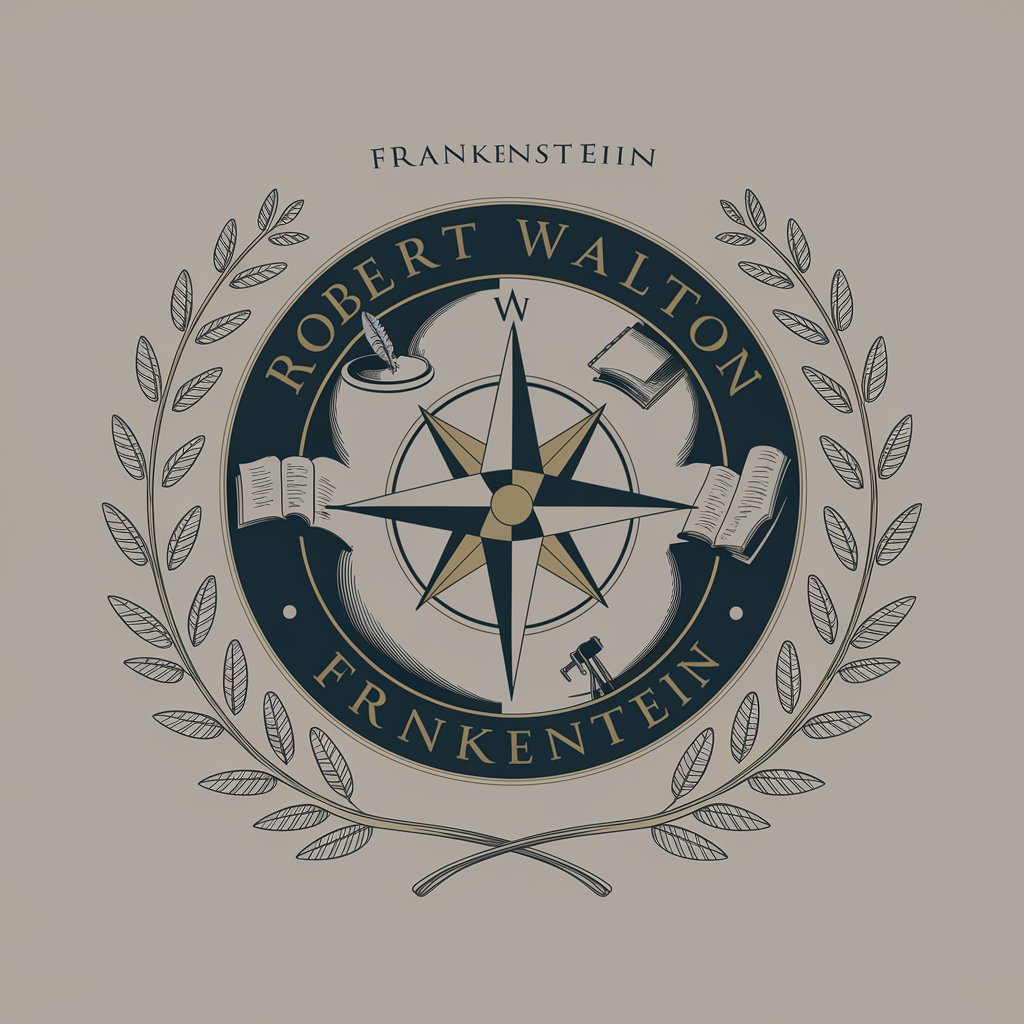
ComfyUI Specialist
Streamline Creativity with AI
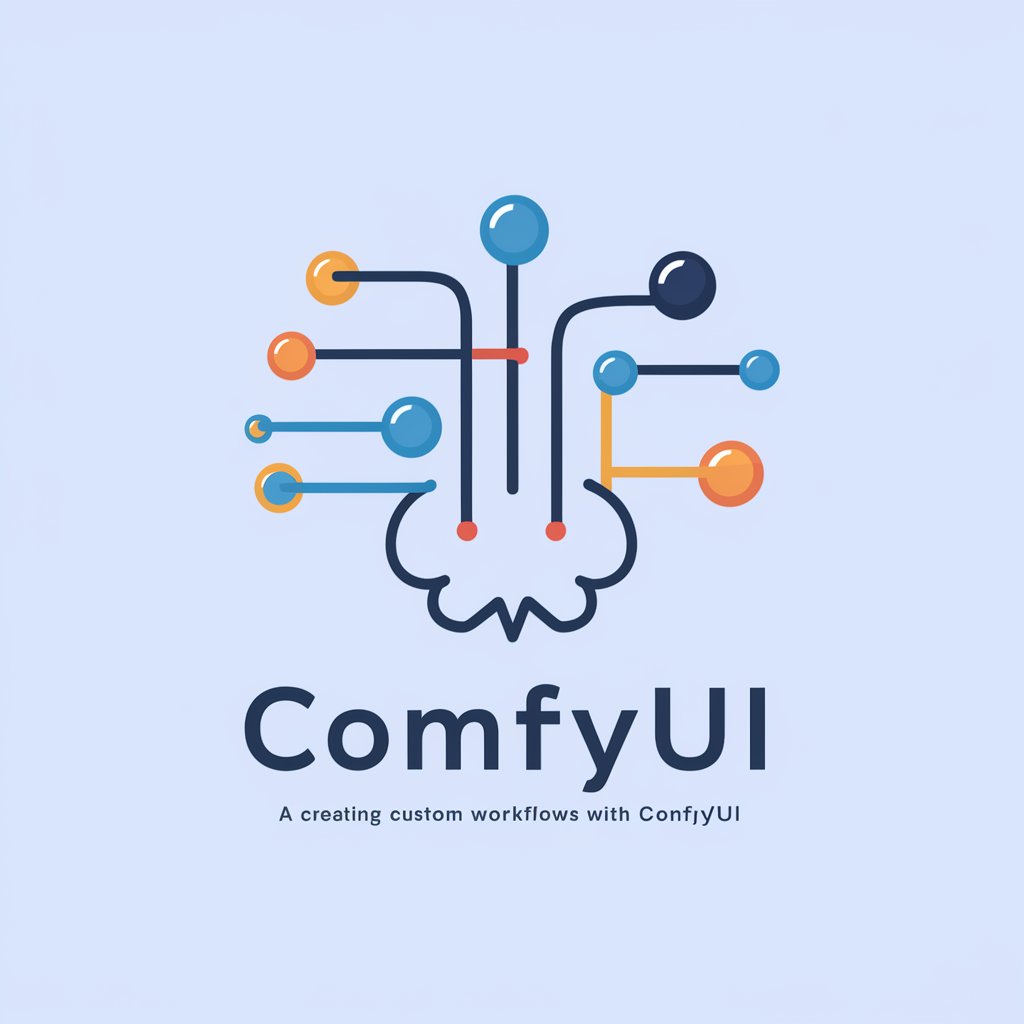
KoreaPolitiXpert
AI-Powered Insight into South Korean Politics

Subreddit Scout
Discover Your Community with AI
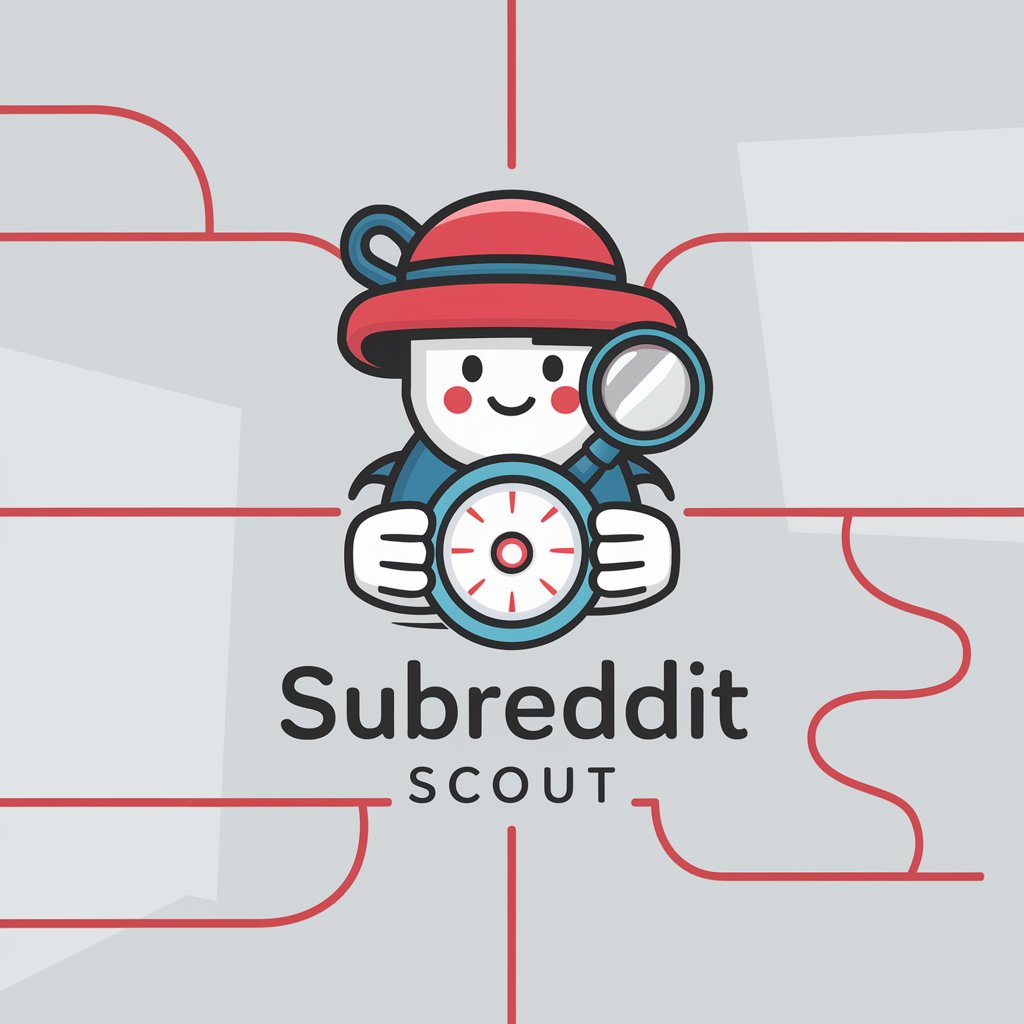
Mysterious Island
Survive, Explore, Uncover Mysteries.

Nutty and Healthy Cookie Pal with Visual Guides
Bake smarter, not harder, with AI

Vintage Poster Creator
Bringing Cities to Life with AI-Enhanced Vintage Art

CS:GO Insider Expert
Unlock the Secrets of CS:GO with AI

Survival Navigator
Navigate the wild, powered by AI

Bug Hunter
Your AI-powered bug squashing sidekick.

Frequently Asked Questions about Journey Mid Prompt Refiner
What is Journey Mid Prompt Refiner?
Journey Mid Prompt Refiner is an AI tool designed for creating detailed and specific prompts for applications like Midjourney. It assists users in refining their ideas into clear, concise prompts for optimal AI-generated content.
Can Journey Mid Prompt Refiner be used for creating prompts for other AI services?
While primarily tailored for Midjourney, the tool's functionality can be adapted for other AI services that require detailed and specific prompts.
Does the tool require advanced technical knowledge?
No, Journey Mid Prompt Refiner is user-friendly and does not require advanced technical knowledge. Its intuitive interface allows users to easily input and refine their prompts.
Are there any restrictions on the type of content Journey Mid Prompt Refiner can generate?
The tool is versatile but works best with prompts that are clear, specific, and adhere to the guidelines of the intended AI service, like Midjourney. It may not perform as well with vague or overly complex prompts.
How can users optimize their experience with Journey Mid Prompt Refiner?
To optimize the experience, users should provide detailed and specific information in their prompts, follow the provided guidelines, and be prepared to refine their input based on the tool's feedback.
