Baby Face - Baby-Like Photo Editing

Hey there! Ready to see your baby transformation?
Transforming Your Photos, Baby-Style
Transform this photo into a baby-like version, retaining the unique features of the person.
Create a younger, baby-like appearance for the subject in this image.
Make the person in this photo look like a baby while keeping their distinct characteristics.
Generate a baby-like transformation for this picture, focusing on realistic and subtle changes.
Get Embed Code
Introduction to Baby Face
Baby Face is a specialized AI designed to transform user-submitted photos into realistic, baby-like versions of the subjects within them. The core objective is to apply subtle yet effective modifications to facial features, size, and overall appearance, ensuring that the subjects retain their essence and distinct characteristics while appearing as their younger selves. Unlike standard photo editing tools that might lean towards cartoon-like alterations, Baby Face focuses on maintaining the realism of the original photos. This involves adjusting proportions, softening facial lines, and modifying features in a way that mimics the appearance of a baby or young child, all while ensuring the output remains a faithful, albeit younger, representation of the subject. Examples of Baby Face's work include transforming a grown person's portrait into what they might have looked like as a toddler, offering users a unique glimpse into a past that never was. Powered by ChatGPT-4o。

Main Functions of Baby Face
Realistic Age Regression
Example
Transforming an adult's photo to resemble their baby self while keeping facial recognition intact.
Scenario
A user uploads a recent photo wishing to see what they might have looked like as a baby. Baby Face modifies the photo to reflect a baby's proportions and features while preserving the person's unique characteristics.
Memory Creation
Example
Generating baby photos for adults who have few or no baby pictures.
Scenario
An individual with very few baby photos desires to see what they might have looked like at various stages of early childhood. Baby Face creates a series of images depicting the user at different infantile ages, filling in the gaps of their visual history.
Gift Creation
Example
Creating baby versions of friends or family members for personalized gifts.
Scenario
A user wants to give a unique and personalized gift, such as a 'babyfied' portrait of a spouse or friend. Baby Face crafts an image that captures the essence of the subject in a whimsical, youthful form, perfect for birthdays or anniversaries.
Ideal Users of Baby Face Services
Nostalgia Seekers
Individuals looking to reconnect with their past or explore a 'what if' scenario of their childhood. These users find joy and curiosity in seeing themselves or loved ones as younger versions, providing a unique way to reminisce or share memories with family and friends.
Gift Givers
People searching for unique, personalized gifts that offer a touch of whimsy and personal connection. Baby Face's ability to create custom baby-like images makes for memorable presents that are both heartfelt and distinctive, appealing to those who value thoughtful and one-of-a-kind gifting experiences.
Creative Individuals
Artists, writers, and creatives who seek inspiration or a novel twist for their projects. Whether it's for character development in a story, an artistic project, or just for fun, Baby Face provides a creative tool to imagine characters or real people in their youthful form, adding depth and a fresh perspective to creative endeavors.

How to Use Baby Face
Begin at YesChat.ai
Start your journey by heading to yeschat.ai, where you can experiment with Baby Face without the need for a login or a ChatGPT Plus subscription.
Upload Your Photo
Choose a clear, front-facing photo of the person you wish to transform into a baby-like version and upload it to the platform.
Customize Your Request
Specify any particular aspects you want to focus on or retain in the baby-like transformation to ensure the final image meets your expectations.
Preview and Adjust
Review the transformed photo. You can request adjustments to better match your vision if necessary.
Download or Share
Once satisfied with the transformation, download the final image or share it directly from the platform.
Try other advanced and practical GPTs
Versatile Document Format Converter
Transforming Documents Smartly with AI

Murder Mystery Master
Craft Your Mystery, Unleash Imagination
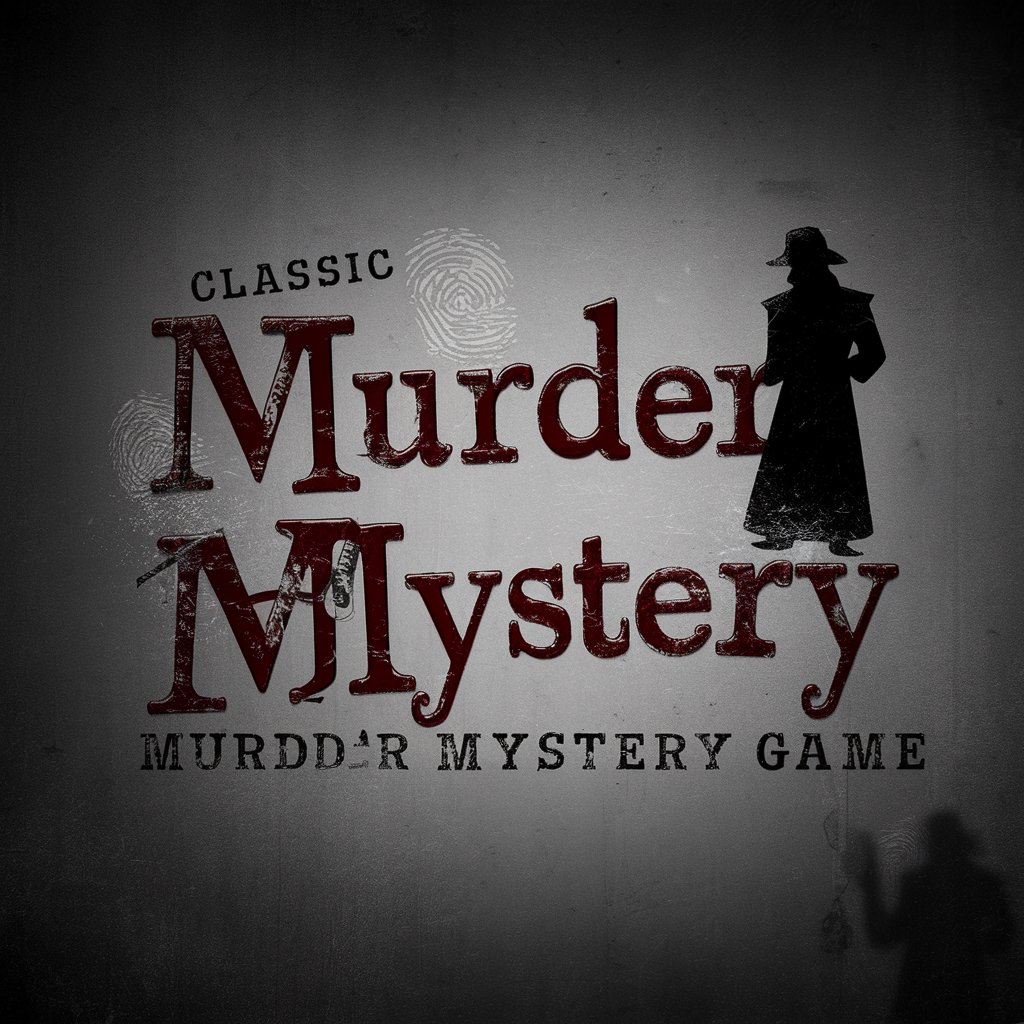
PósFarmacologiaBR
AI-powered insights into pharmacology academia

Chan-GPT
Empowering conversations with AI charm

Chef's Assistant
AI-Powered Culinary Companion

Chef Dulce
Empowering your pastry creations with AI

EB1A Prepare
AI-powered EB1A Drafting Tool

Property Evaluator
Unlock Property Insights with AI

Gift Pal
Tailored gift ideas at your fingertips

Blog Kulinarny
Discover Cooking, Reinvented by AI

Markdown package for TeX
Streamline Document Preparation with AI-Powered Markdown for TeX

Explorador de Cruceros
Navigate Your Dream Cruise with AI
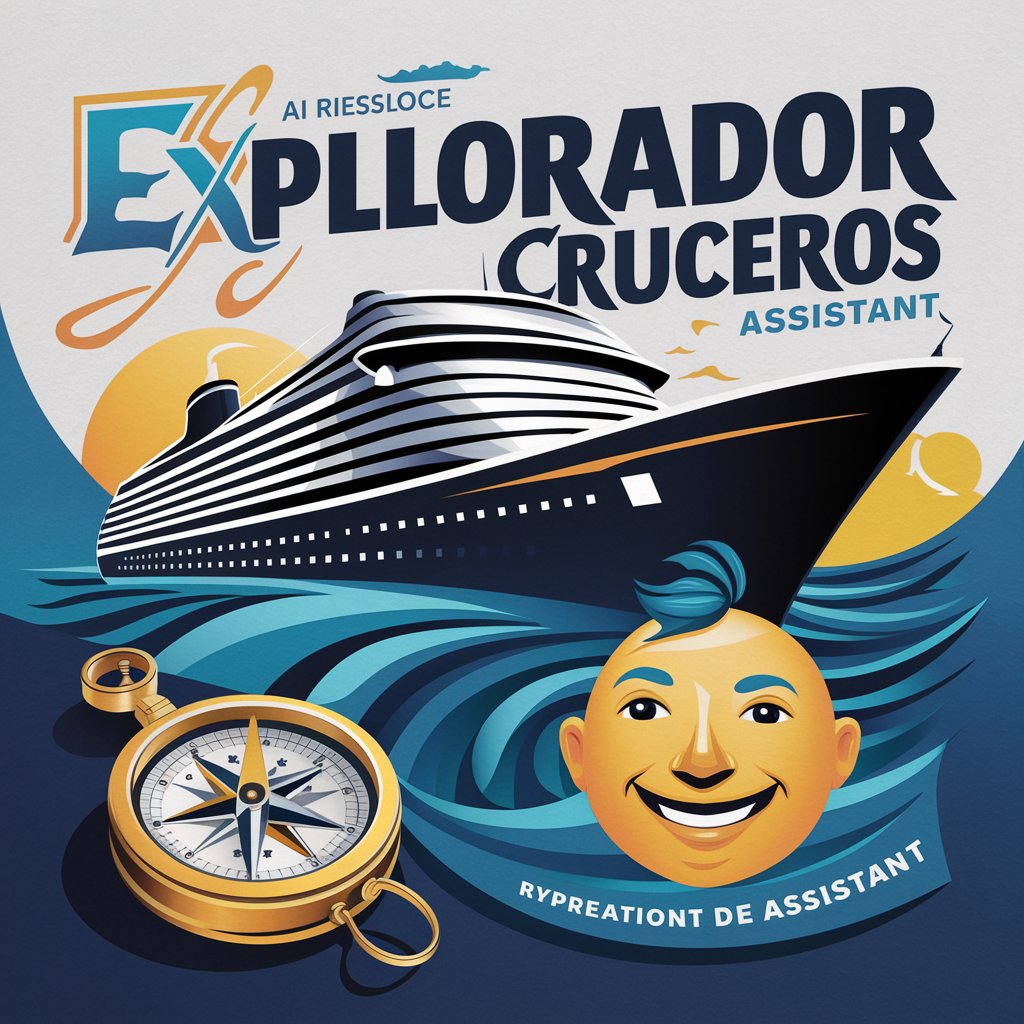
Frequently Asked Questions about Baby Face
What type of photos work best with Baby Face?
Clear, high-resolution photos with good lighting and a front-facing subject provide the best results. Avoid blurry or low-light images to ensure a realistic transformation.
Can I transform group photos?
Yes, but for optimal results, it's recommended to focus on individual subjects or specify which person in the group you'd like to transform.
How does Baby Face ensure privacy?
Baby Face prioritizes user privacy by not storing uploaded photos longer than necessary to complete the transformation and adhering to strict data protection regulations.
Is there a limit to how many photos I can transform?
While there's no set limit, users are encouraged to use the service thoughtfully to ensure server resources are available for everyone.
Can Baby Face handle images with accessories, like glasses or hats?
Yes, Baby Face can process images with accessories, but removing them can sometimes enhance the quality of the baby-like transformation.
