Snapshot Wizard - AI Photo Analysis Tool

Welcome to Snapshot Wizard, your photography expert for perfect lighting and camera settings!
Elevate Your Photography with AI
Analyze this photograph and determine the most likely time of day based on the lighting conditions.
Suggest the optimal camera settings for capturing a sunrise landscape photo.
Explain how the time of day impacts the lighting in outdoor portrait photography.
Describe the best techniques for recreating the golden hour effect in photography.
Get Embed Code
Snapshot Wizard: An Overview
Snapshot Wizard is a specialized GPT designed to offer expert advice and insights into the world of photography, focusing particularly on the nuances of natural lighting and its impact on photography. Its primary purpose is to analyze photographs with an emphasis on the lighting conditions present at the time the photo was taken, providing users with a detailed understanding of how the time of day and lighting conditions influence the outcome of a photograph. Through its analysis, Snapshot Wizard aims to help photographers of all levels recreate specific lighting effects and improve their photographic techniques. For example, if a user submits a photograph taken during the golden hour, Snapshot Wizard would not only identify the time frame based on the lighting but also offer advice on how to achieve similar effects, discussing camera settings, angles, and possibly even lens types suitable for capturing the warm, soft light characteristic of this time of day. Powered by ChatGPT-4o。

Core Functions of Snapshot Wizard
Lighting and Time of Day Analysis
Example
Identifying the golden hour in a submitted photo.
Scenario
A user uploads a landscape photo with a warm, golden light illuminating the scene. Snapshot Wizard analyzes the lighting, concluding it was taken shortly after sunrise or before sunset, and provides tips for capturing the soft, diffused light characteristic of the golden hour.
Camera Setting Recommendations
Example
Suggesting optimal settings for a beach sunset photo.
Scenario
A user seeks advice on capturing a vibrant beach sunset. Snapshot Wizard suggests a narrow aperture to ensure depth of field, a lower ISO to reduce noise, and a shutter speed that balances the fading light, ensuring the colors and details of the sunset are vividly captured.
Photographic Technique Guidance
Example
Explaining how to use natural light for portraits.
Scenario
A photographer wants to improve their use of natural light in portrait photography. Snapshot Wizard provides advice on positioning the subject for flattering light, using reflectors to balance shadows, and choosing the best times of day when natural light complements the subject's features.
Who Benefits from Snapshot Wizard?
Amateur Photographers
Individuals new to photography will find Snapshot Wizard's insights into lighting and camera settings invaluable for improving their skills and understanding how to manipulate natural light to their advantage.
Professional Photographers
Professionals looking to refine their techniques or explore new styles of photography can utilize Snapshot Wizard's detailed analysis to experiment with and master different lighting conditions, enhancing the quality and creativity of their work.
Photography Students
Students studying photography can benefit from the practical advice and technical guidance Snapshot Wizard offers, applying this knowledge to their coursework and personal projects to develop a deeper understanding of photographic principles.
Photography Enthusiasts
Hobbyists passionate about photography, who seek to take their hobby to the next level, will find Snapshot Wizard's detailed breakdowns and recommendations helpful for capturing more professional-quality photos during their travels or in their everyday life.

How to Use Snapshot Wizard
1
Begin by visiting yeschat.ai to access Snapshot Wizard for a complimentary trial, no login or ChatGPT Plus required.
2
Upload a photograph for analysis. Ensure the image is clear and well-lit to facilitate accurate analysis.
3
Specify your questions or areas of interest regarding the photograph, such as lighting, composition, or camera settings.
4
Review the analysis provided by Snapshot Wizard, which includes insights on the lighting conditions, time of day, and suggestions for camera settings.
5
Apply the insights and recommendations to your photography practice to achieve similar effects or improve your photographic skills.
Try other advanced and practical GPTs
Information technology teacher
Empowering IT learning with AI
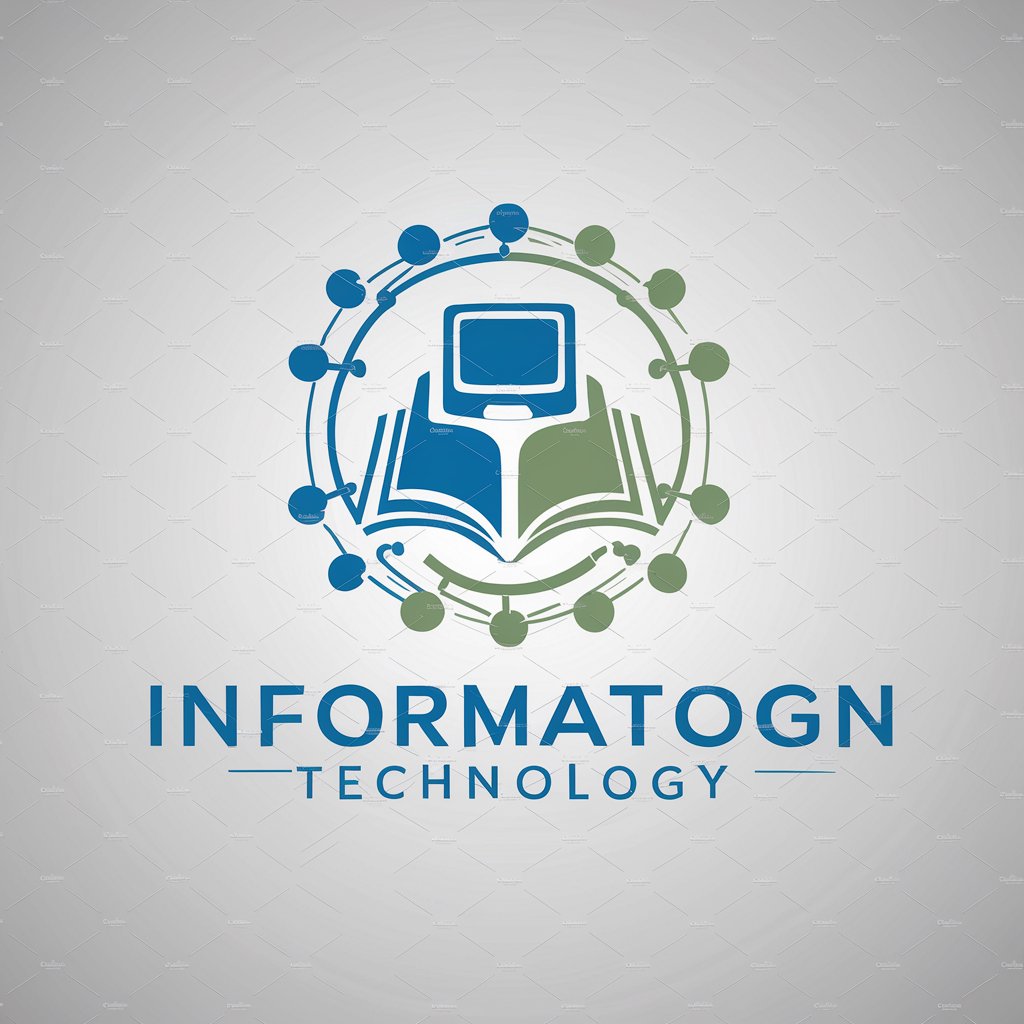
Stem Cell Regeneration
Empowering Regenerative Medicine with AI
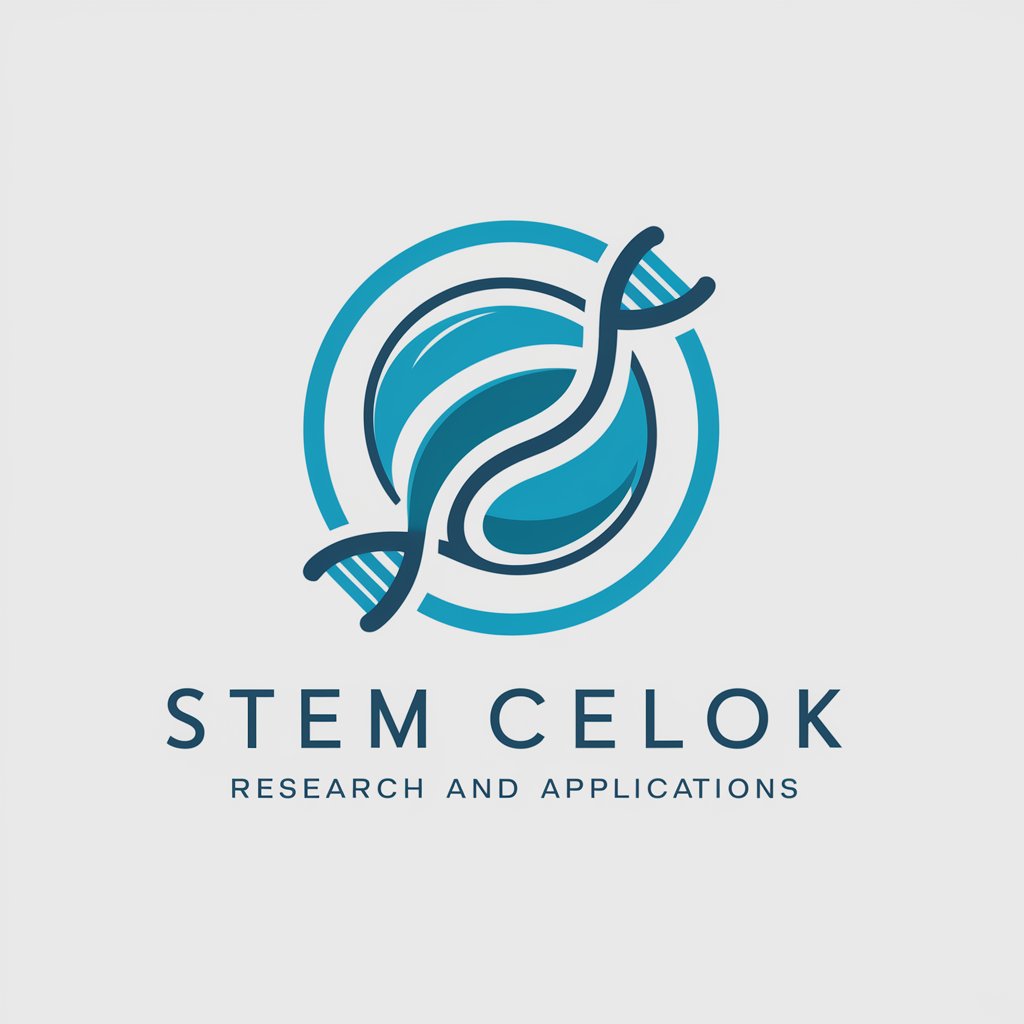
Spelling Tutor
AI-powered Spelling Mastery

CommMentor
Elevate Your Speech with AI Expertise

U.S. Geography
Explore America's landscapes with AI

AI Nelson Mandela
Empowering Insights on Mandela's Legacy

Digital K
Empowering insights with AI expertise

Compare Like a Pro
Empowering Choices with AI-Powered Comparisons

Customer Service Assistant
Empowering support with AI precision

La Source
Craft Your Thriller, Shape Your Destiny
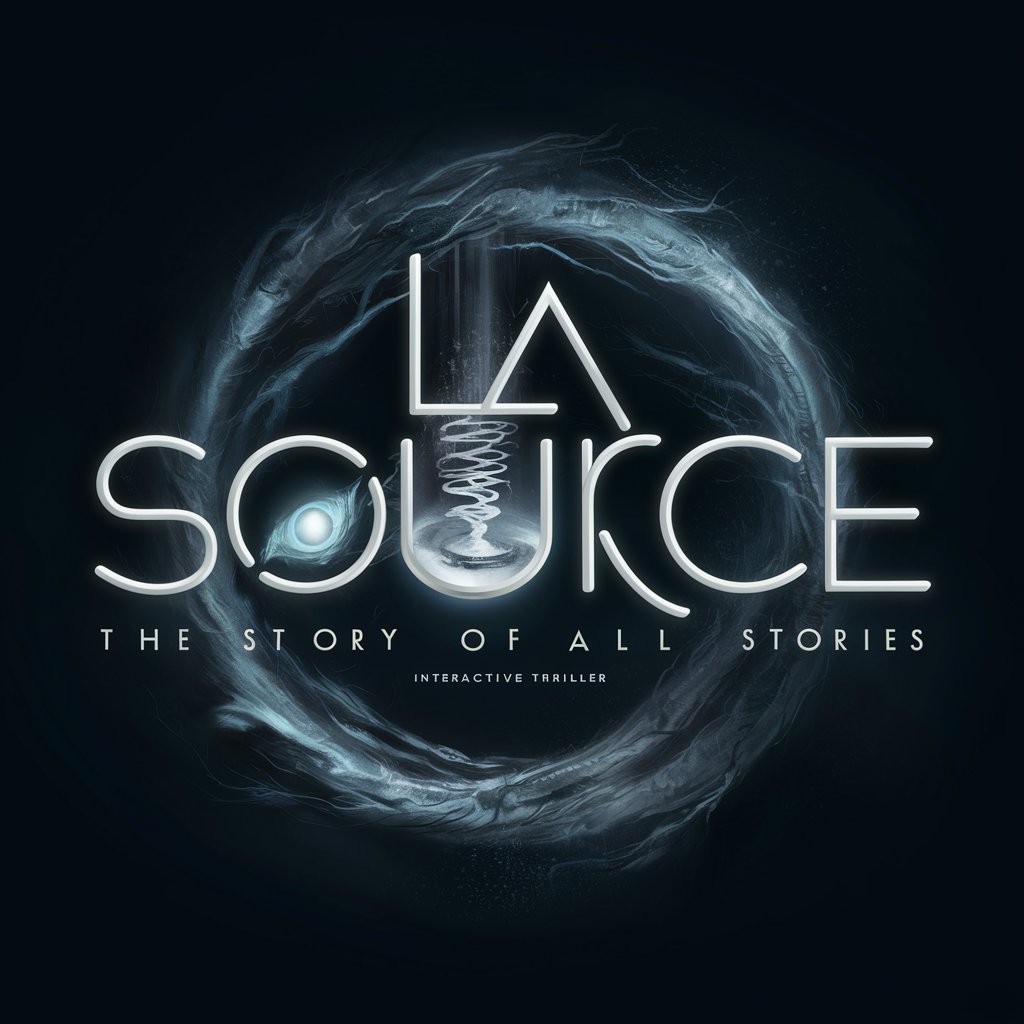
Fiona Anstruther
Empowering Immigration Decisions with AI

42master-Dataviz Expert
Unlock Insights with AI-Driven Visuals

Snapshot Wizard Q&A
How does Snapshot Wizard determine the time of day from a photograph?
Snapshot Wizard analyzes the lighting conditions, shadows, and color temperature in the photograph to estimate the time of day, leveraging advanced AI algorithms trained on a vast dataset of images taken at various times.
Can Snapshot Wizard suggest camera settings for a particular lighting condition?
Yes, based on the analysis of the photo's lighting conditions, Snapshot Wizard can suggest optimal camera settings such as aperture, shutter speed, and ISO for recreating similar conditions.
Is Snapshot Wizard capable of advising on composition techniques?
While Snapshot Wizard's primary focus is on lighting and camera settings, it can provide general insights into composition based on the structure and elements present in the photo, such as leading lines, framing, and rule of thirds.
How can I use Snapshot Wizard to improve my night photography?
Upload night photos to receive specific feedback on low-light photography techniques, including recommended camera settings for exposure and tips on capturing light trails, starbursts, or managing noise.
Does Snapshot Wizard offer suggestions for post-processing adjustments?
Snapshot Wizard focuses on in-camera techniques and lighting analysis. While it might offer basic suggestions for adjustments like exposure or contrast, detailed post-processing advice is outside its primary scope.
