JSON Panda - JSON Tool Online
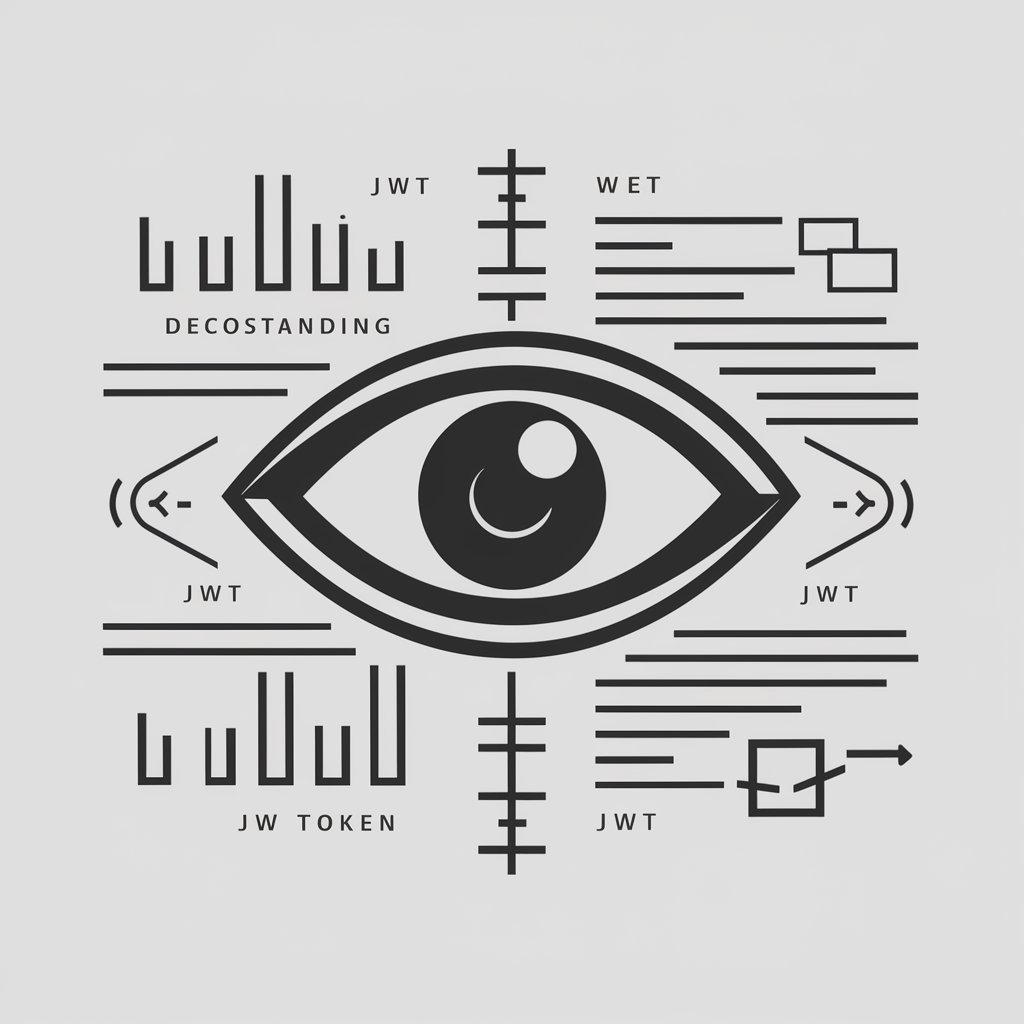
Hello! Need help with JSON? I'm your expert.
Your AI-powered JSON assistant
Explain the benefits of using JSON for data interchange...
How can I decode base64 encoded JSON in my project...
What are the best practices for JWT token security...
Can you help me convert a Python object to a JSON structure...
Get Embed Code
Introduction to JSON Panda
JSON Panda is a specialized tool designed to provide expert assistance in managing and manipulating JSON data structures. It is built to cater to a wide range of JSON-related tasks, from decoding base64 encoded JSON to advanced operations like JSON/XML conversions, JSON schema generation, and more. The core design purpose of JSON Panda is to simplify complex JSON tasks, making it easier for developers, data scientists, and IT professionals to work with JSON data efficiently. For example, JSON Panda can decode a base64 encoded JSON string, making it readable and easier to understand. Another scenario is the creation of JSON structures from programming models in languages like Python, Java, or JavaScript, facilitating seamless data interchange between applications and services. Powered by ChatGPT-4o。

Main Functions of JSON Panda
Decoding Base64 Encoded JSON
Example
A developer receives a base64 encoded JSON string from an API response and uses JSON Panda to decode it for further processing.
Scenario
Used in API integration and data exchange scenarios where data is encoded for transmission.
Unescaping Escaped Quotes in JSON
Example
Converting escaped quotes in JSON strings to regular quotes to correct JSON formatting issues.
Scenario
Helpful in data cleaning and preparation, especially when dealing with exported JSON data that contains escaped characters.
JWT Token Analysis
Example
Breaking down JWT tokens into header and payload components in a prettified JSON format for authentication debugging.
Scenario
Utilized in security and authentication workflows, aiding in the inspection and validation of JWT tokens.
Creating JSON Structures from Programming Models
Example
Generating JSON structures from Python classes or Java objects to facilitate API responses or request bodies.
Scenario
Applied in backend development and API design, ensuring data models are correctly serialized for client-server communication.
Advanced JSON Operations
Example
Performing JSON/XML conversions, generating JSON schemas, or querying JSON data using JSONPath.
Scenario
Used in complex data transformation and integration tasks, enabling flexible data manipulation and schema validation.
Ideal Users of JSON Panda Services
Developers and Programmers
Professionals who regularly work with JSON data in application development, API integration, or data processing. They benefit from JSON Panda's ability to streamline data manipulation tasks, debug data structures, and convert data between formats.
Data Scientists and Analysts
Individuals who need to clean, transform, or analyze JSON data as part of data science projects. JSON Panda helps in preparing data for analysis by cleaning and transforming JSON structures.
IT Professionals and System Administrators
Those responsible for managing web services, APIs, and data exchange platforms. They use JSON Panda to troubleshoot data formatting issues, validate JSON schemas, and ensure seamless data interchange between systems.

How to Use JSON Panda
Start with YesChat
Begin by visiting yeschat.ai to access JSON Panda for a hands-on experience without the need for signup or a ChatGPT Plus subscription.
Identify Your JSON Task
Determine the specific JSON-related task you need assistance with, whether it's decoding base64 encoded JSON, unescaping quotes, JWT token analysis, or creating JSON structures.
Prepare Your Data
Ensure your JSON data is ready for analysis or manipulation. This may involve gathering files, strings, or tokens that you need JSON Panda to process.
Interact with JSON Panda
Use the chat interface to specify your task. Provide JSON Panda with the necessary information or data files, and clearly state your request or question.
Review and Apply Results
After JSON Panda processes your request, review the provided information or modified JSON data. Apply the results to your project or further refine your query for additional insights.
Try other advanced and practical GPTs
Ai 领域创业指导
Empowering AI Entrepreneurs with Expert Guidance

Mr. Brewgrass
Brew Better with AI

RSChat
Elevate Your Game with AI-Powered RuneScape Assistance

Cocktail GPT
AI-powered mixology at your fingertips.

Amusement Parks
Explore theme parks with AI-powered guidance.

Genius Content Buddy - Circular Media
Elevate Your Content with AI Power
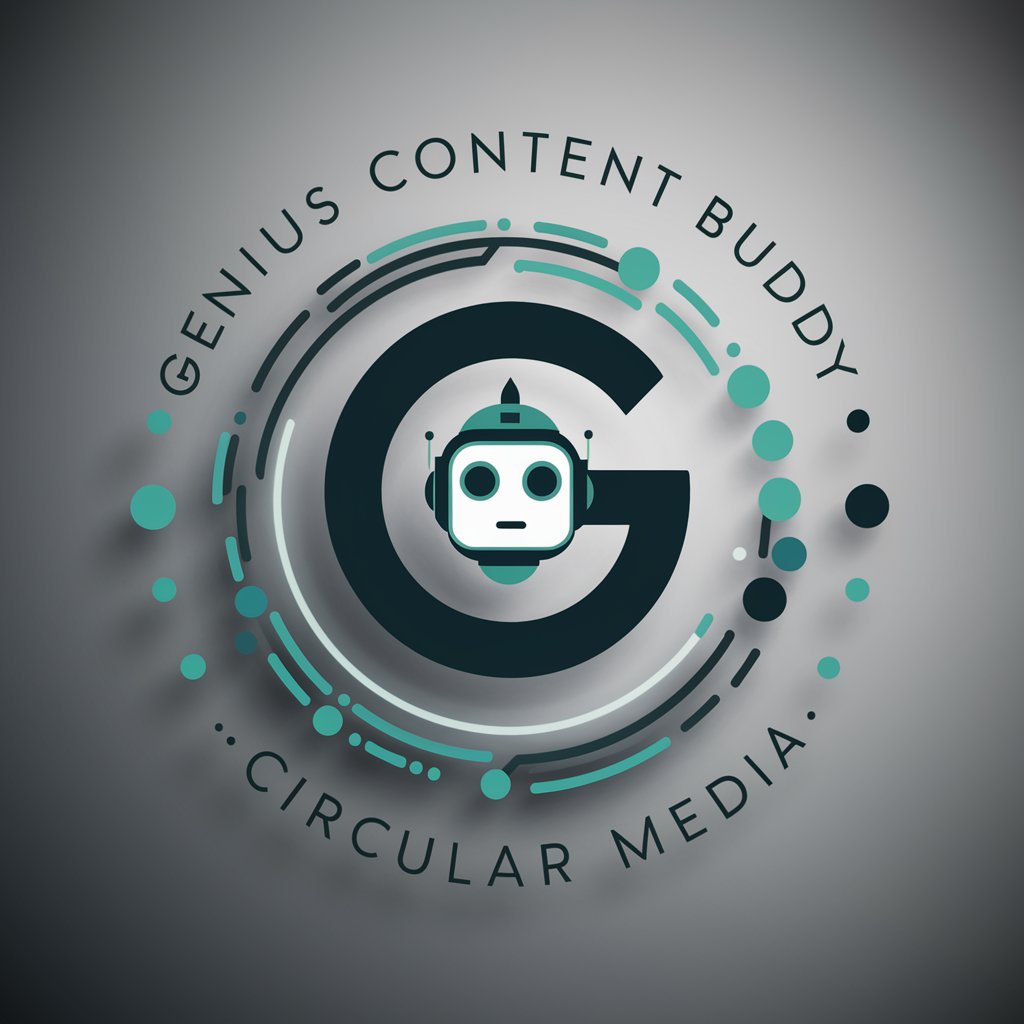
Time Coach
Optimize your time with AI insights

0-Day PDFs 4 AI
Empowering insights with AI-driven PDF analysis

Professional Mortgage & Loan Answers
Expert AI-Powered Mortgage Insights

法语翻译
Bridging Languages with AI-Powered Precision

Refine and shine
Elevate Your Text with AI-Powered Refinement

双语桥梁
Bridging Languages with AI-Powered Precision

Frequently Asked Questions About JSON Panda
What types of JSON tasks can JSON Panda handle?
JSON Panda can perform a wide range of tasks, including decoding base64 encoded JSON, unescaping quotes within JSON strings, analyzing JWT tokens, creating JSON structures from programming models, and conducting advanced JSON operations such as validation and data filtering.
Can JSON Panda help with JWT token analysis?
Yes, JSON Panda can break down JWT tokens into their header and payload components, displaying them in a prettified JSON format, making it easier to understand the token's structure and content.
How can I convert programming models into JSON structures using JSON Panda?
Provide JSON Panda with your programming model in languages like Python, Java, or JavaScript, and specify the conversion task. JSON Panda will generate the corresponding JSON structure based on your model.
Is JSON Panda suitable for beginners?
Absolutely, JSON Panda is designed to be user-friendly and accessible to individuals at all skill levels, offering detailed explanations and guidance for each task to ensure a smooth experience for beginners.
Can JSON Panda perform JSON validation?
Yes, JSON Panda can validate JSON data, ensuring it is correctly formatted and adheres to the specified schema. This is crucial for debugging and ensuring data integrity in your applications.
