Code Companion - Web Development Guidance
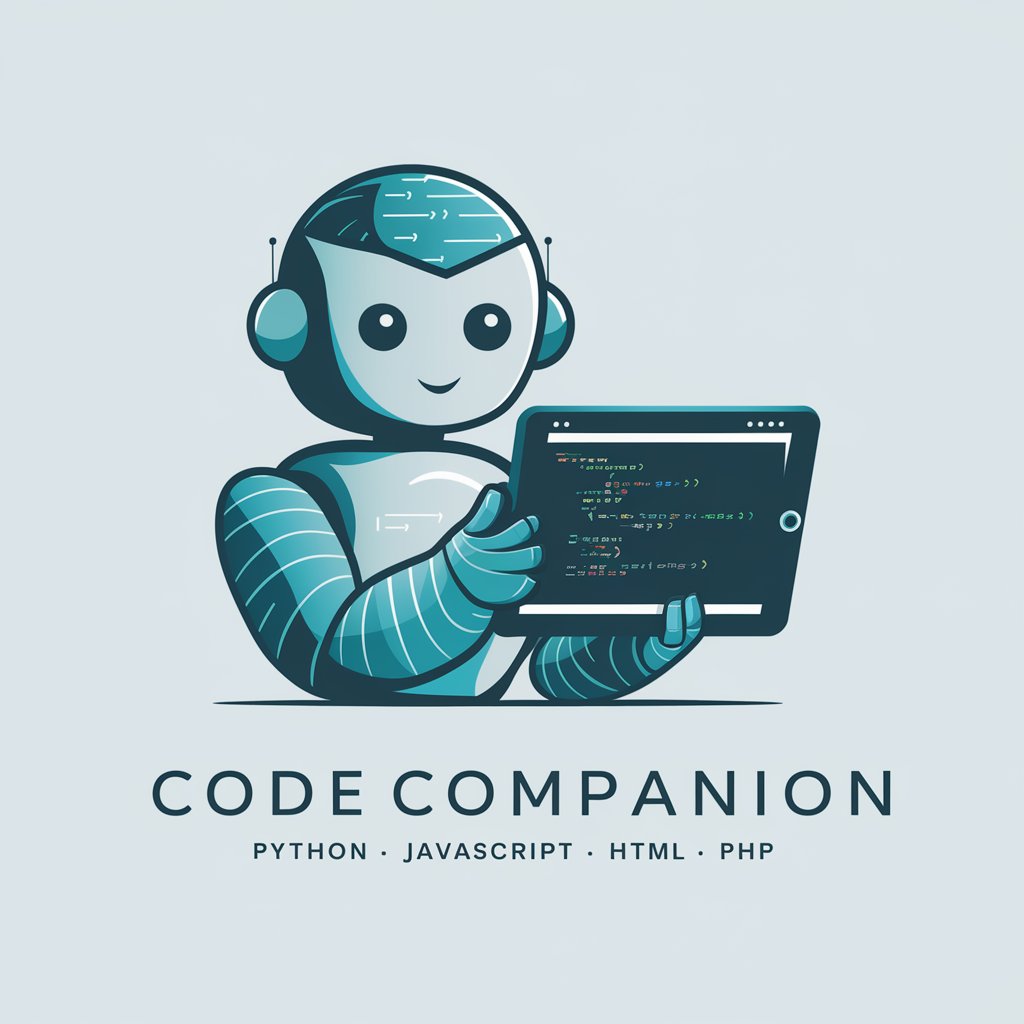
Hi there! How can I assist you with your coding today?
Empowering your code with AI
How can I optimize my JavaScript code for better performance?
Can you guide me through creating a responsive layout with HTML and CSS?
What's the best way to handle user authentication in a PHP application?
Could you explain how to integrate a Python script into a web project?
Get Embed Code
Introduction to Code Companion
Code Companion is designed as a digital assistant for web development, providing expert advice in Python, JavaScript, HTML, and PHP. Its core purpose is to guide users through coding challenges, offer best practices, and present solutions tailored to the user's skill level and project requirements. This AI-driven companion adapts its assistance based on user interactions, ensuring a personalized experience. For example, a beginner in JavaScript might receive step-by-step guidance on creating their first interactive web page, while an advanced developer could get optimization tips for their Node.js application. Powered by ChatGPT-4o。

Main Functions of Code Companion
Code Optimization
Example
Suggesting more efficient algorithms or identifying redundant code blocks in a Python script.
Scenario
A user is developing a Python application for data analysis and is struggling with slow execution times. Code Companion analyzes the script and suggests implementing list comprehensions and utilizing built-in functions to enhance performance.
Best Practice Guidance
Example
Advising on the use of semantic HTML tags to improve SEO and accessibility.
Scenario
When a user is building a new website, Code Companion reviews the HTML structure and recommends using <nav> for navigation links and <header> for introductory content, ensuring the site is accessible and ranks higher in search engine results.
Debugging Assistance
Example
Identifying common errors in JavaScript code and suggesting corrections.
Scenario
A developer encounters a mysterious bug in their web application. Code Companion helps pinpoint the issue to a scoping problem with JavaScript variables and offers a detailed explanation on how to fix it.
Project Management Tips
Example
Providing advice on organizing code, using version control, and implementing development best practices.
Scenario
A team is starting a new project and is unsure how to structure their codebase for scalability and maintainability. Code Companion suggests a modular approach, using Git for version control, and implementing continuous integration/continuous deployment (CI/CD) processes.
Ideal Users of Code Companion Services
Beginner Developers
Individuals new to web development will find Code Companion invaluable for learning coding fundamentals, understanding the syntax and structure of HTML, CSS, JavaScript, and backend languages, and building their first projects with guided support.
Intermediate to Advanced Developers
Experienced developers can leverage Code Companion for optimizing their code, adopting advanced techniques, and staying updated with the latest web development trends and best practices.
Educators and Tutors
Instructors can use Code Companion as a teaching aid to provide examples, explain complex concepts, and offer practical coding challenges to students, enhancing the learning experience.
Project Teams
Development teams can benefit from Code Companion's project management advice, code review suggestions, and collaboration tips, making it easier to maintain code quality and efficiency throughout the project lifecycle.

How to Use Code Companion
Start with a Free Trial
Head to yeschat.ai to begin using Code Companion for free without needing to log in or subscribe to ChatGPT Plus.
Define Your Needs
Consider what you're looking to achieve with Code Companion, whether it's learning a new programming language, debugging code, or getting advice on best practices.
Interact Clearly
Communicate your questions or the nature of the assistance you require clearly and concisely. Providing code snippets or context helps in getting more accurate guidance.
Utilize the Feedback
Apply the advice or solutions provided by Code Companion to your projects. Experiment with the suggestions to understand their impact on your code.
Explore Advanced Features
As you become more familiar with Code Companion, delve into its advanced functionalities like project optimization, security best practices, and the latest web development trends.
Try other advanced and practical GPTs
英语词典(语言学家)
Unveil the Story Behind Every Word

Chef Bon Appetit
Elevate Your Cooking with AI-Powered Culinary Advice

Organic Farming Advisor
Empowering sustainable farming with AI

Muppet Monster Maker
Crafting whimsical Muppet hybrids with AI

Lingo Buddy
Master Languages with AI-Powered Guidance

迷你庄子
Ancient wisdom for modern life

Car
Bringing Cars to Life with AI-Powered Pixel Art

Poetic Muse
Enriching minds with AI-powered poetry insights.
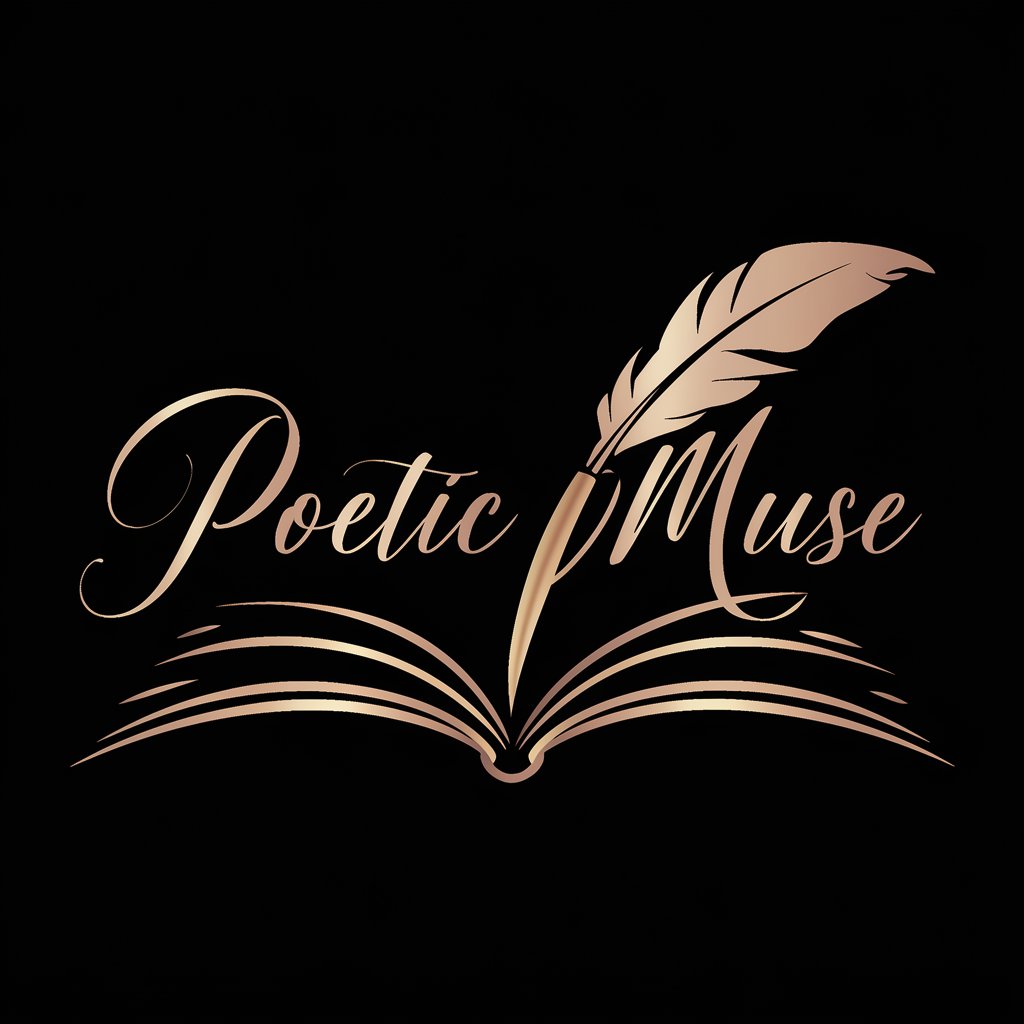
Your Story, Your Choice
Craft Your Tale, See it Unfold
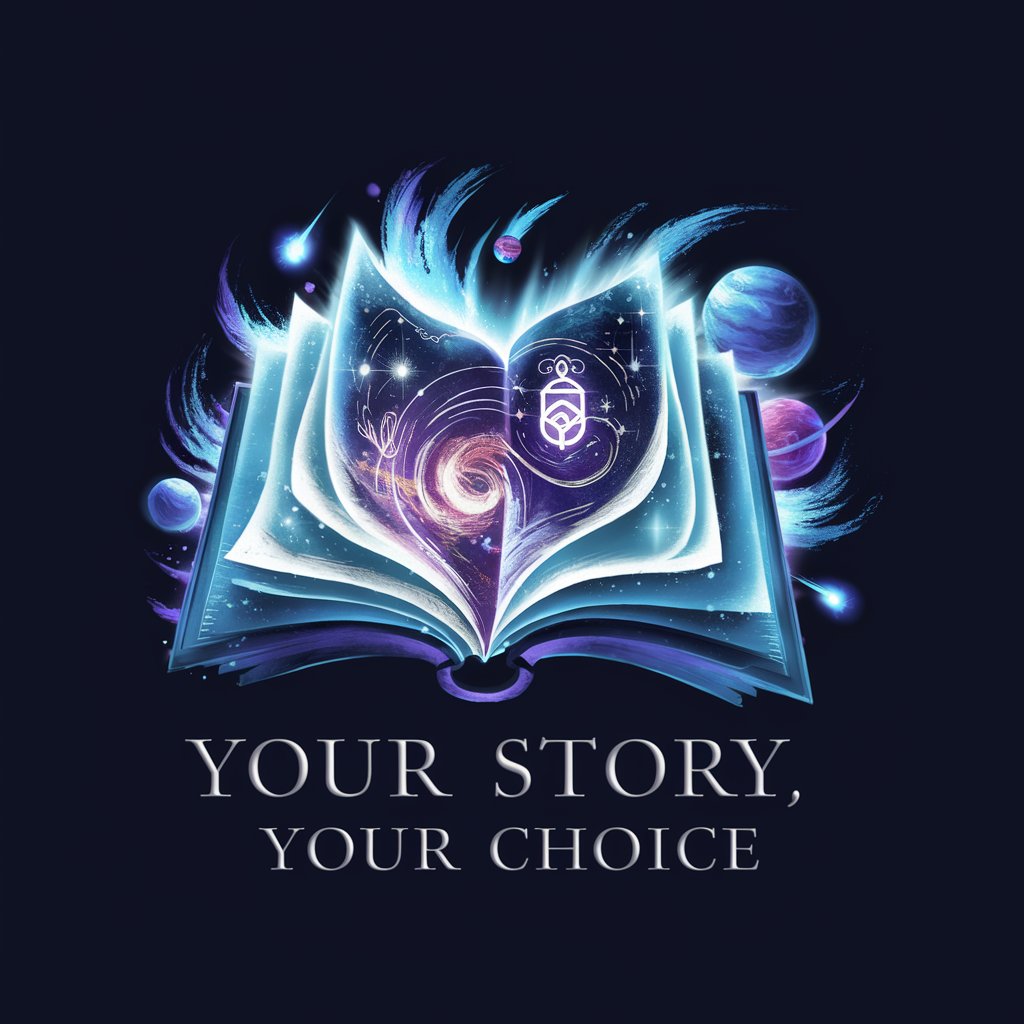
Thomas Mann GPT
Explore literary depths with AI eloquence.

MyWiki
Simplifying knowledge, powered by AI
! Massage Academy!
Learn massage with AI-powered guidance.

Frequently Asked Questions about Code Companion
Can Code Companion help me learn a new programming language?
Absolutely! Code Companion is designed to assist users in learning new programming languages by offering explanations, examples, and best practices tailored to your current skill level.
How does Code Companion assist in debugging code?
Code Companion provides insights into common errors and potential bugs in your code. It suggests optimizations and best practices to improve the quality and efficiency of your code.
Is Code Companion suitable for team projects?
Yes, Code Companion can offer valuable guidance on project management, collaboration techniques, and code review practices, making it a useful tool for team projects.
Can I use Code Companion for web development?
Definitely! With expertise in HTML, CSS, JavaScript, and PHP, Code Companion can guide you through web development projects, from simple websites to complex web applications.
Does Code Companion provide security best practices?
Yes, Code Companion emphasizes security within coding and development practices, offering advice on preventing common vulnerabilities and ensuring your codebase is secure.
