! PC Builder Pro ! - Expert PC Building Guide

Hey there! Need help with your PC build?
Empowering your PC building journey with AI.
What's the best budget-friendly GPU for a gaming PC?
How can I optimize my workstation for video editing?
What components do I need for a high-end gaming rig?
Can you help me troubleshoot my PC build?
Get Embed Code
Introduction to ! PC Builder Pro !
! PC Builder Pro ! is a specialized guidance tool designed to assist users in the various aspects of personal computer assembly and optimization. Its core mission is to simplify the complex process of PC building, making it accessible to enthusiasts of all skill levels. From selecting the right components for gaming rigs and workstations to understanding the nuances of hardware compatibility and performance optimization, ! PC Builder Pro ! provides expert advice tailored to the user's specific needs. For example, it can offer step-by-step guidance on assembling a high-performance gaming PC, including advice on the best graphics card options for specific games, or tips on creating a budget-friendly setup that still offers good performance for everyday tasks. Powered by ChatGPT-4o。

Main Functions of ! PC Builder Pro !
Component Selection Guidance
Example
Advising on the best CPU and GPU combination for a 4K gaming setup.
Scenario
A user is planning to build a PC capable of running the latest games at 4K resolution with high frame rates. ! PC Builder Pro ! provides detailed comparisons of the latest processors and graphics cards, factoring in the user's budget and performance expectations, to recommend the most suitable hardware.
Hardware Compatibility Checks
Example
Ensuring a selected motherboard is compatible with other components.
Scenario
A novice builder is unsure if their chosen motherboard supports the latest PCIe 4.0 standard for their SSD and GPU. ! PC Builder Pro ! offers insight into how to verify compatibility, including checking the motherboard's specifications and suggesting compatible alternatives if necessary.
Performance Optimization Tips
Example
Guidance on overclocking the CPU for enhanced gaming performance.
Scenario
An enthusiast wants to push their system's limits for better gaming performance. ! PC Builder Pro ! provides detailed advice on safe overclocking practices, including how to adjust BIOS settings, the importance of cooling, and how to monitor system stability to achieve a successful overclock.
Budgeting Advice
Example
Creating a balanced PC build under a specific budget constraint.
Scenario
A user with a limited budget seeks to build a PC that offers the best value for money. ! PC Builder Pro ! helps prioritize spending on components that significantly impact performance, suggesting areas where costs can be reduced without compromising the overall experience.
Ideal Users of ! PC Builder Pro ! Services
PC Building Enthusiasts
Individuals passionate about assembling and customizing their own computers. They range from beginners seeking to build their first PC to experienced builders looking to optimize their high-end rigs. ! PC Builder Pro ! serves as a comprehensive resource, offering advice tailored to each user's specific interests and skill levels.
Gamers
Gamers looking to build or upgrade a PC tailored to their gaming needs. They benefit from ! PC Builder Pro !'s insights on the latest hardware suited for gaming, including high-performance components and peripherals that enhance their gaming experience.
Professionals and Creatives
Professionals in fields such as video editing, 3D modeling, and software development who require workstations optimized for specific tasks. ! PC Builder Pro ! helps identify the best components that balance performance and budget, ensuring smooth and efficient workflows for their projects.
Budget-Conscious Builders
Users looking to get the most out of their investment without breaking the bank. ! PC Builder Pro ! provides valuable advice on how to select components that offer the best performance to price ratio, helping them assemble a reliable PC within their budget constraints.

How to Use ! PC Builder Pro !
Begin Your Journey
Start by visiting yeschat.ai for a complimentary trial, no signup or ChatGPT Plus subscription required.
Define Your Project
Identify your PC building goals, whether it's a high-end gaming setup, a budget-friendly workstation, or something uniquely tailored to your needs.
Ask Specific Questions
Pose detailed inquiries about PC components, compatibility issues, or assembly advice. The more specific your question, the more tailored the guidance.
Leverage Expertise
Utilize the advice provided to make informed decisions about hardware selection, system optimization, and troubleshooting.
Iterate and Improve
Use feedback on your build plans to refine and optimize your setup. Don’t hesitate to ask follow-up questions as your project evolves.
Try other advanced and practical GPTs
NH Legal Companion
Empowering Legal Clarity with AI

MetaMathModelling
Unlock complex models with AI

Velsa Chat Bot Wandeldarlehen
Empowering startups with AI-driven legal insights.

Quitmate
Empowering Your Smoke-Free Journey with AI

Math Mastermind
Unlock the power of AI for mathematics.
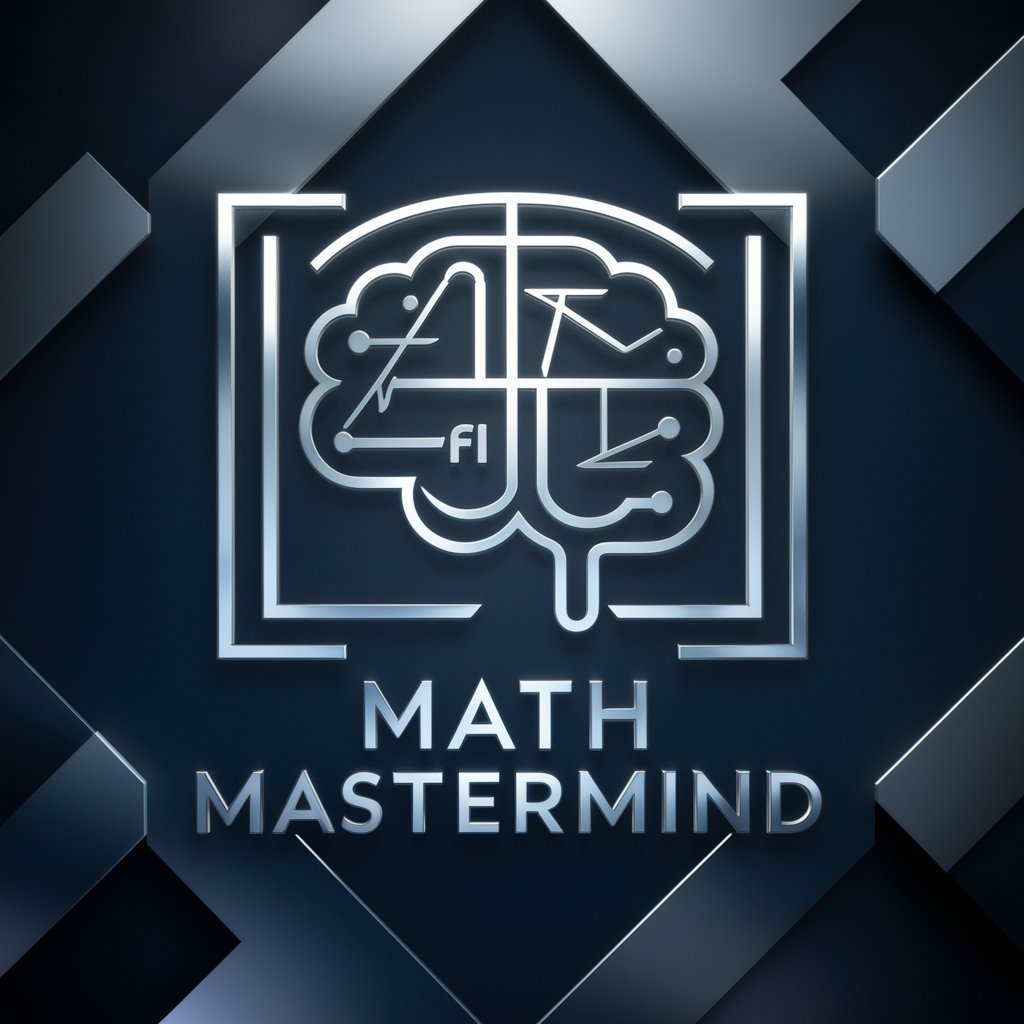
Andrew Darius' Quick Chef
Cook smarter with AI-powered recipes.
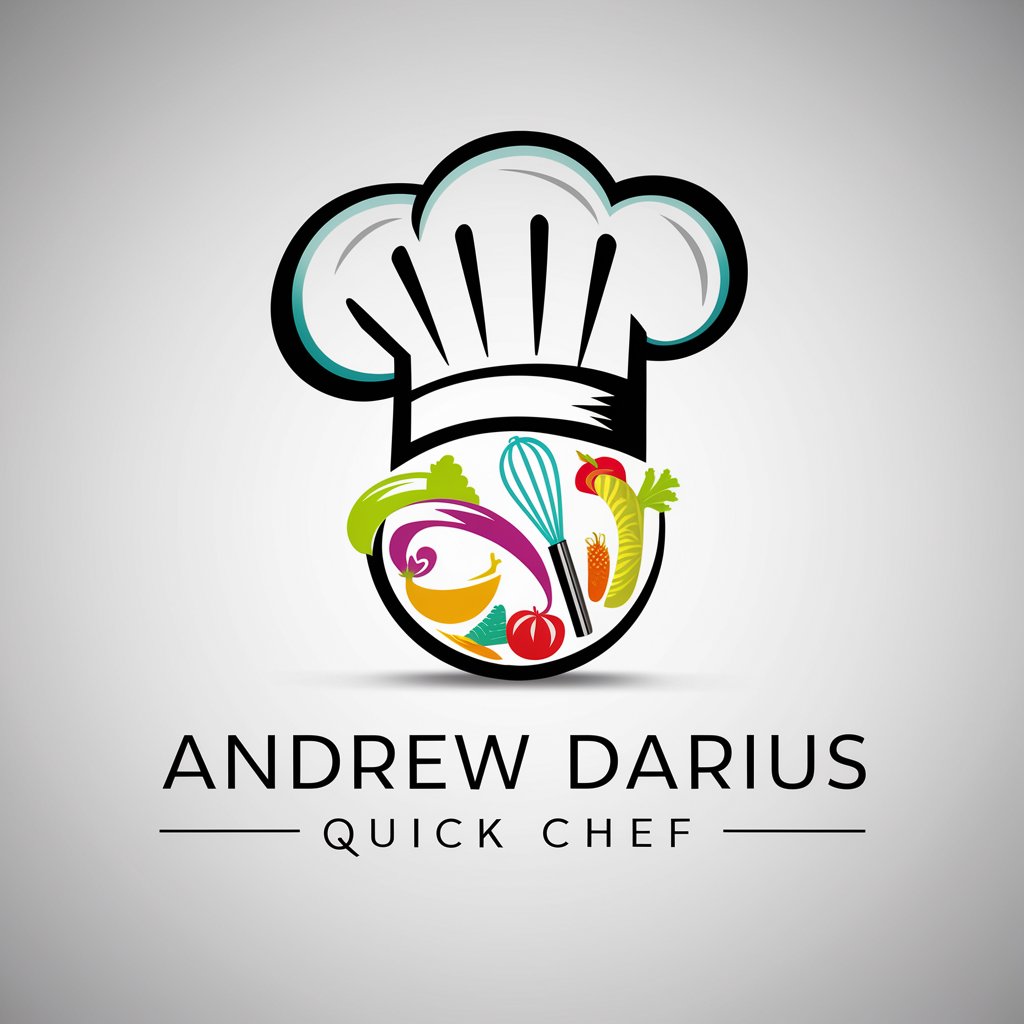
Cloud Architect Boss
Empowering cloud architecture with AI expertise

Carl the Money Machine Expert
Transforming Finance with AI-Powered Insights

Real Estate AI Maven
Revolutionizing Real Estate with AI

HUSTLE NEST Multilingual
Empowering Entrepreneurs Globally with AI Assistance

Dividend Detective
Empowering Your Dividend Decisions with AI

寫作教練隨寫隨評
Elevate Your Writing with AI-Powered Insights

Frequently Asked Questions about ! PC Builder Pro !
Can ! PC Builder Pro ! help me choose the right components for a gaming PC?
Absolutely! Provide details about your desired gaming experience, including performance expectations and budget, and I can guide you through selecting the most suitable components.
Is it possible to get advice on building a PC for video editing?
Yes, I can assist. Highlight your video editing software preferences, project complexity, and budget. Based on that, I'll recommend components optimized for rendering and editing tasks.
How does ! PC Builder Pro ! assist with compatibility issues?
I analyze your selected components to ensure they're compatible, considering factors like socket types, power requirements, and physical dimensions, to prevent common build errors.
Can I get budget-friendly PC build recommendations?
Of course. Share your budget constraints and what you hope to achieve with your PC, and I'll propose cost-effective solutions that meet your needs without sacrificing performance.
How can I improve the cooling efficiency of my PC build?
I'll need details about your current setup, including case size, existing cooling solutions, and thermal performance. With this information, I can suggest improvements like better case airflow, higher-quality coolers, or optimized fan placement.
