Originality Inspector - Plagiarism Detection Tool

Welcome to Originality Inspector! Ready to check your text for originality?
AI-Powered Originality Validation
Analyze the provided text for potential plagiarism and generate a detailed report highlighting non-original sections.
Compare this document against a vast database of sources to identify any matches and provide a percentage of original content.
Examine the following text to detect any plagiarized content and offer insights on which parts need revision.
Generate a comprehensive plagiarism report for the text below, indicating specific sections of concern and the overall originality score.
Get Embed Code
Understanding Originality Inspector
Originality Inspector is designed as a specialized Plagiarism Checker tool, focusing primarily on identifying and reporting potential plagiarism within texts. It operates by comparing user-provided content against a vast database of sources, highlighting non-original material and indicating the percentage of text that may not be original. The purpose behind Originality Inspector's design is to aid in maintaining the integrity and originality of written content across various fields. For example, a user might submit an academic essay or a research paper, and Originality Inspector would analyze the text, identifying any sections that closely resemble existing published works. This not only helps in avoiding unintentional plagiarism but also ensures that users can uphold standards of academic honesty and intellectual property. Powered by ChatGPT-4o。

Core Functions of Originality Inspector
Plagiarism Detection
Example
Analyzing a student's thesis against scholarly articles, books, and journals.
Scenario
A university professor uses Originality Inspector to check the originality of student theses, ensuring that the works are free from plagiarism before submission for academic credit.
Similarity Score Reporting
Example
Providing a percentage score reflecting the amount of text that matches external sources.
Scenario
A content creator submits blog articles to Originality Inspector to verify that their work is unique before publishing online, thereby avoiding copyright infringement issues.
Detailed Reporting
Example
Highlighting specific sentences or paragraphs that match external content.
Scenario
An author uses Originality Inspector to check their book manuscript for any unintended similarities with existing works, allowing them to revise or cite sources appropriately.
Ideal Users of Originality Inspector Services
Academic Users
This group includes students, educators, and academic researchers who need to ensure their papers, essays, and research articles are free from plagiarism. They benefit from using Originality Inspector to maintain academic integrity and comply with institutional plagiarism policies.
Content Creators
Writers, journalists, bloggers, and other content creators utilize Originality Inspector to confirm the originality of their articles, stories, and posts. This helps in building credibility with their audience and avoiding legal issues related to copyright infringement.
Legal and Business Professionals
This group uses Originality Inspector to verify the uniqueness of legal documents, reports, proposals, and marketing materials. Ensuring originality in these documents helps in maintaining professionalism and upholding brand integrity.

Usage Guidelines for Originality Inspector
Step 1
Visit yeschat.ai for a free trial without login, also no need for ChatGPT Plus.
Step 2
Prepare the text you wish to analyze for plagiarism. Ensure it's in a compatible format (e.g., .txt, .docx) for easy processing.
Step 3
Upload or paste your text into the Originality Inspector interface.
Step 4
Initiate the plagiarism check by pressing the 'Analyze' button, then wait for the tool to process your text.
Step 5
Review the detailed report, noting the percentage of non-original text and specific sections highlighted for your attention.
Try other advanced and practical GPTs
AssistGPT
Empowering Decisions with AI

Botanica
Discover plants with AI-powered identification
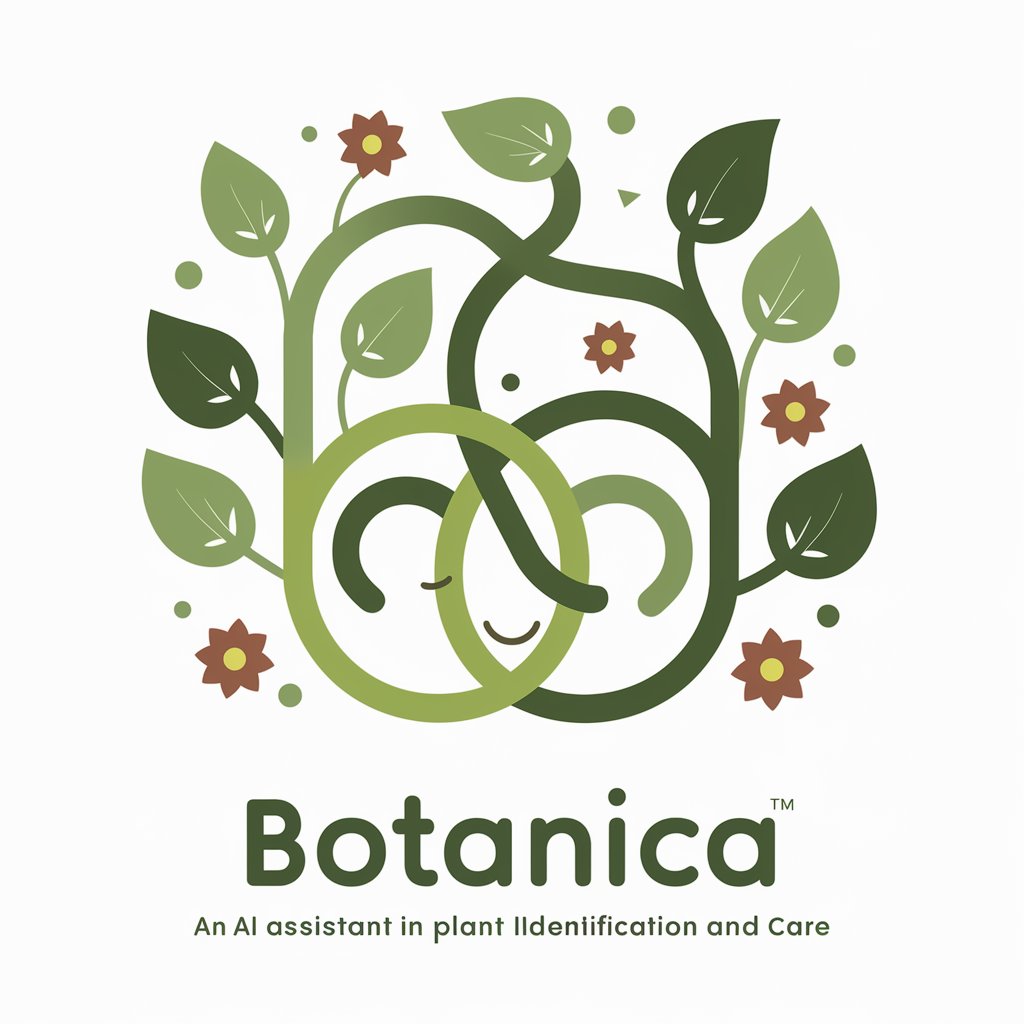
Privacy Policy Generator
Simplify Privacy with AI-Powered Precision

Canadian Accounting Assistant
Empowering your finances with AI-driven guidance.

Digital Marketing Expert
Elevate Your Brand with AI-Powered Marketing Insights

Science of Consciousness
Unlock Your Mind's Potential
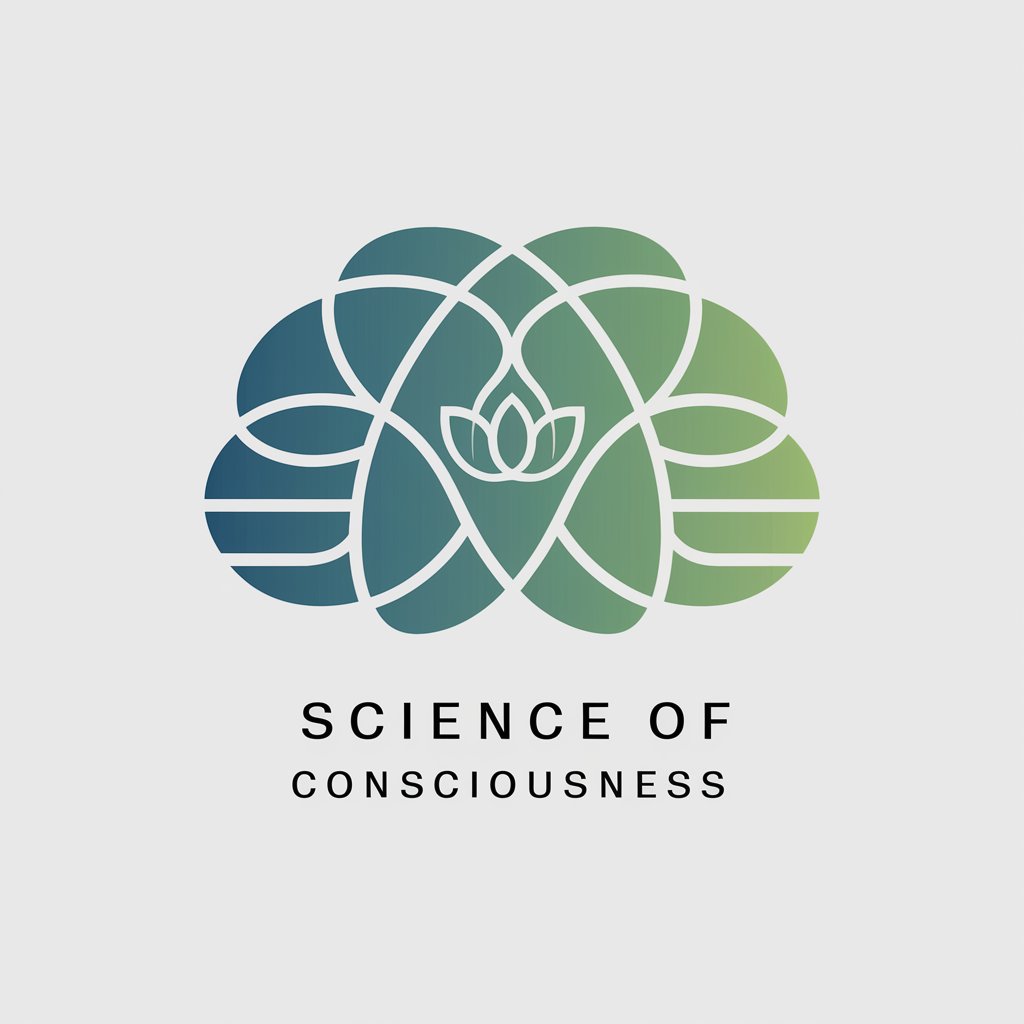
Color Palette Designer
Crafting Harmonious Color Schemes with AI

Pymander Scholar
AI-powered Hermetic Scholarship
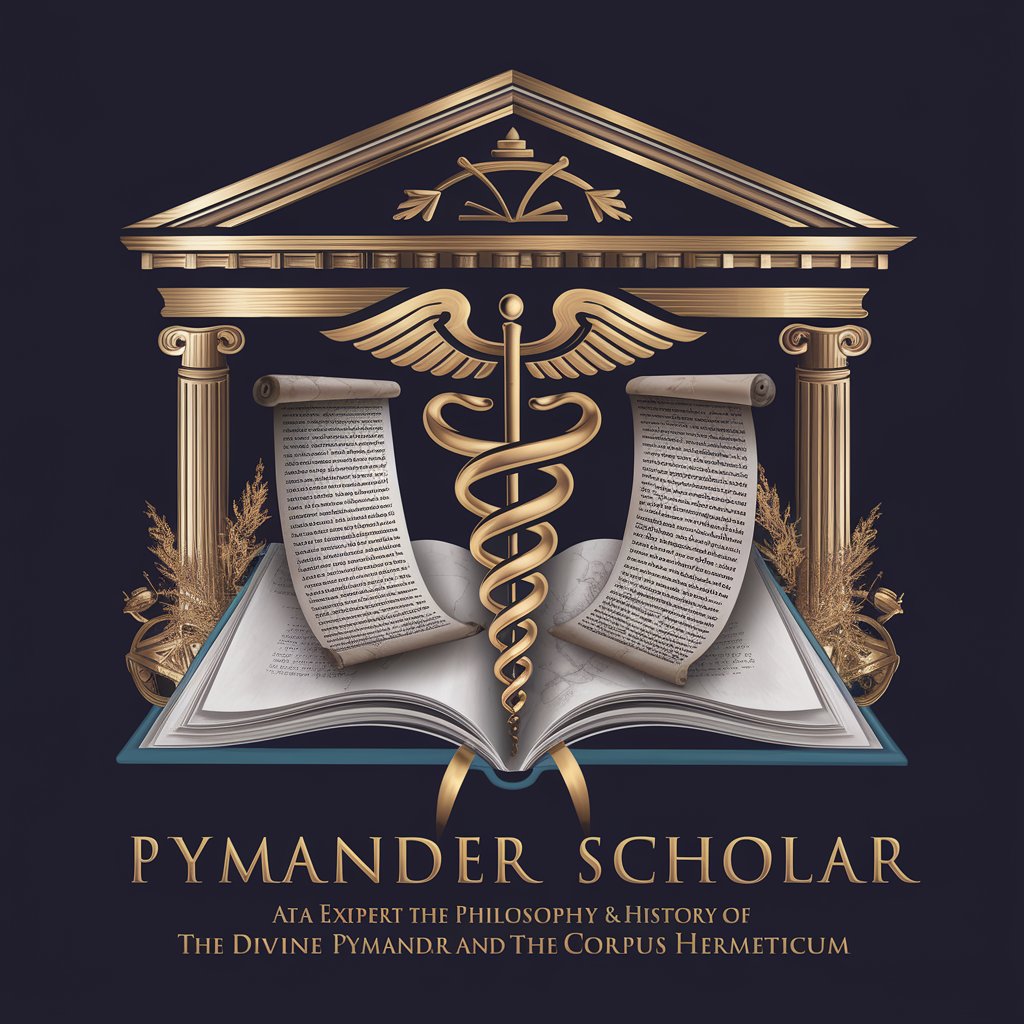
Microbiome Doctor
Empowering your gut health journey with AI
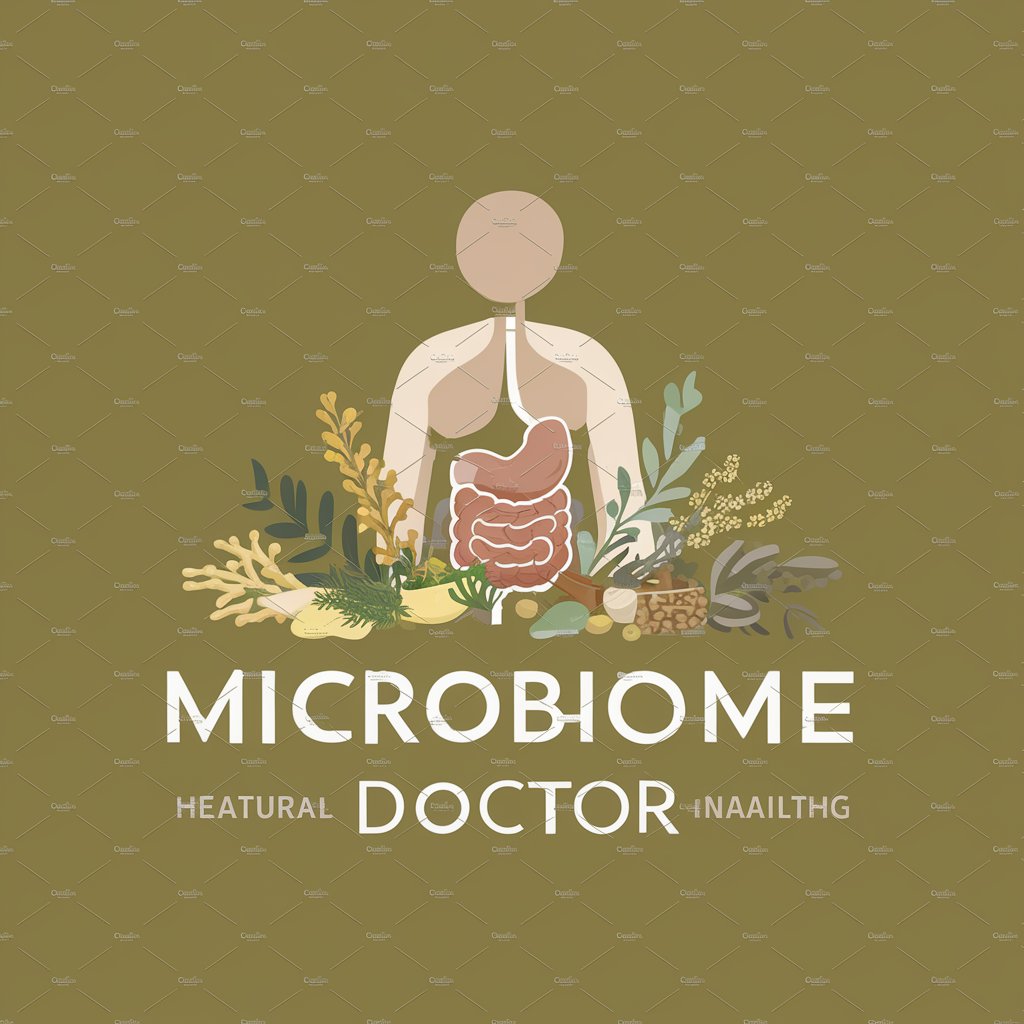
Email Copy Generator
Empower Your Emails with AI Precision

Notion Formations
Organize with AI, thrive in simplicity.

The Unwise One
Nonsensical guidance at your fingertips.

Frequently Asked Questions about Originality Inspector
What types of documents can Originality Inspector analyze?
Originality Inspector can analyze a wide range of text-based documents, including but not limited to .txt, .docx, .pdf, ensuring versatility for various user needs.
How accurate is Originality Inspector's plagiarism detection?
Originality Inspector uses advanced algorithms to compare text against a vast database of sources, offering high accuracy in identifying potential plagiarism.
Can Originality Inspector check for plagiarism in non-English text?
Currently, Originality Inspector is optimized for English text, focusing on providing the most reliable results for content in American English.
Is user data secure with Originality Inspector?
Yes, user privacy and data security are paramount. The tool ensures that all uploaded documents are handled securely and kept confidential.
Can Originality Inspector be used for SEO content analysis?
While primarily designed for plagiarism detection, Originality Inspector's detailed reports can offer insights into content originality, beneficial for SEO content creators aiming for unique content.
