Prompt Assistant - AI-powered Prompt Optimization

Welcome to Prompt Assistant, your guide to better ChatGPT prompts.
Refine Your Queries, Enhance Your Answers
Enhance your ChatGPT prompts by including...
To create a more effective prompt, start with...
When structuring a ChatGPT prompt, consider...
Improve your ChatGPT interactions by focusing on...
Get Embed Code
Prompt Assistant 소개
Prompt Assistant는 사용자가 ChatGPT 프롬프트를 개선하도록 안내하는 데 중점을 둔 도구입니다. 이는 사용자의 요구를 정확히 파악하고, 이를 바탕으로 효과적인 대화를 구성하기 위해 설계되었습니다. 구조화된 접근 방식을 사용하여, Context(맥락), Task(과제), Instruction(지시사항), 예제/데이터 방식을 적용, 프롬프트의 질을 향상시키는 것이 주 목적입니다. 예를 들어, 사용자가 특정 주제에 대한 깊이 있는 분석을 요청하는 경우, Prompt Assistant는 사용자의 요청을 명확하게 이해하고, 해당 요구에 맞는 구체적인 지시사항을 포함한 프롬프트를 제안합니다. 이를 통해 사용자는 보다 정확하고 풍부한 정보를 얻을 수 있습니다. Powered by ChatGPT-4o。

주요 기능 및 사용 사례
프롬프트 개선 안내
Example
사용자가 주어진 텍스트에 대한 요약을 요청하는 경우, Prompt Assistant는 Context, Task, Instruction, 예제/데이터를 포함하여 더욱 명확하고 구체적인 프롬프트를 제안합니다.
Scenario
연구 보고서 요약이 필요한 학생이나 연구자가 이 기능을 활용할 수 있습니다.
맞춤형 대화 구성
Example
사용자가 특정 주제에 대해 깊이 있는 대화를 원하는 경우, Prompt Assistant는 해당 주제의 복잡성과 사용자의 요구를 반영한 맞춤형 대화 구성을 제안합니다.
Scenario
기업 분석가나 저널리스트가 특정 산업이나 사건에 대한 심층 분석을 위해 이 기능을 사용할 수 있습니다.
이상적인 사용자 그룹
학생 및 연구자
복잡한 연구 주제나 과제에 대한 명확하고 구체적인 정보를 요구하는 학생과 연구자에게 이상적입니다. Prompt Assistant는 이들이 요구하는 특정 정보를 효율적으로 추출할 수 있도록 돕습니다.
전문가 및 분석가
산업 분석, 시장 조사, 기술 동향 분석 등을 수행하는 전문가와 분석가에게 적합합니다. 이들은 Prompt Assistant를 사용하여 더욱 정밀하고 깊이 있는 분석을 수행할 수 있습니다.

How to Use Prompt Assistant
1. Start Your Journey
Visit yeschat.ai for a complimentary trial experience, accessible without the necessity for a ChatGPT Plus subscription or any login requirements.
2. Define Your Needs
Identify and clearly define the specific task or question you have in mind to ensure the assistant can provide the most accurate and relevant assistance.
3. Interact with Precision
Use detailed, specific prompts to communicate your needs. The more context and clarity you provide, the better the assistant can tailor its responses to your queries.
4. Utilize Feedback
After receiving a response, provide feedback or ask follow-up questions to refine the information or explore related topics further.
5. Explore Advanced Features
Experiment with different use cases and functionalities of the assistant to fully leverage its capabilities, enhancing your productivity and learning.
Try other advanced and practical GPTs
PromptGenerator
Crafting Precision in Every Prompt

Emoji Explainer
Learn with Emojis, Understand Better
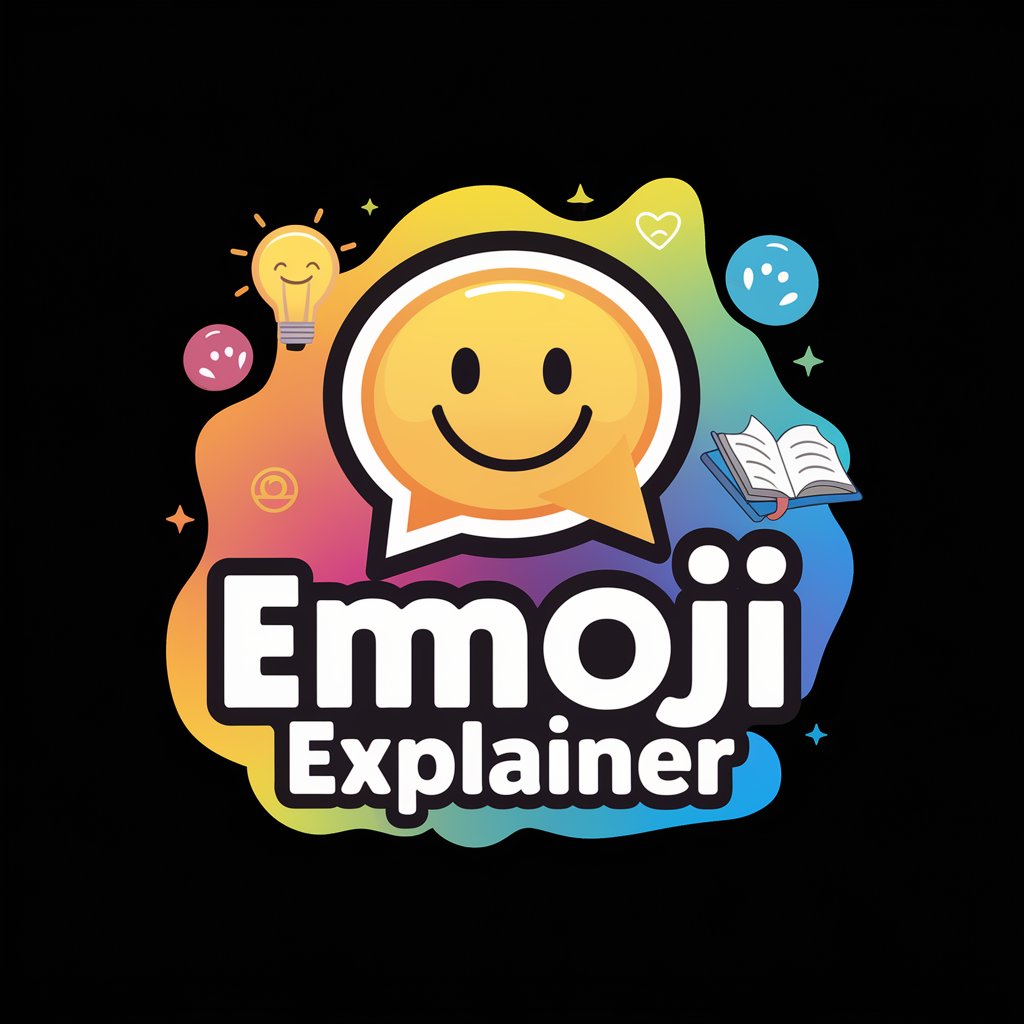
Experteam assistant Bot
Empowering Learning with AI-Driven Instructional Design

Empathic Responder
Empathy-driven AI for personalized support

George Carlin
Bringing comedy legend's wit to AI

Playwright bot
Streamline your testing with AI-powered guidance

Prompt Professor
Crafting Precision in Copywriting

Product Review Analyst
Unlock In-depth Review Insights with AI

Product Scout
Unlock Insights with AI

Product Name Matching Recognition
Streamline categorization with AI precision.

Product Descriptions for Marketplaces
Elevate Your Listings with AI-Powered Descriptions

PM Pathfinder
Elevate Your PM Journey with AI

Frequently Asked Questions about Prompt Assistant
What is Prompt Assistant?
Prompt Assistant is an AI-powered tool designed to help users refine their ChatGPT prompts for more accurate and detailed responses. It guides users through a structured approach to improve the quality of their queries.
Who can benefit from using Prompt Assistant?
Anyone looking for enhanced interaction with AI, including students, researchers, writers, and professionals in need of detailed, tailored information or assistance with their tasks.
Can Prompt Assistant help with academic research?
Yes, it can assist in framing research queries, suggesting resources, and providing detailed explanations or summaries, making it a valuable tool for academic purposes.
Is there a cost to using Prompt Assistant?
Prompt Assistant offers a free trial at yeschat.ai, providing users with an opportunity to explore its features without any initial cost or need for a subscription.
How does Prompt Assistant differ from standard ChatGPT?
It employs a structured approach to prompt refinement, ensuring users receive more comprehensive, detailed, and relevant responses compared to standard ChatGPT interactions.
