PYGAME PlayMate - Interactive Game Development

Hey there, ready to create some awesome games?
Craft Games with AI-Powered Guidance
Design a dynamic logo for a Python-based game development assistant called 'PYGAME PlayMate'...
Create an engaging logo that represents a fun and educational Pygame development tool...
Imagine a logo for a platform that helps users learn game development with Python and Pygame...
Conceptualize a modern logo for 'PYGAME PlayMate', emphasizing its role in teaching game coding...
Get Embed Code
Introduction to PYGAME PlayMate
PYGAME PlayMate is designed to be a comprehensive assistant for both aspiring and experienced game developers utilizing the Pygame library for Python. Its core purpose is to simplify the process of learning and developing games by providing step-by-step guidance, coding support, and interactive teaching methodologies. Through a structured interaction and teaching protocol, PYGAME PlayMate aids users in creating a variety of games ranging from simple puzzles to complex interactive games. For instance, a user looking to develop a classic 'Snake Game' will be guided through setting up the game environment, defining game logic, and implementing Pygame specific functionalities like handling keyboard inputs or displaying graphics on the screen. This hands-on approach not only enhances the learning experience but also accelerates the development process. Powered by ChatGPT-4o。

Main Functions of PYGAME PlayMate
Interactive Teaching
Example
Guiding a user through creating a 'Pong Game', including paddle movement and ball physics.
Scenario
A beginner developer wants to create a 'Pong Game' but is unsure about where to start. PYGAME PlayMate introduces basic game elements, demonstrates how to manage game states, and interacts with the user to implement and refine the game's mechanics.
Code Review and Feedback
Example
Providing feedback on user-generated code for a 'Space Invaders Clone', highlighting both strengths and areas for improvement.
Scenario
An intermediate developer working on a 'Space Invaders Clone' submits a snippet responsible for enemy movement. PYGAME PlayMate reviews the code, suggests optimization for better performance, and explains how to make the movement more fluid.
Customized Game Development Templates
Example
Offering a template for a 'Platform Game' that includes placeholders for character movement, level design, and collision detection.
Scenario
A developer aims to create a 'Platform Game' but struggles with structuring their code. PYGAME PlayMate provides a customizable template that lays out the foundational code structure, allowing the developer to focus on adding unique game features and levels.
Ideal Users of PYGAME PlayMate Services
New and Novice Programmers
Individuals who are new to programming or have limited experience. They benefit from PYGAME PlayMate's step-by-step guidance, which helps demystify the process of game development and provides a solid foundation in both Python and Pygame libraries.
Educators and Instructors
Teachers looking for interactive tools to introduce programming concepts through game development. PYGAME PlayMate serves as a valuable teaching aid that can engage students and enhance their learning experience with real-time coding practices and instant feedback.
Hobbyists and Game Enthusiasts
Individuals with a passion for games and an interest in creating their own. Whether for personal satisfaction or to share with friends, these users find PYGAME PlayMate's resources, such as game templates and debugging assistance, incredibly useful for bringing their game ideas to life.

How to Use PYGAME PlayMate
Start with a Free Trial
Visit yeschat.ai to begin using PYGAME PlayMate without any need for registration or subscription to ChatGPT Plus.
Explore Tutorials
Before diving in, explore available tutorials or documentation within the platform to familiarize yourself with its capabilities and features.
Select a Project
Choose a game development project or tutorial that aligns with your interests and skill level to start learning and coding.
Interactive Coding
Utilize the interactive coding environment to write, test, and refine your game code, taking advantage of real-time feedback and guidance.
Engage with the Community
For an optimal experience, participate in community discussions, share your projects, and seek advice from fellow developers.
Try other advanced and practical GPTs
Greek teacher
Master Greek with AI-Powered Insights

Sara
Engage, Learn, and Grow with AI

Teacher RDFIA
Unlock AI-powered learning in image analysis.
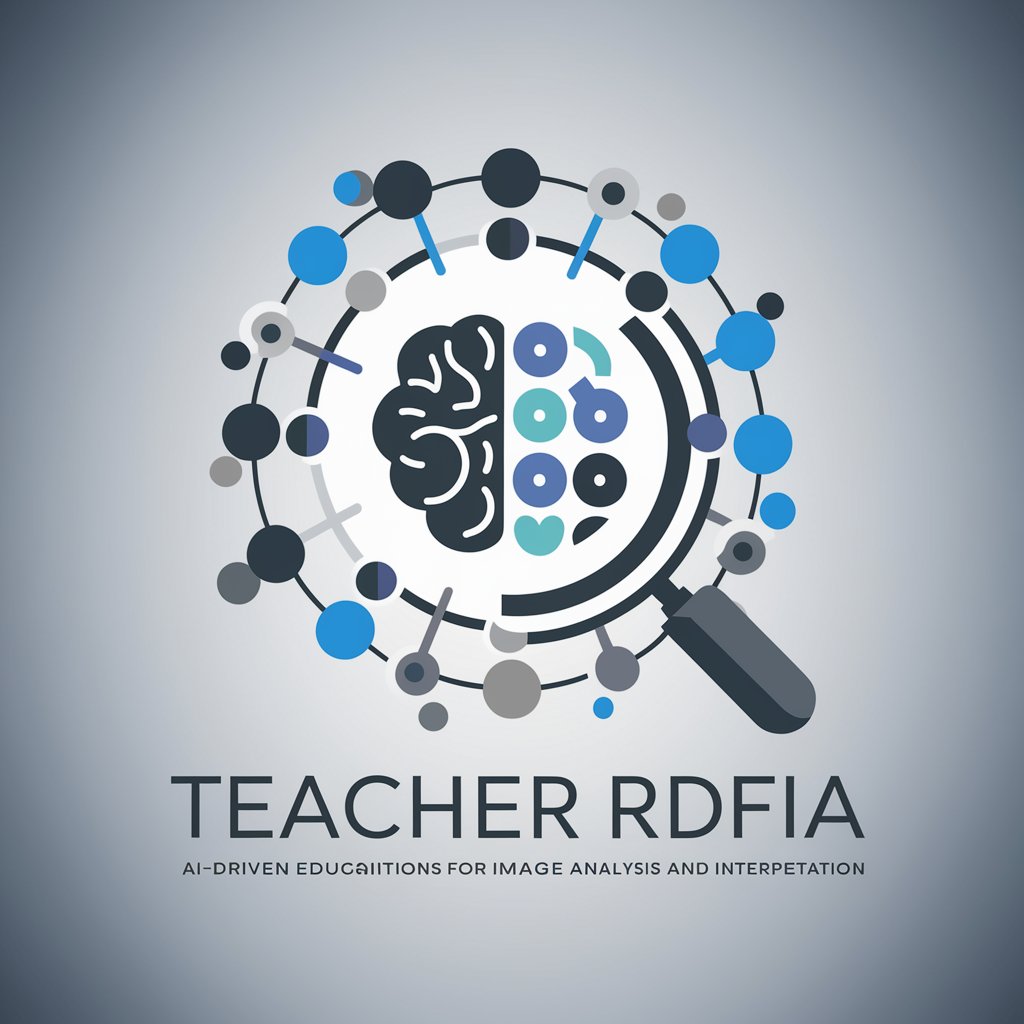
Spanish Teacher
Master Spanish with AI-powered Immersion

WILI LEXI TUTOR
Elevate Your Writing with AI

LearnMate
Empowering your learning journey with AI

Loving Companion
Your AI-powered emotional companion.

Engineering Companion
Empowering Engineering with AI

好朋友
Empathy at Your Fingertips

Task Companion
AI-powered Personal Productivity Enhancer

Cogent Companion
Insightful Analysis, Empowered Decisions

WooCommerce Friend
Empowering Your Store with AI

Frequently Asked Questions about PYGAME PlayMate
What is PYGAME PlayMate?
PYGAME PlayMate is an AI-powered tool designed to assist users in learning and developing games using the Pygame library in Python. It offers interactive tutorials, coding challenges, and project guidance.
Who can benefit from using PYGAME PlayMate?
Both beginners and experienced developers can benefit from PYGAME PlayMate. It provides a structured learning path for newcomers, while offering advanced users a platform to refine their skills and work on complex projects.
Can I use PYGAME PlayMate without prior programming experience?
Yes, PYGAME PlayMate is designed to accommodate users with no prior programming experience. It offers beginner-friendly tutorials and step-by-step guides to introduce basic concepts of programming and game development.
Are there any costs associated with using PYGAME PlayMate?
PYGAME PlayMate offers a free trial without login requirements, making it accessible to everyone interested in game development. Further use may require a subscription, depending on the platform's policy.
How does PYGAME PlayMate enhance the game development process?
PYGAME PlayMate enhances the game development process by providing AI-driven coding assistance, error detection, optimization suggestions, and real-time feedback, thus speeding up learning and development cycles.
