Excel Pro - Excel Formula Assistant

Welcome to Excel Pro Assistant! How can I help you today?
Empowering your spreadsheets with AI
Generate an Excel formula to
Create a visualization that
Explain how to use
Provide an update on
Get Embed Code
Excel Pro Overview
Excel Pro is designed as a sophisticated AI assistant tailored to enhance the productivity and efficiency of Excel users. It bridges the gap between basic spreadsheet knowledge and advanced Excel functionality, aiming to empower users to perform complex data analysis, automate repetitive tasks, and create dynamic reports with ease. Excel Pro is equipped with the ability to understand and generate intricate Excel formulas, apply data analysis techniques, and leverage web navigation for real-time updates and information retrieval. For example, an Excel Pro user could describe a task like 'sum the sales figures for the last quarter and compare them to the same quarter in the previous year,' and Excel Pro would provide the precise Excel formula, such as '=SUMIFS(SalesData, Dates, ">=1/1/2022", Dates, "<=3/31/2022") - SUMIFS(SalesData, Dates, ">=1/1/2021", Dates, "<=3/31/2021")', demonstrating its capability to translate descriptions into actionable Excel functions. Powered by ChatGPT-4o。

Core Functions of Excel Pro
Formula Generation
Example
=VLOOKUP(value, range, column_index, [range_lookup])
Scenario
When a user needs to find specific information in a large dataset, such as a client's contact details in a customer database, Excel Pro can quickly generate a VLOOKUP formula to locate and retrieve this information.
Data Analysis
Example
=SUMIFS(sum_range, criteria_range1, criteria1, [criteria_range2, criteria2], ...)
Scenario
Excel Pro can assist in analyzing sales data to identify trends, such as total sales filtered by product category and customer region, enabling users to make informed decisions based on their data.
Automation and Macros
Example
Recording and writing VBA scripts
Scenario
For repetitive tasks like monthly report generation, Excel Pro can guide users through automating these processes by recording actions or writing VBA scripts, saving significant time and effort.
Real-Time Data Retrieval
Example
Web queries and Power Query
Scenario
Users can update their spreadsheets with the latest stock market prices or currency exchange rates by using Excel Pro's guidance to set up web queries or Power Query connections.
Who Benefits from Excel Pro?
Data Analysts
Professionals who manage and analyze large sets of data will find Excel Pro's advanced formula and data analysis capabilities invaluable for uncovering insights and trends within their data.
Financial Professionals
Those in finance who require accurate, up-to-date information for reporting, forecasting, and financial modeling will benefit from Excel Pro's real-time data retrieval and complex financial formula support.
Project Managers
Project managers can leverage Excel Pro to track project timelines, budgets, and resources efficiently, using custom formulas and automation to streamline project administration.
Students and Educators
For educational purposes, Excel Pro can serve as a learning tool for students and educators, enhancing their understanding of Excel's capabilities through practical application and examples.

How to Use Excel Pro
1
Visit yeschat.ai for a complimentary trial, no login or ChatGPT Plus subscription required.
2
Familiarize yourself with the tool's features and capabilities by reading the user guide or watching tutorial videos.
3
Start by entering simple data into an Excel spreadsheet to practice applying basic formulas and functions.
4
Experiment with more complex formulas and Excel Pro's advanced features to solve specific problems or analyze your data.
5
Use Excel Pro's web browsing capability to stay updated on the latest Excel updates and best practices for optimal usage.
Try other advanced and practical GPTs
Virtual Sales Partner
AI-powered sales conversation mastery.

Blocku
Empowering Development with AI
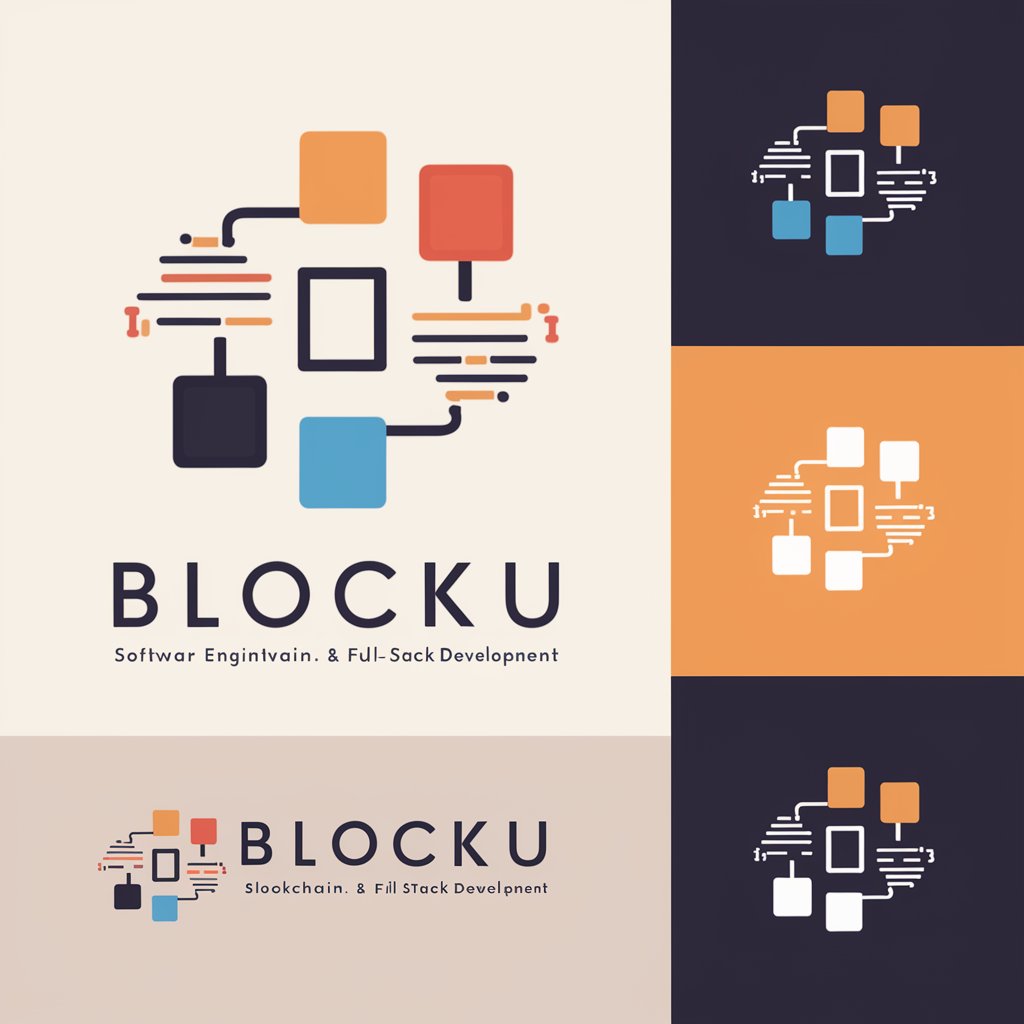
Blockchain Backend Guru
Empowering blockchain development with AI.

MetaCube Crypto
Empowering Your Crypto Journey with AI

Doctor Crypto
Empowering Your Crypto Decisions with AI

QCRYPTO
Empowering Blockchain with Quantum Insights

Heartfelt Advisor
Empowering your journey out of loneliness.

Erasmus+ Assistant
Empowering your Erasmus+ journey with AI

Greg
Elevating Stories with AI

Hollywood set concept designer
Crafting Scenes with AI Precision

Brand Designer by SPAWN
Crafting Distinctive AI-Powered Brand Identities

Super Slogan Creator
Craft Slogans, Color Your Brand

Excel Pro Detailed Q&A
What is Excel Pro, and how does it differ from standard Excel?
Excel Pro is an AI-enhanced tool designed to assist users in creating complex Excel formulas and functions more efficiently. Unlike standard Excel, it offers advanced formula suggestions, real-time error checking, and web browsing capabilities for up-to-date Excel advice.
Can Excel Pro help me with data analysis?
Absolutely. Excel Pro is equipped to aid in various data analysis tasks by providing advanced functions and formulas, making it easier to sort, filter, and visualize large datasets for insightful analysis.
How can I optimize my use of Excel Pro for complex projects?
For complex projects, organize your data systematically, use named ranges for clarity, and leverage Excel Pro's capability to create nested formulas and functions. Also, use its web browsing feature to research and apply best practices.
Is Excel Pro suitable for beginners?
Yes, Excel Pro is designed to be user-friendly for beginners, offering step-by-step assistance in formula creation, along with tips and tutorials through its web browsing feature to enhance learning.
How does the web browsing feature enhance Excel Pro's functionality?
The web browsing feature allows users to access the latest Excel updates, find solutions to complex problems, and learn new techniques directly within Excel Pro, keeping users at the forefront of Excel capabilities and best practices.
