Movie Trailer Creator - Custom Trailer Creation

Welcome! Let's create an amazing movie trailer together.
Craft Your Story, Frame by Frame
Describe the visual style and theme of your movie concept.
Identify seven key scenes that are essential for your movie trailer.
What is the target audience and core message of your movie?
Create a script for the narration of your 60-second movie trailer.
Get Embed Code
Overview of Movie Trailer Creator
Movie Trailer Creator is a specialized tool designed to assist users in creating custom movie trailers. It encompasses a step-by-step process that captures a user's initial movie concept and translates it into a visually appealing and effective trailer. This involves confirming the movie's theme and visual style, selecting key scenes, generating images for each scene, creating a storyboard, writing a script for narration, and integrating all elements into a cohesive trailer. An example scenario includes a filmmaker looking to create a compelling trailer for an upcoming indie film. They would use Movie Trailer Creator to define the film's aesthetic, choose impactful scenes, and craft a narrative that entices their target audience. Powered by ChatGPT-4o。

Key Functions of Movie Trailer Creator
Theme and Visual Style Confirmation
Example
A user with a dark fantasy film concept uses the tool to explore and finalize a visual style that combines Gothic elements with high-contrast lighting.
Scenario
The filmmaker is unsure about the visual tone of their trailer. Movie Trailer Creator helps them decide by discussing various styles and examples.
Key Scene Selection
Example
Selecting seven key scenes for a sci-fi movie trailer that highlight the unique world-building and the protagonist's journey.
Scenario
The user needs to choose scenes that best convey the movie's story within a limited trailer duration. The tool assists in identifying and finalizing these scenes.
Image Generation for Each Scene
Example
Creating visually consistent CGI images for each selected scene in a historical drama, ensuring stylistic unity throughout the trailer.
Scenario
A filmmaker wants to showcase their film's historical setting and character designs without final footage. The tool generates high-quality images for preview.
Storyboard Creation for the Trailer
Example
Developing a storyboard for a 60-second thriller movie trailer, outlining the sequence and timing of each scene.
Scenario
The user sketches a detailed plan for how the trailer unfolds, using the tool to ensure the story is engaging and fits within the desired timeframe.
Script Writing for Narration
Example
Writing a compelling script that aligns with the storyboard, enhancing the visual narrative of an adventure film trailer.
Scenario
The filmmaker requires a narration that complements the visuals and effectively tells the story within a 60-second limit. The tool aids in crafting this script.
Trailer Integration and Finalization
Example
Editing images, narration, and additional audiovisual elements to produce a cohesive trailer for a romantic comedy.
Scenario
The user integrates all prepared elements, ensuring the trailer flows smoothly and maintains a consistent pace and style, with the tool facilitating this process.
Target User Groups for Movie Trailer Creator
Independent Filmmakers
Indie filmmakers often work with limited resources and can benefit from Movie Trailer Creator's comprehensive suite of tools to create effective trailers that attract attention to their projects.
Marketing Teams in Film Studios
Marketing professionals in film studios can use the tool to quickly generate trailers for a variety of marketing campaigns, tailoring each trailer to its target audience and promotional strategy.
Content Creators and YouTubers
For content creators who wish to produce movie trailers for their original content, fan-made trailers, or film analysis videos, Movie Trailer Creator offers the flexibility to bring their visions to life.
Film Students
Students studying film and multimedia can utilize the tool for educational purposes, helping them understand the intricacies of trailer creation and storytelling within a limited timeframe.

How to Use Movie Trailer Creator
Start Your Journey
Initiate your experience by visiting yeschat.ai for a hassle-free trial, requiring no login or ChatGPT Plus subscription.
Conceptualize Your Trailer
Define the theme, visual style, and key scenes of your movie to ensure the trailer aligns with your vision.
Select Key Scenes
Choose up to seven pivotal scenes that best represent your movie's narrative and emotional core.
Customize and Generate Images
Utilize the tool's CGI capabilities to create visually compelling images for each selected scene, maintaining stylistic consistency.
Review and Finalize
Collaborate with the tool to refine images, storyboard, and script, ensuring the final trailer meets your satisfaction.
Try other advanced and practical GPTs
マンション画像作成くん
Visualize Mansions with AI

Domaindealer
Empowering your digital identity with AI

Vocabulary Master-F (JPN-ENG)
Power your F1 language mastery with AI
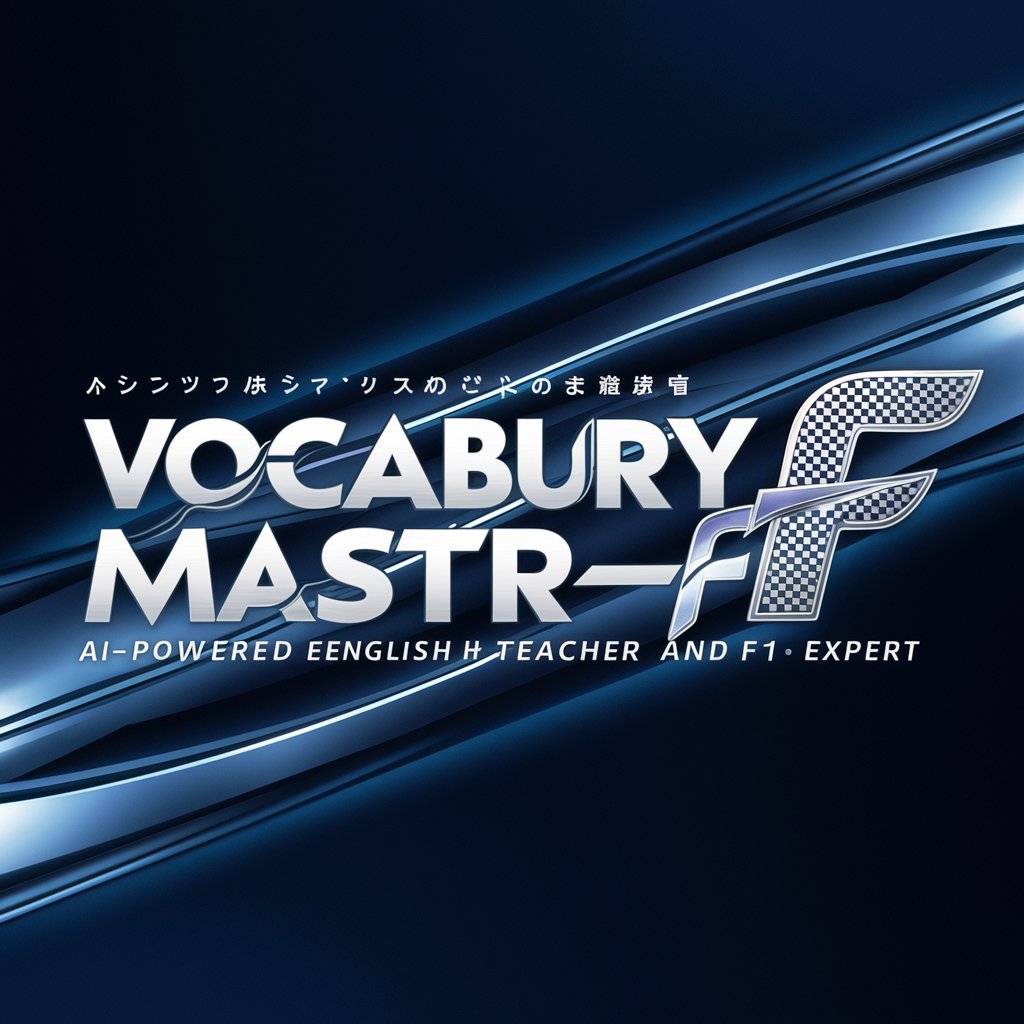
古诗词插画师
Bringing poetry to life with AI-powered illustrations.

ActionsGPT
Automate API spec creation with AI

Safety Analysis Expert
Optimizing safety with AI precision.

Guru Mike Billions
Navigate Business and Life with AI-Powered Podcast Insights

AIOS Virtual City
Navigating AI Solutions, Simplified

AIOS VIRTUAL TOWERS
Unlock AI's Potential, Streamline Operations
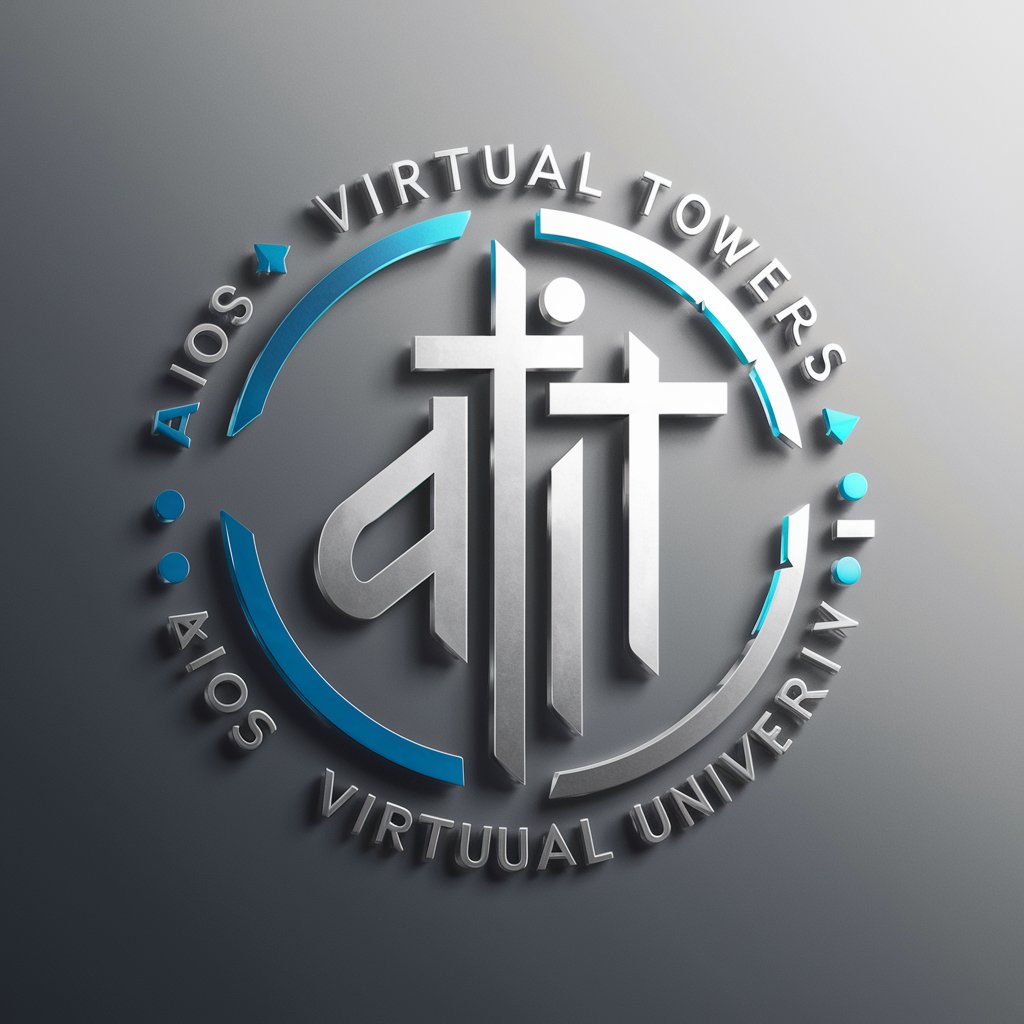
Alfred GPT Prompting Wizard
Crafting Precision AI Prompts, Simplified

MUSICON 🧪
AI-powered Music News Curator

AmaAta Helper
Unearth the Past with AI
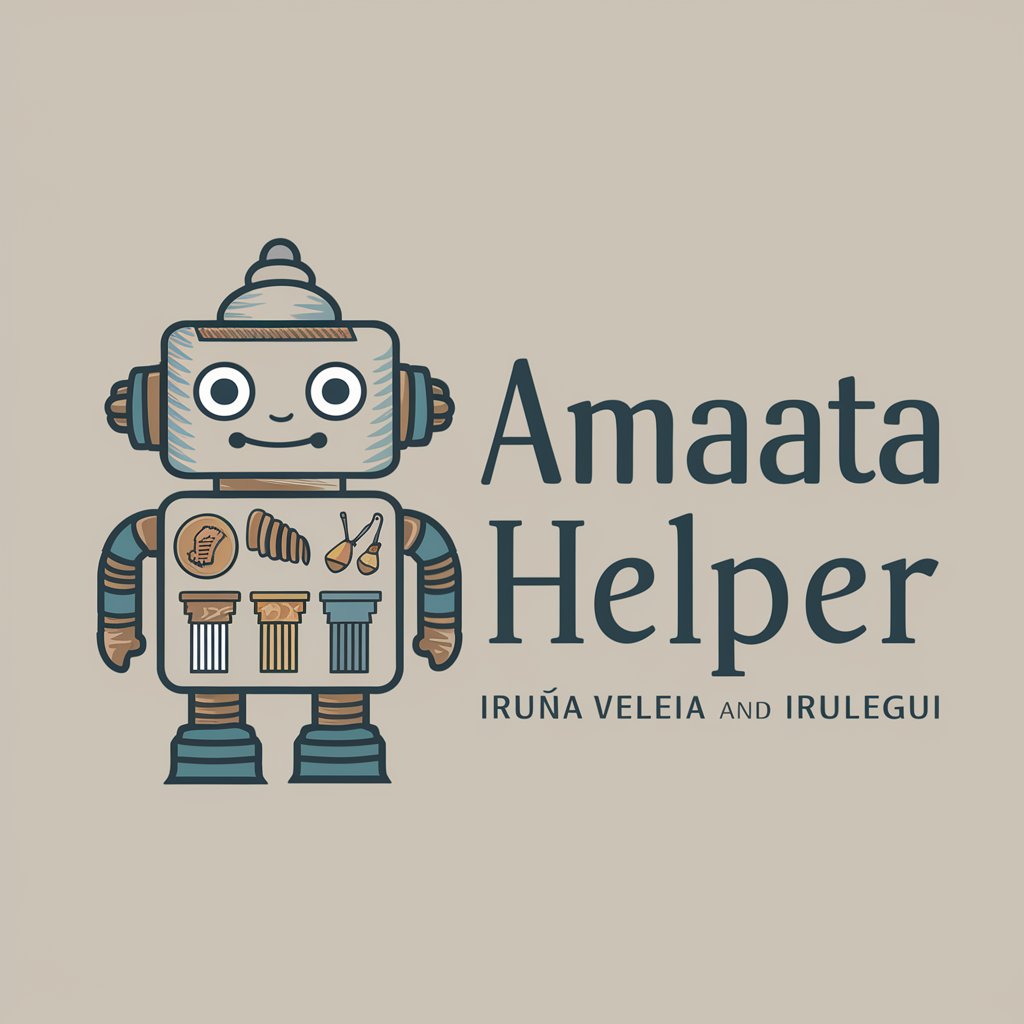
Frequently Asked Questions about Movie Trailer Creator
What is Movie Trailer Creator?
Movie Trailer Creator is an AI-powered tool designed to assist users in creating customized movie trailers by defining themes, selecting key scenes, and generating compelling visual content.
Can I customize the visual style of my trailer?
Absolutely. The tool allows for extensive customization of the visual style to ensure your trailer accurately reflects the intended mood and aesthetics of your movie.
How many scenes can I include in my trailer?
You can select up to seven key scenes for your trailer. These scenes are critical in conveying the essence and narrative of your movie.
Is technical expertise required to use the tool?
No, technical expertise is not required. The tool is designed to be user-friendly, guiding you through each step of the trailer creation process.
How can I share my completed trailer?
Once your trailer is finalized, the tool provides options for downloading or directly sharing your creation on various platforms, making it easy to showcase your work.
