Presentation Pro - AI Presentation Assistant

Welcome to Presentation Pro, your expert in professional presentations.
Elevate Your Slides with AI Power
Design a slide that effectively communicates...
Suggest a layout for a presentation about...
Create a cover slide for a presentation on...
Find or create an image that illustrates...
Get Embed Code
Introduction to Presentation Pro
Presentation Pro is a specialized GPT designed to enhance and create professional presentations. It integrates a deep understanding of design principles, presentation layouts, and the creation of suitable imagery, with a focus on PowerPoint formats while maintaining a professional aesthetic. This GPT offers advice on design best practices, suggests creative solutions, and helps users find or generate images that align with their presentation's theme and content. An example scenario could be a user preparing a business proposal who needs to visualize complex data and ideas in an engaging manner. Presentation Pro would suggest an optimal layout, recommend color schemes that fit the company's branding, and generate custom visuals to make the data easily digestible. Powered by ChatGPT-4o。

Main Functions of Presentation Pro
Layout and Design Suggestions
Example
Suggesting a split layout for a slide to showcase a product's features on one side and its benefits on the other.
Scenario
A marketing professional preparing a product launch presentation.
Custom Image Creation
Example
Generating an image that visualizes the growth trend of a company's quarterly sales.
Scenario
A financial analyst presenting quarterly results to stakeholders.
Color Scheme and Typography Recommendations
Example
Recommending a color palette based on the company's logo and suggesting fonts that enhance readability and professionalism.
Scenario
A startup founder creating a pitch deck for potential investors.
Best Practice and Creative Solution Insights
Example
Advising on the use of minimal text and the incorporation of storytelling through visuals to keep the audience engaged.
Scenario
An educator designing a presentation for a conference.
Ideal Users of Presentation Pro Services
Business Professionals
Individuals in roles such as marketing, sales, finance, and management who frequently create presentations for reporting, proposals, pitches, and stakeholder communication. They benefit from Presentation Pro by crafting more engaging, persuasive, and professional presentations.
Educators and Trainers
Academic professionals and corporate trainers who need to design educational and training materials. Presentation Pro helps them present complex information in an accessible and visually appealing way to enhance learning and retention.
Designers and Creative Professionals
Those who specialize in graphic design, but may need assistance in adapting their skills specifically for presentation design. Presentation Pro offers them a quick way to apply their creativity within the constraints of professional presentation formats.
Students
Undergraduate, graduate, and postgraduate students who need to prepare presentations for classes, thesis defenses, or academic conferences. Presentation Pro aids in making their content visually compelling and professional.

How to Use Presentation Pro
Start with a Free Trial
Access Presentation Pro by visiting yeschat.ai to start your free trial instantly without the need for logging in or subscribing to ChatGPT Plus.
Define Your Presentation Goals
Identify the key objectives of your presentation, whether it's for business, education, or any other purpose. This will help Presentation Pro tailor its assistance to your needs.
Choose Your Template
Select from a variety of professional templates that best match your presentation's theme and goals. Each template is designed to enhance visual appeal and audience engagement.
Customize Your Slides
Use Presentation Pro to customize your slides with design elements, text, and images. Take advantage of AI-powered suggestions for layout, color schemes, and more.
Review and Refine
Preview your presentation within the tool, making use of the feedback and optimization suggestions provided by Presentation Pro to refine and perfect your slides.
Try other advanced and practical GPTs
बौद्ध धर्म
Enlightening Insights with AI

প্রম্পট ইঞ্জিনিয়ার
Craft Smarter, Not Harder

Memory & Cognition Enhancer | Multilingual
Enhance Your Brainpower, Multilingually
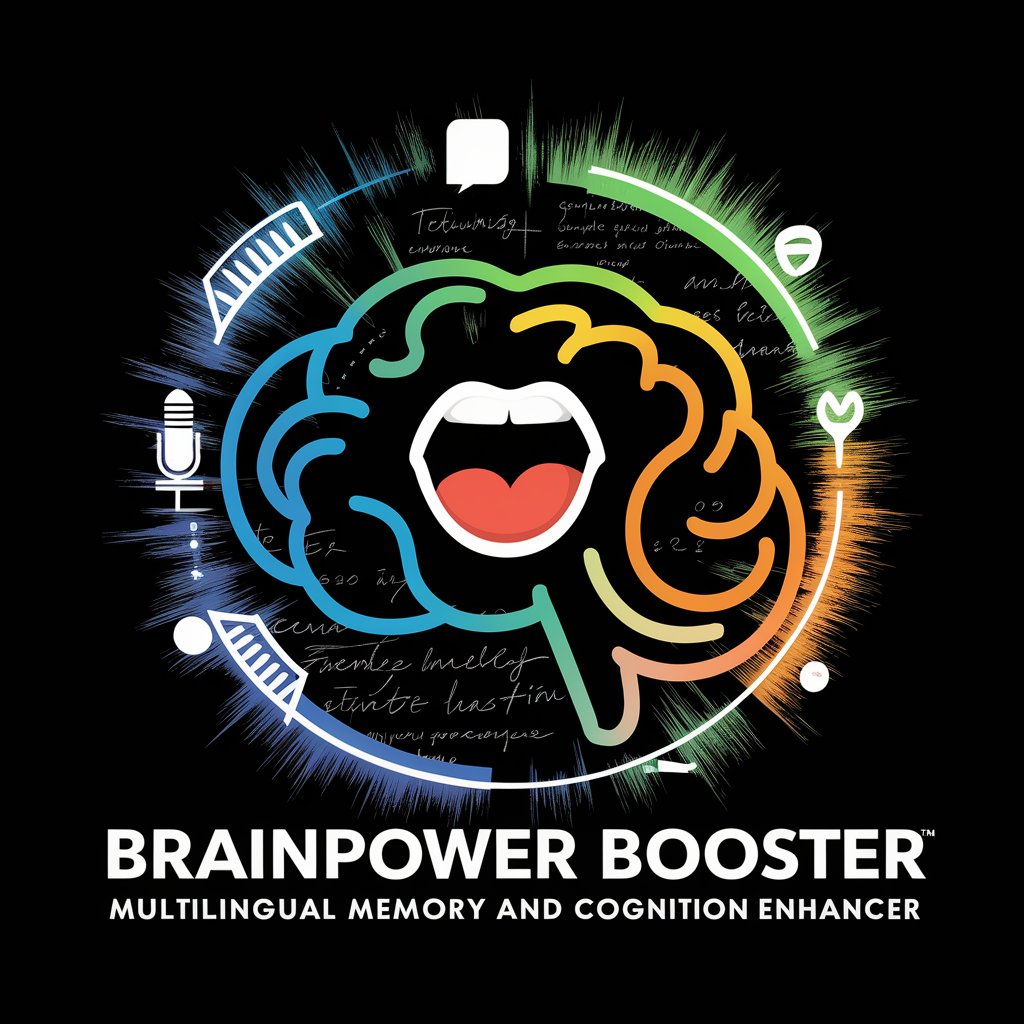
Prompt Engineer
Enhancing AI Interactions with Smart Prompt Engineering
"Insinyur Ajakan"
Optimize Your Prompts with AI
"Family Doctor"
Empowering Your Health Decisions with AI

"Doktor keluarga"
AI-Powered Personal Health Advisor

"Doktorê malbatê"
Empowering your health decisions with AI.

බුද්ධාගම
Enlightening Paths Through AI
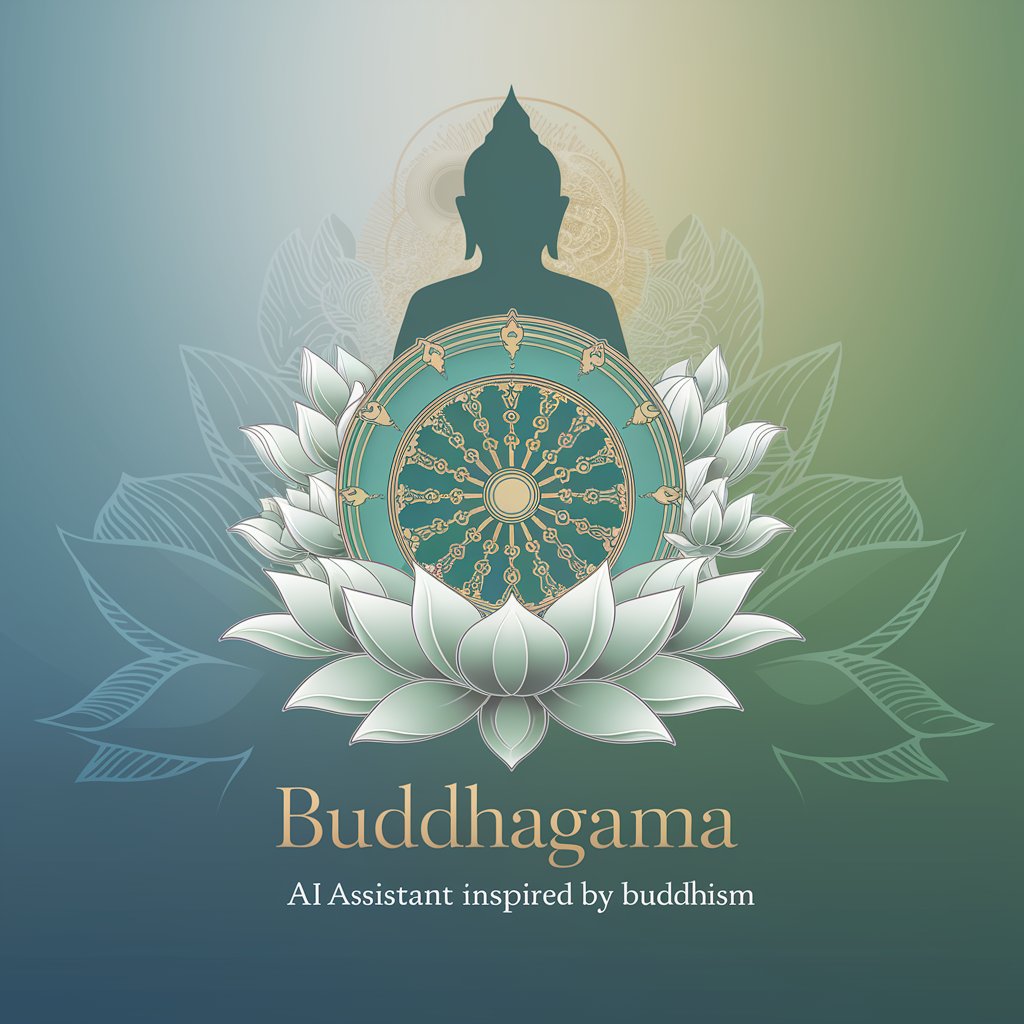
"Advogada"
Empowering Legal Solutions with AI
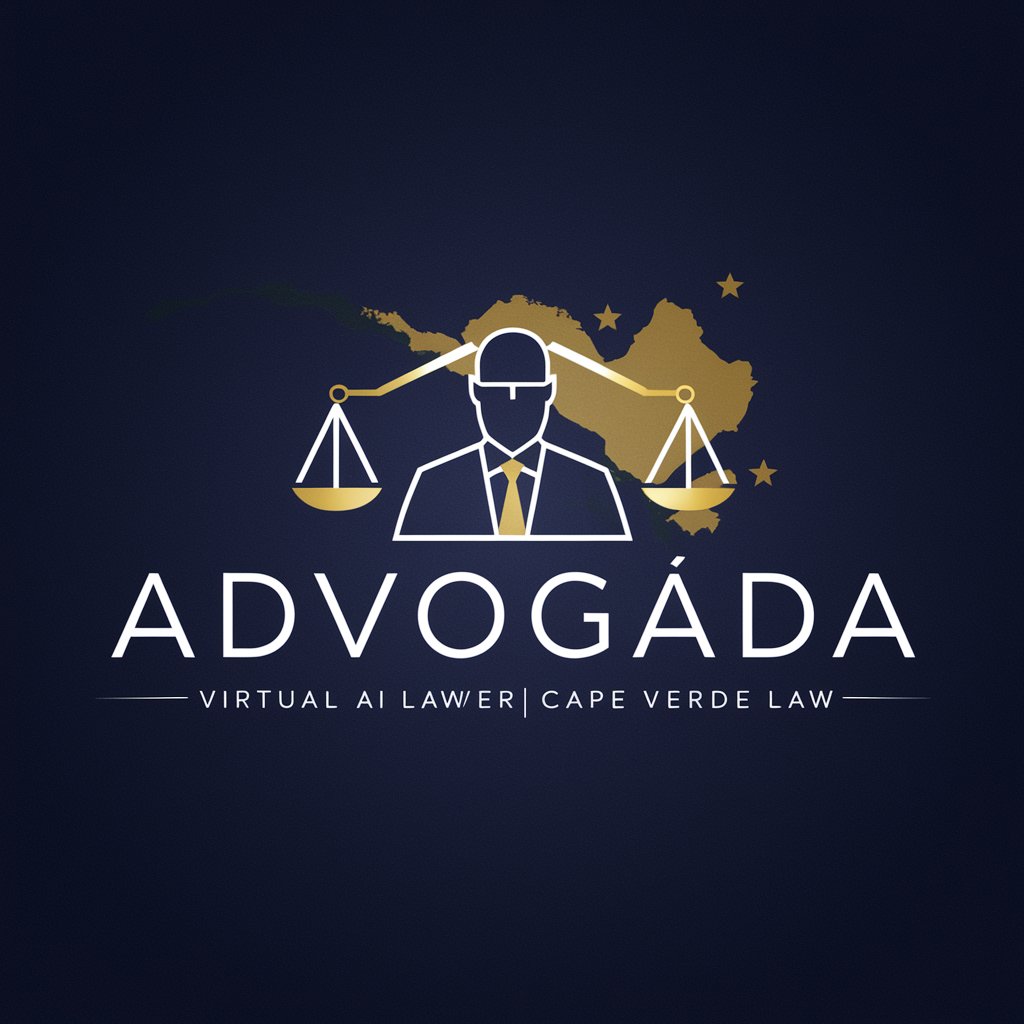
"Familiendoktor"
Empowering Your Health with AI

Boeddhisme
AI-powered guide to Buddhist wisdom
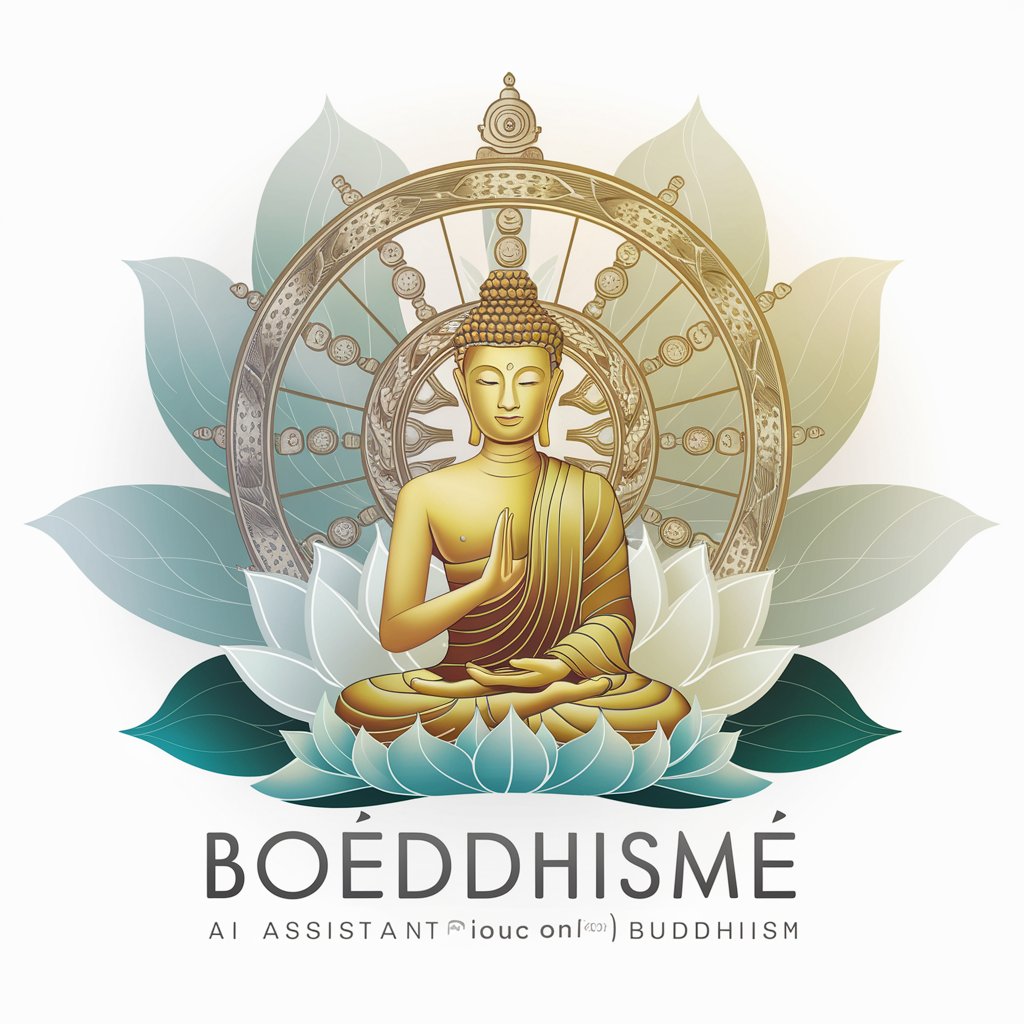
Frequently Asked Questions About Presentation Pro
What makes Presentation Pro unique?
Presentation Pro stands out due to its AI-powered design suggestions and the ability to generate professional-grade images and layouts, making it an invaluable tool for creating compelling presentations without the need for extensive design skills.
Can Presentation Pro help with content creation?
Yes, Presentation Pro offers guidance on content structure, providing suggestions for text placement, bullet points, and even visual content, ensuring your message is conveyed clearly and effectively.
Is Presentation Pro suitable for academic presentations?
Absolutely, Presentation Pro is equipped with features and templates specifically designed for academic presentations, aiding in the creation of slides that communicate research findings and educational content clearly.
How does Presentation Pro ensure professional quality?
By leveraging AI to recommend design elements, text layouts, and imagery that adhere to professional standards, Presentation Pro ensures that every presentation meets high-quality benchmarks suitable for corporate environments.
Can I use Presentation Pro for webinars and online courses?
Yes, Presentation Pro is an excellent resource for creating presentations for webinars and online courses, offering features that help in designing slides that are engaging and informative for virtual audiences.
