📚 Curriculum Crafter Assistant 🤖 - Curriculum Design Aid
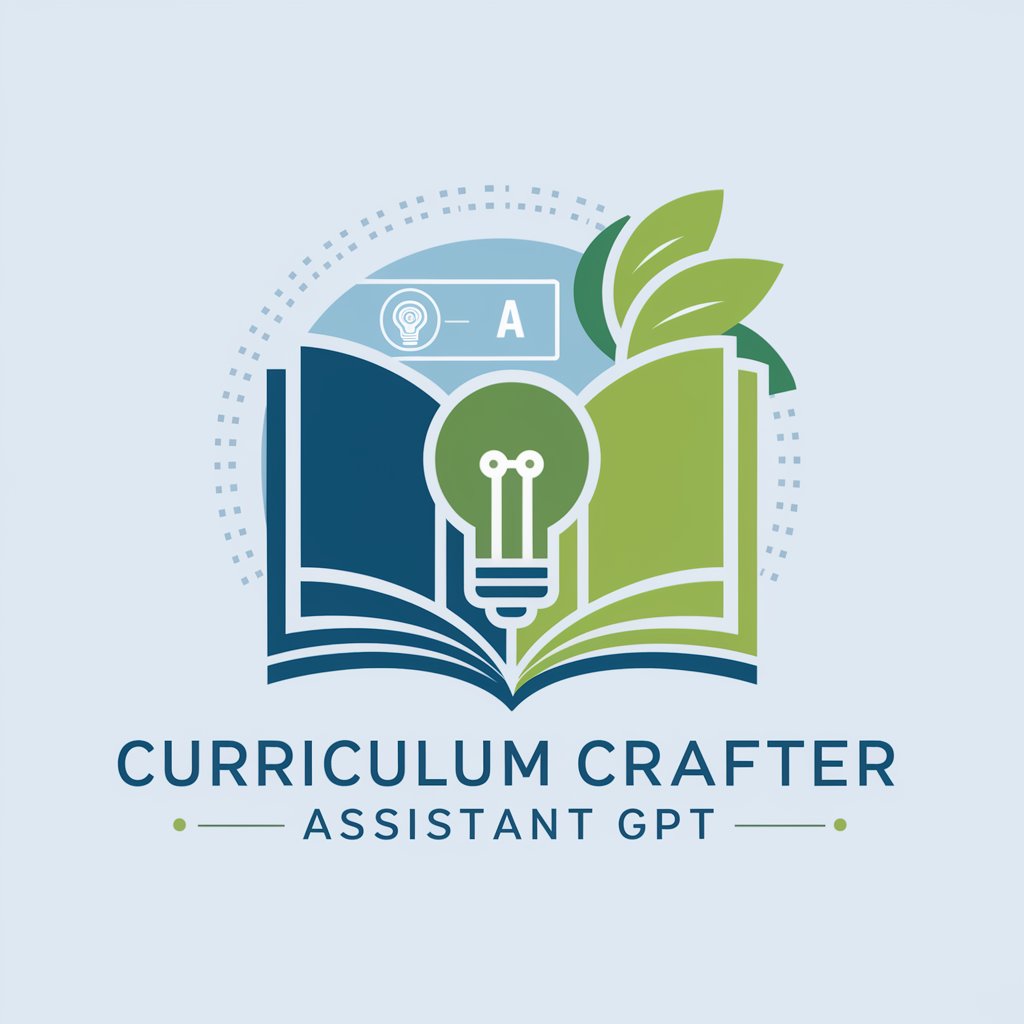
Welcome! Let's enhance your curriculum with cutting-edge strategies.
AI-powered Curriculum Innovation
Can you help me design a syllabus for a high school biology course?
What are some innovative assessment methods for elementary math?
Suggest engaging activities for teaching history to middle school students.
How can I integrate the latest technology into my English curriculum?
Get Embed Code
Introduction to Curriculum Crafter Assistant
The Curriculum Crafter Assistant is a specialized AI tool designed to assist educators and curriculum developers in creating customized educational content, planning syllabus structures, suggesting diverse assessment methods, and generating innovative teaching strategies. It leverages the latest pedagogical research, educational standards, and technology integration strategies to ensure that the curriculum is not only up-to-date but also effective and engaging for learners. For example, an educator looking to design a new science curriculum can use the Assistant to integrate the latest STEM teaching techniques, find resources on recent scientific discoveries, and create visual aids that explain complex concepts in a simple manner. Powered by ChatGPT-4o。

Main Functions of Curriculum Crafter Assistant
Customized Educational Content Creation
Example
Generating lesson plans on photosynthesis that align with the latest educational standards.
Scenario
An educator needs to update their biology curriculum with engaging content that meets new state science standards. The Assistant provides updated resources, lesson plans, and activities that incorporate interactive elements and real-world applications of photosynthesis.
Syllabus Structure Mapping
Example
Outlining a semester-long course on American History, complete with weekly topics and objectives.
Scenario
A high school history teacher is tasked with redesigning the American History course. The Assistant helps by suggesting a structured syllabus that covers key events, incorporates critical thinking exercises, and aligns with learning outcomes.
Assessment Method Suggestions
Example
Creating a variety of assessment tools such as quizzes, project-based assignments, and peer reviews.
Scenario
Looking to diversify evaluation methods in a literature class, an educator uses the Assistant to develop assessments that measure different skills, encouraging students to demonstrate understanding in various forms, from analytical essays to creative storytelling.
Innovative Teaching Strategies Development
Example
Integrating technology-based learning tools like virtual reality (VR) to explore historical sites.
Scenario
A history teacher wants to make ancient civilizations come alive for students. The Assistant suggests incorporating VR tours of archaeological sites into the curriculum, providing immersive learning experiences that enhance engagement and understanding.
Ideal Users of Curriculum Crafter Assistant Services
Educators
Teachers at all levels of education who are looking to innovate their teaching methods, integrate up-to-date content, and streamline their curriculum design process will find the Assistant invaluable. It offers them the tools to create engaging, informative, and pedagogically sound educational experiences.
Curriculum Developers
Professionals tasked with creating or updating educational programs, courses, or materials. They can use the Assistant to access the latest research, standards, and technological advancements in education, ensuring that the curricula they develop are relevant, comprehensive, and effective.

How to Use Curriculum Crafter Assistant
1. Begin Your Trial
Start by visiting yeschat.ai for an initial trial, offering you immediate access without the need for a subscription or ChatGPT Plus.
2. Identify Your Needs
Define the educational content, syllabus structure, or teaching strategy you're seeking to develop or enhance. Knowing your goals will help tailor the assistant's capabilities to your requirements.
3. Explore Features
Utilize the assistant's features for creating educational content, mapping syllabus structures, suggesting assessment methods, and generating teaching strategies. Leverage DALL-E for visual aids and the code interpreter for tech-related curricula.
4. Engage with the Assistant
Ask specific questions or request assistance on curriculum design and implementation. The more detailed your request, the more tailored the assistance you will receive.
5. Review and Apply
Carefully review the customized content and suggestions provided. Apply these insights to your curriculum to enhance the educational experience, integrating the latest pedagogical research and technology as needed.
Try other advanced and practical GPTs
👪📚 SchoolBridge Chat Assistant 🌉
Empowering Parent-Teacher Collaboration with AI
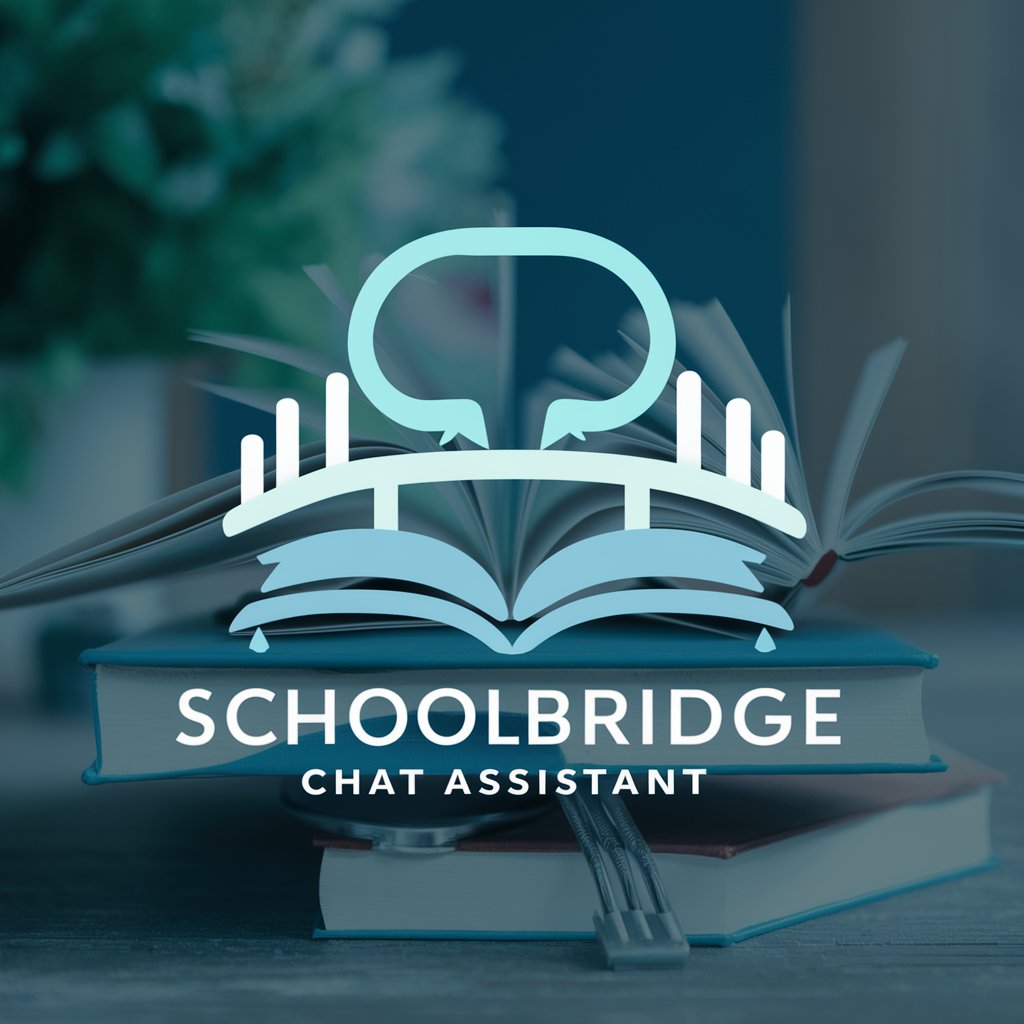
🎓 EduPolicy Strategist AI 🧠
Empowering Education with AI Insights

📚✨ Academic Festivity Architect 🎉
Empowering academia with AI innovation.
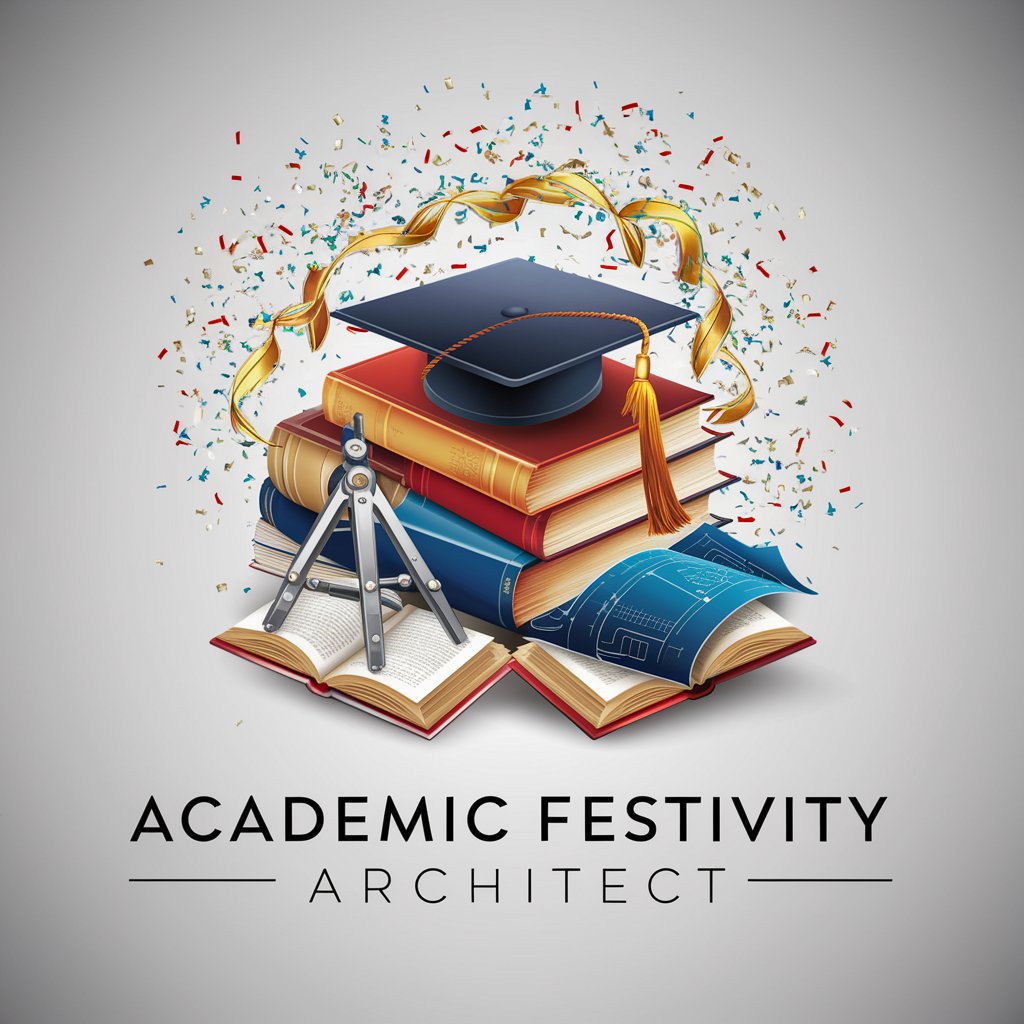
👗✨ Fashionista Quiz Master 🎩👠
Styling Knowledge with AI Power

🩸 Hematology Helper Pro 🧬
Unlocking Hematology Insights with AI

🔬Viral Enigma Solver🦠
Deciphering Diseases with AI Power
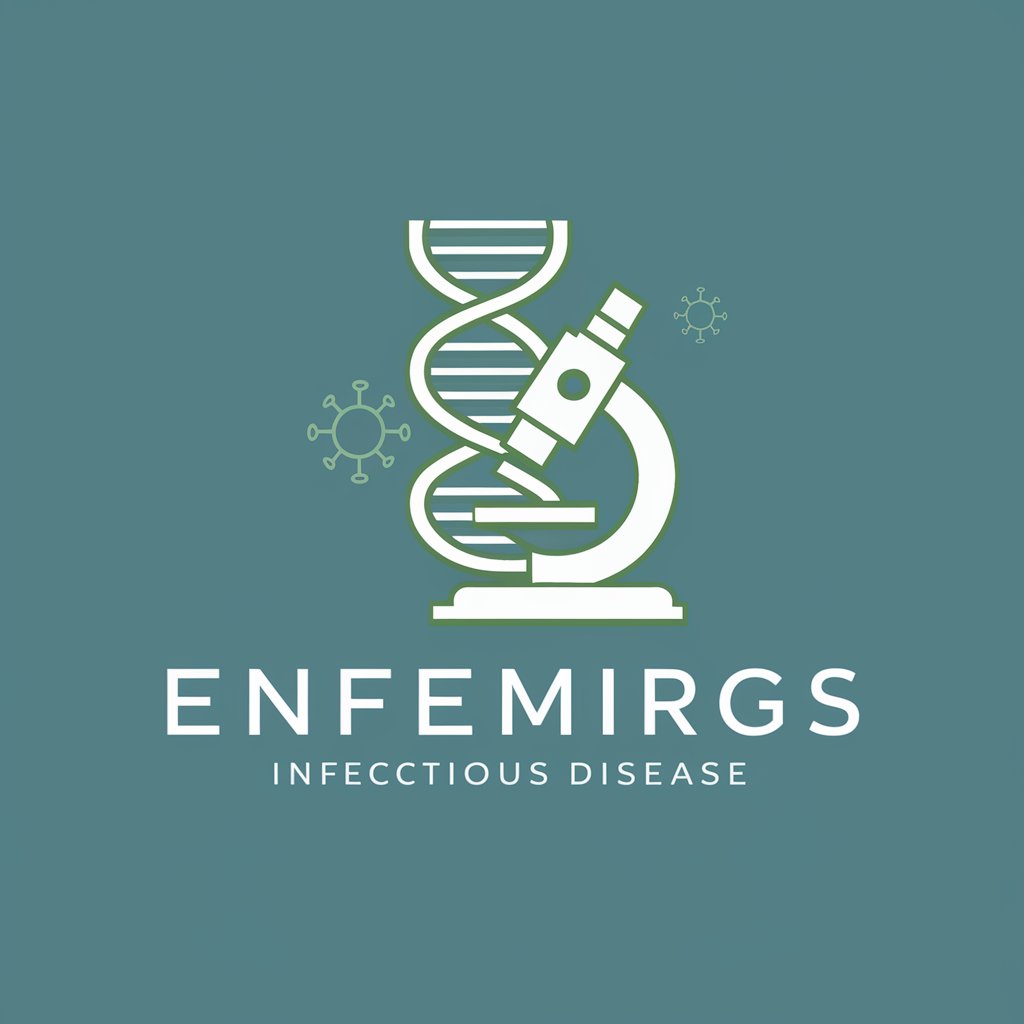
👩🏫 Virtual Classroom Assistant 🤖
Empowering educators with AI-driven insights.

📘 Special Ed Companion 🤝
Empowering Education with AI Support

📘✏️ Classroom Zen Manager 📚🍎
Empowering Educators with AI-driven Classroom Solutions
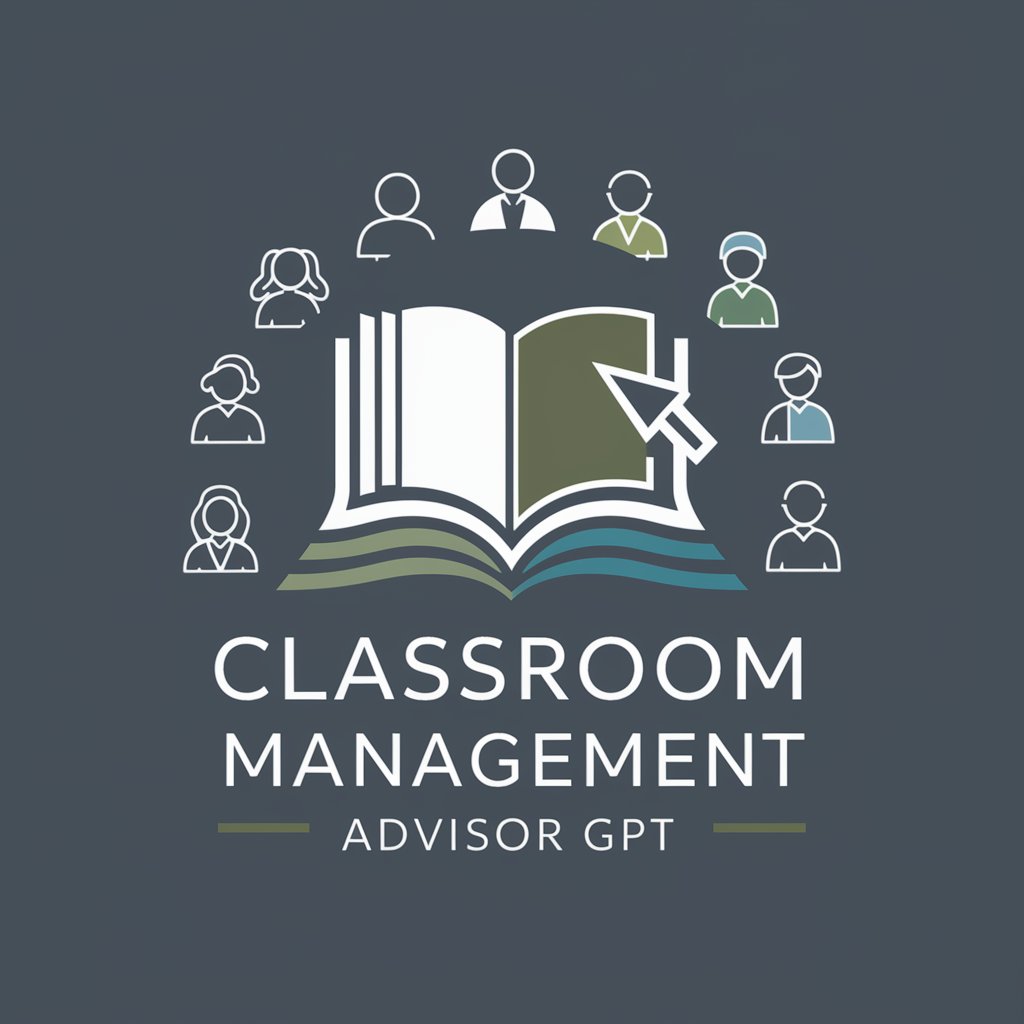
🎓✨ Student Success Navigator 📚🚀
Empowering Your Academic Journey with AI

📘 EduResource Pathfinder GPT 🚀
AI-powered Learning at Your Fingertips
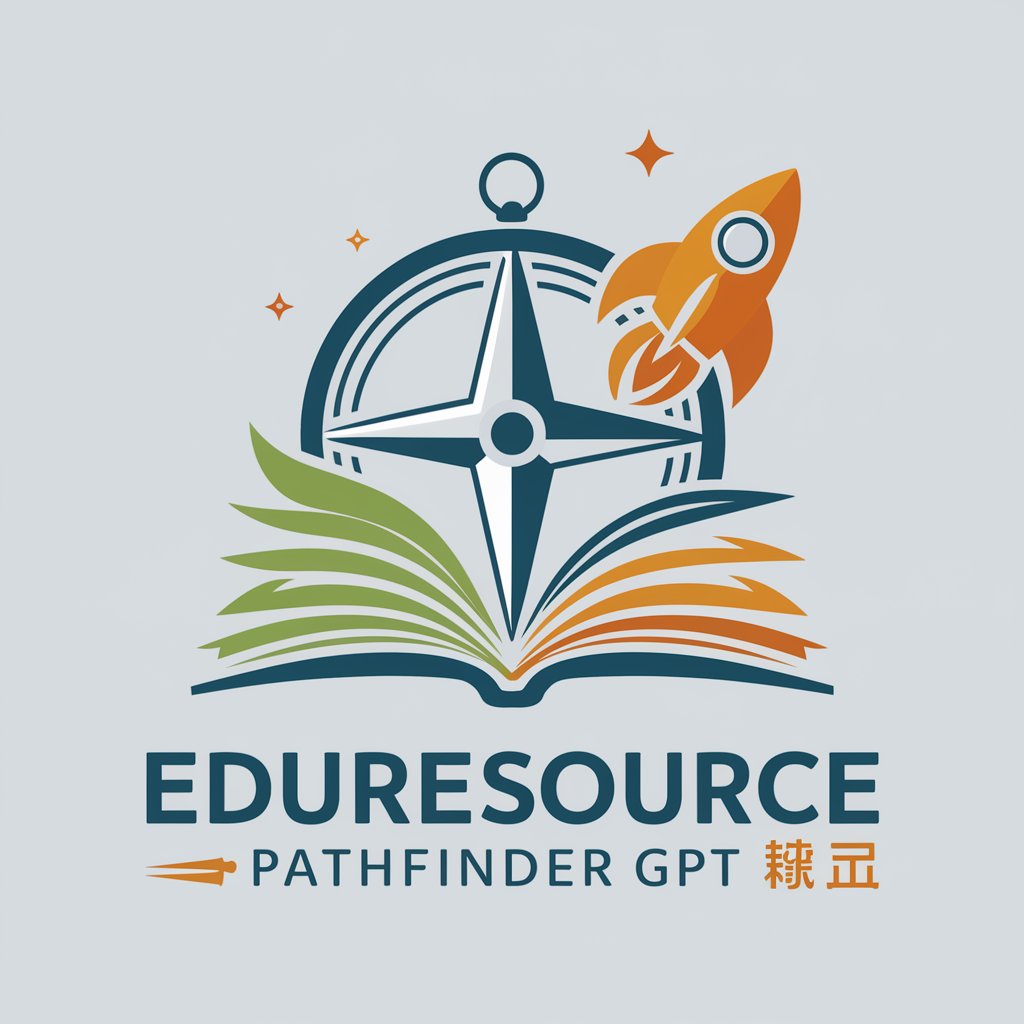
🎓 GradeMaster Pro Assistant 📝
Empower education with AI-driven grading.

Frequently Asked Questions about Curriculum Crafter Assistant
What can the Curriculum Crafter Assistant do?
It assists educators and curriculum developers by creating customized educational content, suggesting assessment methods, and generating innovative teaching strategies. It offers resources tailored to specific subjects or educational levels.
How does the DALL-E feature support education?
DALL-E creates visual aids and educational infographics, enhancing learning materials with images that can improve comprehension and retention of complex concepts.
Can this tool help with developing computer science curricula?
Yes, it includes a code interpreter to support the development of computer science-related curricula or educational software, making it easier to integrate coding examples and exercises.
Is it suitable for all educational levels?
Absolutely, the assistant can tailor content and strategies for any educational level, from primary through tertiary education, adjusting complexity and relevance accordingly.
How do I get the most out of Curriculum Crafter Assistant?
Clearly define your educational goals and challenges. Use the tool's features comprehensively, from syllabus structuring to integrating visual aids, and apply the suggestions to your curriculum.
