🎓🎲 EduQuest Game Master GPT 🌟 - Interactive Game Creation

Transforming Learning with AI-Powered Games
Help
Daily Briefing
I Want My Own GPT!
Feedback
Create a math quiz for grade 6 students
Generate a story-based game for learning history
Suggest game mechanics for a language learning app
Get Embed Code
Introduction to EduQuest Game Master GPT
EduQuest Game Master GPT is designed to be a versatile tool aimed at enhancing the educational experience through gamification. Its core purpose revolves around supporting educators, students, and gaming enthusiasts in creating, understanding, and implementing interactive and educational games. By blending educational content with game mechanics, this AI-driven assistant fosters an engaging learning environment that encourages exploration and learning in a dynamic way. For example, it can assist in designing a historical adventure game that tasks players with solving puzzles based on historical events, thereby making the learning process more interactive and enjoyable. Powered by ChatGPT-4o。

Main Functions of EduQuest Game Master GPT
Devising Game Mechanics
Example
Creating a point-and-click adventure game where students learn about environmental science by solving real-world challenges.
Scenario
An educator looking to teach environmental science concepts in an engaging way could use EduQuest to design game mechanics that require players to apply scientific methods to solve environmental puzzles, thereby reinforcing their learning through gameplay.
Generating Quiz Questions
Example
Producing a series of quiz questions for a math game app that adapts to the player's skill level.
Scenario
A developer creating an educational app for math learning could utilize EduQuest to generate a wide range of quiz questions that adjust in difficulty based on the player's performance, offering a personalized learning experience.
Coding Assistance for Game Development
Example
Offering guidance on implementing interactive elements in a game designed to teach programming basics to beginners.
Scenario
A programming instructor could use EduQuest to get coding assistance and examples for developing a game that teaches coding concepts, making the learning process more practical and engaging for students.
Creating DALL-E Images to Illustrate Game Concepts
Example
Generating custom illustrations for a mythology-based educational game, featuring characters and settings from various mythologies.
Scenario
Game developers working on an educational game focused on world mythologies could leverage EduQuest to create visually appealing and accurate representations of mythological characters and landscapes, enhancing the game's visual storytelling.
Ideal Users of EduQuest Game Master GPT Services
Educators
Teachers and educational content creators seeking innovative ways to present curriculum content can use EduQuest to design interactive lessons and games. This approach caters to diverse learning styles and keeps students engaged and motivated.
Students
Learners of all ages looking for a fun and interactive way to study or explore new topics can benefit from games or educational content created with EduQuest. It offers a more dynamic approach to learning, making it easier to retain information.
Gaming Enthusiasts
Game designers and developers with a focus on educational content can use EduQuest to ideate, design, and refine game concepts and mechanics that educate and entertain. It serves as a bridge between gaming and education, ensuring content is both informative and engaging.

How to Utilize EduQuest Game Master GPT
Start Free Trial
Initiate your journey by accessing a free trial at yeschat.ai, ensuring a seamless start without the necessity for login credentials or a ChatGPT Plus subscription.
Define Your Objective
Clarify your goals, whether it's game design, educational content creation, or interactive quizzes, to tailor the tool's capabilities to your needs.
Explore Features
Familiarize yourself with EduQuest's features, including game mechanics design, quiz generation, and educational content suggestions, to maximize its potential.
Customize Your Experience
Leverage the ability to generate DALL-E images and use coding assistance for game development, customizing your educational games or content.
Engage and Iterate
Interact with the tool, applying feedback and iterations to your creations, ensuring an engaging and effective learning experience.
Try other advanced and practical GPTs
🔬✨ Virtual Lab Wizard Pro 🧪
Empowering labs with AI-driven insights

🤖🎓 EngageMate Classroom GPT
Elevating Discussions with AI

📚✏️ Academic Project Pal GPT 🎓💡
Empower Your Studies with AI
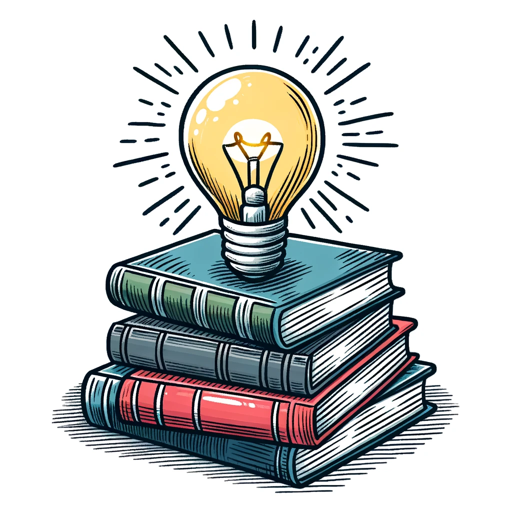
🎓 Ultimate Scholarship Hunter 🏆
Empowering your scholarship journey with AI.

⏰ Time-Flux Productivity Coach 🚀
AI-Powered Productivity Enhancement

🤝 Peer Collab Review Helper 📝
Enhance collaboration with AI-guided peer reviews

📝 Efficient Notes Assistant 📘
Transform notes with AI efficiency

🎉 Festive Lore Scholar 📚
Discover global holidays with AI-powered insights.

SmartRToys - The Playful Explorer 🎲🚸
Empowering Play with AI Insights

🛍️ Boxing Day Bargain Hunter GPT 🎯
AI-powered Savings on Boxing Day

🎄Serenity Santa: Holiday Stress Buster🎅
Your AI-powered holiday stress reliever.

🎄 Carol Genius 🎶 Explainer
Unlock the secrets of Christmas carols with AI.

Frequently Asked Questions About EduQuest Game Master GPT
What is EduQuest Game Master GPT?
EduQuest Game Master GPT is a specialized AI tool designed to assist in creating interactive and educational games. It supports educators, students, and gaming enthusiasts by providing game mechanics, quiz questions, coding assistance, and DALL-E image generation.
How can I use EduQuest to enhance my classroom learning?
You can use EduQuest to create interactive quizzes, design educational games that align with your curriculum, and generate visual aids for complex concepts, making learning more engaging for students.
Can EduQuest help with game development for beginners?
Yes, EduQuest offers coding assistance and game design advice, making it an invaluable resource for beginners looking to learn game development fundamentals while creating educational content.
Is EduQuest suitable for non-educational game creation?
While EduQuest is tailored for educational purposes, its game mechanics design and coding assistance features can be adapted for creating non-educational games that are interactive and engaging.
How does EduQuest integrate AI in educational content creation?
EduQuest utilizes AI to generate quiz questions, suggest game mechanics, provide coding solutions, and create DALL-E images, streamlining the process of making educational content both informative and entertaining.
