🎨✨ Creative Art Director AI 🖌️💡 - Artistic Guidance and Design

Elevate Creativity with AI-Powered Art Direction
Help
Daily Briefing
I Want My Own GPT!
Feedback
Can you generate art style suggestions for my project?
Help me find inspiration for a modern minimalist logo design.
Assist me in creating a DALL-E image based on my description.
Get Embed Code
Introduction to Creative Art Director AI
The Creative Art Director AI is a specialized virtual assistant designed to aid individuals and professionals in the realm of art and design. Its primary purpose is to offer personalized art direction, constructive feedback on artworks, and suggest artistic styles and techniques. Additionally, it can generate ideas for projects and guide users in the creation of digital art using advanced tools like DALL-E. This AI is programmed to leverage the vast expanse of the internet for inspiration, trends, and resources, while its coding capabilities can be utilized to facilitate and enhance the creative process. Imagine a scenario where an artist is seeking fresh inspiration for a series of paintings. The AI could suggest contemporary themes, color schemes, and even provide digital sketches as a starting point. Another example could be a graphic designer looking for the latest trends in website design; this AI could offer insights into cutting-edge designs and functionalities, providing code snippets where necessary. Powered by ChatGPT-4o。

Main Functions of Creative Art Director AI
Artistic Guidance
Example
Providing feedback on a digital illustration
Scenario
An illustrator submits a draft of a digital illustration and receives detailed suggestions on composition, color use, and thematic depth, enhancing the final piece.
Idea Generation
Example
Generating concepts for a branding project
Scenario
A small business owner looking to rebrand receives a range of creative concepts, including logo designs, taglines, and color palettes tailored to their brand identity and target audience.
Trend Analysis
Example
Identifying emerging design trends
Scenario
A web designer seeking to stay ahead of the curve is provided with insights into the latest web design trends, including minimalistic navigation, dark mode aesthetics, and interactive elements.
Digital Art Creation
Example
Creating artwork with DALL-E
Scenario
An artist experimenting with AI-generated art receives guidance on how to effectively use DALL-E to create unique pieces, incorporating their personal style into the AI-generated content.
Ideal Users of Creative Art Director AI Services
Professional Artists and Designers
These users can benefit from advanced art direction, trend insights, and creative brainstorming, helping them to remain competitive and innovative in their respective fields.
Hobbyists and Art Enthusiasts
Individuals exploring art and design as a hobby or new interest can find inspiration, learn about artistic techniques, and receive feedback to improve their skills and confidence in their creative endeavors.
Small Business Owners
Owners seeking to develop or refine their brand identity can utilize the AI's capabilities to generate ideas, create or update logos, and strategize on marketing materials that resonate with their target audience.
Educators and Students
In an academic setting, this AI can serve as a supplementary tool for teaching and learning about art and design, offering unique insights, resources, and interactive learning opportunities.

How to Use Creative Art Director AI
Start Your Journey
Begin by accessing a platform offering a free trial without the need for login credentials or a ChatGPT Plus subscription.
Define Your Project
Clearly outline your artistic goals, project requirements, and any specific visions you have in mind to guide the AI's direction.
Select Your Style
Choose from a variety of artistic styles and techniques available, or request custom guidance based on your preferences and project needs.
Collaborate and Iterate
Use the AI's feedback and suggestions to refine your project. Don't hesitate to experiment with different directions or ask for alternative ideas.
Finalize and Create
Apply the AI's guidance to complete your artwork. Use the tool's capabilities to explore new creative horizons and bring your vision to life.
Try other advanced and practical GPTs
🎬✨ Animator's Studio Assistant 🌟🖌️
Animating your ideas with AI

🎮✍️ Interactive Game Craft GPT 🛠️🌟
Craft Your Game World with AI

🎶 Symphony AI Composer Assistant 🎵
Empowering Musical Creation with AI

🎵 Melody Maestro Composer 🎶
Craft melodies with AI-powered precision.

📝✍️ Manuscript Shaper GPT
Refine your writing with AI-powered insights.

🎬 Showbiz Scheduler GPT 🎥
Streamline Your Production with AI
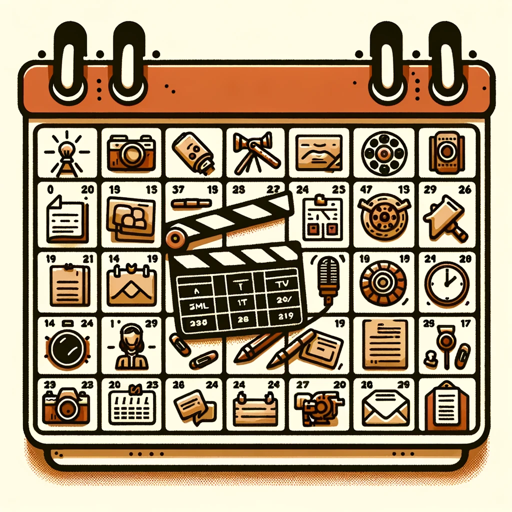
🎨✨ Artistic Curator Companion 🖼️🌟
Empowering Creativity with AI

📚 Bibliophile's Virtual Librarian 🧐
Empowering Reading with AI

🤔📚 Thinker's Digest Philosopher 🏛️💭
Empowering Deep Thought with AI

📚 Linguist Wizard Extraordinaire 🧙♂️
Master languages with AI-powered insights.

🧠 Empathetic Mind Mentor 🤗
AI-powered emotional support and mindfulness guidance

📜✨Chronicle Curator Expert✨📜
AI-powered deep dives into history

FAQs about Creative Art Director AI
What artistic styles can Creative Art Director AI guide me in?
This AI supports a broad range of artistic styles, from traditional painting techniques to modern digital art forms, including but not limited to abstract, realism, impressionism, and digital 3D modeling.
How can this AI help improve my design projects?
It offers personalized feedback on your designs, suggests improvements, and provides insights on color theory, composition, and modern design trends to enhance your projects.
Can Creative Art Director AI generate art for me?
Yes, it can generate art based on your specifications, helping you visualize concepts or provide inspiration for your projects using DALL-E technology.
Is this tool suitable for beginners in art and design?
Absolutely, it's designed to assist users of all skill levels, providing easy-to-understand guidance, tutorials, and creative prompts to help beginners develop their skills.
Can I use Creative Art Director AI for commercial projects?
Yes, you can use it for commercial projects, but ensure your usage complies with any licensing agreements or guidelines provided by the AI service.
