🌿 EcoEngine - Ecological Survey Stats 📊 - Ecological Data Analysis

AI-powered ecological insights at your fingertips.
Help
Daily Briefing
I Want My Own GPT!
Feedback
How do I calculate species richness?
Can you visualize the distribution of a particular species?
Generate a report of habitat diversity from my survey data
Get Embed Code
Overview of 🌿 EcoEngine - Ecological Survey Stats 📊
EcoEngine - Ecological Survey Stats is a specialized AI tool designed to assist in the analysis and interpretation of ecological survey data. Its core purpose is to streamline the workflow of ecological research, making statistical analysis more accessible and efficient for researchers, ecologists, and environmental scientists. EcoEngine offers a suite of statistical tools and functions tailored for ecological studies, such as biodiversity indices calculations, population estimates, species richness assessments, and visual representations of ecological data. For instance, it can help in analyzing the diversity of a forest ecosystem by calculating the Shannon diversity index, or estimating the population size of a specific species in a given area using mark-recapture methods. These functionalities are aimed at providing a comprehensive understanding of ecological data, aiding in conservation efforts and the study of biodiversity. Powered by ChatGPT-4o。

Core Functions of 🌿 EcoEngine - Ecological Survey Stats 📊
Biodiversity Indices Calculation
Example
Calculating the Shannon diversity index for a tropical rainforest to assess species diversity.
Scenario
A researcher conducting a biodiversity survey in the Amazon needs to quantify the diversity of species present. EcoEngine calculates the Shannon index, providing insights into the ecological richness and evenness of the area.
Population Estimates
Example
Using mark-recapture methods to estimate the population size of an endangered species.
Scenario
Conservationists working to protect a rare frog species in Madagascar require accurate population estimates to inform conservation strategies. EcoEngine applies mark-recapture statistical models to survey data, offering reliable population size estimates.
Species Richness Assessments
Example
Assessing the total number of different species within a specific ecosystem.
Scenario
Environmental scientists studying the impact of deforestation on biodiversity in Borneo use EcoEngine to assess species richness before and after logging activities, helping to evaluate the impact on ecosystem health.
Visual Representations of Ecological Data
Example
Creating graphs and charts to visualize the distribution and abundance of species across different habitats.
Scenario
A team conducting an ecological survey of a coastal region uses EcoEngine to generate visual data representations, facilitating the identification of patterns and trends in species distribution related to environmental factors.
Target User Groups for 🌿 EcoEngine - Ecological Survey Stats 📊
Researchers and Academics
Individuals conducting ecological and environmental research, including university faculty and students. They benefit from EcoEngine's capabilities in analyzing complex ecological data sets, enabling them to draw meaningful conclusions for academic papers or projects.
Conservationists and Environmental NGOs
Organizations focused on conservation and environmental protection efforts. EcoEngine aids in monitoring biodiversity, assessing the health of ecosystems, and evaluating the effectiveness of conservation strategies.
Governmental Environmental Agencies
State and federal environmental agencies responsible for managing natural resources and implementing conservation policies. EcoEngine provides the tools needed for data-driven decision-making regarding land management, species protection, and environmental assessment.

How to Use 🌿 EcoEngine - Ecological Survey Stats 📊
Start Your Journey
Begin by visiting yeschat.ai to access a free trial, no login or ChatGPT Plus subscription required. This ensures easy and immediate access to the tool for new users.
Prepare Your Data
Gather and organize your ecological survey data. Ensure it's in a compatible format (e.g., CSV, Excel) for easy uploading and analysis within EcoEngine.
Select Analysis Type
Choose the specific type of ecological analysis you need from the available options, such as biodiversity indices, population estimates, or species richness assessments.
Analyze and Interpret
Run the analysis and review the generated reports and visual representations of your data. Utilize EcoEngine's interpretation features to understand the ecological implications.
Apply Insights
Use the insights gained from your analysis for ecological research, conservation planning, or policy-making. EcoEngine can help identify trends, patterns, and areas needing attention.
Try other advanced and practical GPTs
🔬🚀 ParticlePioneer: Collider Data Ace
Unlocking the secrets of particle physics with AI

🏺 ArchaeoArchiver – Site Data Sentinel
AI-powered archaeological insights and organization

📚✨ LinguistLearner Language Prodigy
Empowering language research with AI

🔬✨ MaterialMelder: Experiment Tracker 📝🔍
Streamlining Material Science Research with AI

🧠 AI Experiment Design Pro 🧪
Empowering AI research with expert guidance
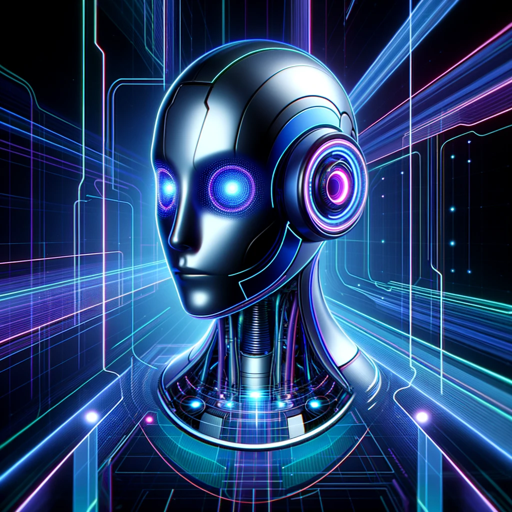
🧬🔬 CellSimulator Pro 🦠🧪
Visualize and simulate cellular processes with AI.

🧬 GeneticGenie for Genomics 🧪
Unlocking genetic secrets with AI

🌌 AstroAssist 📅🔭✨
Guiding Your Journey Through the Stars

🧪 ChemConnect Interactor 🌐
Predicting Chemistry with AI

🧠 NeuroNet Experiment Architect 🧪
Streamlining Neuroscience Experimentation with AI

🌍 ClimateCompiler Analyst 📈
Empowering Climate Action with AI

🧬 BioInformant Data Wizard 📊
Decipher Genomics with AI Precision

Detailed Q&A about 🌿 EcoEngine - Ecological Survey Stats 📊
What types of ecological data can EcoEngine analyze?
EcoEngine is capable of analyzing a wide range of ecological data, including species abundance, distribution data, environmental variables, and temporal datasets. It supports various data formats for comprehensive analysis.
Can EcoEngine assist in predicting future ecological trends?
Yes, by utilizing historical data and current trends, EcoEngine can model and predict future ecological conditions, aiding in conservation planning and resource management.
How does EcoEngine contribute to biodiversity conservation?
EcoEngine provides tools for assessing biodiversity indices and species richness, enabling researchers to identify critical areas for conservation and monitor changes in biodiversity over time.
Is EcoEngine suitable for academic research?
Absolutely. EcoEngine's detailed statistical analysis and reporting capabilities make it an invaluable tool for academic research, supporting the publication of findings in environmental science and ecology.
Can non-experts use EcoEngine effectively?
Yes, EcoEngine is designed to be user-friendly, offering guidance and interpretation of data analysis results, making it accessible to users with varying levels of expertise in ecology.
