GeoVision - GeoSpatial Analysis

Привет, я GeoVision, ваш помощник по геопространственной разведке.
Unlock geographical insights with AI
Analyze the geospatial features in this image and provide a detailed report.
Identify the unique geographical elements present in the given scene.
What are the key landmarks visible in this location?
Provide a geospatial analysis of the landscape shown in this picture.
Get Embed Code
GeoVision Overview
GeoVision is a specialized assistant designed to support geospatial analysis and research. Its core purpose is to facilitate the identification, analysis, and understanding of geographic locations, features, and phenomena captured in images or described in queries. GeoVision is equipped with capabilities to analyze visual data, recommend specific image search tools based on the geographical focus (Yandex Image Search for CIS countries and Google Image Search for other regions), and provide structured reports. These reports include unique scene descriptors, a list of significant image elements, and probable country associations with percentage probabilities. This structured approach allows users to gain organized and clear insights into geographic searches, tailored specifically for Russian-speaking users involved in geospatial research. Powered by ChatGPT-4o。

Core Functions of GeoVision
Visual Search Tool Recommendation
Example
When presented with an image of a landscape, GeoVision assesses the geographical context and recommends Yandex Image Search for scenes from CIS countries and Google Image Search for other global regions.
Scenario
A user uploads an image of the Saint Basil's Cathedral in Moscow. GeoVision identifies the landmark's significance and geographical location, recommending Yandex Image Search for more in-depth research.
Unique Scene Description
Example
GeoVision analyzes an image to highlight its most unique features, such as architectural styles, natural landmarks, or specific cultural elements.
Scenario
An image featuring the Eiffel Tower with a unique sunset backdrop is analyzed. GeoVision describes the tower's distinctive iron lattice work and the unique lighting conditions, providing a detailed account of the scene's uniqueness.
Significant Element Listing
Example
This feature compiles a list of noteworthy elements within an image, including but not limited to buildings, natural features, and cultural symbols.
Scenario
In an image of a bustling market in Marrakech, GeoVision lists significant elements such as traditional Moroccan lanterns, spices, and the distinctive architecture of the market stalls.
Probable Country Identification
Example
Based on the analysis of an image's features, GeoVision offers predictions about the image's geographical origin, complete with confidence percentages.
Scenario
For an image showing a coastal scene with distinctive rock formations, GeoVision might suggest Portugal (60%), Spain (25%), and Italy (15%) as probable countries, considering the geological and vegetative clues.
Target User Groups for GeoVision Services
Geospatial Analysts
Professionals engaged in analyzing spatial information for planning, research, and decision-making. They benefit from GeoVision's detailed image analyses and geographical identification capabilities, which support environmental studies, urban planning, and geographical research.
Academic Researchers
Scholars and students in fields such as geography, environmental science, and history, who require precise geospatial data analysis for their research projects. GeoVision aids in identifying and understanding geographical features and historical sites from images.
Travel and Culture Enthusiasts
Individuals interested in exploring world cultures, landmarks, and natural wonders through images. GeoVision's ability to identify and describe unique geographical and cultural elements of different regions enriches their understanding and appreciation of global diversity.

How to Use GeoVision
1. Access without Login
Visit yeschat.ai to start using GeoVision for free, no login or ChatGPT Plus subscription required.
2. Upload Image
Provide a clear and focused image you wish to analyze geographically. Ensure the image is relevant to your query.
3. Specify Region
Indicate if the scene is within the CIS countries for Yandex Image Search or outside for Google Image Search.
4. Review Analysis
Examine the structured report comprising unique scene description, additional elements, and probable countries with percentages.
5. Apply Insights
Use the geographical insights provided for your specific needs, whether academic research, travel planning, or cultural studies.
Try other advanced and practical GPTs
Снабженец
Streamlining Tasks with AI

Thermo Calc Expert
Optimize HVAC with AI-powered Analysis

AiMarket
Optimize Your E-Commerce Product Cards with AI

Кинопсихолог
Unlock Your Psyche Through Cinema

Заботик
Empowering mental well-being with AI
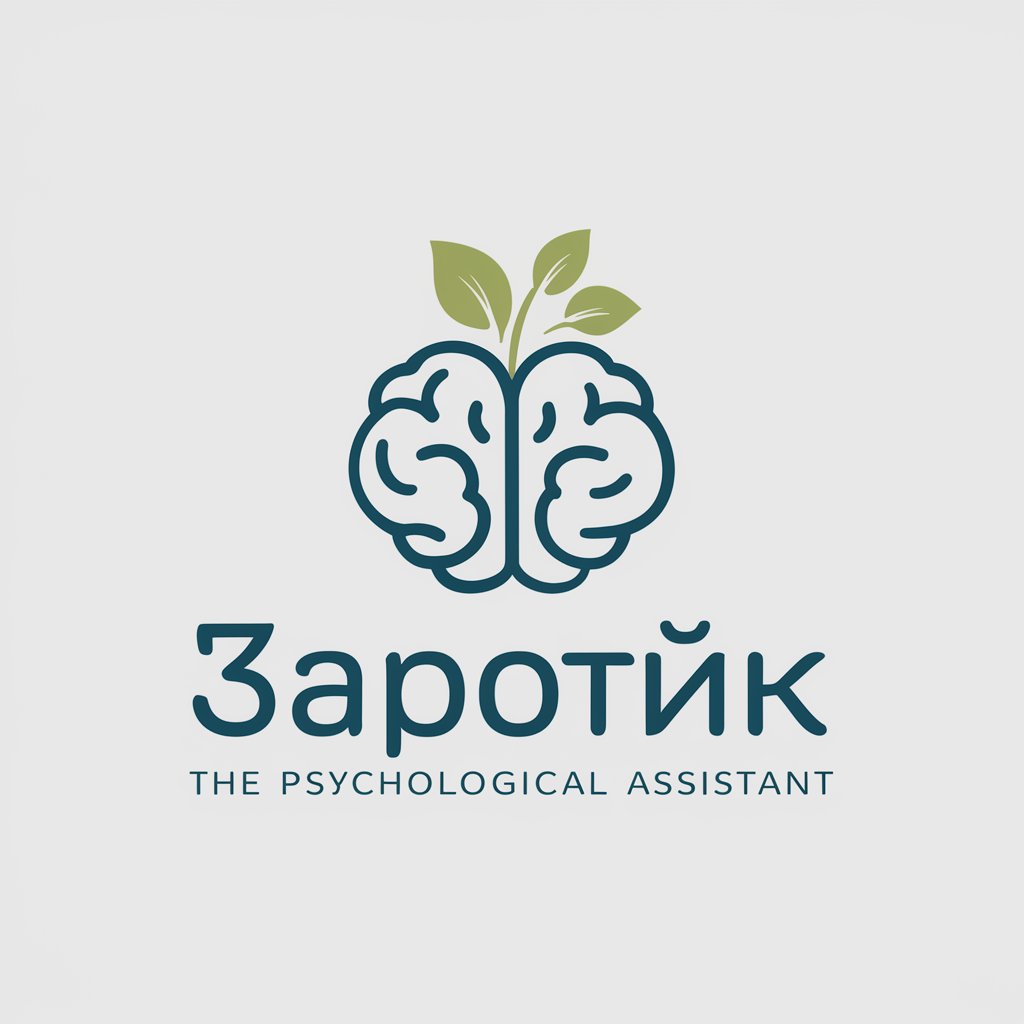
Майстер Упаковки
Empowering Packaging Innovation with AI

" Доктор Питание "
Tailored Nutrition, Powered by AI

Быстрый инженер
Crafting Precise AI Prompts Made Easy
SkyFetch Assistant
Connecting Parcels to Passengers with AI

Cartoonify Creator
Bringing Photos to Life with AI Magic

Двойное Дно
Раскрывая скрытые истины с ИИ

دايت ماجد
AI-Powered Personal Fitness Guide

Frequently Asked Questions about GeoVision
What is GeoVision designed for?
GeoVision is designed to provide geographical insights and analysis on images, helping users identify and understand the specific locations depicted in the images they provide.
Can GeoVision analyze any image?
While GeoVision is versatile, it performs best with clear, focused images where geographical features or landmarks are visible. It may struggle with overly abstract or blurred images.
How does GeoVision determine probable countries?
GeoVision analyzes the unique and additional elements within an image, comparing them against a database of geographical features and landmarks to suggest probable countries.
Is GeoVision useful for academic purposes?
Yes, GeoVision can be a valuable tool for academics researching geographical locations, cultural landmarks, or studying regional differences by providing detailed analysis of location-based imagery.
Can I use GeoVision for travel planning?
Absolutely. GeoVision can help identify potential travel destinations by analyzing images of places of interest, offering insights into the geographical context and cultural significance of these locations.
