AI Email Assistant - AI-driven Email Drafting

Hello! How can I assist you with your email today?
Craft emails smarter, not harder
Could you assist with drafting an email about...
Please help me with composing a message for...
I need guidance on writing an email to...
Can you provide a template for an email regarding...
Get Embed Code
Introduction to AI Email Assistant
AI Email Assistant is designed to facilitate and enhance email communication by providing structured, professional, and personalized email drafting assistance. It operates with a focus on creating emails that are clear, concise, and appropriately formatted for various contexts. The assistant is programmed to offer guidance on constructing emails with a professional tone, organizing content effectively, and ensuring that emails meet the specific needs of the sender. It can adapt to a range of scenarios, from business communications to more casual, friendly exchanges. Examples include drafting a job application follow-up, organizing a meeting request, or sending a customer service inquiry. The AI Email Assistant aims to save time and improve the quality of email correspondence by automating and optimizing the drafting process, ensuring messages are well-received and effectively communicated. Powered by ChatGPT-4o。

Main Functions of AI Email Assistant
Drafting Professional Emails
Example
Creating a job application follow-up email that is polite, expresses continued interest in the position, and reiterates the candidate's qualifications.
Scenario
A user has recently applied for a job and wishes to send a follow-up email to the employer. The AI Email Assistant helps by suggesting a structured format that includes a polite greeting, an introduction reminding the employer of the application, a body paragraph highlighting the user's keen interest and qualifications, followed by a courteous closing.
Meeting Request Organization
Example
Composing an email to request a meeting, including potential time slots, the meeting's purpose, and a request for confirmation.
Scenario
A business professional wants to schedule a meeting with colleagues to discuss project progress. The AI Email Assistant assists in drafting an email that clearly states the meeting's purpose, suggests convenient times, and politely asks for attendees' availability.
Customer Service Inquiries
Example
Writing a detailed inquiry to a company about a product issue, including necessary background information and a clear statement of the desired resolution.
Scenario
A customer experiences an issue with a recently purchased product and seeks assistance. The AI Email Assistant guides them through drafting a concise yet comprehensive email to customer service, detailing the problem and specifying what outcome they hope to achieve.
Ideal Users of AI Email Assistant
Business Professionals
Business professionals who frequently communicate via email can benefit greatly from AI Email Assistant. It helps them draft clear, professional emails quickly, saving time and ensuring effective communication with colleagues, clients, and partners.
Job Seekers
Job seekers can use AI Email Assistant to craft thoughtful, well-structured emails for applications, follow-ups, and networking. The assistant can help highlight their qualifications and express their interest in a manner that is professional and engaging.
Customer Service Representatives
Customer service representatives can leverage AI Email Assistant to respond to customer inquiries and complaints efficiently. It can help them maintain a polite, professional tone, even in challenging situations, and ensure responses are helpful and clear.

How to Use AI Email Assistant
1. Start Your Free Trial
Visit yeschat.ai to begin your free trial without the need for login or a ChatGPT Plus subscription.
2. Choose Your Template
Select from a variety of email templates that best fit your needs, such as business inquiries, customer support, or personal messages.
3. Customize Your Email
Input specific details related to your query or message. The AI will tailor the email content based on the information provided.
4. Review and Edit
Review the AI-generated email draft. You can make edits to ensure the tone, style, and content fully meet your preferences and requirements.
5. Send or Schedule
Once satisfied with the draft, you can either send the email directly through the platform or schedule it for a later time.
Try other advanced and practical GPTs
AdBoost Guru
Empower your ads with AI-driven insights

WebTech Guru
Empowering Your Web Presence with AI

Email Craft
Crafting Professional Emails, Powered by AI

Email Assistant
Streamlining email communication with AI.

Lumi
Empowering growth through AI-driven empathy and creativity

Copywriter Youbahn
Crafting Your Words with AI Power

Story Reviewer Pro
Revolutionizing Requirement Reviews with AI

F&TA Email Copywriter
Craft Emails That Resonate, Powered by AI
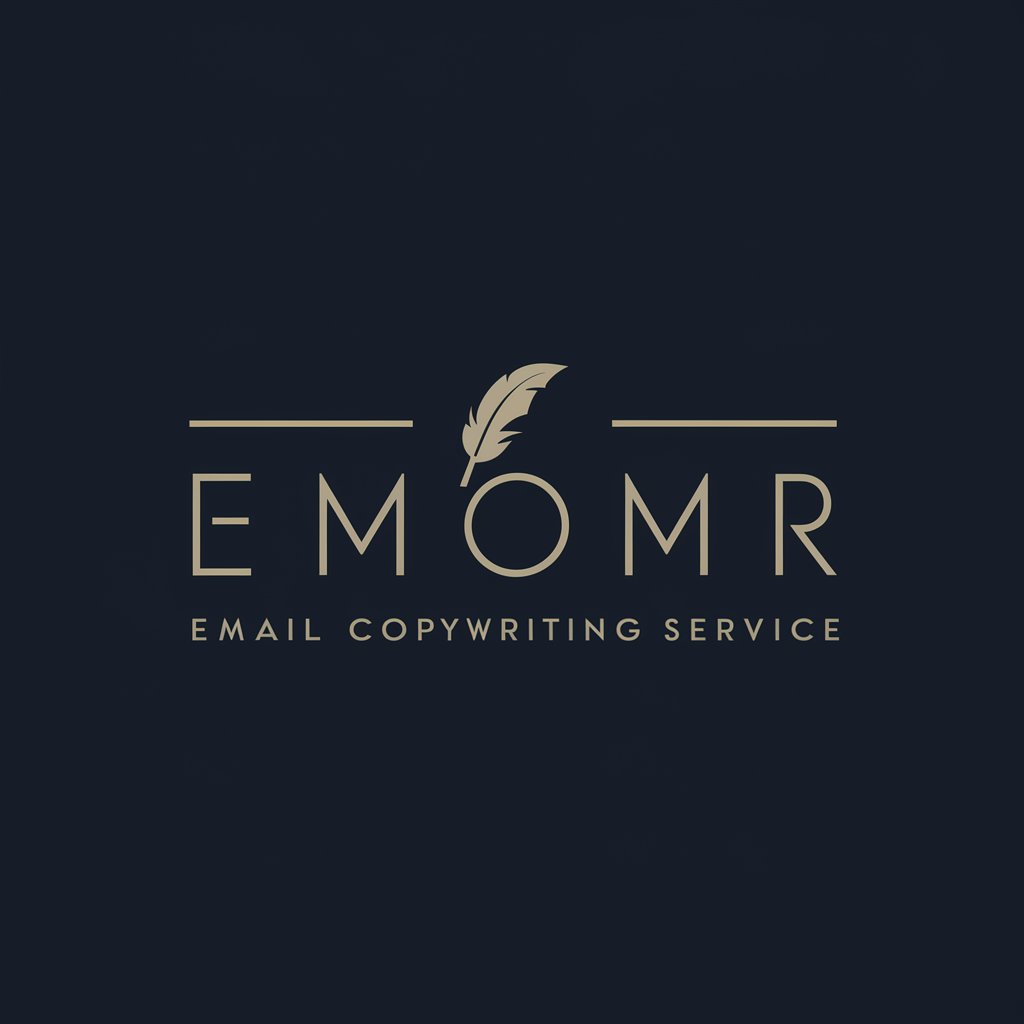
Reach Email Personalisator
AI-powered personalized cold emailing

Email Address
Unveiling Emails with AI Precision

Executive Email Hunter
Unlock C-level connections with AI-powered precision.

Cotizador
Simplify quoting with AI-powered precision

FAQs About AI Email Assistant
What is AI Email Assistant?
AI Email Assistant is a tool designed to help individuals and organizations draft emails efficiently. Using advanced AI, it generates professional and personalized email content based on user inputs.
Can AI Email Assistant be used for personal emails?
Absolutely! While it excels in professional contexts, AI Email Assistant can also be used to craft personal emails, offering templates for various occasions.
How does AI Email Assistant ensure privacy?
The tool prioritizes user privacy by not storing personal information or the content of emails. It operates under strict data protection guidelines to ensure confidentiality.
Is there a limit to the number of emails I can generate?
During the free trial, users can generate a limited number of emails. Subscribing to a plan offers more flexibility with the number of emails you can create.
Can AI Email Assistant adjust the tone and style of the emails?
Yes, one of its key features is the ability to customize the tone and style of the email to match your specific requirements, ensuring the message aligns with your personal or brand voice.
