Transcript Helper - YouTube Transcript Extraction

Hello! How can Transcript Helper assist you today?
Unlock Video Content with AI
Explain how Transcript Helper...
What are the main features of Transcript Helper?
Describe the process Transcript Helper uses to...
How does Transcript Helper ensure...
Get Embed Code
Understanding Transcript Helper
Transcript Helper is a specialized GPT model designed to assist users in extracting transcripts from YouTube videos and providing video summaries when direct transcript retrieval is not feasible. It operates with a dual approach to ensure users gain access to valuable content information. Designed to adhere to YouTube's terms of service, it ensures legal and ethical compliance. For instance, if a user provides a YouTube URL, Transcript Helper first attempts to fetch the transcript using its extraction capabilities. If this process encounters difficulties, such as the video lacking a closed caption or facing API restrictions, it pivots to summarizing the video content. This involves using its browsing capabilities to gather key information about the video, including its main themes, notable moments, and critical insights, thus offering a comprehensive understanding of the video content without direct transcript access. Powered by ChatGPT-4o。

Core Functions of Transcript Helper
Transcript Extraction
Example
When provided with a YouTube URL, Transcript Helper can directly fetch the video's transcript, assuming it's available. This is especially useful for educational content, where precise wording and technical terms are crucial.
Scenario
A student working on a research project can use Transcript Helper to extract transcripts from documentary videos, enabling them to quote exact statements and reference specific data points.
Video Summarization
Example
If transcript extraction is not possible, Transcript Helper offers a summary of the video's content. This includes outlining the video's main arguments, highlights, and any critical information conveyed.
Scenario
A content creator looking to understand the gist of a competitor's video can use Transcript Helper to get a summarized view, helping them to strategize their content accordingly.
Who Benefits from Transcript Helper
Students and Researchers
These users benefit from Transcript Helper by obtaining exact transcripts for citation purposes or summaries for a quick understanding of video content relevant to their studies or research topics.
Content Creators
Content creators can leverage Transcript Helper to analyze competitors' videos, gather ideas, or understand trends without watching hours of content, aiding in content planning and creation.
Professionals in Media and Journalism
These users can use Transcript Helper for extracting statements from news clips or summaries for reporting purposes, enabling efficient gathering of information for their work.
Language Learners
Language learners benefit from Transcript Helper by getting transcripts of videos to follow along for improved comprehension and language acquisition.

How to Use Transcript Helper
Start with YesChat
Begin by visiting yeschat.ai for an uncomplicated start, offering a free trial that doesn't require you to log in or subscribe to any premium services.
Provide Video URL
Copy the YouTube video URL you wish to extract a transcript from or summarize, and paste it into the designated input field on Transcript Helper.
Select Operation
Choose whether you want to extract a transcript directly from the video or receive a summary if the transcript is not available or you prefer a concise overview.
Initiate Processing
Click on the 'Process' button to start. Transcript Helper will either fetch the transcript or generate a summary based on the video content.
Review Output
Once processing is complete, the transcript or summary will be displayed. You can review, copy, or save the output for your reference or use.
Try other advanced and practical GPTs
AI EU Act - Use Case Check
Navigate AI compliance with ease.

Dr. Outline
Transform research into structured outlines.
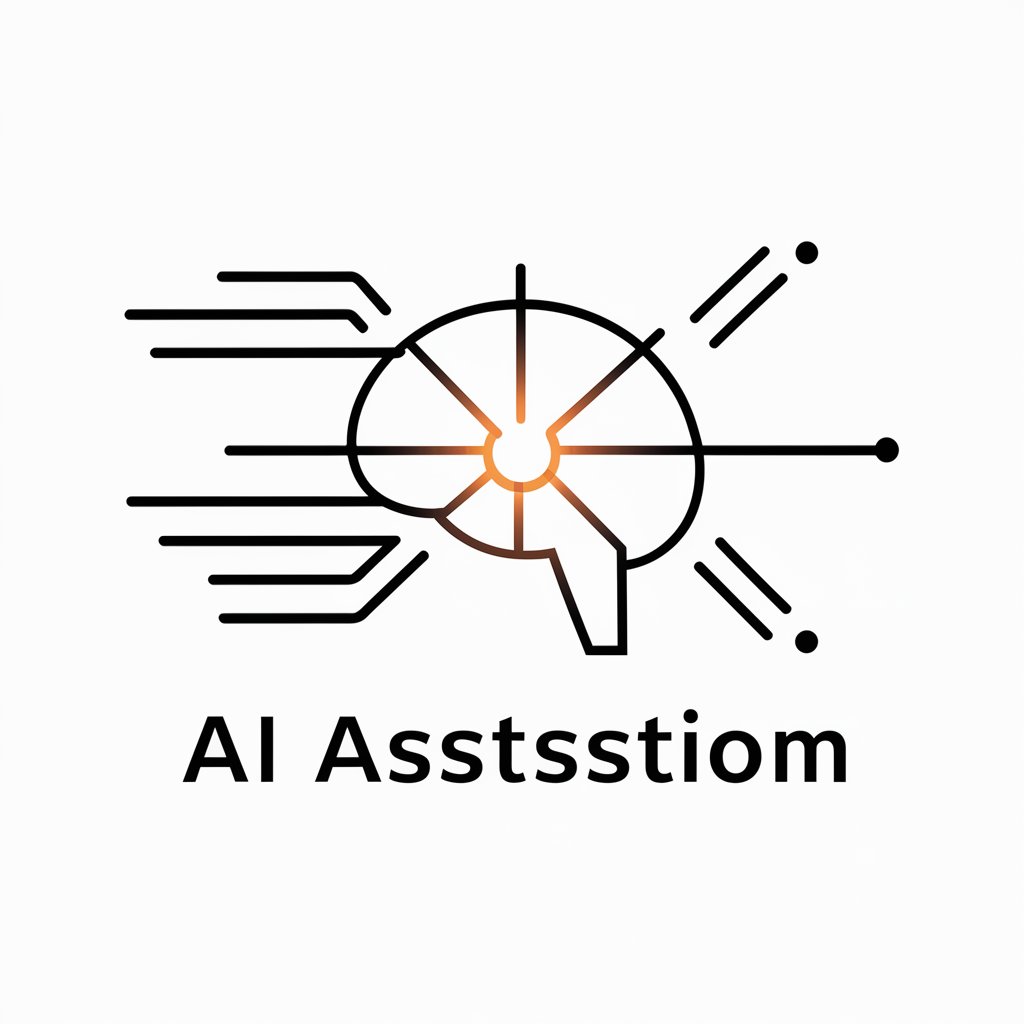
Firm Internal Content Writer Engine (main)
Crafting Precision-Engineered Content

WDF*IDF Master
Elevate Your SEO Game with AI

RapperGPT
Elevate your rhymes with AI-powered creativity

Synonym Keyword Generator Tool
AI-Powered Synonym Discovery

Chunk Master by Sentence
Simplify language learning with AI-powered chunking.
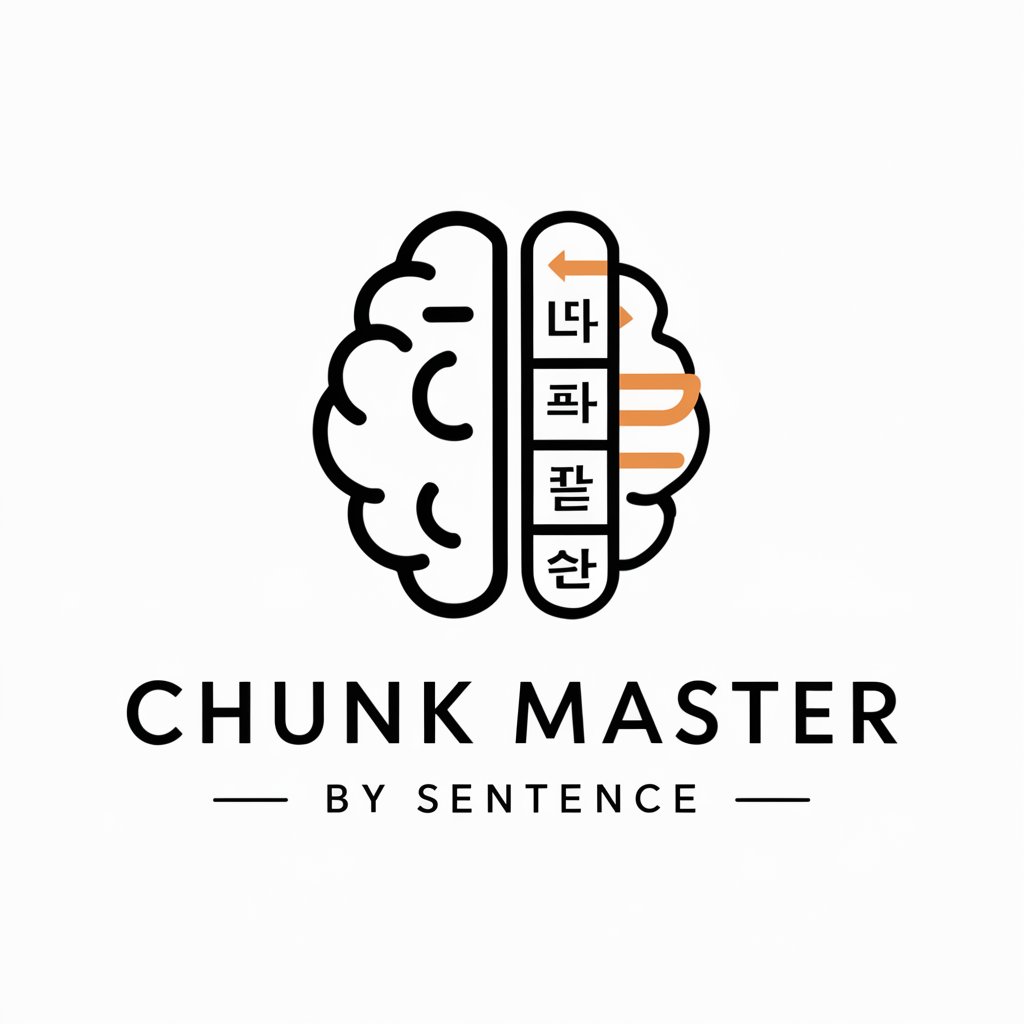
YT Title Optimizer
Elevate Your YouTube Game with AI

Prompt Master
Empowering AI Conversations with Expertise

Paraphrase Master
Redefining Words with AI Precision

Regret Explorer
Experience Your Future, Make Better Decisions

Product Management Resume Copilot
Craft Your Path in Product Management with AI

Frequently Asked Questions about Transcript Helper
What is Transcript Helper?
Transcript Helper is an AI-powered tool designed to extract transcripts from YouTube videos or provide summaries when direct transcription is not possible, facilitating content accessibility and comprehension.
Can Transcript Helper summarize any YouTube video?
Yes, Transcript Helper can generate summaries for any YouTube video, offering users an alternative way to understand video content without watching the entire video.
Is there a cost to use Transcript Helper?
Transcript Helper offers a free trial that does not require login or subscription, making it accessible to everyone interested in its services.
How accurate are the transcripts provided by Transcript Helper?
The accuracy of transcripts depends on the video's audio quality and clarity of speech. Transcript Helper uses advanced AI algorithms to ensure the highest possible accuracy.
Can I use Transcript Helper for videos in any language?
Transcript Helper is primarily optimized for English language content. However, it can handle videos in several other languages, with varying degrees of accuracy depending on language support and video quality.
