Voice to Text Pro - Unlimited Voice Transcription
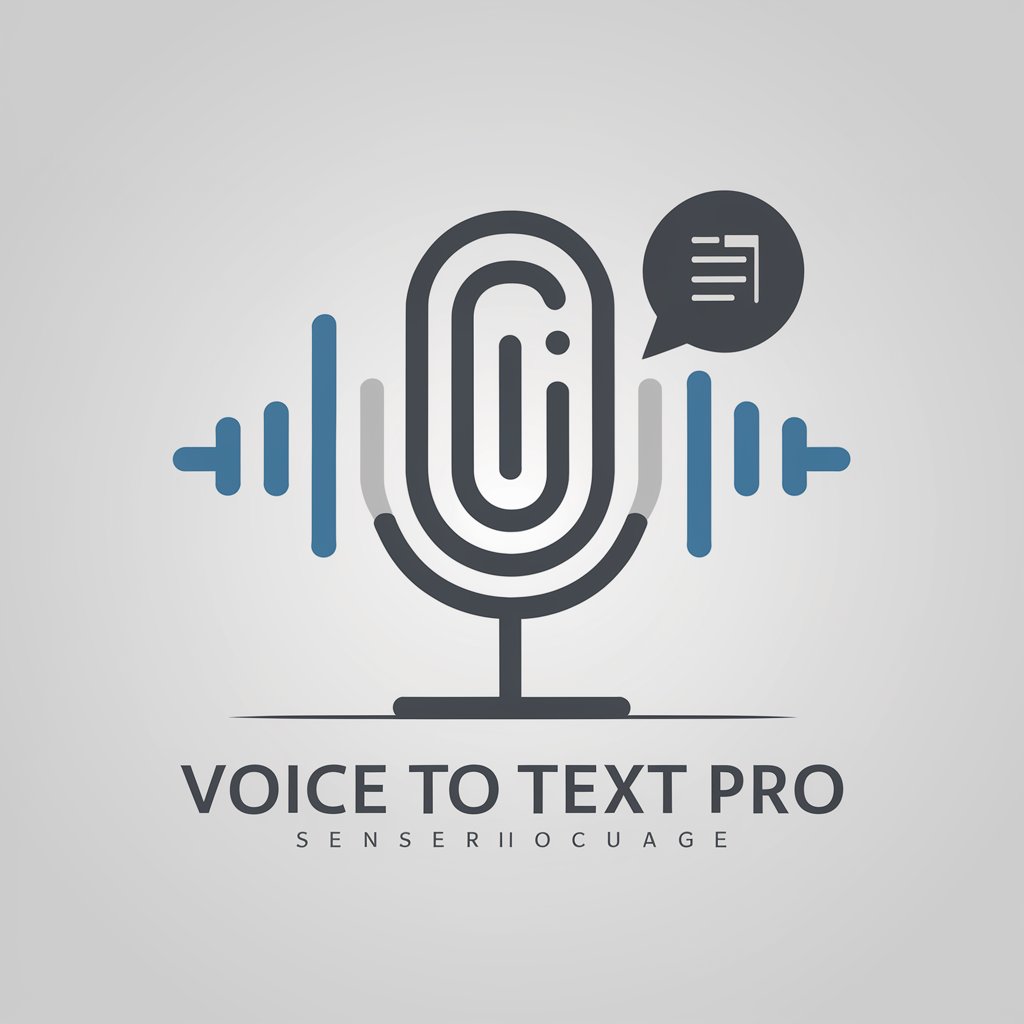
Welcome to Voice to Text Pro! Let's get your transcriptions done accurately.
Transform Speech into Text Instantly
Can you transcribe this audio file with background noise?
How do I export my transcription as a .txt file?
Is it possible to transcribe overlapping conversations?
What should I do if the audio quality is poor?
Get Embed Code
Overview of Voice to Text Pro
Voice to Text Pro is a specialized tool designed for high-accuracy transcription of spoken language into written text. It stands out for its capability to handle large audio files, making it ideal for extensive recordings. The core design purpose is to provide a seamless, efficient transcription service that caters to various professional and personal needs. For instance, a journalist can use it to transcribe long interviews, ensuring that no detail is missed, while a student might use it to convert recorded lectures into text for easier study and reference. Powered by ChatGPT-4o。

Key Functions and Applications
High-Volume Transcription
Example
Transcribing entire conferences or lengthy interviews, aiding professionals who require accurate, text-based records of spoken events.
Scenario
A researcher transcribing hours-long focus group discussions to analyze qualitative data.
Exporting Transcripts as .txt Files
Example
Providing users with the convenience to export transcribed content into a widely accessible text format, facilitating sharing and editing.
Scenario
A legal professional exporting transcribed court proceedings for case analysis and record-keeping.
Handling Unclear Audio
Example
Clarifying sections with background noise or overlapping speech by asking for user input or additional context.
Scenario
Assisting a podcast editor in transcribing episodes with multiple speakers and varied audio quality.
Target User Groups
Professionals with High Volume Transcription Needs
This includes journalists, researchers, legal professionals, and corporate users who regularly deal with long recordings or need precise documentation of meetings, interviews, and discussions.
Academic Users
Students, lecturers, and researchers in academic settings benefit from transcribing lectures, seminars, and research interviews, aiding in study, teaching, and data analysis.
Content Creators and Editors
Podcasters, video producers, and editors who require transcription services for creating accessible content, subtitles, and editing scripts.

How to Use Voice to Text Pro
Start Your Free Trial
Begin by visiting yeschat.ai to access Voice to Text Pro without the need for a login or ChatGPT Plus subscription, offering an immediate start with a free trial.
Upload Your Audio File
Once on the platform, upload the audio file you wish to transcribe. The tool supports various audio formats and large file sizes for your convenience.
Select Language and Options
Choose the language of the audio file and any specific transcription options available, such as timestamping or speaker identification, to tailor the transcription to your needs.
Review and Edit Transcription
After the transcription is complete, review the text for accuracy. You can edit directly in the platform to correct any discrepancies or unclear sections.
Export Transcription
Finally, export the transcription as a .txt file or any other available format. This allows for easy access, sharing, and further use of the transcribed text.
Try other advanced and practical GPTs
Great Content Partner
Empowering growth with AI-driven mentorship.

Green Thumb Guide
Empowering your green thumb with AI.

Mentor Quotidien en Trading de Crypto
AI-powered insights for smarter crypto trading.

Crypto调查员
Empowering your crypto research with AI

Crypto快讯总结
Stay Ahead with AI-Powered Crypto Insights

XRP EconoGuide
Empowering Economic Development with XRPL

HR GPT
Empowering HR with AI Insight

Creative Copy Connoisseur
Empower Your Words with AI

Feed Buddy
Stay informed effortlessly with AI-driven summaries.

7
Elevate Your Web Presence with AI-Powered Insights

Design Maestro
Empowering Design with AI Insights

Cobalt Underwriter
Empowering financial decisions with AI

FAQs about Voice to Text Pro
What audio formats are supported by Voice to Text Pro?
Voice to Text Pro supports a wide range of audio formats, including MP3, WAV, AAC, and more, to accommodate various types of audio content.
Can Voice to Text Pro identify different speakers in a recording?
Yes, the tool offers speaker identification features that help distinguish between different speakers in a recording, enhancing the clarity and usefulness of transcriptions.
Is there a limit to the size of audio files I can upload?
Voice to Text Pro allows for the upload of large audio files without a strict limit, catering to extensive recordings such as lectures, interviews, and meetings.
How accurate is the transcription service?
The transcription service is highly accurate, utilizing advanced AI algorithms to ensure precision. However, the accuracy can depend on the audio quality and clarity of speech.
Can I export transcriptions in formats other than .txt?
While .txt is a commonly used format for exporting transcriptions, the platform may offer additional formats depending on user needs and updates to the service.
