BCP Professional - BCP Creation and Management

Welcome! Let's create a robust business continuity plan together.
AI-powered Business Continuity Planning
Write a comprehensive risk analysis for a financial services company.
Develop a business continuity plan for a mid-sized manufacturing firm.
Create a recovery planning table for a healthcare organization.
Design a mitigation strategy for a technology company's data center operations.
Get Embed Code
Introduction to BCP Professional
BCP Professional is designed to assist organizations in developing, enhancing, and maintaining robust Business Continuity Plans (BCP). Its core objective is to ensure businesses are prepared to respond effectively to disruptions, minimizing impact and expediting recovery. This involves a detailed analysis of potential risks, identification of critical business processes, and the formulation of strategies for mitigation and recovery. An example of its application includes creating a comprehensive BCP for a manufacturing company, where it identifies risks such as supply chain disruptions, outlines critical production processes, and develops strategies for alternative sourcing and production continuation. Powered by ChatGPT-4o。

Main Functions of BCP Professional
Risk Analysis
Example
Analyzing a technology firm's vulnerabilities to cyber-attacks, identifying potential threats such as data breaches or system hacks.
Scenario
BCP Professional would facilitate a detailed risk analysis, categorizing risks based on likelihood and impact, leading to the development of a cybersecurity strategy.
Process Identification
Example
Identifying essential functions within a hospital, such as emergency services and patient care, that must be maintained during a disaster.
Scenario
The tool creates a table outlining these critical services, assessing dependencies and resource requirements to ensure continuity under any circumstances.
Mitigation Strategies
Example
For a retail company, developing strategies to deal with inventory shortages due to supply chain disruptions.
Scenario
This involves creating a comprehensive table of actionable strategies, such as diversifying suppliers or increasing stock levels of essential items.
Recovery Planning
Example
Establishing a recovery plan for an IT service provider after a significant data center outage.
Scenario
BCP Professional would guide the creation of a recovery timeline, prioritizing the restoration of critical services and outlining steps to mitigate data loss and resume operations.
Ideal Users of BCP Professional Services
Small to Medium Enterprises (SMEs)
SMEs often lack the in-house expertise and resources to develop comprehensive BCPs. BCP Professional provides a structured and guided approach, making it easier for these businesses to identify critical functions, analyze risks, and establish effective continuity and recovery strategies.
Large Corporations
For large corporations with complex operations and global supply chains, BCP Professional offers the ability to manage and update detailed, multi-faceted continuity plans. It helps these organizations maintain resilience against a wide range of disruptions, from natural disasters to cyber threats.
Healthcare Facilities
Healthcare facilities operate under the need for continuous service delivery. BCP Professional aids in identifying critical care areas, analyzing potential healthcare-specific risks like pandemics, and ensuring that mitigation and recovery plans are in place to safeguard patient care.
Government Agencies
Government agencies responsible for public services and infrastructure must ensure their operations can withstand and quickly recover from disruptions. BCP Professional supports these agencies in risk assessment, critical service identification, and the development of robust continuity strategies to ensure public welfare.

How to Use BCP Professional
1
Start with a free trial by visiting yeschat.ai, which offers immediate access without the need for a ChatGPT Plus subscription or even logging in.
2
Gather your business information, including details on operations, resources, critical functions, and any existing contingency plans to ensure a comprehensive business continuity plan.
3
Utilize the provided templates to input your data into the designated sections, such as risk analysis, process identification, mitigation strategies, and recovery planning.
4
Leverage the fillable tables for a dynamic and interactive document creation experience, allowing for a tailored BCP that fits your specific organizational needs.
5
Review and finalize your BCP document, making use of the technical cover design and comprehensive tables for a professional presentation. For an optimal experience, regularly update your BCP to reflect any changes in your business environment or operations.
Try other advanced and practical GPTs
Comunicação Irresistível
Empower your voice with AI

Vacaturetekst Generator V1
Craft compelling job descriptions effortlessly

upearly SEO consultant
AI-Powered SEO Excellence

Code Wealth Creator
Empowering revenue with AI innovation.

AI for Dummies
Making AI Understandable for Everyone
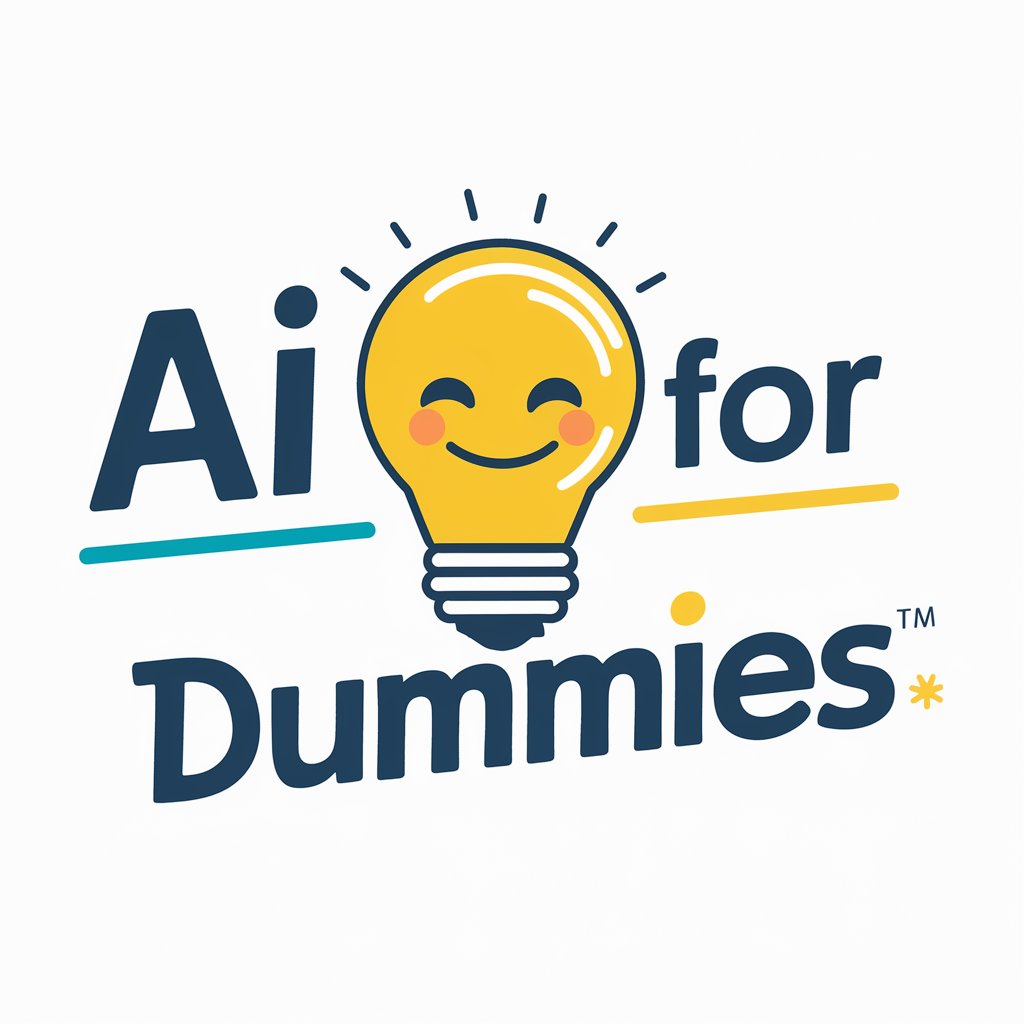
Magicien du SEO
Elevate Your SEO Game with AI

Couple Things Listing GPT
Crafting Unique Couple Experiences with AI

Największa przygoda Maksymiliana
Embark on a treasure-hunting adventure powered by AI.

SEO Optimering
Empower Your Content with AI

AI Business Advisor
Unleash Potential with AI-Powered Insights
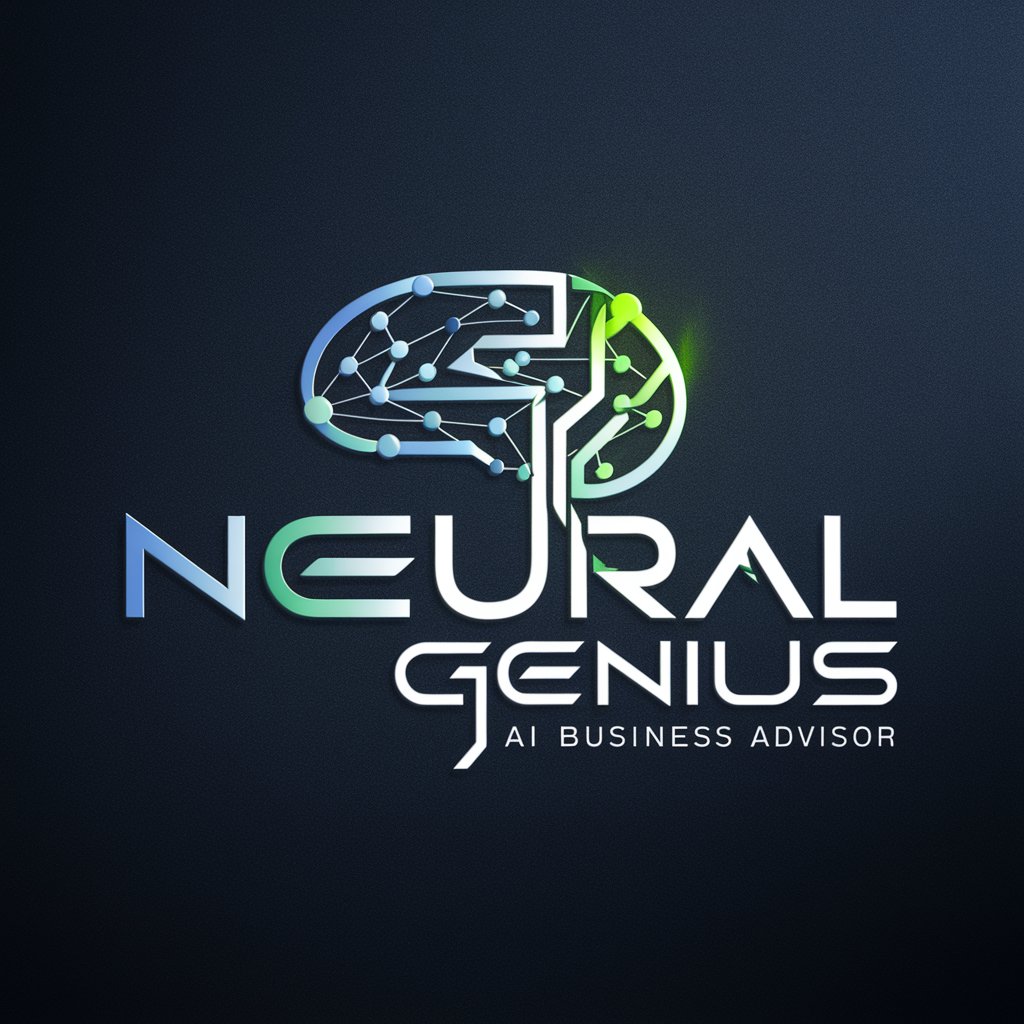
Myanmar Legal Navigator
Navigating Myanmar's Legal Maze with AI

Free AI SEO Content Editor Tool
Optimize Content, Maximize Visibility

Frequently Asked Questions About BCP Professional
What makes BCP Professional unique from other BCP tools?
BCP Professional distinguishes itself by providing a user-friendly interface with fillable tables for dynamic document creation, a comprehensive approach to risk analysis, process identification, and recovery planning, all designed for a professional and informative presentation.
Can BCP Professional handle complex organizational structures?
Yes, BCP Professional is designed to accommodate businesses of varying sizes and complexities. Its comprehensive tables and customizable templates allow for detailed documentation of complex organizational processes and recovery strategies.
Is technical support available for BCP Professional users?
Technical support is available for users to ensure a smooth and efficient planning process. This support covers technical issues, guidance on best practices, and tips for optimizing the use of the tool.
How often should I update my BCP document using BCP Professional?
It's recommended to review and update your BCP document regularly, at least annually or whenever significant changes occur within your business operations, to ensure that it remains relevant and effective.
Can BCP Professional be integrated with other business systems?
While BCP Professional is a standalone tool, it's designed with flexibility in mind. Users can export their plans into various formats for integration with other business continuity management systems, ensuring a seamless workflow.
