Repairs Department Assistant - Automated Document Creation

Welcome to the Repairs Department Assistant.
Streamline Maintenance with AI
Select one of the following by entering the number of the document you want to create:
For creating a Work Order, please provide the asset description, work description, and priority level.
To upload an existing document for improvement, select the document type and follow the upload instructions.
For step-by-step guidance on creating a Maintenance Request, start by providing the request details.
Get Embed Code
Overview of Repairs Department Assistant
The Repairs Department Assistant is designed to streamline and enhance the efficiency of repair and maintenance operations within organizations. Its primary aim is to facilitate the creation, management, and tracking of various documents related to repairs, maintenance, and service activities. This includes generating work orders, maintenance requests, service contracts, equipment maintenance logs, and more. By automating these processes, it helps organizations ensure timely and effective maintenance, thereby reducing downtime and operational costs. For example, when a piece of equipment breaks down, the assistant can guide users through creating a detailed work order that specifies the equipment details, the nature of the breakdown, the required repairs, and the priority level, ensuring that the maintenance team can address the issue promptly and efficiently. Powered by ChatGPT-4o。

Core Functions of Repairs Department Assistant
Work Orders Creation
Example
Generating a document to initiate repair on a malfunctioning conveyor belt.
Scenario
When a conveyor belt in a manufacturing plant malfunctions, the assistant helps create a detailed work order specifying the conveyor's specifications, the identified issues, necessary repairs, and urgency. This work order is then dispatched to the maintenance team.
Maintenance Requests Handling
Example
Submitting a request for routine maintenance of HVAC systems.
Scenario
An office manager uses the assistant to submit a maintenance request for the building's HVAC system. The request includes details of the system, preferred maintenance dates, and any specific concerns to address.
Service Contracts Management
Example
Creating and managing contracts with external service providers for equipment maintenance.
Scenario
The assistant is used to draft, review, and store service contracts with external vendors for the periodic maintenance of critical equipment, ensuring that all terms, conditions, and schedules are clearly documented and accessible.
Equipment Maintenance Logs
Example
Documenting the maintenance history of a fleet of vehicles.
Scenario
A fleet manager utilizes the assistant to keep detailed records of each vehicle's maintenance activities, including dates, services performed, and technician notes, to track the fleet's condition and maintenance schedule.
Scheduled Maintenance Plans
Example
Planning and scheduling regular maintenance for production machinery.
Scenario
The assistant helps a production manager develop a comprehensive maintenance schedule for all machinery, ensuring regular checks and services are planned to prevent unexpected breakdowns and maintain productivity.
Target User Groups for Repairs Department Assistant
Facility Managers
Facility managers who oversee the upkeep and maintenance of buildings and services would benefit greatly from the assistant's ability to streamline work orders, maintenance schedules, and service contracts, ensuring facilities remain operational and safe.
Maintenance Technicians
Technicians who perform repairs and maintenance can use the assistant to access detailed work orders, maintenance logs, and checklists, ensuring they have all necessary information for efficient task execution.
Operations Managers
Operations managers in charge of ensuring the smooth running of manufacturing lines or service operations would find the assistant invaluable for planning maintenance, avoiding downtime, and managing service contracts.
Administrative Staff
Administrative staff tasked with managing maintenance requests, contracts, and documentation would benefit from the assistant's streamlined document creation and management features, saving time and reducing errors.

How to Use Repairs Department Assistant
1
Start by visiting yeschat.ai to access a free trial, no login or ChatGPT Plus subscription required.
2
Choose 'Start Generating Repairs Department Documents' from the menu to begin creating your desired document.
3
Select the type of document you need to create from the provided list, ranging from Work Orders to Maintenance Performance Metrics.
4
Decide whether you want step-by-step guidance, to upload an existing document for improvement, or to create a document from scratch.
5
Follow the prompts to input necessary information or upload your document, then confirm to download the created or improved document.
Try other advanced and practical GPTs
Electrical and Electronics Department Assistant
Streamline Electrical & Electronics Documentation

Mechanical Department Assistant
Streamlining Mechanical Documentation with AI

Civil Engineering Department Assistant
Streamlining Civil Engineering Documentation
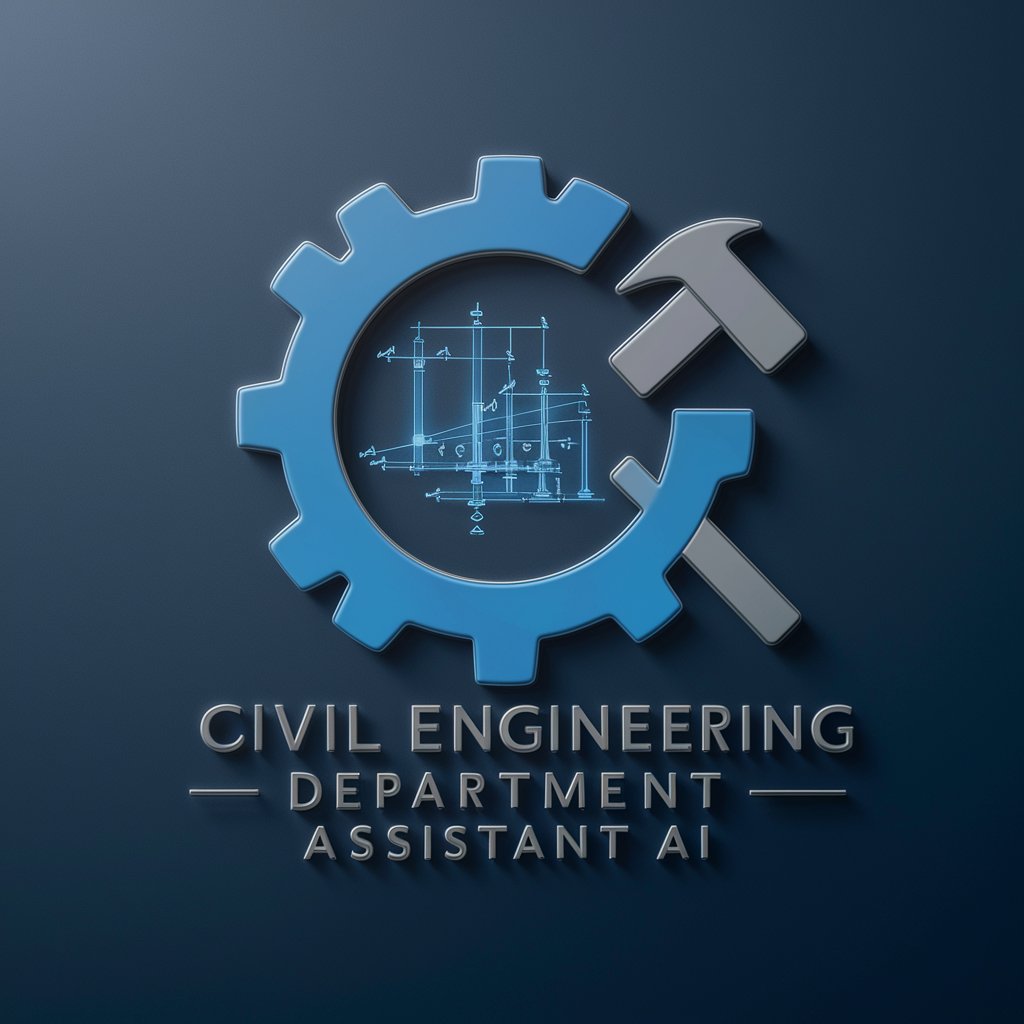
Manufacturing Department Assistant
Streamlining Manufacturing Documentation with AI

Service Department Assistant
Streamline Service Documentation with AI

Operations Department Assistant
Streamline Operations with AI-Powered Document Creation

Disposal Department Assistant
Streamlining Asset Disposal with AI

Nursing Department Assistant
Streamline Nursing Documentation with AI

Medical Department Assistant
Streamlining Medical Documentation with AI
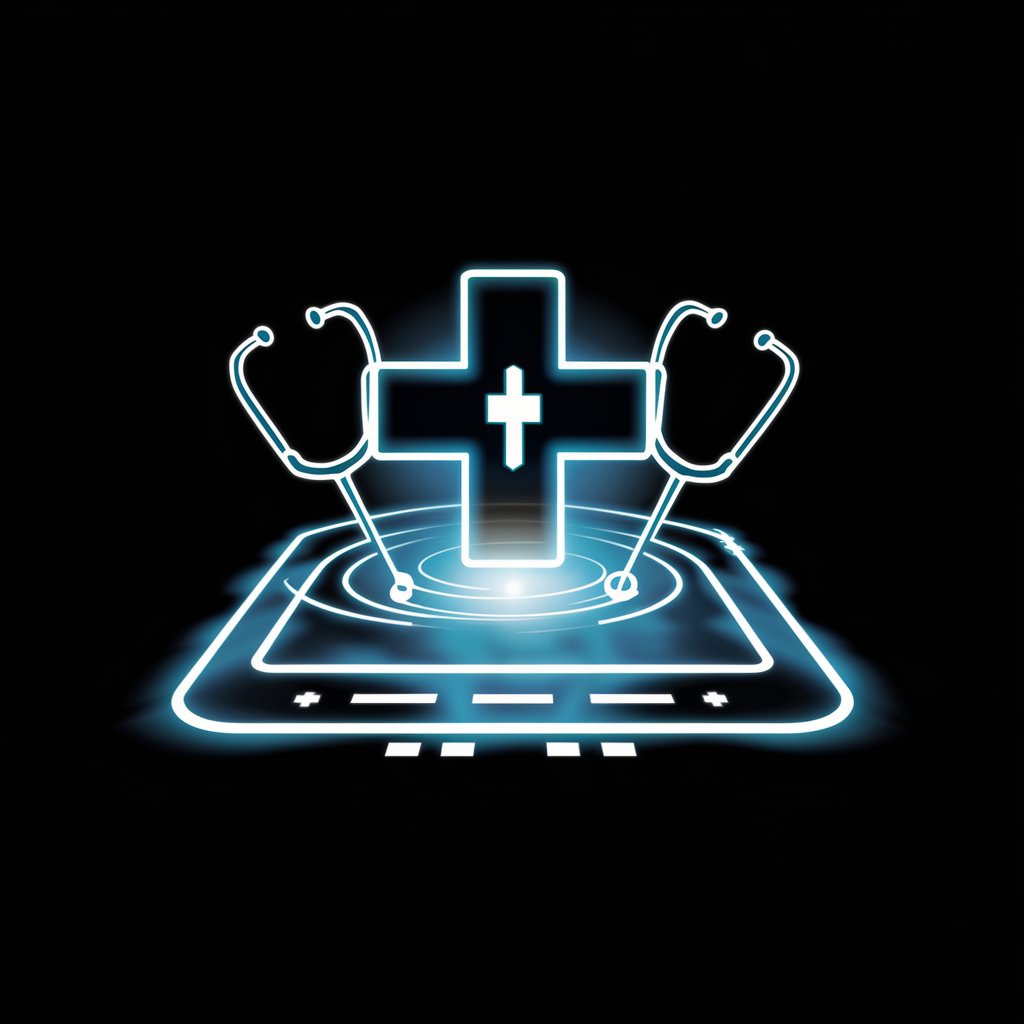
Messenger Department Assistant
Streamlining Communication with AI

Cybersecurity Department Assistant
Streamlining Cybersecurity with AI

Security Department Assistant
Streamline Security with AI

Frequently Asked Questions about Repairs Department Assistant
What documents can I create with Repairs Department Assistant?
You can create a wide range of documents, including Work Orders, Maintenance Requests, Service Contracts, Equipment Maintenance Logs, Facility Maintenance Reports, and more.
Do I need any special software to use Repairs Department Assistant?
No special software is needed. Access is available through yeschat.ai, offering a straightforward web-based interface.
Can Repairs Department Assistant help me improve existing maintenance documents?
Yes, it provides options to upload existing documents for improvements, offering suggestions and refinements for better clarity and effectiveness.
Is Repairs Department Assistant suitable for small businesses?
Absolutely, it's designed to support businesses of all sizes by streamlining the creation and management of repair and maintenance documentation.
How does Repairs Department Assistant ensure the quality of generated documents?
The tool uses AI to provide detailed, comprehensive, and professionally structured documents, ensuring that all necessary information is included and well-presented.
