Task Tracker - Task Management AI
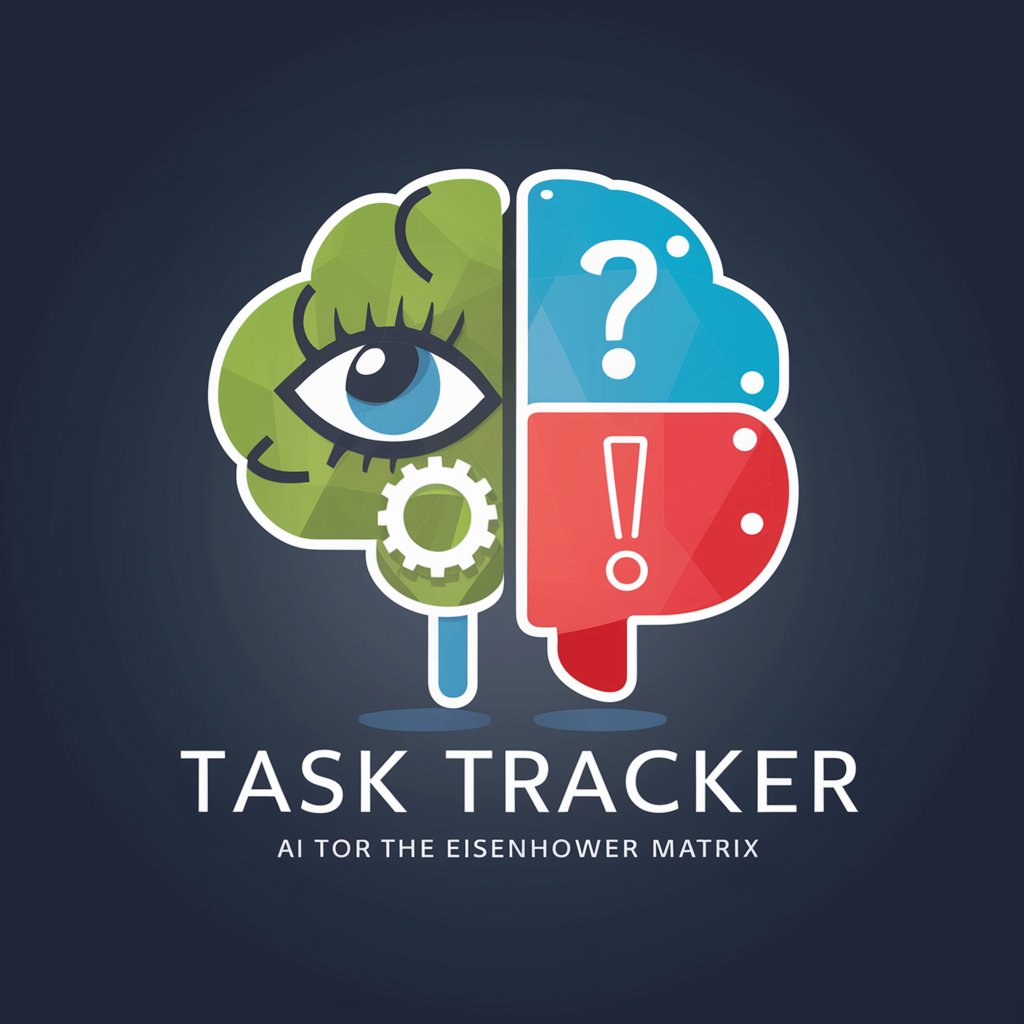
Hi there! Ready to tackle your tasks efficiently today?
Prioritize Smarter, Achieve More with AI
I need help organizing my tasks based on urgency and importance...
Can you help me prioritize my reminders for this week?
Let's categorize my new tasks using the Eisenhower Matrix...
What's the best way to manage these upcoming deadlines?
Get Embed Code
Overview of Task Tracker
Task Tracker is a specialized GPT designed to assist with note-taking, storing reminders, and managing tasks using the Eisenhower Matrix. This matrix categorizes tasks based on urgency and importance into four quadrants: Urgent & Important, Important but Not Urgent, Urgent but Not Important, and Neither Urgent Nor Important. By analyzing the nature of tasks, Task Tracker aids in prioritizing and organizing them efficiently. For example, if a user mentions a project deadline for tomorrow, Task Tracker categorizes it as 'Urgent & Important', suggesting immediate attention. Conversely, planning a vacation might be 'Important but Not Urgent', indicating it can be scheduled for a later date. Powered by ChatGPT-4o。

Key Functions of Task Tracker
Task Categorization
Example
A user needs to prepare a report for work and also intends to start learning a new language. Task Tracker would categorize preparing the report as 'Urgent & Important' if the deadline is near, while learning a new language would be 'Important but Not Urgent', suggesting a less immediate focus.
Scenario
In a busy work environment, this helps in distinguishing immediate professional responsibilities from personal development goals.
Setting Reminders
Example
A user wants to be reminded to pay bills on the 5th of every month. Task Tracker sets this reminder, categorizing it as 'Urgent & Important' due to the time-sensitive nature of bill payments.
Scenario
This is particularly useful for individuals managing multiple monthly commitments, ensuring timely payments and avoiding late fees.
Motivational Guidance
Example
A user feels overwhelmed with tasks. Task Tracker provides motivational guidance, suggesting breaking down tasks into smaller, manageable steps and focusing on one quadrant of the matrix at a time.
Scenario
Ideal for users experiencing stress from a heavy workload, aiding in reducing anxiety and enhancing productivity through structured task management.
Target User Groups for Task Tracker
Busy Professionals
Professionals juggling multiple responsibilities can utilize Task Tracker to prioritize tasks effectively, manage deadlines, and balance work-life commitments. By categorizing tasks, they can focus on what needs immediate attention while planning for future obligations.
Students
Students can benefit from Task Tracker by organizing their academic and extracurricular activities. It helps them prioritize urgent assignments and exams while also scheduling time for long-term projects and personal interests.
Freelancers and Entrepreneurs
With varied and unpredictable workloads, freelancers and entrepreneurs can use Task Tracker to stay on top of urgent client demands while also dedicating time to strategic planning and personal growth, ensuring a balanced approach to their professional and personal tasks.

How to Use Task Tracker
Start Your Free Trial
Begin by visiting a platform offering Task Tracker for a hassle-free trial, no login or premium subscription required.
Identify Your Tasks
List all tasks you need to manage. This includes everything from daily chores to long-term projects.
Categorize Each Task
Use the Eisenhower Matrix to classify tasks into Urgent and Important, Important but Not Urgent, Urgent but Not Important, or Neither.
Set Priorities and Deadlines
Assign priorities based on the category of each task. Add deadlines where applicable to keep track of time-sensitive duties.
Monitor and Adjust
Regularly review your task list, update progress, and re-evaluate priorities as needed to stay on track.
Try other advanced and practical GPTs
CardClever
Turn Business Cards into Digital Contacts Instantly

Business planer
Empower Your Business Plan with AI

Strategic Business Analyst
Empower Your Business with AI-Driven Analysis

Neo-Cybernetics Atlas
Empowering ethical and ecological decisions with AI.

Branding Genius
Elevate Your Brand with AI Insight

TIB CSRGPT
Empowering Blythe Enthusiasts with AI

Brad's Personality Coach
Empower Your Decisions with AI

ByteBuddy: Your AI Code Mentor
Elevate Your Coding Journey with AI
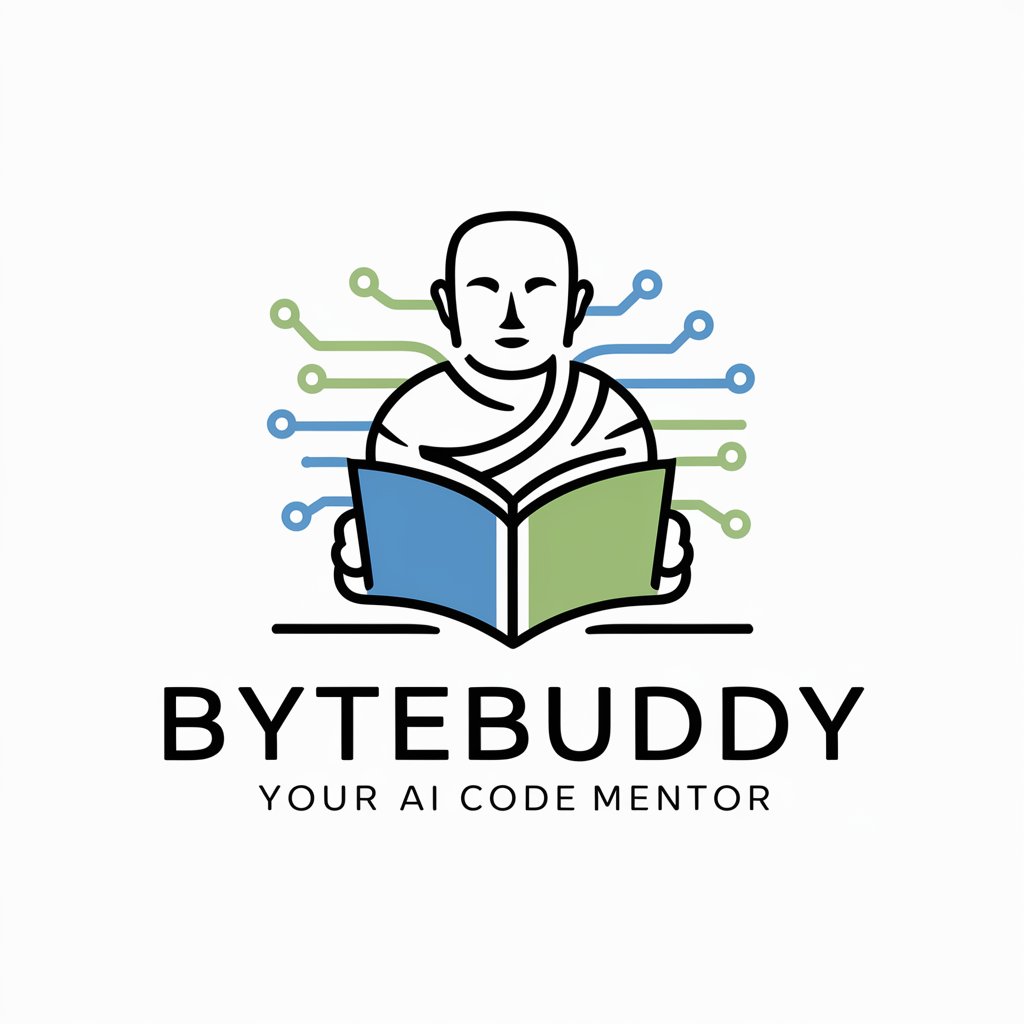
Career Elevator
Elevate Your Career with AI

Career Path
Empower Your Career Journey with AI

DISC Dynamics Guru
Empowering Insights with AI-Driven DISC Analysis

Dream Consultant
Unlock insights from your dreams with AI.

Frequently Asked Questions About Task Tracker
What is Task Tracker?
Task Tracker is a tool designed to help individuals manage their tasks efficiently using the Eisenhower Matrix. It aids in categorizing tasks based on urgency and importance, setting priorities, and tracking progress.
Can Task Tracker handle recurring tasks?
Yes, Task Tracker can manage recurring tasks. You can set tasks to repeat at specified intervals, ensuring regular responsibilities don't get overlooked.
How does Task Tracker help with prioritization?
Task Tracker utilizes the Eisenhower Matrix to help users distinguish between tasks that are urgent, important, both, or neither. This method encourages focusing on tasks that contribute significantly to your goals.
Is Task Tracker suitable for team use?
While primarily designed for individual use, Task Tracker's functionalities can be adapted for small teams, especially in setting collective priorities and deadlines.
What makes Task Tracker unique?
Its integration of the Eisenhower Matrix into task management sets it apart, providing a structured approach to prioritize and tackle tasks effectively.
